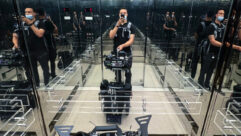I am a proud and avid user of Yamaha consoles, working with them every week. The workflow of some Yamaha consoles can be a bit intimidating, mainly when dealing with a board like the LS9, due to all of its layers—no touch screen means more button pushing. However, I have found the LS9, M7CL, QL, and CL5 to all be incredibly similar in layout and workflow. I have always told audio technicians that visit my venue the following: if they have run sound on the LS9 or the M7CL, they can run sound on our CL5.
That said, I had not run sound on a TF Series before this review, so I immediately noticed that the TF-Rack introduced a few differences in layout, yet had a seemingly familiar workflow throughout.
The TF-Rack review unit that I received from Yamaha essentially worked right out of the box. I grabbed my trusty sound router, downloaded the Yamaha TF app to my iPad, and was up and running in a matter of minutes. I was quite surprised that the app for the TF-Rack was a good bit different than the other Yamaha Series apps I previously experienced. This caused me to have to play with it a little while, in order to figure out a few things like sends on faders. Other features were a bit easier to access, such as the effects racks.
The touch screen on the TF-Rack unit itself was a decent size. Displaying eight channels at a time, or dynamic and post-fader effects, it was large enough to see what is needed. My one challenge with the screen was that, by having it on the front of the rack, it was slightly difficult to see it for adjustments if it not perfectly on eye-level. I also found the effects to be a little easier to locate on the rack than the iPad app; that may have just been my learning curve with the workflow of the TF Series. Beside the touch screen, input controls include one master knob for adjusting EQ boosts and cuts, compression settings, sends to mixes, and channel levels. Pretty much anything needing adjustment can be accomplished by just touching the item on the screen, then using the knob to affect the parameter. It is all very efficient.
On the front of the TF-Rack are six user-defined keys that could aid in adding more short cuts to the front of the stage box. You can assign pages or mute groups that would save time getting there on the fly.
In addition to user-defined keys, there are user-defined knobs. These are the best of both worlds, giving quick access to needed controls at the fingertips. The beloved “home” button is also still present, just below the touch screen.
I used the TF-Rack for several corporate events and in a few different scenarios. I took the TF-Rack with me to an outside block party where I was providing sound support. I brought my full console with me, just in case I ran into any trouble, but the TF-Rack was so simple to set up and get rolling that I was very glad I went that route instead. I used almost all of the 16 inputs on it, the RCA stereo input jacks for an iPod, and four outputs for monitors and mains. I dialed everything in at the rack, using the touch screen, first.
Once we started rolling with sound check I went out front with my iPad and mixed from front of house while leaving the TF-Rack on stage. I was able to go back and forth between backstage and front-of-house so it was not a problem having it on stage; however, I could see some instances in which I would not want that, preferring to have my console out front with me. Because of a few things I found easier to manipulate from the touch screen instead of the iPad, I went back and forth a good bit. I see that becoming less of a common situation, though, as I learned my way around the app more. The sound of the Yamaha was just great. I did not feel any quality was compromised in any way.
At around $1,800 for the rack unit, TF-Rack is not a huge drop in price compared to the console but does provide more of a compact unit. Some of the TF-Rack digital rack mixer competitors are providing 24- or 32-input by 16-output options for the same price, but with no on-board touch screen. In all of the situations I have used a rack mixer, I have never needed more than 16 inputs and 8 outputs. If I do, I already want to use my 48-channel console with fader banks instead of an iPad app.
With the capability of the TF Series console allowing for channel expansion with Tios, and the versatility provided via remote app, I’m not sure how broad of a market there is for the TF-Rack. That said, it is where TF-Rack does fit in that makes it perfect for certain users, like me. I first used the TF-Rack for the 2017 AMPD Expo’s pro audio seminars, located within the HanesBrands Theater at the Winston-Salem Arts Council’s Milton Rhodes Center for the Arts; we sat several wireless microphone receivers on top, tied them in, and set it all to the side on an A/V cart.
This was a great use of TF-Rack’s compact size, as it was all we needed for such a simple sound reinforcement setup. At one point we were using four wireless microphones at one time, which it handled it like a champ, not forcing us to set up a mix position for something so small. The TF-Rack would be excellent for meeting rooms, event spaces, etc., where space is limited but flexibility is necessary. The venue we rented for the AMPD Expo had a sound system in each room, but all were limited to one or two line inputs. The TF-Rack could store settings and keep it streamlined for clients using the event space.
One feature that I would love to explore is the expansion via Dante to the Tio stage boxes. There is an optional expansion card, NY64-D; that will allow up to three Tio1608-D I/O racks. I’m also incredibly intrigued whether it can be merged onto a Dante network with its big brother the CL5, or if the Rio and Tio systems are completely separate. I was not able to dig into this but would love to see that type of integration.
The truth of the matter is, I immediately fell in love with the TFRack, or at least within the very first minutes I had it out of the box. I think it is an excellent product and an extension of Yamaha’s great line of consoles. I love having the ability to throw a compact mixer in my car without hauling a big front-of-house console and all of its parts and to set up on location without a mix position.
As I am in the market for an easy and compact digital rack mixer for smaller conference-style events as well as quick set-up live music performances, the TF-Rack is the one currently sitting at the very top of my list.