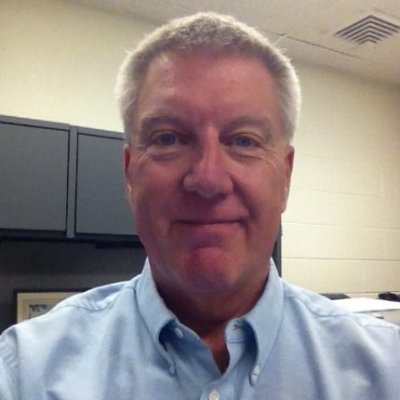
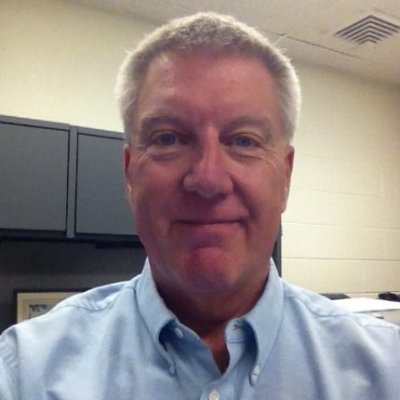
SVC: You’ve had an ongoing project of classroom upgrades and making the technology a little more user-friendly, right?
Doug Smith: Yes, we’ve had two parallel projects going on, as is the case in most university situations. The classrooms are divided up into categories, one being the general use. Anybody can use them, typically assigned through the registrar’s office, etc. And then there are rooms that are assigned specifically to departments or colleges. When I first came to ISU, the general use classrooms were ours to maintain. Over a course of about 10 years we took all of the 150 rooms, and got them all up to the same level of digital standards and same equipment lists. About four or five years ago our provost took a look at the data that we’d created for our rooms and the feedback from faculty. She wanted us to take that model and move that out into the rooms that are assigned to departments and take over all construction of audio-visual for basically all classrooms on campus. At which point she gave us some funds and we moved the project along across a three-year span, effectively doubling the number of rooms that we manage and theoretically creating the potential for a lot more challenges. But as it turns out it’s been a fantastic upgrade.
I noticed that Kramer Electronics switchers are at the heart of this project. Why did you decide to go with Kramer gear for this ongoing project in the classrooms?
Well, that was also ongoing. We had started with Kramer products 12 years ago in those general assignment classrooms; their products and especially their support have been top flight. Not to mention that the cost was very attractive. So we really felt like we were getting our money’s worth. Once they started rolling out digital capable scalers and came out with this switcher product that was just fantastic for our needs, we just stayed with it. So when we got the funds to do those remaining 150 classrooms there was no question. We just continued on with what we were already in the process of doing. And just stick with what’s been working. No problem with that. We’ve reduced our inventory dramatically. We’re down to basically a single switch manufacturer and almost a single platform across all of the 320-some rooms that we manage. We don’t have to stock as many parts and Kramer’s warranty is exceptional. I know that some of the biggest challenges to successful AV control systems in the higher education environment have got to be the wide range of tech savviness of the users and the high up-time. You’re correct on both those points. The expectation is that our rooms work and I like to refer to that as the auto-magic that all of us in IT do. Our goal is to make sure that faculty walk in and don’t have to think about what’s going on behind the scenes, they just teach. And we’ve got data that shows that our up-time or the percent of time where our rooms are functional and ready to roll are in the 99 percent all the time and that’s just spectacular. As far as the tech savvy of faculty, sure. That’s always going to range all over the map. To address that range of tech knowledge, we landed on a consistent user interface and use it everywhere. So wherever the faculty goes, they know that if they want to turn on a projector or select a PC, they know what the button looks like and where it’s going to be placed.

It always really helps when they can go from one room or one building to another and find the same familiar user interface, the same buttons and the same source equipment.
Exactly. That has had the best outcome. Our support calls have dropped precipitously as we’ve increased number of our rooms, both because of the quality of the equipment that we’re using and because our user interface is familiar. I won’t say that it’s perfect. I don’t know that any user interface is perfect. But it’s at least been out there long enough that our faculty is familiar with it and it doesn’t create any new problems. Going into any room knowing that the same set of buttons are there, it’s working well for us. And just to get into the signal conveyance a little, how do you get your HDMI video up to the projectors? We have switched over to category distribution. We’re going HDBaseT almost everywhere. We’re in the process of retrofitting those last few rooms. I think the first implementation phase of that was to have physically separate transmitter and receiver modules— that has evolved into having that capability built into a lot of the switching and display equipment now.That movement is still ongoing in the industry as far as I’m concerned. We have Kramer switchers and we have Epson projectors and both of those now have HDBaseT ins and outs. So we can go directly from our switcher right to a projector if we choose. I still continue to find some oddities in terms of all the things that HDBaseT is supposed to be able to do. Sending lots of different signals up that same wire, we still continue to see some things we can’t explain away. So a general rule is we only use the HDBaseT as a transfer for video and hardwire the control. Are your sound systems completely separate using ceiling speakers in the classrooms? No. For the most part our classrooms are smallish; 30-40 seats. We tend to stay with on-the-wall. We’ve run into a lot of issues with ceiling speakers because so many of our classroom buildings are plenum space so then you get bleed over from one room to the next. So by putting them on the walls we can contain a little bit of that sound and not have as many faculty complaining that the guy next door has got his sound up really loud.≈

I’ve run into that, too. How do you manage to balance the user interface uniformity with the specific needs that some classrooms may have? Say, biology labs and things like that don’t always need the same AV equipment as maybe an English class.
Well, the approach that our administration asked us to take was to make sure that all of the rooms that we manage have the exact same equipment and accesses. So every room has a computer, has a projector or display of some kind, a user interface, a document camera, both a VGA and an AC mic cable and a sound system into the room. That way they know what they can expect to find in the location, plus knowing that the cables are there for connectivity so they can bring in their other devices. We really haven’t seen a lot of need beyond that for any kind of specialized pieces. There are some one-off research labs where there’s a microscope or some kind of electronic device of some kind. Depending on its age, it’s either a VGA or an HDMI cable. Our switch platform is a Kramer scaler so we can handle pretty much any input and then output to a display resolution that works in the room that we’re working with. And since so much AV gear now has to be on the network for full functionality, do you have network switches in the classrooms? For the longest time we did not. Our telecom folks wanted to have every device that we had on a single port – there were a number of reasons, some of which were just political. The last two years we’ve been able to show them the cost and complexity for us to have some of our classrooms have both a Mac and a PC, plus a switcher, plus a projector, plus an AMX master controller. Having all of those ports come into a room sometimes was logistically a challenge, but it’s also a cost. We were successful in finally arguing the case to them that if any one of those pieces stops working, then the entire room system stops working. So it didn’t make any sense for us to keep buying all these individual ports when a small switch inside of our instructor station could handle the controlled passing of video within the room, not leaving the room. So now we are rolling out our rooms with a small switch in our rack and all the devices can talk to it and then one port leads to the network.
Well, that’s always an advantage, so that if you lose something in the router closet, the local equipment items in the room can keep communicating among themselves.
Well not only that, but devices come and go so quickly nowadays. Of course everything wants a network port or a wireless connection, on our campus anyway. To put devices on wireless is not impossible, but it’s a bit more work and it’s certainly more management to maintain that because of the rules of engagement for connecting to the wireless network. So having that switch available to us means that we can quickly meet a one-off need for device A that wants another network port.
So what is the most common problem that you hear from faculty members on the classroom AV systems, just “my laptop won’t display?”
That’s one of them. We’re still at an odd point in time where legacy machines with VGA are coming into the room—so knowing how to turn on that external port. HDMI, of course, with the hot swap built into the protocols, is a complete 180 reversal of how the faculty has been trained in the analog days when the instructions were plug everything in and then turn it on. Now the electronics want you to turn everything on and then plug it in to initiate the hot swap. So that’s a bit of a challenge.
And how long do you think that VGA is going to remain part of classroom AV technology? There were signals of its demise a good while back but it’s still around in most places.
Well, you can’t take it off old systems. So we had a student this semester come in. He was still carrying around an older hand-medown laptop, I assume, and VGA was the only output. I can’t get rid of that as long as there’s a need. Fortunately the particular Kramer switcher platform that we standardized on supports both and we don’t have any issues with that.
One of the more recent challenges to that is the BYOD movement. Is there a wide assortment of wireless connectivity going on there?
Oh, absolutely and our telecom folks have done a fantastic job of doing wireless upgrades on our campus. Over the last three years there was a big push to refresh the entire system and make sure that coverage was all over campus and it’s been fantastic. I’m not aware of any spaces on campus where I can’t find a wireless signal of quality, so I’m very pleased with that piece of the support.
And I’m figuring that you’re also using RF wireless microphones here and there. Do you ever have any frequency coordination issues?
We have not. We manage all of the wireless microphones for the campus so having the ability to track and manage all the channels helps that a lot. That doesn’t mean we haven’t seen a rogue device that comes into a room and interferes. I can’t control for that. But as a whole we’ve not experienced any major issues with RF interruptions.
That’s remarkable. A university campus would appear to be ground-zero for all the new wireless devices, like the addition of the Kramer gear; are there are other manufacturers that have combined to make that whole AV scenario work well.
Kramer is at the core of all of our classrooms. The switcher platform is Kramer throughout. It’s been a great decision to do that. But there are other components that make our success and I just want to be on the record. We also are an AMX control system throughout and we have Epson projectors throughout. We’ve got AMX controllers that are now pushing 13 years old. We loaded new code on them this last weekend, they’re still humming right along. It’s because of all three of those companies, that we’ve been able to make this major push.
And when people bring their devices on campus, who do you find using the newer network technology, primarily students or faculty?
It’s both, to be sure. Our telecom folks indicated that based on what they’re seeing on all the wireless access points, it’s something like three-and-a-half connected devices per person, which is a challenge for them. Every year we see more and more use especially as we bring young faculty on.
How do you deal with faculty members who may be hesitant to push any buttons or use any of the AV gear?
We offer to meet with them. We’ve got materials available for them to look up and to see how to use the interface, for example. Every college also has their local tech support folks who do things within the college and we work with them closely to make sure that they can go in and support the faculty as well.
Since you do a lot of your work behind the scenes, what does your team do between semesters when these rooms are empty and you have a chance to get in anywhere and do anything?
Well, there’s always maintenance. As long as we have projectors, there will always be lamps and filters that need to be maintained. There will always be calibrations to be done. We do relish those days when there aren’t any classes so we can get in and continue ongoing maintenance. But as a whole, the time at which there are no classes – at least on this campus – is dwindling rapidly and it makes that quite a challenge.
And I’m sure you find especially with a few of the older rooms where the room was just not basically designed for AV use and there are wall switches in the wrong place or the lighting is not quite right for projection.
Yeah. On our campus that’s a bit of a challenge. Lighting controls are still wall switches for the most part. In our large lecture halls we do have the ability to integrate those into our touch panels. But beyond that, that’s mostly a facilities piece and so now it’s a coordination between our office as AV folks and the facilities’ planners to take a second look at the location of the switches, the HVAC and the other things that have an impact on the environment.
We have a few new HVAC systems on our campus and they shake the ceilings a lot more that the old ones did and that of course shakes the projector images, too. How do you manage to do budget planning for AV to deal with aging equipment and the life cycle of the AV gear?
Well, we are adequately funded – mostly adequately funded, depending on how you count the numbers, to maintain the 320-some classrooms that we currently have. Saying that, though, we are putting equipment out on very long refresh periods. The only device that we refresh regularly is the computer. We do keep those on a four-year cycle. Projectors, we are monitoring their usage and we refresh those based on the service hours of the unit. We also collect data about the brightness, contrast ratio, and those kind of things. So they’re on a much longer life span as well. Of course once in a while devices just plain fail and then they get replaced. But we’re keeping stuff a lot longer than we normally used to. We have the luxury that we’ve got good projectors that are plenty bright enough, that were sized correctly for the rooms and they just keep working as long as we keep the lamps fed. The switchers, they just keep working. We’ve got amplifiers out in the classrooms now that are pushing 14 years old. They continue to hum along. So the idea that we need to go out and arbitrarily say every six years replace X-amount of gear, we just don’t do that.










