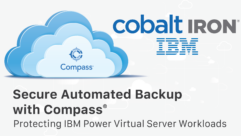Coming Home to Windows Home Server, Part 26
Mar 1, 2010 10:13 AM,
By Eric B. Rux
Special Micro Business Edition
Figure 1.(See larger version of image.)
Just like many home networks, “micro businesses” (business with 10 or fewer employees) do not always have the luxury of nightly backups or remote connectivity. These networks are usually setup in a workgroup fashion with no centralized server and basic Internet connectivity. Microsoft’s Windows Home Server is the perfect solution for these businesses. Unfortunately, the product is marketed exclusively to the home market and is only found in retailers like Best Buy.
Related Links

Coming Home to Windows Home Server Series
Welcome Home! In this series, Eric B. Rux—Windows Home Server MVP—breaks down the Windows Home Server (WHS) with useful tips, new add-ins, problems solvers, and the latest news. …
When Microsoft and HP realized that a large percentage (around 25 percent, I was told by Microsoft some time ago) of the Home Server install base was from the micro business market, they knew they had a winner on their hands. In order to make it easier for value added resellers (VARs) to get their hands on a Home Server, HP created a new product based on their highly successful MediaSmart Server, called the HP StorageWorks X510 Data Vault.
HP sent me a unit last month to put through its paces. The one I received came with two 1TB drives for a total of 2TB of space and retails for around $800. You can purchase the X510 in 1TB, 2TB, or 3TB configurations. The 3TB unit comes with two 1.5TB drives (instead of three, 1TB drives). I recommend at least the 2TB model as this will allow you to protect your data by storing it on multiple drives.

Figure 2.See larger image.
The first thing that I noticed about the X510 was the packaging. HP has forgone the flashy packaging reserved for home products and instead packages the Data Vault in a plain brown box. The other visual differences are also purely cosmetic, such as slightly different branding, and an all black color scheme.
Just like the first HP Home server (the MediaSmart Server), the setup begins with plugging in the server to power and your home/business network. As soon as the lights Data Vault start to slowly flash green, you can insert the client setup CD into your PC and start the DataVault setup process.
Once you answer a few easy questions, you’re ready to log onto the console. The first time I logged in, I knew that this wasn’t the old Media Smart server that I was used to; this one was fast. When I was in Redmond, Wash., with the Home Server Team a couple of weeks ago, I was told that the new Data Vault was the fastest HP Home Server available, and wow, they were right. When I used a CPU identification program, CPU-Z, it verified what I suspected:
- Original Media Smart Server: AMD Sempron 3400+ single core with 512M of memory
- New DataVault Server: Intel Pentium E5200 dual core with 2048M of memory
After I was logged in, I was greeted with the familiar Windows Home Server Console. The brand DataVault can be seen in various parts of the product, but it’s clear from the console screen and the System Tray icon that the DataVault is built on top of Windows Home Server. This may or may not be a turn off for potential buyers. I personally feel that it is, and wish that Microsoft and HP would have worked closer together to change the name from Home Server to DataVault, or Micro Server, etc. Time will tell if affects sales of the unit.
I was also disappointed to see that the DataVault includes a trial version of McAfee’s antivirus. After the Home Server Console and System Tray icon are configured, a popup notifies the user that the antivirus is ready for installation, but never mentions that it is a trial. This has been an issue for some time (I let the marketing folks at Microsoft and HP know about this last year, but I see that they are still including the add-in trial).
Most micro businesses do not have the resources to setup a Virtual Private Network (VPN) for remote access capability. Windows Home Server makes setting up remote access super easy, and it even provides you with your own “YourName.HomeServer.com” address. HP adds to this functionality by allowing you to easily create your own domain name during the remote access setup. HP uses TZO.com to accomplish this for you. Cost is $9.99 per year (free the first year). (Note that this feature is also available in the HP MediaServer version as well)
There are some features special to the DataVault, such as iPhone Streaming and an HP Video Converter that converts videos to MPEG-4. Like most features that are included in Home Server, I found these features to be extremely intuitive and easy to setup. Figures 1 and 2 show the first HP MediaSmart Server, and the new HP DataVault Server to give you a comparison between the consoles.
If you want to protect the data at your micro business and have easy remote connectivity while you are not in the office, then the HP DataVault Server is a great choice. This new Home Server is crazy fast. It does bother me that this “business server” has the word “home” plastered all over it. If you can ignore it (and more importantly, if the VAR’s customers can ignore it), then I think HP may have a winner on their hands. Heck, I think I’ll get one for my home!
What are you doing with your Home Server? I’d love to hear from you. Contact me.