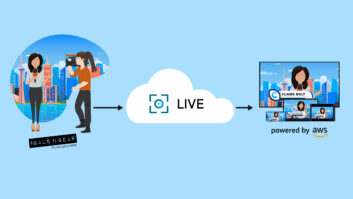SVC: I’ve seen some pictures of this place and it really looks fantastic.
Robert Schoneman: Thanks. We appreciate that. We are, both a facility that bears our name and also a multi-venue operator. In this case we’re talking about the lobby of our Belk Theater, which is one of the three venues that’s in our facility here in Charlotte.
What were the primary goals of the lobby signage project?
We replaced print signage as well as DVDs that we were using to show promotional material. The goal was for the bars and concession areas to have digital signage displays that the bar staff and front-line staff could update with available inventory for the bars that day. So as they run out of things, or as they change things, they would be able to show that in real time on the screens. We also wanted our marketing department to be able to show promotional videos in the lobby without having to burn DVDs and cart them around to all the various different facilities. And finally to move to HD. The goal in all of that was to improve the customer experience, to make it easier for people to see their choices when they’re standing in line for concessions, and to give people the opportunity to find out about shows that are coming to all the facilities that we operate.
In the lobby, there are windows everywhere. During the day it’s got to be very bright in there. That must have been something of a challenge for your technical team in placing those displays.
There are quite a wide variety of light environments. We have displays that are set back inside a concession pod where there’s not a huge amount of ambient light, and we have displays that are mounted to a white wall in a lobby that has an entire wall facing out on the street of glass and a glass dome.

I would think that you would have to be very careful in mounting the displays to keep the reflections and viewing angles in mind especially with the difference in night lighting and the change in sun angles during the day.
Yeah, absolutely. Obviously one of the big considerations was we want to make sure people can see the displays. If you’re standing in line to get something at a concession stand we want to be sure you can see it before you get to the front of the line so you’ve already made your selection. We want you to be able to see our marketing materials while you’re in the lobby without having to be right on top of the display.
And these were all LG Commercial Lite displays which seem to have hit the spot with your team. Did you use a lot of different sizes on those?
The LG Commercial Lite displays, really hit the sweet spot for us as far as the feature set. We’re using displays in that space from the 47-49 inch range all the way up to, I believe, 60.
Did you go through a long selection process for the displays or did you know pretty much what you wanted from the beginning just by looking at the specs?
We had some experience with some other displays from other large manufacturers. And for this application we knew that we needed a specific price point and we needed a specific cabinet appearance, and we needed them to be readily available in different sizes with a common control set. So those requirements on top of just the specification requirements we had really left us with one available choice and that was the LG displays.
I understand the whole lobby signage project was done in-house. You and your team ran the cable, mounted the displays and got it all working. That must have been something of a scheduling challenge.
Yeah, absolutely. There were a number of reasons that drove that–financial and scheduling. And also, we wanted to be sure we got exactly what we wanted. We’d been involved in some projects before where what was said and what were done were two different things. It is always hard to know where the disconnect was. But instead of going through a long iterative design process, we really felt like it was best for us just to think it through ourselves to determine exactly what it was we wanted and then to execute on that directly.
And if ever anything does need fixing or modification your people can do it because they put it all in.

Absolutely. And we’re a 24/7 operation. Shows happen all the time and these things need to work. We count on them. There is no backup to it. If the displays at the bars don’t work there isn’t another sign that we hang over the front of it that shows what the inventory and pricing is. So it’s important that these systems be functional. We’re not beholden to somebody else to make updates to a control system or troubleshoot cabling if we can’t figure it out, or to work on something that’s custom-built or a one-off. Everything we use is commodity equipment, commodity hardware, commodity software. It’s all readily available in the marketplace if I want to expand it, modify it, change out a component or work on something.
What types of sources are available on those lobby monitors?
All the displays can show any of the players that are showing content, but primarily the displays show concessions menus, a live feed from the theater, or a promotional video loop of upcoming events.
How do you do the live feed from the theater?
We have a Panasonic HD PTZ camera that we use and that sends an HD-SDI signal out, which we convert into our modulated video system and that distributes the signal out into the displays.
Do you also send any audio at all on any of the system sources?
We have audio embedded on some of the channels in the QAM modulated system, not all of them. And in some applications we’re de-embedding the audio to peel it off to external speakers or distributed speaker systems. In other cases it’s actually coming out of the speakers in the TVs.
And where is the control point for all of this?
All the players and the modulators and everything are all in the head end, which is in a room on the other side of the facility. For control, we’re actually using a system called Display Express. It’s an innovative product we sort of came about by accident, but the really cool thing about it is it sends the control signals as a channel over the modulated video feed. So there’s a low-frequency channel that’s inserted into the QAM modulated video system and that channel carries the RS-232 control data. And then there’s just a little box you stick behind each display that peels off that channel and converts it from modulated serial, if you will, back to a DB9 RS-232 connection. So the cost of entry is exceptionally low. It’s very easy to deploy because you don’t have to home-run anything to all of the displays. So we just loop RG-11 or RG-6 to call the display end points and then put the necessary terminations behind them and put these little addressable boxes in and that’s all there is to it. The user interface is just a web page so there’s just a rack-mount server machine in our room and you can control it from an iPhone, an iPad, laptop – whatever you want. It has presets to turn the displays on, change the channels, change the volume, do other things.
So now let’s talk about the content, which you did with Rise Vision. Ryan, has this project been fairly representative of the way you usually approach things?

Ryan Cahoy: In this case, the initial setup of things for the basic content, like the menu boards, was all done by Robert and their team. We weren’t too involved in that. Because the beauty of our system is anyone can create and account and register displays and start building content without any involvement from us—it’s free. So it’s great for the do-it-yourself types, people like Robert that roll up their sleeves, start working with the software, seeing what’s possible.
So that was in keeping with the approach Robert took to the lobby displays. And what about the interactive kiosk in Blumenthal Center’s Spirit Square?
That’s where we kind of came to the forefront of this project. After a couple of years of using our free platform, the team at Blumenthal came to us with a sketch of what they needed; some interactive content. They engaged our creative design team to build out an interactive experience for the Spirit Square to honor some local artists. Once our creative team got engaged they did a few wire frames and some mockups to capture the design, and then we built all the content out in HTML. So our role was simply to take their vision and then translate that into something that worked well on a touch-interactive screen.
This process of going from all print and DVD playback to a digital signage system and interactive display—is this a typical evolution for Rise Vision’s clients?
Absolutely. I mean, the price of technology has come down significantly over the last five years. Any organization that’s expending resources on people to update printed posters or run around from screen to screen changing DVDs or thumb drives, they really realize the benefit of a network once you’ve connected all that signage together. I mean, it’s hard to deny the power of being able to sit down and get your message out or update out at the click of a mouse.
It’s one of those things I would think that once you’ve got it in and working, you get used to it and it’s hard to imagine how you were doing it before.
We talk to people all the time that they struggle wrapping their head around what they can do with digital signage. But then once they have it, a whole new set of ideas come flowing and they realize what they were missing. And it really is a powerful tool.
Can you give us a little more detail on the interactive kiosk?
Sure, the objective was to feature local artists on a punch-enabled kiosk so it had to be really visual, easy to navigate, and let users watch short videos about each of the featured artists. The goal was really to keep it simple. Most organizations, when they put in digital signage, they’re tempted to try to do too much with their touch screen. The reality is when a user walks up to a screen, if they’re given too many choices they’re going to get confused and do nothing. And that’s why the screen had to have simple visuals. It had to tell the story with video. The Blumenthal team had a lot of great media assets for us to work with, which helped make this project easier than a lot of them we deal with.
And Robert, what did you have in Spirit Square before?

Robert: We had some local artists paint some columns in an atrium space at one of our facilities at Spirit Square and we wanted to provide information about the artists. Not about the people who did the painting, but about the artists the paintings were about. They were about well-known people who were from the Carolinas and we wanted people to have the opportunity to get to learn about them. But we didn’t want to have just little stands with printed pieces of paper in front of the columns. We didn’t want to clutter up the flow of the area, and we didn’t want to have to limit the art that was painted onto the columns in order to create space to put information on the columns. So what was decided on was a touch screen interactive kiosk positioned directly adjacent to where all the painted columns are. And it just sits there seven days a week running all the time, giving people the opportunity to learn at their own pace.
Ryan, describe for us the various steps in the development of the interactive display in Spirit Square.
Ryan: We follow the same process for pretty much every project we work with whether it’s passive or interactive. The key is to start with a concept and work it into black and white wire frames. Then we move to color renderings and then finally we’ll build the design out in HTML. That iterative process really gives the customer a chance to provide feedback at every step. We want to ensure that we don’t get too far down a path that wastes anybody’s time or money.
I would think that it’s not just installed and you walk away. It must be a continual modernization process with the content and the system itself.
It really depends on the application. There are applications like financial trading floors or directories or event boards where your design really stays consistent because you always want people to know where to look for that data. For example, if I’m a trader I want to look up and see the Dow Jones. I don’t want to guess where it is in a new design. But other applications–like you may find on a college campus or in an employee break room– those you always want fresh content. You want to continue to evolve and ensure they’re meaningful for the people when they’re passing by day in and day out. In answer to your question, generally speaking yes. Content should evolve and that really means organizations need to properly allocate resources to keep the content relevant. If you look at what Robert and the team at Blumenthal have done with all those displays out there, they’ve had to allocate resources, keep focused on it, because they are mission critical to the environment.
What have you got coming up in projects that you can tell us about?

For the last five years we’ve really been focused up on building the functionality of our free platform. We continue to get about 100 installs a day from our web site all around the world. The last six months we’ve been focused on interviewing users and learning what premium offerings our users would want. And we just released an enterprise offering that’s mainly targeted to help school districts and universities manage a hierarchy of accounts. So for example, IT or marketing can see the entire network. And each department or college has their own account, which is their designs and their displays. We don’t tend to do a lot of big, flashy projects. The vast majority of our users just have a few displays and they’re looking for easy low-cost solutions to display their message. So we’re really focused on giving users plans that range from free all the way up to enterprise so that we can give them the right tools for the job that they’re looking to do.