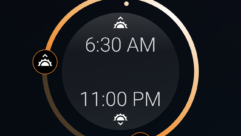3 Ways to Stream Whole-house Audio from the Cloud
Jul 16, 2012 10:50 AM,
By Jason Bovberg
For years, I’ve been searching for a way to implement a whole-house audio solution that’s simple and easy to use. If you’re like me, you’re still old school when it comes to home audio. You have one or two surround-sound systems that you invested in over the years—complete with CD changer and perhaps even a cassette deck for those old mix tapes you made for your wife back when you were dating. In my case, I’ve invested quite a lot in my systems over time. I have a high-end Denon receiver in my living room, and my better-than-average CD player speaks to my reluctance to let go of physical media as the center point for my listening enjoyment.
I have other separate systems throughout the house, too. I have an old system in the garage—you know, for when I’m out there washing cars or doing some woodworking. The kids have portable stereo systems in their bedrooms. I have a boombox downstairs somewhere. I can hook up all these systems individually to my iPod or the kids’ MP3 players, but wouldn’t it be cool to streamline that connectivity so that all the music in our collection—either stored on the computer or streamed/saved online—could be played in any room at any time?
That’s the ultimate goal of whole-home audio, of course. And, interestingly, the market is almost completely there.

Sonos
Sonos
Are you one of the many people who have taken a look at—or even implemented—a Sonos system? The pioneers of whole-home wireless audio, Sonos has dominated a market that’s been emerging powerfully but a bit under the radar.
Sonos lets you play your music anywhere in your house through your existing speaker setups or through Sonos’s proprietary speaker systems. You establish zones in various rooms—say, your living room, bedroom, or kitchen—and control the delivery of music with the touchscreen Sonos remote control or with your iPod/iPad or Android device (thanks to a free app). You can create as many zones as you want, and you can play the same or different music in every zone.
The great dual advantages of Sonos are that it’s relatively cheap and it’s extremely easy to use. Never thought we’d get there, right? Until now even “unconnected” iPod-dock components have been expensive and complicated. And with whole-house audio systems, you had to work laboriously through your computer to create networks and share drives. Add to this the fact that streaming online music from music services or cloud storage is a very recent thing, and suddenly a solution like Sonos is poised to be a game-changer.
I have most of my music digitized on my computer for use on my iPod. It’s sitting there on my hard drive, backed up on an external drive. The only way I use that music is for my iPod, through my earphones or by occasionally connecting that iPod to my stereo system via the aux port. I can do the same thing in the garage, and so can the kids with their players. But that’s the wrong solution. It places a device rather than the music at the center of the experience. Sonos finally puts the music, or at least universal access to the music, at the center. You simply connect the Sonos device to your router, install the software, and point it to the music’s locations, whether local/physical or offsite (a public or private cloud). And that’s the key: Your music stays where it is. Sonos merely accesses it in those locations for enjoyment anywhere. If you add a new location, you can update Sonos at any time. And you can use whatever music-player software you’re accustomed to.
Years ago, Sonos began as a fairly expensive solution, but as it has evolved it has become a more cost-effective prospect. The cost depends on your implementation; obviously, a single Sonos unit sitting in your living room is going to cost less than a hub-and-spoke setup that streams music to several zones. Your use of existing speaker setups as opposed to Sonos-provided hardware also affects the price. But whole-home audio is certainly less expensive today, and easier to set up, than ever before. You can expect to spend between $300 and $600, depending on your requirements.

Google Nexus Q
Google Nexus Q
And now Sonos isn’t the only high-profile company offering such a solution. Ever heard of Google? The company recently announced the launch of its first Android@Home product, the Nexus Q. This odd-looking wireless music-streaming (and video-streaming) box provides Wi-Fi and Bluetooth connectivity for the purpose of whole-house media enjoyment through your mobile device. It appears that the price range will be similar to that of Sonos, starting at $299. You’ll be able to connect it directly to your existing setup and deploy Nexus Qs in various rooms around the house.
Google is advertising the solution as a social entertainment solution, plugging its ability to connect to your social-networking outlets and sharing such things as music playlists and videos with your friends—straight from the cloud to any connected device in the home. You’ll also be able to use Google Play to access your movie library and stream selections to any compatible display, at home or elsewhere.

Logitech Squeezebox
Logitech Squeezebox
There are also other, less high-profile solutions that are equally admirable. With that in mind, I have to point out the Logitech Squeezebox. Solutions like this one might not be as pretty (read: Apple-influenced) as something like Sonos, or quite as easy to set up and use, but they can offer greater customizability and versatility. The Squeezebox has also been around for a long time, but it has evolved quite a bit over time, from a basic MP3 system to a fully capable streaming media center. I have a fondness for the Logitech system because of its more audiophile-friendly capabilities.
Perhaps for that reason, it’s probably geared more toward a techie consumer base. It’s a little wonky looking, but you can place it anywhere and control it through a free app. And unlike the other systems, it doesn’t exactly offer plug-and-play usability—but many users will consider that a plus, as I do. This is a system that offers a lot of customization and high-end tweakability to coax the best sound from your music. But just like the Sonos and the Nexus, the Squeezebox features a nice touchscreen interface and a free smartphone app that lets you control whole-house music from anywhere. The Squeezebox starts at about $250.
We’re Finally There!
Wires and built-in wall units, not to mention complex setup procedures and cost, encumbered the whole-home audio solutions of the past. Now, we’re at a point where we can plunk down a few hundred dollars and get infinitely more capable systems that don’t require us to tear down our homes’ walls. It’s a new age of audio freedom, and this is one area where I’m excited about the possibilities of the cloud.