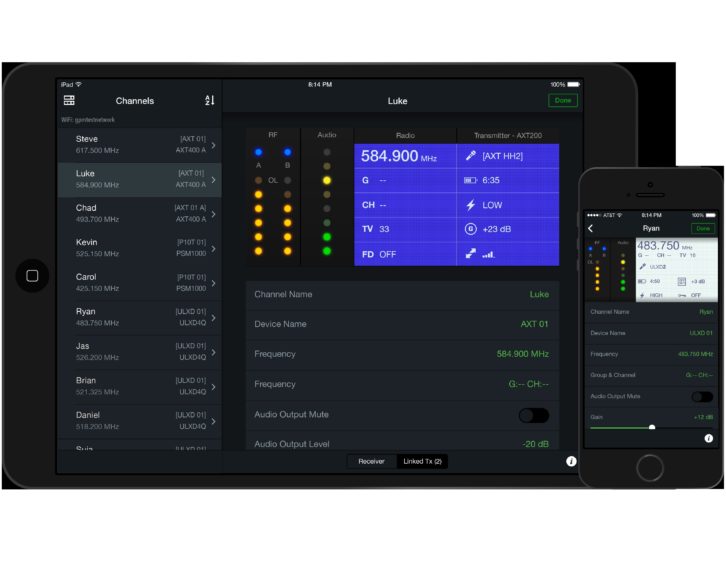
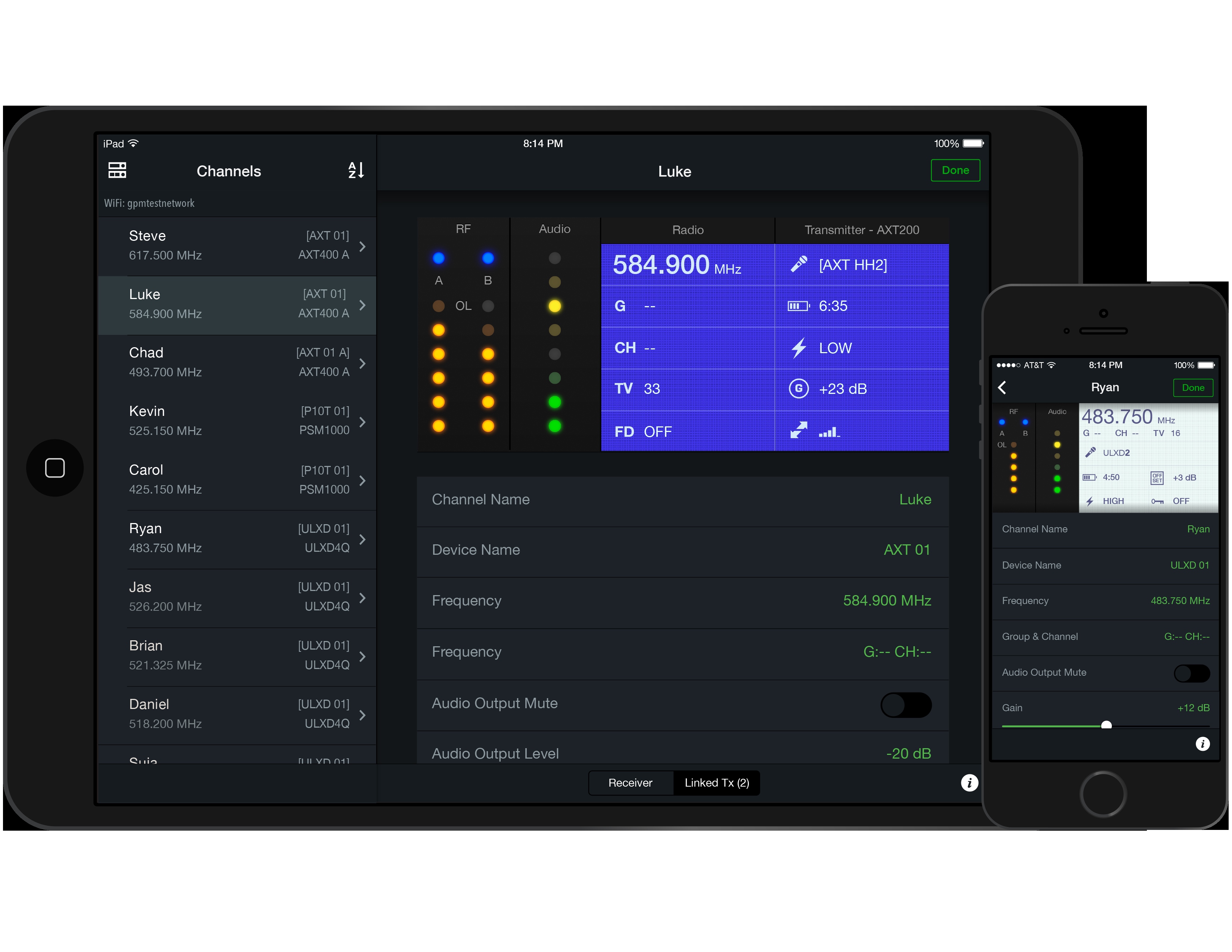
In just a few short years, mobile apps for control, presentation, and monitoring have gone from early adoption stage to wide proliferation throughout the AV industry, and more are coming every day as the number of mobile device users grows and “bring your own device” (BYOD) has emerged. As of June 2, Apple has shipped more than 800 million iOS devices since the launch of the first iPhone, according the company. Android-based users are growing too. Below is a list of just some of the apps that have been released in the past year or have been released in their latest version.
Belkin’s portable version of Stage transforms tablets or smartphones into interactive digital creation and presentation tools. Belkin demonstrated Stage at Texas Computer Education Association (TCEA) 2014 in February. Outfitting individual classrooms with an interactive whiteboard, document camera, and computer can add up to several thousand dollars each, and requires extensive training and technical support. Belkin’s Portable Tablet Stage transforms a tablet or smartphone into an interactive classroom tool at a fraction of this cost. Mobile device users can easily present, conduct a videoconference, record a tutorial video, or capture pictures by connecting the phone or tablet to a second screen, such as a television or projector, enabling content to be shared with audiences in realtime. The Portable Tablet Stage can easily be transported between classrooms, used in professional development sessions, or taken on field trips. The Stage App for iPad adds interactive capabilities to the Tablet Stage, enabling users to capture live video and overlay text and labels, or highlight key points throughout presentations. Together with Stage App, Stage makes it simple to showcase a lesson or capture content with the iPad and, because it’s portable, Stage can easily be used for interactive presentations on the go.
www.belkin.com/us/business/enterprise
MIC MONITORING
ShurePlus Channels, the new iOS app from Shure, provides realtime precision monitoring of select Shure wireless systems. Available as a download from Apple’s iTunes App Store, Shure- Plus Channels supports Apple mobile devices running iOS7 and is compatible with Shure Axient, ULX-D Digital Wireless, the newly launched QLX-D Digital Wireless System, as well as the PSM 1000 Personal Monitor System. When connected to a dedicated Wi-Fi network, ShurePlus Channels automatically discovers compatible Shure hardware, offering remote visibility to channel information like RF signal strength and interference alerts, audio levels, and transmitter battery life and alerts. When combined with Show- Link Remote Control for Axient, ShurePlus Channels allows for simultaneous adjustment of transmitter and receiver settings. An in-app purchase offers further remote control abilities; for a one-time $9.99 fee per wireless product line, crucial receiver and transmitter settings—such as frequency assignment, audio input/output levels, channel and device naming, and menu locking—can be adjusted from an iPad, iPhone, or iPod.
AUDIO CALCULATIONS

Audio-Technica’s Installed Sound Support app features a number of helpful tools for system integrators, sound contractors, FOH engineers, musicians, and other audio professionals in the field. This easy-to-use app was developed based on direct feedback from working professionals. It includes an application guide for Audio-Technica microphones, wavelength calculator, needed-gain calculator, 3:1 microphone placement calculator, RTA and SPL meter, frequency finder for Audio-Technica wireless products, and record and playback functions for sound system testing. Compatible with Apple iOS devices running iOS 5.1 or later, the app is free and can be downloaded by visiting the Apple App Store on an iOS device.
CONTROL INTERFACE
The Extron LinkLicense app is a simple way for people to use their tablet or laptop as the primary control interface for an Extron control system. LinkLicense gives integrators the freedom to choose control interfaces based on their customers’ specific needs, and it gives users a much broader choice of control interfaces. All IPCP Pro control processors may be purchased with or without a LinkLicense. System designers use Extron’s GUI Designer software to build custom interfaces to fit the needs of the users and the resolution of the target device. A unique benefit of LinkLicense is the ability to use GUI Designer to design interfaces for specific user roles. This capability allows a technician to view a custom, power-user interface that gives him full access to all controls and functions of the system. A presenter’s interface, on the other hand, would include only the controls and functions he would typically use. All interfaces are stored on the IPCP Pro control processor and can be viewed on tablets or laptops without the need to deploy or install expensive third-party apps. LinkLicense is easily accessed through the TouchLink for iPad App, as well as any Silverlight-enabled Web browser.
LOUDSPEAKER CONTROL AND MONITORING

PreSonus’ free SL Room Control is a system control and performance-monitoring software for StudioLive AI Active Integration loudspeakers. The software runs under Mac OS X 10.7 and later, Windows 7 or 8, and iOS 7 and later for Apple iPad 2 or later. Tightly integrated with StudioLive AI-series speakers, SL Room Control gives you the equivalent control of a rackmount loudspeaker- management system. It works wirelessly or over a wired (Ethernet) local area network. Features include a 500-millisecond alignment delay (in 0.1 millisecond increments); eight-band parametric EQ; eight notch filters (0.72 of 1 half-step) for surgical frequency removal; input-level control to limit the maximum output of the speaker; mute; and solo.
COLLABORATION SOFTWARE
Mersive released Solstice 2.0 of its collaboration software. Though not an app, it works to bring device content to room screens and vice versa. With Solstice software, users can walk into a meeting room and connect their wireless devices—laptops, tablets, and smartphones—share content, and control the display. The software supports an unlimited number of simultaneous users sharing the display, which can be a flatpanel, projector, or videowall. Solstice display software runs on a standard Windows computer on an existing Wi-Fi or Ethernet network and supports Windows, Apple, and Android laptops and mobile devices. Solstice also provides enterprise software benefits, including centralized management via an IT dashboard and easy integration AV room control systems.
CONTROL INTERFACE AND DEVICE

Apple iOS devices can react automatically to locations throughout a facility using Alcorn McBride’s Touch for iOS and iBeacons. iBeacons are tiny devices that require no external power source and can be located anywhere throughout a facility. They allow any iOS device, such as an iPad, running Alcorn McBride’s Touch user interface to react automatically to their location within any facility. For example, diagnostic screens can appear automatically as maintenance personnel move from one piece of equipment to another. Or a museum docent conducting a guided tour can be presented with a screen tailored to their needs as they approach each exhibit. Touch for iOS allows users to create graphical interfaces to control an entire facility by communicating wirelessly with Alcorn McBride show controllers such as the V16 Pro, V4 Pro, or V-Core. Touch for iOS is available in the Apple App store for $10. iBeacons are available from a variety of sources and cost around $35 each.
CONTROL APP

Updated in June, the free Apple iPhone/iPad HRS Control Pro app from HRS Control allows end-users and integrators to build a custom control solution, with HRS’s no-coding approach. The HRS Control Pro connects to the Universal Device Control Software or ECS-Control Systems. Integrators simply design a custom user interface using their own content, link up commands to buttons, and then connect HRS Control Pro to UDC Software or ECS-Control Systems. Multiple systems can be defined in HRS Control Pro. Offline demos can also be defined and downloaded. The latest upgrade provides upgraded response data to JSON to improve performance and some minor changes to labels.










