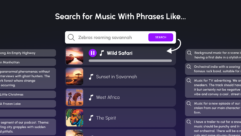Battling Music Duplicity
It’s common for audio pros to accrue so many duplicate audio files on their computers that it would take days to go through them all. Plus, the gradual increase in MP3, WAV, and other sound files eats up hard drive space. Bolide Software devised a way to hunt them down and clean them up.
It’s common for audio pros to accrue so many duplicate audio files on their computers that it would take days to go through them all. Plus, the gradual increase in MP3, WAV, and other sound files eats up hard drive space. Bolide Software devised a way to hunt them down and clean them up.
According to Bolide, most search tools find files by searching for names, sizes, dates, and ID3 tags. Audio Comparer 1.1 ($60, audiocomparer.com) is a Windows-based duplicate audio file finder that uses an audio-recognition algorithm to “listen” to and compare each MP3, MP2, MP1, WMA, AIF, WAV, or OGG file.
You can search within one folder or between two folders, then select the folders that contain audio files and indicate whether the program should search for exact matches or similar files, based on a similarity rating.
Company officials say it takes only about a second for the program to listen to a single file. Once the search is complete, the user can listen to each file via the built-in player before choosing to copy, move, or delete it.