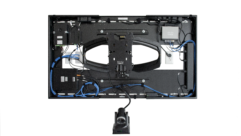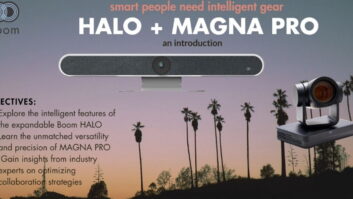Calibration 101
Tips for using video test patterns and signal generators more effectively.
Using an SMPTE bar pattern to analyze video performance, Tom Schulte, CET, an application engineer at Sencore in Sioux Falls, SD, uses calibration instrumentation to help make color adjustments to the display.
Credit: Gary Latza/PeopleScapes
Many of the video test patterns used today have been with us for many years — some of which have evolved due to the transformation from CRT-based to fixed-pixel video displays. Test patterns help pro AV professionals performance test, troubleshoot, and calibrate video transmission systems and video displays, enabling them to help maintain high-quality images that accurately reproduce the original intent of program authors. When performance testing or calibrating video systems and video displays, it’s important to understand a number of common video test patterns, examining some of their history, technical composition, and utility.
Video test patterns are designed to be applied to the input of a video processing system to be evaluated visually, electronically measured on a video display, or analyzed with an electronic test instrument (e.g. waveform monitor) at a later point in the system. They may also be directly applied to the input of a video display to test or calibrate the display itself. In that case, the test pattern images will be evaluated visually or measured electronically with a light measurement device.
CIE CHROMATICITY DIAGRAM
Credit: RCA Solid State Division, Electro Optics & Devices/Hoffman Engineering Corp.
When viewing any light, the three human sight characteristics that define the light are brightness, hue, and saturation. When we make electronic measurements of light, we want to evaluate and quantify the light as much as possible, according to those same three characteristics. We can easily measure the absolute light energy level, in foot lamberts or candelas per square meter (cd/m2). For our purposes, this correlates closely enough to the human sight characteristic of brightness.
We don’t have an easy single measurement to quantify either hue or saturation, however. Instead, we use a tool developed by the International Commission on Illumination (French acronym of CIE) in 1931, called the CIE Chromaticity Diagram (see figure below). With this diagram, we quantify any visible color of light by specifying an associated pair of x and y chromaticity coordinates from the 1931 CIE Chromaticity Diagram for the specific color of interest.
Together, these two coordinates specify a particular color on the Chromaticity Diagram, which has a particular hue and a particular saturation. The hue is determined by the direction the color lies from a central white point. The saturation is determined by where the color lies on a line drawn from a central white point, through the color of interest, to the outer limit of the diagram. The closer the color is to the outer diagram limit, the more highly saturated it is.
The “D” point, with chromaticity coordinates of x = 0.3127 and y = 0.3290, is the standard color of white (white point) specified for use with video display systems throughout the world.
The required visual evaluations typically aren’t very subjective because most people with somewhat normal eyesight and an understanding of what they’re looking for from each test pattern will give substantially the same evaluation or adjustment. Each different video display or system performance characteristic is typically verified or adjusted with a test pattern designed specifically for that performance characteristic. Anyone with normal eyesight and a basic understanding of the desired image characteristics will normally be able to make any indicated adjustments or evaluate the display’s performance as well as almost anyone else.
Choosing the right VSG
Video test patterns are usually produced by a video signal generator (VSG). This generator must be capable of producing the required signal format(s) to match the intended video systems or displays. These formats may include NTSC, PAL, ATSC (480p, 1080i, etc.), computer monitor formats (640×480, 1024×768, etc.), or other specialized system signal formats. The generator also needs to be capable of supplying these signals through the proper type of signal connection(s) to interconnect with the intended video systems or displays. These signal connection types may include analog modulated RF signals and baseband composite, S-video, component (YPbPr), or RGB video signals. Desired digital signal connection types may also include digital modulated RF signals (ATSC RF), and baseband DVI, HDMI, SDI, or HD-SDI video signals.
A video generator needs to produce output video and sync signals with a certain degree of accuracy — to ensure observed or measured characteristics of the test patterns can be evaluated effectively without being adversely affected by poor generator accuracy. The generator’s pixel clock also needs to reach a high enough frequency to produce full, normal image resolution at the desired signal formats.
DVD reference disks
Test patterns are also available on DVD reference disks (or from THX Optimizer, which is available on a number of movie DVDs). These reference disks are extremely useful in evaluating DVD player performance and for optimizing the various video adjustments that are provided in different models of DVD players. Normally, the associated video display would first be fully adjusted for proper performance, using test patterns from a VSG connected to the normal DVD input connection. Then the DVD player would be reconnected to its normal input, and the reference disk would be played in the DVD player. Any observed picture performance problems would be corrected with adjustments in the DVD player menu (typically black level and color adjustments). These DVDs are also convenient for consumers to use to make periodic touchup adjustments to their video display user controls (brightness, contrast, color, and hue) for optimal enjoyment of their DVD movies.
Before covering the details of test patterns, let’s define at least one video signal measurement term: the IRE unit. This is a measurement defined many years ago by the Institute of Radio Engineers (IRE, now IEEE) to describe the various picture luminance levels in a video signal. Rather than referring to the millivolt level of various portions of the video signals, this group defined the peak white signal level as 100 IRE and the blanking level as 0 IRE. The blanking level is also the black level for all video signal formats except NTSC, in which the black level is “set up” at 7.5 IRE above blanking.
Color bar pattern
Fig. 1. The color bar pattern, often called full-field bars, tests a video system’s ability to accurately transmit luminance (brightness) levels, color hue, and saturation signals.
A color bar is the most commonly used test pattern for checking whether a video transmission system is operating correctly. The test signal is applied to the input of the system, a waveform monitor is used to check whether the individual bar signals are the correct luminance levels, and a vectorscope is used to check whether the individual bar signals are the correct hue and saturation at the end of the transmission system. Also, a video monitor that has been previously calibrated with a direct signal generator input is typically used to display the color bar pattern (Fig. 1) for a visual evaluation. To do this, you first connect the signal generator directly to the monitor to properly calibrate the monitor itself. Then connect that or another generator to the input of a video transmission system (yards or miles away), and use the calibrated monitor at the end of the transmission system to evaluate the transmission system performance.
These color bars are often produced at 75 percent of full normal amplitude, especially when the signal will be carried on an RF transmission, to avoid exceeding the 100 IRE peak video signal level for extended periods of time. These bars are specified in the EIA-189-A standard.
At the end of the transmission system, the color bar electrical video signal is evaluated against standard target marks on the waveform monitor and vectorscope. If the signal points don’t match the target marks, components of the transmission system will be adjusted or repaired to correct the situation.
SMPTE bar pattern
Fig 2. The SMPTE pattern is used for display color adjustments, plus the lower-right pluge section can be used to adjust display black level (shown here at a higher than normal blck level to show the blacker-than-black bar.
To evaluate the color performance of the video monitor itself, a more complex color bar pattern is usually used, called an SMPTE bar (Fig. 2). This test pattern was developed by the Society of Motion Picture and Television Engineers (SMPTE) and documented in its Engineering Guideline document EG 1-1990 (titled “Alignment Color Bar Test Signal for Television Picture Monitors”).
The top two-thirds of the pattern consists of standard 75 percent amplitude EIA color bars. The next 8 percent of the pattern contains what are known as reverse blue bars. These short bar segments are displayed in reverse order of the tall bars, with any segment not containing blue being set to black. The bottom 25 percent of the pattern contains three demodulation test blocks at the lower left, and pluge test blocks at the lower right (pluge discussion follows).
Fig. 3. The color saturation and color hue controls can be easily adjusted while viewing only the blue content of the SMPTE bar pattern. Perfect adjustment is illustrated here, with no luminance level distinction between the top and center sections of the bars.
The reverse blue bars, short color bar segments allow a display’s color reproduction to be easily evaluated. Using a video display’s “blue-only” switch or a blue optical filter (placed over the display screen), the luminance level of the top bar segments is compared to that of the center bar segments. The color saturation control (Fig. 3) is adjusted to equalize the luminance in the top and center segments of the first bar on the left and the color hue control is adjusted to equalize the luminance in the top and center segments of the third and fifth bars.
Pluge pattern
A “pluge” pattern is a test pattern used to calibrate the black level on a video display. PLUGE stands for Picture Line-Up Generating Equipment, a test pattern concept developed by the British Broadcast Corporation (BBC). Black level refers to the display brightness adjustment of the darkest parts of a picture. There are a number of different types of pluge patterns, but they usually contain a section produced by a black signal level, a section produced by a signal level slightly lower than black, and a section produced by a signal level slightly whiter than black (see the three dark bar sections below the red bar in Fig. 2). The blacker-than-black section is sometimes called superblack.
Fig. 4. This pluge pattern has black levels in Sections 1 and 4, plus alternating black/blacker-than-black in Section 2 and alternating black/2 percent white in Section 3 to simplify black level adjustments.
Fig. 4 illustrates a popular version of the pluge pattern (Fig. 4). This version of the pluge pattern uses alternating picture sections with alternating luminance levels to make black levels easier to adjust on a video display.
When a display’s black level (brightness control) is properly calibrated, the alternating luminance level in Section 2 won’t be visible; it will be the same as Section 1. The alternating level in Section 3 will barely be visible because it alternates from black to slightly whiter than black. Sections 1 and 4 will be the darkest black the display is capable of producing, given the ambient light level (black is never absolutely black; it’s a very dark gray).
Grayscale/staircase/stair step pattern
Fig. 5. The staircase test pattern is created by a monochrome signal with equal amplitude luminance steps. A properly operating video display should distinctly show each bar as a neutral gray level, with no differences in color shading across the luminance range.
A grayscale or staircase test pattern (so called due to the stair step look of the controlling electrical video signal), as shown in Fig. 5, is used to judge the luminance linearity of amplifiers in a video display or video transmission path. As viewed on a waveform monitor or oscilloscope, each of the electrical video signal steps should be equal amplitude. As viewed on a video display, each bar should be equally well defined from adjacent bars. Less difference between step levels in the video signal, or less distinction between the displayed gray bars indicates that there’s nonlinearity or compression in the signal processing circuits. If the brighter bars are blended together on a non-CRT display, a reduction of the user contrast control may be necessary. Otherwise, the display may require service attention.
The staircase pattern is also useful for a visual evaluation of grayscale tracking (white balance) on a color video display. Each of the bars should be the same color of gray. The SMPTE industry standard color of gray, D65, is a slightly warm (reddish) white. If the display has good white balance and grayscale tracking, each of the bars will be that same color, but at different luminance levels. If the darker bars are a different color than the mid-level or brighter bars, or if the overall color isn’t the slightly reddish-white we expect from D65 white, a check and/or adjustment of the display’s white balance controls is indicated.
Crosshatch pattern
Fig. 6. If a CRT-based color display has perfect convergence, all the vertical and horzontal lines in a crosshatch test pattern will appear as perfect white lines, with no red, green, or blue color fringing.
On CRT-based displays, a color picture is created by overlaying individual red, green, and blue images. The crosshatch pattern (Fig. 6) allows us to evaluate how well the three color images converge on top of each other, at all different points on the picture. If the convergence isn’t perfect, the crosshatch pattern will show color fringing on either vertical or horizontal lines in some parts of the picture. This is especially likely, and least objectionable, in the corners of the picture. Note: Non-CRT (fixed-pixel) displays don’t normally have mis-convergence. Although it’s possible for three-chip LCD or DLP displays or projectors to have minor mis-convergence, that would be adjusted at the factory.
Geometry patterns
Fig. 7. The linearity pattern and the overscan pattern (Fig 7a) both contain a number of test pattern elements that make it easier to evaluate and adjust picture geometry on video displays and projectors.
A number of different types of test patterns, a couple of which are shown in Figs. 7 and 7a, have been developed and used over the years to help evaluate and adjust the overall geometry of displayed pictures. This includes the size (height, width), centering, pincushion (bowed picture edges), trapezoid (non-parallel picture edges), linearity, (equal object size across all parts of the picture), picture overscan, rotation, and other picture shape factors. Test pattern elements used to evaluate and adjust picture geometry include circles (which easily show shape distortion), equal size square boxes, edge-defining chevrons (evaluate overscan and centering), picture center markers, and overscan percentage markers.
Fig. 7a. Overscan pattern. See Fig. 7 for detail.
White window pattern
The white window pattern (Fig. 8) is specified by display manufacturers for use with an electronic color measurement device (colorimeter or spectroradiometer) to measure the color of white or gray that a display produces. This is known as the display’s white balance. The interior window is usually adjustable from 100 IRE (full white) to 0 IRE (full black) to allow the white balance to be measured and/or adjusted at any desired luminance level. The black background level remains fixed.
Fig. 8. The white window pattern is usually available at a number of different IRE step levels, or is adjustable over the 0 to 100 IRE range to facilitate white balance evaluation and adjustment.
The white window test pattern is specified by manufacturers over a full-field white pattern, especially on CRT-based displays, because the overall luminance level of the full-field white pattern is much higher than that of average program material. This higher-than-normal luminance level produced by the full-field white pattern may stress the video display, causing the display’s color to be shifted from its normal performance. Because the window in the white window pattern covers a low percentage of the total image area (even with the window at 100 IRE) the video display produces no more total light output than it would with typical program material.
In use, the pattern is often set to 70 to 80 IRE to adjust a set of high luminance white balance adjustments and is set to 10 to 30 IRE to adjust a set of low luminance white balance adjustments on a display. After these adjustments are optimized, the window pattern is often adjusted from 10 IRE to 100 IRE, in 10 IRE steps, to check the display’s grayscale tracking.
Indian head
Fig. 9. The “indian head” test pattern contained many different test elements, including wedges to indicate the effective signal resolution.
The “Indian head,” as shown in Fig. 9, is one of the very first famous black and white test patterns. It was introduced by RCA in 1939. Often displayed at nightly station sign-off time and morning sign-on time, it was replaced by color bars in the 1960s, as stations converted to color broadcasts.
Tom Schulte is an application engineer at Sencore in Sioux Falls, SD. He has a background in electronics systems testing, calibration, and service, plus test instrument design. He can be reached at [email protected].