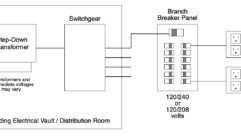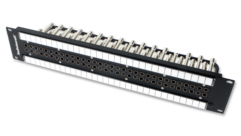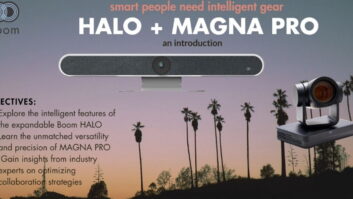CAN’T FIX WHAT YOU CAN’T SEE
Oct 1, 2001 12:00 PM,
PETER H. PUTMAN, CTS
The transition to an all-digital television system in this countryhas created all kinds of headaches for both commercial and residentialsystems integrators, not least of which has been trying to receiveover-the-air digital TV signals. In a world that has largely migratedaway from outside antennas to cable TV, DSS/DBS or both, the idea ofputting up a TV antenna seems quite outdated.
But that’s the way the game is played if your clients want to watchdigital television and its widescreen subset, high-definitiontelevision. With few exceptions, the majority of broadcast DTV signalsare only available by using an antenna (inside or outside) and aset-top receiver. True, you can get HBO’s and Showtime’s HDTV movieofferings, plus CBS’ HDTV programming via DSS in selected areas. Butyou can’t get NYPD Blue, The Practice, The Tonight Show, orother HD offerings unless you put up an antenna.
This, of course, presupposes you have digital television broadcastsavailable in your area. If you’re located in one of the top 30 markets,chances are you do have DTV broadcasts available locally. The catch isto figure out the right antenna with which to receive them.
Since writing several articles for S&VC on reception ofDTV signals, I have received calls from dealers, installers andend-users asking me to help them with tricky DTV reception problems inNew York, Philadelphia and Los Angeles. (Use the search engine at thetop of this screen to view these articles in my archives.) In mostcases, an existing UHF antenna — and sometimes a preamp —was all it took to fix the problem. But I can say that the processwould have taken much longer had it not been for a very useful tool:the spectrum analyzer.
Think of a spectrum analyzer as a sophisticated receiver/scanner,capable of tuning in signals across a wide range of radio frequencies.By using special circuitry inside the receiver’s intermediate frequency(IF) and detector/demodulator stages, we can actually see the presenceof a signal or signals. We can tell how strong they are and whetherthey are amplitude- or frequency-modulated.
We can also tell if interfering signals are present and see theeffects of multipath. With an analyzer, we can detect sources of RFinterference such as power lines, computers and other electronicgizmos. Filters to tune out or remove such interference can be tuned upquickly with an analyzer. (Yes, we can even find wireless microphonebugs and hidden transmitters!)
BACK IN THE DAY…
In the old days (meaning any time before around 1992), the purchaseof a spectrum analyzer was an expensive proposition. As a ham radiooperator, there was nothing I coveted more than a Hewlett-Packardanalyzer with its companion tracking generator. Unfortunately, its$50,000 price tag left me a little cold, so I depended on the goodwillof some employees at a nearby HP facility to let me come in after hoursand use their box (plus their way-cool anechoic chamber for antennatests).
It wasn’t until recently that spectrum analyzers became available atreasonable prices. Mind you, many of these models are stripped-downversions that don’t provide all of the functionality of an HP orTektronix box. But in many cases, you don’t need a laboratory-grademodel; you just need something to keep you from stumbling around in thedark.
IN THE SPOTLIGHT
Two such models have crossed my test bench lately. The first,suggested to me by Jim Burns of Burns Digital Consulting, is made byB&K Instruments of Placentia, California, and goes by model number2625 (it’s one of four such models). The other, recommended by JohnRamsay of Ramsay Electronics in Rochester, New York, is the AvcomPSA-65C. Avcom, based in Richmond, Virginia, has been making small,lower-cost SAs for some time and recently merged its operations withRamsay.
Both models are functional enough to be a part of your tool kit,particularly if you are installing DSS/DBS dishes and setting up DTVantennas. You may recall from my previous columns that ATSC DTV signalshave a distinct shape when they are received properly. If multipath ispresent, the waveform will be degraded and signal dropout may occur. Ifmultipath is severe, there may be no reception at all.
The bestway to take the guesswork out of a DTV antenna install — insideor outside — is to use the power of the spectrum analyzer toposition and aim your antenna. The goal with DTV reception is to getthe strongest and cleanest signal possible. You may not be able toachieve both, but the best combination of the two (as well as acurrent-generation, set-top receiver) will usually do the trick.Figure 1 shows a good 8VSB signal and one with severemultipath.

YOUR ANALYZER AND YOU
By careful adjustment of the settings on the analyzer, you can tella lot about the quality of the signals you are receiving. This goes forcable TV, DBS/DSS, FM broadcasts, and even cordless phones and“rabbits.” Let’s take a quick tour of the functions you’lluse:
Tuning
As simple as it sounds, this control sets the center frequency onthe display. Depending on the analyzer, you can have it read out to100, 10 or even 1 kHz (on more expensive models).
Span
This control determines how much of a view you’ll have or how wide arange of frequencies the analyzer will be scanning (sweeping) anddisplaying. Selections are usually in pre-determined ranges, like 100,50, 20, 10, 5, 2, 1 and 0.5 MHz.
Resolution Bandwidth
This determines how much detail you can see in a given signal orsignals. The RBW generally goes down as you scan a wider range offrequencies. Consequently, it can go up higher as you look at a muchnarrower span of frequencies. On the less-expensive analyzers, the RBWis usually preset.
Reference Level
You can increase the level (amplitude) of a displayed signal byselecting a lower reference frequency. This is useful for analyzingweak signals (like that DTV station over 50 miles away that your clientwants to watch). Selecting higher reference levels reduces theamplitude of the received signals on the display.
Attenuators
Spectrum analyzers are sensitive pieces of electronic equipment. Iftoo strong a signal is fed into them, their front-end RF stages can bedamaged (not cheap to fix). All analyzers come with selectable,stepped attenuators to prevent overload. These usually come in 10dBsteps.
Sweep Rate
How fast will the analyzer sweep through the preset span offrequencies? If you make the analyzer sweep faster, your resolutionwill go down and the analyzer will be out of calibration. You can sweepa smaller span of frequencies to maintain calibration or select aslower rate in this case.
Market Generator
If your analyzer has one, you can use this control to preciselydetermine the frequency along any part of a displayed carrier wave.
There areother functions and accessories for analyzers, but for straight-onmeasurements and troubleshooting, these basic functions are the onesyou’ll use most often. In addition, some of the inexpensive analyzersprovide a calibrated front-panel graticule, or etched grid lines. Thislets you make a quick and accurate measurements of signal strength bycomparing RF carriers to the graticule divisions. Figure 2 showsan example of a digital phone carrier and a range of FM broadcastsignals.

THE B&K 2625
I’veowned the B&K 2625 for several months now, and although it lackssome higher-end features, it does a great job analyzing RF signals.I’ve used it to troubleshoot several DTV systems, as well as todetermine whether a digital cordless phone was operating correctly. Ialso used it to help build a notch filter to reduce receiver overloadfrom a local FM broadcast station. Figure 3 shows a B&K 2625in operation.

The B&K 2625 has 10 selectable scan widths from 100 MHz down to100 kHz, and also includes a Zero-Scan feature that allows you to tunein a small part of any displayed carrier. It has four 10dB attenuatorsavailable, a video filter (to improve resolution on cable, DSS andover-the-air signals), and selectable resolution bandwidths of 400 kHzor 20 kHz.
There are coarse and fine frequency controls, a digital readoutusing LED numerals and a marker generator. Additional controls allowadjustment of the intensity and focus of the display as well as itscalibration. The useable frequency range is 150 kHz to 1.05 GHz, whichtakes in all of the VHF, FM, UHF, and cellular frequencies as well asamateur radio, commercial two-way radio, and airport channels.
My biggest complaint about the 2625 is the lack of any engravedcalibration on the front-panel graticule. You need to know somethingabout the strength of the incoming signal to determine any calibration,which is a bit of a nuisance. However, if you are using it to determinethe best antenna position or correct signal strength, this isn’t asmuch of a problem.
Model 2625 does have a nice CRT display that can be photographed.Not only that, it’s a fairly flat CRT display, and the sharpness of theIF filters in the 2625 result in accurate waveform display, no matterwhat frequency span selection you make. It’s fairly lightweight at 15pounds, but you’ll need to have an AC receptacle or power inverterhandy to run it.
THE AVCOM PSA-65C
Avcom’s PSA-65C is a true portable spectrum analyzer. You can equipit with a battery and go anywhere in the field to make RF measurements.The frequency range is a bit wider than the B&K box, spanning 1 to1250 MHz (with the 10kHz RBW option), and there’s also a built-indemodulator so you can actually listen to analog AM or FM signals inthe zero-span mode (this includes TV and FM broadcasts).
The PSA-65C adds a vertical sensitivity control to its referencelevel adjustment. You can set the display to read out 2 dB or 10 dB pervertical division for really detailed signal analysis. The front-panelfrequency display is a monochrome LCD type, which is a little harder toread in darkrooms or in the shade. There are six selectable spanwidths: 125, 50, 10, 5, 1 and 0.2 MHz.
The resolution bandwidth is set for you automatically as you changethe span, and it ranges from 3 MHz at 125 MHz/horizontal division downto 75 kHz at 0.2 MHz/horizontal division. The optional 10kHz add-ondrops the RBW down to 10 kHz in the 0.2 MHz/horizontal division mode.For the majority of installation applications, these ranges aresufficient.
The PSA-65C’s CRT has a noticeable curve to it, which is somewhatdistracting when you don’t view the CRT head-on. Also, I found that theshape of the displayed waveform changed drastically as I expanded ordecreased the span control. In fact, the IF filters used in the PSA-65Cmay not have tight enough skirts.
One bigadvantage is the PSA-65C’s ability to connect to a PC and let you storescreen captures as bitmap (.bmp) files for future reference. An ADA-10Ainterface is required, along with some software. What you get is adetailed readout with many of the signal parameters already entered foryou. But the software isn’t 100% interactive. You have to type in datasuch as the center frequency and span width. Figure 4 shows asample screen grab with analog and digital TV signals.

For heavy-duty DSS work, Avcom also makes a spectrum analyzer thatscans up from 10 to 1750 MHz and 3.5 to 4.2 GHz in five bands. You canadd that functionality to the PSA-65C with the optional outboardfrequency extender series. They also cover up to 4.2 GHz for DSS/DBSinstallation and troubleshooting.
IN SUM
Both B&K and Avcom provide excellent documentation for theirspectrum analyzers. The Avcom documentation also includes severalsample waveforms of satellite signals so you’ll be better equipped toidentify what you’re looking at and to find what you’re looking for.Other examples of waveforms are scattered throughout this article, andmost of them were captured bitmap files from the PSA-65C.
Either of these products will probably save you a lot of time andmoney in setting up any kind of digital TV or satellite system. You’llspend less time in trial-and-error problem-solving if you use ananalyzer to help locate the source of the problem. They work withdigital cable, too.
If you do decide to buy one, spend some time looking at good DTV andDSS patterns so you can recognize when you’ve got a bad one. Withpractice, you’ll be able to aim antennas and find and troubleshootproblems in short order — and get on to the next job.
Peter H. Putman owns PHP Communications, Doylestown,Pennsylvania. He is the author of The Toastmasters Guide toAudio/Visual Presentations.