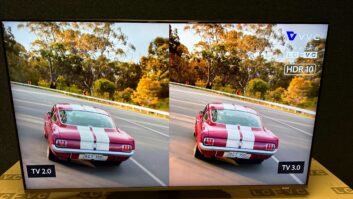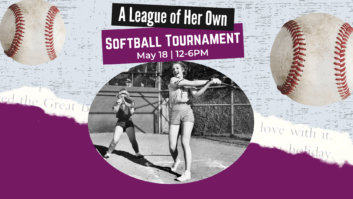Digital Recall Digital Signage Management System
Jun 1, 2007 12:00 PM,
By Jeff Sauer
Free software for easy digital signage scheduling and playback.

Have you been dragging your feet on digital signage? Or worse, do you have potential clients that have been slow to move? Well, good news: They (and you) may be out of excuses.
Digital Recall is offering a digital signage management, scheduling, and playback system that supports a variety of file formats including Flash files, videos, and still images. It can create playlists and schedule them throughout the day, and it can play digital signage content locally, over a LAN, or over the Internet. And, get this: The software is free.
That’s right. The Digital Recall software is available for free download from the company’s website, www.digitalrecall.com.au, in two parts (roughly 20MB and 18.5MB). And there are, for all intents and purposes, no restrictions on or obligations for your use of it beyond the expected good-faith kind of stuff. It’s not quite open source, per se, but it’s moving in that direction.
The Digital Recall software is, as are many digital signage products, divided into two pieces: a manager and a player. The manager assembles assets (in this case called “adverts,” a reflection of the software’s Australian origin), groups them in playlists (or “loops”), and schedules those loops to play at specific hours during the day. The player plays the loops out to one or more monitors. The manager and player can reside on the same computer or on different computers across a network or the Internet. It’s all straightforward stuff.
THRILLINGLY UNSPECTACULAR

The manager software is where you’ll do most of the work both configuring your system infrastructure and assembling content. Thankfully, the manager interface is mercifully unintimidating. It’s a blank window with eight buttons across the top: “business,” “locations,” “adverts,” “loops,” “schedule,” “upload,” “system status,” and “exit” (the application). Save the slightly foreign terminology, they all do about what you’d expect — and in a fairly comfortable, hierarchical manner working from left to right.
You can enter several different businesses, or clients, each with a potential series of screen locations. Adverts are the content pieces — be they Flash, JPEG, MOV, or AVI files — that you assemble into loops (automatically repeating playlists), which you then schedule to play at times throughout the day. Upload the content to your network or to a directory on your computer, and you’re essentially working. Checking system status is a basic means of troubleshooting.
There are some parameters and caveats, of course. First, the current version of the manager software allows you to schedule loops by the hour, on the hour. Loops can run for more than one hour — all day if you want — but they cannot be scheduled to change any time other than on the hour. An imminently forthcoming software update is expected to offer finer time control. Similarly, you can only schedule content daily; that is, the scheduler covers 24 hours, not multiple days or weeks. So, unless you manually alter the schedule, the same content loop will play every day. The exception is that individual adverts can be timed to expire and be omitted from future playing of any loop they were a part of.
Unlike higher-end systems, Digital Recall has no frame layout functions for dividing scenes into multiple areas. That’s a common technique for grouping graphics with text or overlaying messages across or beside video content. Instead, Digital Recall leaves that heavier lifting to Flash, which is extremely capable in that regard if you know how to use it. (See svconline.com/digitalsignage/features/avinstall_flashy_digital_signage.)
On the other hand, Digital Recall does have a $20 additional software module that allows you to add a ticker at the bottom of the frame. Indeed, that’s one of three current software options — the other two being a $20 Resolution Maximise (sic, Australian English) option and one to add more locations. The default free version of the player is, somewhat awkwardly, fixed at a resolution of 800×600, meaning that to show content at fullscreen, you’ll need to set the player monitor resolution to the same 800×600. That’s probably going to be lower than native or ideal resolution.
The free manager software supports up to five locations at a time, meaning you can have five different playlist loops running on different players at once, each potentially configured to drive multiple monitors (there’s another job for an AV contractor). If you want more locations, additional location modules start at another $20. Is that nickel-and-diming? Maybe, but because the rest of the software is being given away, it’s hard to begrudge that.
IS THERE A CATCH?
Indeed, how can you beat free? Truth be told, even Digital Recall’s version of digital signage isn’t really all free. The basic software is, yes, but there’s still the hardware — the computers, cabling, and display screens — to sell, and the expertise needed to install and configure them.
Yet a lot of the mystery, and therefore the hesitation, with digital signage comes down to the content that will play up to 24 hours a day. That might be easy if it’s just a list of class schedules or a business calendar, but just about anything else requires some degree of production and a knowledge of creative tools such as Flash, Adobe Photoshop, or a video editing system.
And that, the content creation piece, is Digital Recall’s for-profit business. While software users are under no obligation to work with the company, Digital Recall hopes that some percentage will. For as little as $20, Digital Recall will use logos and graphics sent by its customers to create short Flash movie adverts in less than a week. The company believes it can make a reasonable business from that because most digital signage adverts are going to be relatively short and similar in nature, so Digital Recall can reuse its existing templates.
Yet even with content, Digital Recall is giving away its work. For those who know a little about working with Flash, Digital Recall’s website also has a limited number of Flash movies you can download and edit to create your own.
It’s an intriguing business model, but one that directly attacks much of the hesitation many potential businesses have with digital signage in the first place. Digital Recall is giving away the software to run it and providing an inexpensive avenue for content creation. But if you need assistance, the company is hoping you’ll look its way — nothing more.
PRODUCT SUMMARY
Company: Digital Recall
www.digitalrecall.com.au
Pros: Free, supports Flash, motion video, and stills, handles playlists, schedules, and distribution.
Cons: Schedules only on the hour and only one day.
Applications: Any price-conscious customer with simple digital signage needs.
Price: Basic software: free; additional ticker software: $20; additional locations: $20; Resolution Maximise: $20.
SPECIFICATIONS
Simultaneous players: Up to five free, additional locations optional
Player resolution: 800×600, additional resolution support optional
File types: SWF, JPG, BMP, MOV, AVI
Scheduling: Maximum 24 hours
Content distribution: FTP