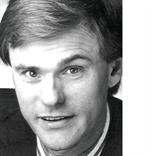

Get With the 16:9 Program
for analog television broadcasting in the United States. All-digital is upon us. Still, the pro AV industry’s adoption of widescreen imaging is too slow.
JUST ABOUT ONE YEAR FROM NOW, WE’LL HEAR THE “last call” for analog television broadcasting in the United States. Next February, 80 years after AT&T demonstrated television with a Washington-to-New York broadcast and nearly 70 years after TV was featured at the New York World’s Fair, NTSC broadcasts will shut down for good.
The transition to digital TV is well along. Cable and satellite service providers have a full tier of standard-definition digital channels and are adding high-definition channels every month. Virtually every terrestrial TV broadcast station is now transmitting at least one channel’s worth of digital programming, with all of the major TV networks offering a full slate of HDTV prime-time shows, sports, movies, and newscasts.
Even the survivors of the 1984 AT&T breakup are getting into the act with IPTV, delivered to homes as U-Verse through the “new”AT&T (actually SBC) and as FiOS through Verizon (see “Behind the Acronym,” November 2007, page 102). Apple, TiVo, and others are launching program download services this year, and, thankfully, the blue-laser high-definition DVD war finally appears to be over.
The interest in HDTV has driven sales of new TVs to record highs, particularly those using LCD technology. Plasma is hanging in there, too, while microdisplay rear-projection TVs are hanging on by their fingernails. HDTV front projectors for home theaters continue to plummet in price—it’s now possible to get a 720p DLP projector for under a grand, while a 3LCD 1080p model will set you back about $2,000.
NEW STANDARDS
There’s a common theme to all this, and that’s the inexorable movement to HDTV picture resolution and wider TV screens. It doesn’t matter if you want a 26-inch LCD TV, a 65-inch plasma, or a 73-inch RPTV, they’ll all have 16:9 screens.
Ditto notebook computers, many of which are sold with 16:10 aspect ratio LCD screens.And there’s increased interest in supporting 16:9 on the part of LCD panel and computer manufacturers, according to a December 2007 report by DisplaySearch. For what it’s worth, I’m writing this month’s column using a 24-inch Westinghouse Digital LCD monitor that has 1920×1200 pixel resolution.
So why is our industry still stuck on resolutions like 1024×768 and 1400×1050, both of which are 4:3 aspect ratio formats? Why do we drag our heels in adopting wider images and the benefits that go with them? Has it become a subconscious reflex to specify a 4:3 projection system for every conference room and classroom installation?
From my perspective, there is no downside to adopting the 16:9 screen format and changing the equipment spec to put in an HD projector. The extra real estate is handy when working on spreadsheets. PowerPoint presentations look better in 16:9, particularly if you, like me, include lots of photos and charts in your slides. And 16:9 gives you extra space for multiple documents when editing, copying and pasting, and rewriting.
The 16:9 format is also great for videoconferencing, as you can easily tile a 4:3 window with a pair of smaller 4:3 windows (graphics and video). It’s a must for the new teleprescence HD conferencing systems. In fact, 16:9 is perfect for tiling multiple video windows of any kind—just look in some of the new HD remote production trucks manufactured and leased by NEP Broadcasting.
We can’t really use the excuse that “road warrior” presenters are still using 4:3 notebooks. Yes, there are a lot of them out there, but there are even more widescreen models with at least 1280 pixels of horizontal resolution. Widescreen monitors are also making it onto more and more desktop systems.
PITCHING HD
Get With the 16:9 Program
for analog television broadcasting in the United States. All-digital is upon us. Still, the pro AV industry’s adoption of widescreen imaging is too slow.
Clients may want to integrate widescreen video content into their presentations, but that will be hard to do if the projection system is set up for 4:3. So we may have a chicken-and-egg situation here—should you wait for the client to request HD imaging or should you be the first to propose it?
I say take the initiative to push your clients to go HD on all future projects. They’re seeing enough of it at Best Buy and Circuit City—and probably have at least one new HDTV at home. For those presentations and clips that use 4:3, you can run ’em through a seamless switcher and create a custom side curtain pattern to frame the “old” stuff.
If you haven’t tried using a 16:9 PowerPoint presentation yet, give it a shot. It’s as easy as defining the page size with a pixel count that works out to 16:9 (848×480, 1024×576, 1280×720, 1366×768, and so forth). If you pick a standard resolution like 1280×720 or 1366×768, your HD projection system should automatically fit the slides to the width and height of the screen.
And wait until you look at Excel spreadsheets in widescreen. No more squinting at super-small text while you try to keep multiple columns of data open. On my 1920×1200 LCD monitor, I can easily see 29 columns that are 58 rows deep, using the default settings for a new Excel sheet—and that’s using the 100 percent image sizing option with 10-point Arial font.
Let’s not forget the ever-growing number of affordable 16:9 HD camcorders on the market. Your clients may already be using one of these cameras to shoot company footage or contracting with a production company to produce corporate videos. Why not encourage everyone in the chain to stay widescreen from the start?
It certainly helps that virtually all of your new LCD and plasma monitor installations will use 16:9 displays, even if the content shown on them isn’t always in the same ratio. Familiarity with a new concept or product goes a long ways to speed up adoption. Airports, shopping malls, theaters, and public concourses are filling up quickly with widescreen electronic digital signage, and we’re beginning to take 16:9 for granted in those locations. Why not at work or in the classroom as well?
OK, I’m up on my soapbox here. Let’s make 2008 the year we all become proactive about pushing clients to switch to 16:9 projection. After all, the more clients we can convince, the more projectors we’ll have to choose from. I’ve been using 16:9 for PowerPoint for several years now and made the initial push to use 16:9 screens and projectors for the InfoComm Super Tuesday sessions, as well as my own InfoComm classes.
Step out of the box in 2008. Do your next sales pitch on a 16:10 notebook projector, or bring along one of the new, affordable home theater models and mix in some Blu-ray footage with your graphics and charts. Arrange for your clients to see demonstrations of HD conferencing and teleprescence. Have them check out image tiling projection systems at InfoComm and NAB.
Why should consumers have all the fun?
Contributing editor Pete Putman is president of ROAM Consulting in Doylestown, Pa. He can be reached at [email protected].










