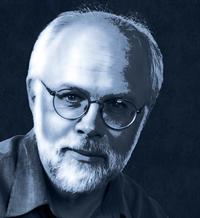
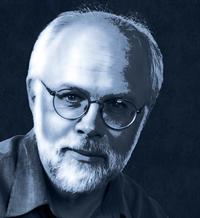
Dreaming of a Green Christmas (in June)
When is going green not what it’s all cracked up to be? When it completely changes the way you work. Pro AV’s resident consultant wants to do the right thing, but a few innovations would help.
InfoComm, the industry’s Christmas show (in June!), is upon us. We all know this is really our equivalent of the fall Sears catalog, in which, once upon a time, we used to dog-ear pages so that our parents knew what we wanted to see under the tree on December 25. You never experienced the Sears catalog? Think of it as the Amazon.com wish list, only you leave it open on the family computer for your parents (or significant other) to sneak a peak at while you grab some coffee.
What’s on my wish list? Well I’d really like a green Christmas, not a white one. Why? Beside that fact that I live in the great Pacific Northwest and we do value our rainforests, I like the promise of what a green working environment has to offer. It’s a promise that remains unfulfilled, however, though I like to think it could arrive any time now (like that BB gun you wanted for years).
I receive several electronic magazines from a variety of publishers, plus I read various other e-magazines that are available to anyone online. The interfaces for these magazines are very intuitive, and mirror what I experience when paging through a paper copy. I can quickly flip to any article I’m interested in, or use an advertiser’s guide to get me to any piece of gear I might want to learn more about.
My online magazines provide HTML links that quickly get me to other articles in that issue or to archived articles or other features of interest. I subscribe to such magazines because they take up less space, don’t use as many resources (trees), and tend to be easier to deal with. I can order reprints and save them as PDF files for later reference. Life is wonderful. I’m happy. My world is a little greener and my physical inbox is less full.
Would that I could work the same way in the era of electronic design and 3D modeling.
Greening the design process
I just finished design on a large high school remodel project. The architect used one of the many Web-based project management programs to notify us of plan updates and to distribute both base plans and PDFs to all the members of the design team. Unfortunately, these are created as individual files that must be downloaded. But it was very rare for the architect to print document sets for review. If we wanted hard copies, we had to provide them at our own expense.
This isn’t new. Most of the time I just review the PDF files on my computer. It’s also common for equipment submissions and shop drawings to be in PDF format. This is done, in part, to save the architect and the owner some of the cost associated with design and review, and I think it’s a reasonable approach for them to take. But it’s not without its downside. In the case of the high school project, the architect sold the owner on this approach in an effort to reduce fees. He didn’t bother to tell the rest of his design team, but we all had to live with the decision. Unfortunately, despite the best intentions, going all-electronic actually adds cost (and frustration) because it goes completely against how a consultant typically works through drawings—therefore adding significant time to the process. Alas, it always comes back to the human interface.
I’m used to working my way through printed plans—looking for section cuts, elevation bugs, and detail flags that I find in other sections of the drawings. I can quickly move from one section to another, examining various details and generating a list of issues to coordinate and questions to ask of the rest of the design team. It’s a pretty intuitive process once you’ve learned to read a set of plans.
Granted, Autodesk does provide software that allows interaction and mark-up of drawings by design team members. In Revit, as you create detail flags in the model, they become interactive. You click on them and go directly to the detail you need to examine.
If the industry moves to more electronic file distribution for review, comment, and estimation, it would be great to have the same features that I like in electronic magazines, only on a scale AV consultants can work with. Key among these (for me at least) are the following:
- The ability to view the document at full size. This means a display that can handle the largest drawings available—Arch E (36 x 48 inches) or ANSI E (34 x 44 inches). That’s a 4:3 or 3:2 aspect ratio, either of which could be displayed easily on a 72-inch-diagonal LCD flat-panel screen. I don’t like squinting at a drawing and having to zoom and scroll; there’s too much to miss.
- The ability to interact with documents and move quickly from one page to another, go directly to a detail, or call up the appropriate portion of the specification. In our world, this means providing an interactive, touch-sensitive display and embedded HTML links that allow easy navigation around the drawing set and direct links to the specifications and equipment schedules.
- Finally, I would love to easily mark up a set of drawings and specs and just as easily save the documents with those mark-ups, comments, and stamps in place. Right now, this involves a process similar to compositing a scene in a film. I have to build the stamp, add markings and my initials, save the entire stamp, and then recall the appropriate stamp as needed. This is where the key to successful green operation lies. Ask of your electronic processes, “How easily does the user interface align with the way people really work?”
Much of this technology exists already. For instance, there are rear-projection electronic plans tables available. The cost, however, is prohibitive for most design offices. But now that we are beginning to see larger flat-panel displays for under $15,000, such tables should be easier to build. Also, marking up drawings can be accomplished using either touch-sensitive surfaces (that aren’t subject to interference from room occupancy sensors) or a John Madden–style pen interface.
HTML links are easy and ubiquitous. The ability to publish a set of documents obviously exists, but it hasn’t been rolled into the kinds of documents that I deal with on a regular basis. I venture to guess that this would be a market of considerable size, given the number of design documents that are published and passed around on a daily basis.
What’s lacking is a level of integration of these technologies into a coherent solution that can be sold at a reasonable price to design firms around the world. Integration is, after all, our stock in trade and what we do well.
Santa Claus, I’m looking to you. Maybe at this year’s InfoComm, like minds will envision the kind of green-enabling solution I’m thinking of. Then we’ll all add it to our wish lists.
Thom Mullins is a senior consultant with BRC Acoustics & Technology Consulting in Seattle.










