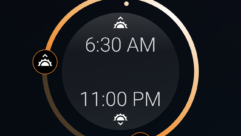HDMI 1.3 Cables – A Look Under the Hood
Dec 13, 2007 11:40 AM,
By Steven Barlow
In June of 2006, HDMI Licensing, a wholly owned subsidiary of Silicon Image issued a major extension of its HDMI standard known popularly as HDMI v1.3. Forward reaching in its scope, few times in the history of the consumer-electronics industry has the introduction of a display standard created more interest and confusion among consumers.
Consumer interest is driven by the rich palette of new capabilities that HDMI v1.3 offers:
- Support for higher resolution—up to 1440p/W-QXGA (2560×1600)
- Support for higher refresh rates—for gaming applications
- Enables deep color—higher color bit depths up to 48 bits per color (> 2.8 trillion colors)
- Support for new xvYCC color space standard—broader color gamut
- Support for new Dolby and DTS lossless digital audio formats
- Enables automatic lip sync correction
- Introduction of the smaller HDMI Type C connector
The confusion lies in the fact that, once announced, consumers expected to be able to acquire these new capabilities as easily as they’d pick up a six-pack at the grocery store. Unfortunately, that’s where HDMI starts getting a little more complicated.
When HDMI v1.3 was first announced in June of 2006, there were no chipsets to support the new standard’s broad array of possibilities. Without chips, there could be no products: something that had to be explained to eager consumers over and over again. By the end of 2006 and into 2007 there were several companies that were delivering “HDMI v1.3” chips. However, these chips (and the products that use them) fall short of delivering the full possibilities that HDMI v1.3 offers.
In 2006, 1080p displays started appearing en masse as flatpanel manufacturers were able to produce full-HD displays economically. For the first time, consumers had access to the holy grail of HDTV resolutions, which display engineers had only dreamed of for decades. In computer terms, 1080p can be expressed as 1920×1080 pixels at 60Hz refresh. Defined originally in the SMPTE 274M standard with 8-bits per color, 1080p has a digital bit rate of 1.485Gbps (per color, RGB) or 4.455Gbps aggregate.
Now mix HDMI v1.3 into the equation. The new standard defined two types of HDMI cables:
While HDMI v1.3 supports, in theory, uber-resolutions such as 1440p and W-QXGA (2560×1600 pixels), the “HDMI v1.3” chips on the market today have a top-end resolution support of 1080p with 12 bits of color. Keep in mind that 12 bits per color is nothing to sneeze at:
- 8-bit color = 28 per color = 224 = 16,777,216 (16.7 M) possible colors
- 12-bit color = 212 per color = 236 = 68,719,476,736 (68.7 B) possible colors
With more than 4000X more colors, 1080p/12-bit displays provide support for the new Deep Color modes that HDMI v1.3 offers. This is important because the increased color depth goes a long way toward helping to eliminate color-banding problems that have plagued digital displays for several years.
Because 12 = (8 x 1.5), the required bit rate for 1080p/12-bit resolution is 1.5 x 1.485Gbps = 2.2275Gbps per color or 6.6825Gbps aggregate. This bit rate is the upper speed limit of what is actually available on the market today—both in terms of chipsets and the products that use them. While new advances are certainly possible both within and beyond the confines of the current HDMI v1.3 specification, many industry insiders believe that today’s HDMI v1.3 will be defined by this “speed limit” for the next one to two years, perhaps longer.
So why all the fuss about “speed” and bit rates in the first place? Picture quality is greatly improved by higher resolutions and higher color depth (more onscreen colors). Both of these factors necessitate higher bit rates, aka “speed.” Let’s take a deeper look.
In the analog world, the smallest component of a video image is the pixel, but in the digital world, it takes many bits to faithfully represent one pixel; therefore, the bit is the smallest component of a digital video image. The beauty of a digital signal is that, in the end, it is nothing more than a long stream of bits—each one being either a “1” or a “0”.
The job of a digital cable is to faithfully get every bit from the transmitter in the signal source to the receiver in the display without changing the value of any single bit. As long as the bit integrity is maintained, the displayed digital image will look identical to the image originating from the source. In contrast, an analog signal can often suffer from a variety of errors (ringing, reflections, smearing, etc.) that cumulatively can have a serious degrading effect on the picture quality.
All cables, analog and digital, have problems with speed and distance. As the resolution and color depth (speed) of the signal gets higher, and the length of the cable gets longer, there are increasing problems caused by the capacitance of copper cables. Cable capacitance acts like a low-pass filter that blocks higher-frequency components of the signal from passing. In an analog system this can result in a soft or noisy picture that lacks sharpness and detail. In a DVI or HDMI system, this can result in an image with random or excessive “sparkles,” a flashing picture, or even no picture at all. This point is worth looking at further.

Figure 1: Resolutions and Bit Rates for DVI/HDMI Signals
Click here for a larger image
Figure 1 shows the relationship between several popular HDTV and PC resolutions and their corresponding bit rates. Today, there are many HDMI cables on the market that can support 720p/1080i HDTV signals that have bit rates of only 0.7425Gbps. This is especially true if the cable length is relatively short (less than 25ft.).
However, let’s consider a scenario where a user is finishing up a new home theater installation. Oftentimes, cables are a last-minute thought. In this case, the user installs a 30ft. HDMI cable from one of the many bargain-basement suppliers on the Internet. Wisely, he checks the cable with his system before the drywall gets laid, and finds that he gets a perfect picture with his 720p flatscreen. He pats himself on the back, and a few weeks later his home theater is the toast of the neighborhood.

Figure 2: Resolutions and Bit Rates for DVI/HDMI Signals
Click here for a larger image
Now, fast forward two years. Having read an ad about a new 1080p Deep Color flatpanel display and Blu-ray Disc combo, this same user decides to upgrade his home theater. He gives his old flatscreen display to his teenage son and installs the new system, but surprisingly, the HDMI input on the new display doesn’t work. Yet, when he connects a short HDMI cable to the display it’s rock solid. After a lot of hair pulling he realizes that the bargain-basement cable he installed inside his wall two years ago cannot handle his new gear. Now he needs a $2,000 drywall repair to install a new high-speed HDMI cable he wished he bought two years ago.
In technical terms, the first cable (from the Internet bargain basement) could handle the lower speed 720p signal without problems, but when it was tasked with the 3X higher speeds required by his new 1080p/12-bit display, the cheap cable simply couldn’t cut it. This story illustrates a very important lesson for home theater professionals and enthusiasts alike.
Lesson 1: If you are installing a DVI or HDMI cable in a place where it cannot easily be removed and exchanged, then be very sure that cable is guaranteed to perform at the highest speed and quality that you can afford to purchase.
Considering that in most home theater systems, video cabling is only 3 percent to 5 percent of the total system budget, this point seems like a no-brainer. Unfortunately, most users consider a cable to be just a cable. In reality, DVI and HDMI cables should be regarded as digital pipelines that operate at very high speeds. This is because every pixel of the image must be converted into a 10-bit digital word. For this reason, DVI and HDMI signals typically operate at speeds 10X higher than their analog equivalents. When these “digital pipes” must run long distances, as is required in some home theater installations, cables with very special characteristics are needed to do the job reliably.

Figure 3: Insertion Loss versus Frequency
Click here for a larger image
As mentioned earlier, cable capacitance is a big problem, especially for long cables. This capacitance problem is largely responsible for what cable engineers call insertion loss. The higher the speed (frequency), the greater the insertion loss, as can be seen in the dark blue line (top trace) of Figure 3.
The most common way to deal with excessive insertion loss is to use active cable-compensation circuitry. This circuitry is basically an equalizer in that it restores the lost high-frequency signal components that are attenuated by the cable. Today, the receiver chips in most HDMI displays provide some level of cable equalization, but usually the level of compensation is only adequate for cables up to 25-30 ft. For longer cables, more powerful external equalizers, such as DVIGear’s Active Cable Extender (ACE) are recommended.
Using active electronics in conjunction with otherwise passive copper cables results in a new type of cable known as an Active Cable. A passive cable is generally pretty reliable, perhaps only succumbing to outright physical abuse. On the other hand, an active cable uses electronics, and it is therefore susceptible to electronic failures. This brings us to our second important lesson:
Lesson 2: Avoid installing electronics inside a wall or ceiling, especially if it cannot easily be replaced (see Lesson 1).
This point is important because there are several active DVI and HDMI cable solutions on the market that feature integrated electronics. If these electronics happen to fail, you need to call the drywall man.
Because cable extenders do a pretty good job of dealing with insertion loss, long cables should be easy, right? Well, sometimes, but there’s still more to the story. The next big issue that DVI and HDMI cables have to deal with is a technical phenomena called skew.

Figure 4: Differential Signal Pair (ideal)
Click here for a larger image
The HDMI, like its predecessor DVI, consists of uncompressed digital signal links that use a highly efficient and well-established protocol called Transition Minimized Differential Signaling (TMDS). In technical terms, a differential signal is actually a pair of signals that are mirror images of each other (see Figure 4 top). When one signal has a positive going transition, its complement has a negative going transition at the same exact moment. These signals are usually transmitted from a source device such as a DVD or set-top box to a receiver inside a TV or computer display over a twisted pair of copper wires. The receiver subtracts the differential signals (see Figure 4 bottom). This has two effects:
- The differential signals are added [A – (-A) = 2A]
- Any signals that are common to both wires (hum, noise) get cancelled out.
In an actual HDMI cable assembly there are four high-speed twisted-pair wires for red, green, blue, and clock. The clock signal is used to synchronize the digital bitstreams. The complete HDMI signal set includes other important signals, but these will be covered in a later article.
Under ideal conditions the positive and negative going differential signals maintain precise timing so that the above effects can be realized. However, when these signals transverse long copper cables there are imperfect conditions caused by variations in the twist and overall length of each copper wire within a pair, as well as variations in the dielectric material used to insulate the wires. The factors create an error such that the positive and negative signals are skewed in time one to another (see Figure 5 top). This type of timing error is called intra-pair skew because it effects the timing of signals within a given twisted pair.

Figure 5: Differential Signal Pair (with intra-pair skew)
Click here for a larger image
When the differential signals that suffer from intra-pair skew are subtracted at the receiver a distorted signal results (see Figure 5 bottom). Due to this error, portions of the signal that had the same logical state (both 0s or 1s) are treated as (common mode) noise and eliminated. This results in a visible loss (corruption) of data in the image.
Just as we saw with insertion loss, problems with skew are frequency-dependent (see Figure 6) and get worse with longer cables. A short (6ft.) cable, for instance, will usually have an intra-pair skew error of only a few dozen picoseconds; whereas a 50ft. cable can have an intra-pair skew error of 500 to 1000 picoseconds. According to the HDMI v1.3 specification, intra-pair skew, for any cable length, should not exceed 151 picoseconds for optimal performance. In practice, skew that occurs at lower frequencies (typically less than 200MHz to 300MHz) is generally not a problem because the TMDS coding system is very effective at eliminating low-frequency errors. However, at high frequencies, if intra-pair skew exceeds HDMI limits the picture can suffer from random or excessive “sparkles,” or even no picture at all.
For most cable manufacturers, controlling intra-pair skew is exceedingly difficult. It requires a high degree of precision in the manufacturing of the raw cable material. Because skew can vary greatly even within a given production run, it is essential to use a careful control and selection process during the final cable assembly. In the future, electronic means to control intra-pair skew will allow further advances in long length HDMI cable quality.

Figure 6: Intra-Pair Skew vs. Frequency
Click here for a larger image
For engineers designing high-speed DVI and HDMI cables, there are many crucial parameters that must be tested, measured, and improved upon. Insertion loss and Intra-pair skew are the most crucial, but there are dozens of other factors that influence cable performance.
To provide a uniform means of evaluating cable performance a special type of instrumentation is required to measure what is known as an eye pattern. One can visualize an eye pattern by looking at the top traces of Figure 4. Here the mirror image of the positive and negative going digital waveform forms a rectangular window that is characteristic of an eye pattern.
Figure 7 shows an actual measured eye pattern of DVIGear’s 197ft. Active Super High Resolution HDMI cable operating at UXGA resolution (162MHz). This image is formed by more than 1 billion digital samples using a high-speed digital storage scope. Because these samples have a certain amount of jitter, they do not occur at precisely the same place in the image. This results in the red line becoming thicker. The pink rectangular area in the center of the eye window is called the eye mask. No digital samples are allowed to fall into this region. As the digital jitter worsens (caused by insertion losses, skew, and other problems), the red lines get thicker until they finally impede upon the eye mask causing the cable to “fail” the eye-pattern test.

Figure 7: Eye Pattern Test with Eye Mask (center)
Click here for a larger image
So how do you put all of this techno babble to work for your new home theater? Basketball legend Bill Russell once said, “Knowing your enemy is half the battle.” First, keep in mind these important points:
- Protected (copyrighted) digital content is increasingly restricted to DVI and HDMI playback devices that are HDCP-encrypted.
- In general, shorter video cables are more forgiving. Due to insertion loss and skew, longer cables can suffer performance problems as the length is increased, and the resolution and/or color depth gets higher. This is because the higher-bandwidth (analog cables) and speed (bit rate for digital cables) place additional demands on the cable.
- Unlike analog cables, DVI and HDMI video cables will usually either be 100 percent perfect, or have obvious problems that make them unusable, that is to say that their acceptability is also “digital”. Analog signals can suffer from a wide variety of subtle problems that can additively result in a visible but unacceptable picture.
- Avoid installing cables that have internal electronics inside within a wall or ceiling. If the electronics internal to the cable should fail, replacing the cable may not be easy. If you need active DVI or HDMI cables for longer cable runs, use a type with easy-to-replace electronic modules so that you don’t need to do extra drywall work if your cable should fail.
- When it comes to cabling, don’t skimp, but buying the most expensive cable is not always the right solution either. Instead look for cable manufacturers that provide performance guarantees that are easy to understand.
- In order to minimize future obsolescence, use HDMI cables that are guaranteed to support resolutions up to 1080p/12-bit color (2.25Gbps) or higher.
Above all, choose a cable supplier that will provide you with the knowledge, personal attention and support you need to tackle any issues that may arise both during the initial installation, as well as with subsequent changes or upgrades. Following these tips may cost a few extra dollars up front, but it will be well worth the effort in the long run.
For more information, visit www.dvigear.com. © 2007 DVIGear, Inc.