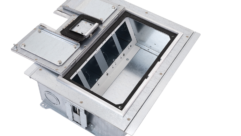Hung Up on HDMI?
Apr 7, 2014 3:30 PM
We all know HDMI comes with its hang-ups, but it’s here to stay. As we’ve started to learn our way around this essential “mother of all digital connections,” CEDIA has created a variety of guides, tools, and resources to help you decode this technology that sometimes causes grief. And a bonus? All these resources are available 24/7/365 on the new cedia.net. Here are some of the resources CEDIA has to offer on the hot topic of HDMI:
Guides & Publications
Reference Document: HDMI Boot Sequence Chart – This chart provides a visual overview of what takes place between a source device (such as a Blu-ray player) and a sink device (such as an HDTV) during an HDMI boot sequence.
Reference Document: HDMI Connector Pinout Diagram – This quick reference document labels the pinouts on a HDMI connector.
HDMI White Papers: There are currently a series of white papers covering HDMI, CEDIA is currently working on revising these whitepapers to account for HDMI 2.0 which was announced in September 2013. The updated whitepapers, including HDMI Troubleshooting, are planned for release in the second quarter of 2014 – so stay tuned!
Interactive Lessons
HDMI – HDCP- This lesson takes a look at how HDCP (High-Bandwidth Digital Content Protection) works with HDMI.
HDMI – EDID – This lesson offers an overview of the data format EDID (Extended Display Identification Data). Explore the purpose of EDID, how to read EDID data, and errors that may arise with EDID.
HDMI Initiation/Connection Sequence – This lesson introduces the HDMI connection sequence. It features a discussion of handshaking as well as connection sequence terminology with an example on how to run a test for Connection Sequence Problems.
HDMI Introduction – This lesson introduces the topic of HDMI, including a discussion of history, standards, connectors, and guidelines.
Analog Sunset – This lesson examines the Analog Sunset, the phases leading to the shut-down, and the development of new device upgrades and retrofits.
eCourses
The following eCourses have been revised to replace the earlier versions.
ESCR121-12: Marketing 101: The Fundamentals of Marketing & Branding – Better market your business by learning how to create a compelling brand that will form the foundation for future success.
ESPM101-15: Introduction to Project Management – Learn the basics of project management along with the best practices as defined by the Project Management Institute.
Video Lessons
Browse these short video excerpts from full-length CEDIA Training courses delivered by expert instructors, including these featured Video Lessons.
HDMI Anatomy: Composition of a TMDS Channel – CEDIA’s Dave Pedigo dives headlong into TMDS channels during the 2012 Electronic House Expo. Want more? We teach similar content in CEDIA courses EST056 and EST370.
HDMI Testing: Eye Diagrams Explained – CEDIA’s Dave Pedigo begins the HDMI testing conversation by introducing eye diagrams (Electronic House Expo, 2012). Want more? We teach similar content in CEDIA courses EST056 and EST370.
Regardless of where you are with HDMI, newbie or seasoned professional, we have the tools to keep you moving forward and help you navigate the maze. Check out these and numerous other resources on the newly launched cedia.net!