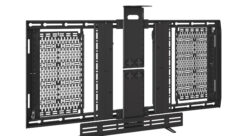Aviom A360 Personal Monitor System Review
Jan 23, 2014 4:06 PM,
Reviewer: John McJunkin
Sophisticated software enhances this mixing unit.

The most thankless job in the world is mixing monitors. Performers seemingly cannot get enough of their own voice and/or instrument into their personal mix. And when we get it right, they start a new song, for which the mix must be reworked, ensuring that their voices and their instruments come through clearly. Luckily, a very wise person came up with the notion of turning these mixes over to the musicians themselves: “Here, you mix it the way you want it.” We all rejoiced, and if we’re honest, we have to admit we experienced at least a tiny bit of schadenfreude, knowing that the performers would finally realize that getting a perfect blend is not quite as easy as it looks.
Aviom has raised the bar with its latest offering—the A360 personal mixer, introduced at Winter NAMM 2013. It is accompanied by the AN-16/i v.2 A-Net input module, which was introduced at InfoComm 2013, along with a new computer application—A360 Channel Manager software—and support for iOS devices is expected in 2014. Aviom also introduced the D800 A-Net distributor and SB4 System Bridge, facilitating the combination of up to four Pro-16 A-Net streams for distribution and the direct connection of digital mixer outputs into the system, respectively. To quickly unpack this, the new hardware gets your discrete mixer channels into the Aviom system, enables distribution of these signals, and will allow you to take control of the system using your iOS device as your control interface, including mixing from stage.
The A360 is a control interface about the size of an iPad, formed of black plastic, and presenting all the rotary encoder knobs, pushbutton switches, and LEDs necessary to manage the system and give performers a substantial amount of control over and information about their personal monitor mix. The AN-16/i v.2 is a 1RU rackmount unit that ingests analog signals and converts them into digital signals compatible with the A-Net protocol. The system facilitates stereo or mono signal function. For example, using a drum submix for the benefit of performers who don’t need or want control over each individual mic on the kit. The front panel of the AN-16/i v.2 reflects this, with slider switches determining input level for stereo pairs: +22dB, +4dB, 0dB, or -10dB. Above each of these is another slider switch toggling stereo and mono operation for the two channels it represents. Each channel also has two LEDs to indicate signal presence and clipping. There are a total of eight pairs for a total of 16 channels. Two additional LEDs at the right end of the panel indicate power and A-Net connectivity. Starting at the left, the rear panel of each features a slider switch to determine which bank of 16 channels are handled by that unit, 1-16, 17-32, 33-48, or 49-64.
Next is a DC power inlet, fed by a wall wart, two A-Net network connectors, and then 16 inputs, each with a correlated “thru” output, mirroring its associated input. This essentially means that the entire system is “inserted” into your mixer. The A-16D Pro unit is 2U in height, and has no rear panel per se. On its front panel, there is only an A-Net network input and thru jack, along with eight A-Net network outputs for distribution to as many as eight A360s. These network outputs also provide DC power to the mixers over network cables. Aviom specifies Cat-5e as a minimum, and Cat-6 is preferred.
Integration of the system into my setup was very easy. I fed my discrete analog mix channels into two AN-16/i v.2 modules, with adjustments made for level and stereo/mono status. These units were daisy-chained together, with the A-Net output of the second unit feeding the A-Net input of the A-16D Pro. I connected an A360 to the first A-Net output of that unit, and its LEDs lit up to indicate that it was receiving DC power. I was then able to immediately start building a personal mix, which I monitored initially with headphones, but eventually also with a floor wedge and with in-ear monitors. I selected channels by pressing the 16 pushbuttons at the front of the A360, with stereo channels behaving as pairs. The large rotary encoder knob in the center of the panel is obviously the main level control, and it’s accompanied by a row of red LEDs on a sloped line to indicate level. This is not a meter, just a static representation of the level chosen by the user. The tone control is a knob to the left of the main volume with a row of seven red LEDs above it. Turning it clockwise brightens tone, reduces low end, and fills in LEDs to the right of the center. Conversely, turning it counterclockwise dulls tone, increases low end, and fills in LEDs to the left. This is very simple equalization for musicians who are busy playing and don’t have time to tweak a parametric, or even a sweepable boost/cut EQ.
To the right of the main level knob is a knob that determines pan for all signals, and “spread” for stereo signal pairs. Panning “tilts” a stereo image left or right in the image too. To the left of the main level knob and above the tone knob is the reverb level knob, which is essentially a send with a permanently fixed return level. The A360 does not offer multiple reverb programs, which I initially perceived as a shortcoming, thinking I’d want to be able to tweak deep reverb parameters. But after a moment’s thought, it dawned on me that most musicians wouldn’t have a clue about these parameters, and are far too busy focusing on singing and playing to bother. The trade off is to simply offer “reverb” in order to keep it simple for performers. This compromise doesn’t bother me in the least, due to Aviom’s choice of digital reverb—it’s not a huge hall, nor is it a tiny club—but it really sounds quite good, and the way it blends in is subtle, but also effective.
The A360 also features master control knobs for bass, treble, overall level, “enhance” (essentially a bass and treble-augmenting “loudness” control), and the unit’s rear-panel mono XLR output (typically for a subfloor wedge, butt-kicker, or something similar). Pushbuttons facilitate channel soloing, muting, group selection, and recall of mixes. There are four “instant mix recall” pushbuttons at the top of the panel, facilitating quick, easy recall of favored mixes (perhaps one for up-tempo pop or rock, one for down-tempo ballads, and so on).
Two other key features are the “dual profile” mode and the integrated ambience mic. The dual profile convention facilitates two different states for the same mix, each with its own level, reverb, tone, and pan settings. This works well for vocalists who sing in both lead and ensemble capacities. This grants an easy way to quickly recall the mix appropriate to whichever they need at the moment. The A360 has an ambience mic built in, along with the capacity to adjust its level, and hence its blend with everything else. This is useful for overcoming the “claustrophobic” feeling performers get when using in-ear monitors and cannot hear the audience or any other room ambience. It’s also helpful in studio recording scenarios so musicians can communicate between takes without having to remove IEMs.
Even greater degrees of sophistication are available via Aviom’s channel management software, but for most applications, the system is easily configured without a computer. And with the announcement that iOS user interface compatibility will happen in 2014, I would judge the system to be world-class, out at the bleeding edge of personal monitor technology. I strongly recommend considering this system if you are serious about implementing a solid solution.
PRODUCT SUMMARY
Pros: Robust personal monitor mixing with rich personalization features
Cons: Could be a little complex for some users
Applications: Any requiring the capacity for performers to mix their own monitors
Price: $899 (A360); $1,540 (A-16D Pro); $1,319 (AN-16/i v.2)
SPECIFICATIONS
Audio outputs: 1/4” TRS stereo, headphone or line level; 1/8” TRS stereo, headphone or line level; XLR balanced mono, line level
Stereo mix outputs, headphone/line: Tip: Audio Left; Ring: Audio Right; Sleeve: Ground
Mono mix output: Pin 2: Hot, Pin 3: Cold; Pin 1: Ground; impedance balanced
A-Net I/O: 1 A-Net In, Neutrik EtherCon RJ45 connector; supports Pro16 and Pro16e
D/A conversion: 44.1/48kHz, 24-bit
Stereo operation: Stereo Link, per channel pair; set at the input module; variable pan per mono channel or pan/spread per stereo channel pair
USB storage: Save/load mix configuration data, mix presets; firmware updates
Headphone output: 1W maximum at 100Ω divided between both channels
Headphone Output Impedance: 32Ω
Line Output Impedance: 226Ω
Frequency response: 2 – 22kHz +0.2dB/-3dB
THD+N: <0.003%
Signal to Noise (unweighted): -106dB (measured with zero data into all channels)
Latency: 0.880 milliseconds (measured from analog input to analog output)
A-net cables: Use unshielded Cat-5e UTP (or better) cable
A-net cable length: 400ft.
Input voltage: 100-240V, 50/60Hz
Output voltage: 24VDC, 0.5 amp
Dimensions (WxDxH): 11”x6.9”x1.835”
Weight: 3.4lbs.
John McJunkin is the principal of Avalon Podcasting in Chandler, Ariz., and produces and co-hosts a top-rated morning radio talk show in Phoenix. He has consulted in the development of studios and installations and provides high-quality podcast and voice production services.