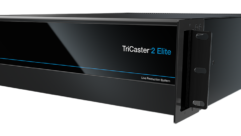NewTek in the Worship Space, Part 2
Aug 15, 2013 12:53 PM,
With Bennett Liles
Listen to the Podcasts

Editor’s note: For your convenience, this transcription of the podcast includes timestamps. If you are listening to the podcast and reading its accompanying transcription, you can use the timestamps to jump to any part of the audio podcast by simply dragging the slider on the podcast to the time indicated in the transcription.
Every church and congregation has its own personality and that’s being conveyed more and more on video. In part one we learned how Community of Christ Church is using the NewTek TriCaster, and Philip Nelson is here to give us the company’s side of the picture, coming right up on the SVC Podcast.
SVC: Philip, thanks for being with us for part two on the SVC Podcast, from NewTek where you’re the Senior Vice President for Artist and Media Relations?
Philip Nelson: Yes, sir. Thanks, Bennett, for having me. I’m really excited to talk to you today.
And a couple of weeks ago I was talking to Bob Haworth at the Community of Christ Church in Independence, Mo. That’s a big NewTek outfit. They’ve been through lots of NewTek gear over the years. They’ve had a chance to get used to the new features as they’ve come along. That’s a pretty big church but just because a church is big doesn’t always mean that they’re on top of things with the media side of it. Big churches can also have big AV problems. Philip, what in your experience seems to be the most frequent video problem that churches encounter?
Well, you know it’s funny that you ask because as you well know, “churches” is such a broad category that you have the big churches, the small churches, the medium churches, the megachurches, and so the problems that face all of those are so very different. But I think the biggest challenge in churches is the volunteers that are well-meaning, willing to help, and they need to learn how to become television producers very quickly. And also another problem that churches encounter is when they’re buying equipment, because they’re a non-profit and they have to stretch their dollar as thin as they possibly can, they need to buy technology that’s very flexible, that has a lot of different uses within the church, and that gives them a lot of value for the money they spend so that they’re spending the money wisely. [Timestamp: 2:23]
Yeah, one of the things about churches is that it’s not often the case that they get to start with a clean slate and an overall plan for their AV operation. It much more often that they’re adding this and tacking on that and the new equipment doesn’t always mesh with the existing gear.
Yeah.
They end up with a patchwork quilt of stuff they try connect and make work.
Yeah, it’s funny. A patchwork quilt of gear that’s been bought by multiple people, you know? Everyone trying to help and everyone trying to make it great, and then that is a nice challenge. You really have to be pretty creative if you’re in church—if you’re in video and media at a church—because like you said, it’s rare that they just say, “Hey, let’s build this from the ground up.” It’s more like, “Here’s our control room. What can we add? We have a little bit of money to do something cool. What can we add to this?” [Timestamp: 3:12]
Now, Community of Christ Church that’s a pretty big place and they’ve got a full time tech crew so they don’t have to do a lot of training and when they do, it’s just working in one or two newbies at least so that’s one advantage that Bob has there. But from NewTek’s perspective what do you think that a church needs most from a video switcher, something that’s easy to operate, one that can do a lot of things, special features? What do you think the most important thing is?
I can’t really name just one, but I’m going to name two. I think that flexibility, as I mentioned a minute ago, is very important because when you’re in a church you have various needs depending on the different areas of your church. So the youth group is big into video in most churches. In the worship service they want to do song lyrics and hymns to the screen. They want to do multiple cameras with broadcast-looking graphics. So the needs are various throughout the church and so a piece of equipment that’s very flexible I think is important. But also at the same time, ease of training is very important because in most churches, you have usually one or two video professionals that are very talented and very skilled and trained, but you also have a lot of well-meaning volunteers that will do anything you ask them. They’ll be there as early as you ask, but they’re not television producers so you have to balance that flexibility with volunteer-proofing your setup. When we actually designed TriCaster back in 2005, we worked with a house-of-worship consultant. He told us that was one of the very important things is volunteer-proofing so that in the middle of a show you have something that’s easy enough to use—that a volunteer can’t bring the show down—but at the same time it’s powerful enough that it can give you a broadcast-quality show, which is one of the reasons TriCaster has been so successful. It’s because we bring in the portability, the ease-of-use, the high power of the TriCaster and the broadcast look and all the bells and whistles, and as I said, make it very affordable to churches. [Timestamp: 5:15]
NewTek in the Worship Space, Part 2
Aug 15, 2013 12:53 PM,
With Bennett Liles
And of course the flip side of having people who are not professional broadcasters is that they can sometimes come up with innovative ways of doing things because they’re not locked into one mode of thinking about it.
It’s funny that you say that. I always joke and say they think outside the box because they don’t even see the box, you know? They don’t know how they should be limited. And it’s kind of like—and I hope this isn’t taken in a negative way, but it’s almost like working with schools and middle school students where they don’t have preconceived notions and they are fearless coming in and they’re just willing to do it and give it a try and just make it cool. [Timestamp: 5:52]
And it helps when the church invests in products that they can update the features on without having to scrap that gear and start over with something all new. How has the TriCaster progressed since its introduction? You’ve made some changes and added some capabilities that may not have even been foreseen when the gear was first introduced.
TriCaster came out in 2005 and we knew that house of worship was a large opportunity market for the TriCaster because of the things that we just discussed. There’s a need for video, there’s a demand by so many of the members, there’s a need for streaming video to expand the reach of the service to your shut-ins or to other off-site facilities. And the core functionality of the TriCaster has remained very similar. We’re a multi-camera video switcher that allows you to add in graphics, that allows you to do chroma keying, and green screen. It allows you to output to three things at once, which is where the name TriCaster came from. It sends your signal out to broadcast television, to the web or to digital signage or projectors. So the fundamental TriCaster is very similar. What’s become so much more advanced is the number of layers that you can do. The flexibility in frame rates and resolutions, where now we can mix and match standard def and high def, the fact that you can replace your scan converters now with software called IVJ and allow you to bring in laptop information live through Ethernet. The virtual sets and advanced green screen—there’s a lot more bells and whistles now in TriCaster than there were back in 2005. But the core need of what we call “a live television truck in a box” still hasn’t changed. People need a piece of equipment that’s very flexible, that does a broadcast-quality television show at a very affordable price. [Timestamp: 7:46]
Bob Haworth was telling me that at Community of Christ Church for the big things they bring in the TriCaster 8000. What’s it got that works for a big church feeding multiple screens and doing lots of things?
Well, the TriCaster 8000 is the Rolls Royce TriCaster. It actually does a lot. Some of the benefits of the 8000 are things like multiple MEs. So for somebody that’s not a television technical director, they may not even care what an ME is, but for a TV person, ME stands for mix effect. It allows you to have different setups of your switchers that you can bring into your live shows. You can do every complicated setups with layers and keys and multiple layers and then set those up, and with the touch of a button, bring those into your live show. A big feature we announced at NAB that is important is the social media sharing. So during the live webcast of a service, you could actually be cutting or marking clips that are going to the church’s YouTube site in realtime, while the service is going on. So if you just want to trim out the sermon, while the sermon’s going on your YouTube channel could be updating, or images from Flickr are sending links to Twitter. And then we also have technology like our hotspots feature, which allows you to trigger things in the show based on what’s going on in front of the camera. It’s just a much more robust, very high-end workflow, very powerful version of TriCaster. [Timestamp: 9:19]
And I guess the mantra is to make it look expensive when it really isn’t that much.
Yeah. Our goal with TriCaster when we launched it back in 2005, was to allow anyone to produce television or webcasts that looked like broadcast television because no matter what, my grandmother and my son both know what TV looks like. They both can look at a video and they can tell if it’s a quality or low-quality production. They may not know it’s because of the lighting or why balance is off on a camera, but they can look at it and know because we’ve all grown up watching television. And so with TriCaster, that’s what we allow the churches to do is the technology doesn’t get in the way of the message. It’s a professional presentation of your service, of your message, in a way that everyone expects on broadcast television and at the same time, it’s affordable because TriCaster starts as low as $5,000. So you don’t have to have an insanely high budget to get into TriCaster and then you can upgrade as you go. If you need more features, you can upgrade your TriCaster. [Timestamp: 10:24]
At Community of Christ they have a signer for the deaf on some of their events and they use the TriCaster’s hotspot feature for the signer. How does the hotspot feature work? It actually gives some control to the people on camera.
It really does. So basically imagine looking at your video screen of your show. You could draw out a square anywhere on the screen. It’s basically image analysis where if something crosses that square that you’ve drawn on the screen, something happens in the switcher and you can it tell what happened. So you could have a sign language interpreter, and then when they reach out and touch the right side of the screen it brings up a graphic or it makes something happen on screen. You can program it to do anything. It actually is a very advanced feature. [Timestamp: 11:12]
Lots of possibilities with that. I know that some of the larger churches have expanded beyond the size of their main campus and they’ve gone multi-site.
Yep.
Some of the video feeds are pretty sophisticated. How do you think a multi-site church can use a TriCaster when they’re doing, say, live two-way video between sites?
Well TriCaster is not really a two-way live video system, but we can feed a live show out of a venue. We’ve actually had clients ask us about that, where they want to take a TriCaster and they’ve overgrown their sanctuary so they open up the gym. And so what they’ll do is the gym will have its own service, but when the preacher’s preaching, they feed in the message from the preacher so they can have their own song service—song leader—in that venue, they can have communion or whatever they’re going to do, and then feed in the message from the pastor during the live show. There’s just a lot of options once you can start streaming video or broadcasting video through a closed-circuit television system or you could simply just have spillover rooms, whether it’s a nursery at the church where you want to feed a closed-circuit broadcast to the nursery and the kitchen and every other room where people are hard at work getting things ready or taking care of the kids or whatever they need to do in the church, and they can still stay involved in the service that’s going on in the main sanctuary. [Timestamp: 12:37]
Probably no end to what you can do. What sort of ideas do you have for maybe future products or new features that you may be working on now?
Well I can’t really give you any internal secrets right now, but one thing that’s exciting that’s been going on at NewTek is we’ve started the NewTek developer network, so third parties can now start linking in their technology and software into TriCaster. And so I see in the future worship software companies integrating directly into TriCaster so that they want to take the workflow that they’re already using to do their lyrics and scriptures on the screen and take that out live to the web broadcast or television broadcast and it’ll be seamless. [Timestamp: 13:22]
Well, when you open it up for outside people to innovate and stretch things, you never know what somebody might come up with.
Our goal is to make live television portable, affordable, and easy to do, and that’s really what we’ve done with TriCaster is the gatekeepers are gone. You don’t have to be a megachurch to do a television broadcast. And you know it’s funny, I mean you don’t even have to be a broadcaster any more. Let’s say they want to send DVDs overseas. What live allows you to do is in some ways you can even do what we call live editing. Let’s say they don’t want to broadcast live as it’s happening. They could still multicamera switch it and record into the hard drive on the TriCaster and then burn DVDs or make videos available on YouTube, and it just speeds up the process. Instead of shooting with multiple cameras and then digitizing a two-hour or one-hour service with three cameras and then editing, by the end of the service your show is ready for consumption or DVD distribution. So it really allows churches to get more done with less people and less time turnaround. [Timestamp: 14:31]
Yeah, just about zero postproduction time.
And that’s what’s great about it. I mean maybe they make a DVD menu or maybe they spend 30 minutes cutting a little few things out during the announcements that they don’t want to put on the DVD, but the bottom line is within minutes of the close of that service you could already be burning your DVDs and getting them out to shut-ins or whatever. [Timestamp: 14:52]
Fantastic. Philip thanks for being here to tell us about the TriCaster switchers and what church video people can do with them. Bob told us how they’re doing it at his church and thanks for giving us the expertise from the company side.
Well Bennett, thanks for having me. I appreciate you getting the word out to all the churches all over the country and all over the world that are really looking for ways to expand the reach of their message. [Timestamp: 15:34]
All right, keep up the good work on that.
Thanks, man. See you soon.