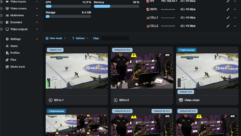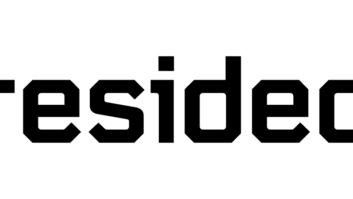Streaming Standards for Worship
Dec 14, 2011 12:07 PM,
By Jan Ozer
What you need to know about HTML5, Flash, and DASH.

If you produce streaming video in the worship market and have your ear to the ground, you may be experiencing sensory overload right now. HTML5 is being promoted as a panacea for all plug-in-related woes; Adobe threw the mobile market into turmoil by ceasing development of the Flash Player, and there’s a new standard called DASH that supposedly will create a unified approach for adaptive streaming to all connected devices. Seems like getting that sermon out over the Internet has gotten a lot more complicated.
Well, maybe not. In this article I’ll describe what’s actually happening with HTML5, Flash, and DASH, and make some suggestions as to how to incorporate these changes into your video-related technology plans.

About HTML5
Let’s start with HTML5, which has one potential show stopper for many houses of worship: the lack of a live capability. Apple has a proprietary technology called HTTP Live Streaming that you can use to deliver to iDevices and Macs but not Windows computers. So if live video is a requirement, HTML5 is out—at least for the time being.
If on-demand video is your sole requirement, HTML5 is a tale of two marketplaces: desktops and mobile. By way of background, HTML5-compatible browsers don’t require plug-ins like Flash or Silverlight to play web video. Instead, they rely on players that are actually incorporated into and shipped with the browser. Integrating video into a webpage for HTML5 playback uses a simple tag rather than a complicated text string to call a plug-in.
Today, the installed base of HTML5-compatible browsers on desktop computer is only around 60 percent, which makes it an incomplete solution, particularly for houses of worship whose older parishioners may be technology laggards who don’t quickly upgrade to new browsers. However, in the link that you use to display your video, it’s simple to query the browser used by the viewer to test for HTML5-playback capabilities. If the viewer’s browser is HTML5-compatible, the video will play in the HTML5 player. If not, you can code the page to “fall back” to the existing Flash Player or other plug-in, which will then load and play normally. While this sounds complicated, Flash fallback is totally transparent to the viewer and occurs in just a millisecond or two.
Why HTML5 first? Because as we’ll see in a moment, this is a very solid strategy for supporting Apple and Android devices. However, before jumping in, keep in mind that HTML5 is not as mature as Flash in several important respects. First, it lacks true streaming, or the ability to meter out video as it’s played, which is more efficient than progressive download. HTML5 also can’t adaptively stream or dynamically distribute multiple streams to your target viewers to best suit their connection speed and CPU power. It’s these two issues that the aforementioned DASH standard hopes to address.
Streaming Standards for Worship
Dec 14, 2011 12:07 PM,
By Jan Ozer
What you need to know about HTML5, Flash, and DASH.
However, the DASH standard doesn’t address HTML5’s biggest implementation hurdle, which is that all HTML5 browsers don’t support a single compression technology or codec. Specifically,
Microsoft’s Internet Explorer 9 and Apple Safari include an HTML5 player for the H.264 codec, while Mozilla Firefox and the Opera browser support only Google’s open-source codec, WebM. Today, Google Chrome browser includes both codecs, but Google has stated that they intend to remove the H.264 codec sometime in the future. It’s actually a bit worse than this sounds because Firefox version 3.6, which is still more than 5 percent of the installed base of desktop browsers, only supports a third codec, Ogg Theora.
To fully support the universe of HTML5-compatible browsers, you’d have to encode files in three formats and still fall back to Flash for viewers without HTML5-compatible browsers. Or you could just continue to solely support Flash and wait a year or two (or more) until the penetration rate of HTML5 browsers exceeds 95 percent, and then reevaluate.
If your only concern was desktop players, this might be a good strategy. Include mobile in the equation, however, and creating an HTML5 player with fallback to Flash might be a great strategy for your on-demand streams. Here’s why:

HTML5 on Mobile Devices
In the two key mobile markets, Apple and Android, HTML5 support is ubiquitous, as is support for the H.264 codec. So the simplest way to enable on-demand playback for Apple and Android devices is to add an HTML5 player on your website using only the H.264 codec, with fallback to Flash. Android and Apple devices would use the HTML5 player, as would desktop viewers running HTML5 browsers that support H.264 playback. All other desktop viewers would fall back to Flash.
While on the topic of mobile, let’s talk about Adobe’s recent mobile-related decision, starting with precisely what they decided to do. Here’s a quote from the Adobe blog that discusses this decision (See blogs.adobe.com/conversations/2011/11/flash-focus.html to read more.). “Our future work with Flash on mobile devices will be focused on enabling Flash developers to package native apps with Adobe AIR for all the major app stores. We will no longer continue to develop Flash Player in the browser to work with new mobile device configurations (chipset, browser, OS version, etc.) following the upcoming release of Flash Player 11.1 for Android and BlackBerry PlayBook.”
Adobe will discontinue development of the Flash Player on mobile devices, pushing their key content producers to produce native apps for the mobile platforms. According to the blog post, Adobe will also continue development of the Flash Player on the computer desktop, focusing on markets where Flash “can have most impact for the industry, including advanced gaming and premium video.”

Why the decision to cease development for mobile? There are a number of reasons. The sheer number of Android device configurations made it very expensive to provide device-specific support. Now Adobe has passed the problem of ensuring device compatibility to its app developers. In addition, Adobe was locked out of the iOS market—which doesn’t support Flash—and Microsoft has also said that they won’t enable plug-ins like Flash in its upcoming Windows 8 tablet OS.
In contrast, Android, iOS and Windows 8 all support HTML5, making it the best multiple-platform solution for deploying browser-based content to the mobile market. Adobe saw the writing on the wall and decided to exit a market that they couldn’t affordably and adequately serve.
What’s the key takeaway? At a higher level, simple video playback of on-demand content is becoming commoditized, and it can be performed just as well in HTML5 as in Flash. In addition, HTML5 also has much greater reach, allowing one player to serve mobile and desktop markets—though Flash fallback is clearly necessary on the desktop.
Adobe is positioning Flash as a premium technology that offers many advantages that HTML5 can’t offer, including all those mentioned above. Other noteworthy features that HTML5 doesn’t offer include multicasting and peer-to-peer delivery, which are particularly important in enterprise markets. However, if these features aren’t important to your organization, it’s time to start implementing HTML5 for your on-demand streams—if only with H.264 support to serve the iOS and Android markets.
Streaming Standards for Worship
Dec 14, 2011 12:07 PM,
By Jan Ozer
What you need to know about HTML5, Flash, and DASH.
DASH
DASH stands for Dynamic Adaptive Streaming over HTTP, and it’s an International Standards Organization (ISO) standard that one day may provide standards-based live and on-demand adaptive streaming to a range of platforms—including mobile, desktop, and over the top (OTT) television consoles. It’s a web producer’s dream, since by supporting a single technology, your video can play on all these platforms. The specification enjoys significant industry support, with more than 50 companies contributing to the specification.
Unfortunately, there are some implementation hurdles that may delay or even derail some of this promise. First, at this point, it’s unclear whether DASH will be royalty free. Many companies have contributed intellectual property to the specification. Many companies—such as Microsoft, Cisco, and Qualcomm—have waived any royalties from their contributions, though this is not yet universal. In fact, the current status of DASH in this regard is so uncertain that Mozilla has announced that it’s “unlikely to implement at this time.” Obviously, taking Firefox out of the equation limits the effectiveness of DASH in the HTML5 marketplace.
In addition, while some companies such as Microsoft have publicly announced that they will support DASH once finalized, two critical companies—Adobe and Apple—have not done the same. This isn’t unusual in its own right since neither company typically discusses unannounced products. Still, because these companies dominate the mobile and desktop browser plug-in markets, it’s tough to plot a strategy until you know their intent.
The Bottom Line?
If you’re broadcasting live, HTML5 isn’t an option in the short term. DASH may change things in early 2012, but until we’re certain which platforms will support it and when, you shouldn’t change your existing strategy. For most producers, live broadcasting means one stream (or set of streams) for Flash and another for iOS devices using Apple’s HTTP Live Streaming (HLS). In this regard, Flash should be available for Android devices for the foreseeable future, and Android 3.0 devices should be able to play HLS streams.
For your on-demand streams, it may be time to consider switching over to an HTML5 first with H.264 support with Flash fallback. This is the most efficient mechanism for reaching iOS, Android, and other HTML5-compatible mobile devices while continuing to support legacy desktop browsers.