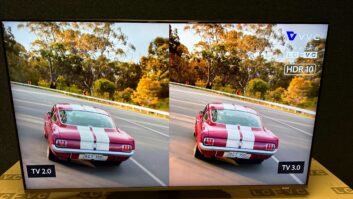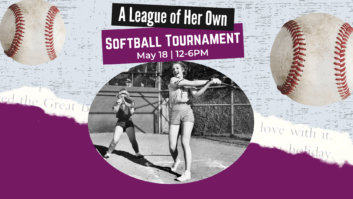Cline Library Assembly Hall Upgrade, Part 1
May 14, 2013 12:34 PM,
With Bennett Liles

Listen to the Podcasts
|
Editor’s note: For your convenience, this transcription of the podcast includes timestamps. If you are listening to the podcast and reading its accompanying transcription, you can use the timestamps to jump to any part of the audio podcast by simply dragging the slider on the podcast to the time indicated in the transcription.

Northern Arizona University had its Cline Library Assembly Hall, one of the busiest venues on campus, upgraded and modernized and who better to do that than the guys who put in the original system. Intent Digital from Phoenix was on the project, and Bob Ginger is here to let us know how it went, up next on the SVC Podcast.
SVC: Bob, thanks for being with us on the SVC Podcast from Intent Digital in Phoenix.
You’re welcome.
You had an installation project out there at Northern Arizona University, a fairly big place. Something like 17,000 students and Intent Digital was called in for the job. What does Intent Digital do and what’s been going on there lately?
Well, we’re an engineering firm that designs and integrates technology for a number of different markets, including mostly government, institutional, medical, and houses of worship, so that’s the real quickie version. [Timestamp: 1:16]
And that takes in a lot of very different projects, but on this particular one you were on a busy university campus and this one was at the Cline Library Assembly Hall. I’ve seen a few pictures of it. Not that huge a place; looks like it seats around 400. So what all do they do at Cline Library Assembly Hall?
Well, that’s actually one of the heaviest-used facilities on campus for meetings, and they host NAU classes, lectures, a lot of community presentations, and then there’s a couple of folks who are really into vintage films, so they have professors that host vintage film festivals. And then of course there’s some community concerts and then throughout the year there’s various orientation programs for students and faculty. [Timestamp: 1:55]
And they’re pretty well-equipped. They have a fairly small stage up front and they’ve got a document camera, a podium, and all that. So what was the situation there? What were they looking for from Intent Digital? You guys were not newcomers to this place.
This is actually an upgrade from a project we did back in 2001, and what drove it were some equipment failures and, of course, some of the equipment’s old enough that it was no longer repairable. So they decided let’s take the time to actually upgrade it and provide some more functionality, like deal with some of the new digital inputs, the multi-format video things that are going on, maybe add some Blu-Ray and beef up the surround sound system with some more sources. And then they also wanted to be able to put some multiple images on the screen—you know if a presenter is doing the computer and maybe has some DVD playback or even future interactive video kind of things, so we set that up to do that multi imaging as well. [Timestamp: 2:48]
Well, on a university campus these days you never know what sort of devices people are going to show up with and that’s pretty well where the new presentation technology gets going. The new stuff first appears on the campus.
Yep, that’s true. And you never know what’s going to come in. One of the surprising things they bring in, say, other concerts, touring people, they bring in their own equipment. The system had to be flexible enough to accommodate audio mixers and video things that other folks might bring in and plug in. [Timestamp: 3:16]
And I would think that the acoustics in the place weren’t that big a challenge, but they have to be adequate for a lot of different things.
Yeah, actually we were lucky because when the facility was built originally the acoustics were really pretty good, and since we had done a lot of the tuning way back probably in 2001, we were able to start with a pretty clean slate for this go around. [Timestamp: 3:36]
Describe the physical layout in Cline Library Assembly Hall. What equipment was installed and in what locations did you put it?
Like you say, there was a stage up front, and it’s a portable stage so they can reconfigure it. There’s a podium right next to the stage, and then at the top rear of the auditorium, or the assembly hall, is the projection booth. In the projection booth there’s the video projector and a rack that has most of the equipment in it. At the sort of the front of the auditorium, behind the stage, is another equipment room, which has all the power amplifiers and the power sequencers. So most of the interconnections were between the stage and the projection booth and the equipment room and the projection booth. [Timestamp: 4:19]
1
Cline Library Assembly Hall Upgrade, Part 1
May 14, 2013 12:34 PM,
With Bennett Liles
OK, so a little more complex that having everything in one place.
Right.
How did you tie all of this together and control it? That’s one of the more interesting aspects to this one, the control system that you put in there.
Right. One of the things that we had to deal with was an incredible amount of flexibility, because so many different folks were going to be using the system and there was no common denominator as far as the skill level. And then the other part is that when we were building it, folks didn’t really have a good idea how it was going be used, so they said, “What can we do to make it changeable easily?” We had developed our Energized Dynamic control system—dynamic so it could be changed easily—so that’s really what became the glue that’s holding the system together. So there are touchpanels that can be reconfigured on the fly. So we set it up and they can make some modifications as they want depending on how the system behaves or what changes they might need to make to accommodate the folks who are using the room. [Timestamp: 5:10]
OK, you’ve got stuff in different places, so you’re talking about some respectable cable runs. How did you get the signals extended to the various places?
Well, since the system was originally built over what, 12 years ago, technology’s changed and we had a lot more coax in the main pipe run that went between the utility and equipment room and the projection booth; I think a 4in. pipe. So we were adding more video sources, and there were more of the multi formats. We were doing the Cat-6 type of implementation, so we ended up having to pull that group of cables out of the pipe, extract out the cables that were no longer needed. So we took out maybe half of the coax and some of the audio pairs and put some Cat-6 cables back in and pulled it all back through, which was a little bit of a challenge because when they put that pipe in originally they didn’t put in enough pull boxes, so we had to take the pipe apart in a couple of places. Luckily we had planned for it, having been through it 12 years ago, so it actually worked out pretty good. [Timestamp: 6:06]
And you used Magenta Cat-6 extenders in there?
Exactly. I believe it was the Infinea, if I remember right—the HD series.
Yeah, yeah. Quite popular. They’ve been around for a good while and a pretty well-proven product.
Mm-hmm.
So it’s always nice not to necessarily be breaking in brand new stuff and kind of being the guinea pig for the company on it. So you went on with installing components, now how fast did you have to go on this? Was it a fairly leisurely thing or did you have to dodge their schedules or what?
Luckily they had about a month of free time that we could work on the system. We were able to accomplish the bulk of the system upgrade in about two weeks, so running ahead of schedule. We even got started on it before they expected us to, so that was a little surprising to them. They don’t expect people to actually be ahead of schedule. So it was actually a pretty comfortable schedule for us. [Timestamp: 6:54]
Well, that always leads to a little less high blood pressure, and fewer mistakes most likely.
Oh yes. Right.
And the key to this thing, which is always the case for AV for higher education where you have maximum up time for the gear and the widest range of user knowhow, is uniformity and ease of use. The touchpanels are the critical user interface point, so what did you use for control on these and how do they connect to the system?
Well, they used our Energize hardware, and so at the podium there was a 10in. touchpanel, which has the sort of the critical items that are presenter might need to control room volume and select sources. It’s more of a simplistic panel. At the projection booth we had a 15in. touchscreen connected to one of our controllers and on that screen it has a full system control so they can manage everything in the system. What’s interesting is that they had some unique requirements in how they wanted the touchpanels laid out because of the different operator skill levels. So we had some pages set up where they could do everything on one page. Like a DVD, they may have all the transports but they also might have the program take function as well on that page and they also have program switching on the main page too. So they could get at some of the functions from different pages, and then everything, of course, tracked accordingly. They wanted to make sure that all the functions tracked, how the equipment actually behaved, and how all the pages behaved and how they interacted with each of the touchpanels. It was kind of cool. All that was done without having to do any programming at all. It was all just call configuration. [Timestamp: 8:27]
Let’s see, at the podium end you have the ETP-100. That’s the 10in.? Yep, that’s true.
OK and the bigger one up in the projection room where probably the more techie people are going to be.
Exactly.
You’ve got some Aspen processors in this thing, which are really cool stuff. Why did you decide to go with the Aspen? I believe that was the SPN1624 processors?
Yes. Well, we went with the 1624 along with the 32i. So the 1624 had 16 ins by 24 outs and then the 32i gives us another 32 inputs for a matrix size of 48 inputs by 24 outputs. And we expanded the original Electrosonic AM16 that we had put in years ago. The idea is that we had a lot more surround sound functionality going on and more destinations to feed. So you chew up quite a few inputs with the surround sound inputs. It worked out really well. The other cool thing is that with the functionality within the Aspen and tying into the Energize system, we could switch sources and destinations in and out of surround sound, stereo, mono and just go back and forth depending on how the room is being used. Because we might be doing a surround sound Blu-ray in the morning and then a mono vintage film in the afternoon. [Timestamp: 9:39]
And you’ve got to make all of that easy to work with for a lot of different people, so all of the action is probably going to work behind the scenes in the programming.
Exactly, and it has to be fairly transparent to folks so that the operators don’t have to think about, “Oh my gosh, I’ve got to change this audio mode.” They just want to be able to pick that source and have it displayed and the presenter can do what they need to do. [Timestamp: 9:58]
Yeah and a lot of times it can just be event-centered. For this event we do this and for that event we push this button.
Exactly.
And you have a projector in there. What projector do you have in the assembly hall?
Actually we were able to reuse the Eiki LCX7 that had been replaced a couple of years ago. So we just kept that. It was in fine shape. The original projector that we had installed years ago had long been replaced with that and it worked real well with the TV One CORIO2 switcher that we fed the projector with. [Timestamp: 10:25]
And that goes what, DVI to the projector?
Exactly. Right. It’s a fairly short DVI run, something like, I don’t know, 15ft. or so.
How far is the throw on that projector? If I remember right, I believe it’s about 55ft., if memory serves me right. I’m trying to remember all of those numbers.
Well, it sounds like you kept everything manageable and had the luxury of not having to rush through it. Bob Ginger from Intent Digital and the Cline Library Assembly Hall at Northern Arizona University. In part two we’ll get into the details of configuration and the testing on the system. Thanks for taking us through the initial installation on it, Bob.
You’re welcome.
2