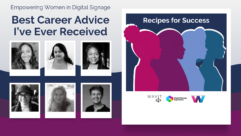Immersive Videoconferencing and Digital Signage at the NHL, Part 1
Apr 8, 2010 2:21 PM,
By Bennett Liles
Listen to the Podcasts
|
Editor’s note: For your convenience, this transcription of the podcast includes timestamps. If you are listening to the podcast and reading its accompanying transcription, you can use the timestamps to jump to any part of the audio podcast by simply dragging the slider on the podcast to the time indicated in the transcription.
Related Links

Immersive Videoconferencing and Digital Signage at the NHL, Part 2
Visitors to the headquarters of the National Hockey League are immersed in the sights and sounds of the game right away along with conferencing….
Professional ice hockey is a furiously fast moving and exciting game, and the National League wanted visitors to its headquarters to get a real taste of it right out of the elevator. They called McCann Systems to craft that environment, and Joe Fusaro is here to clue us in on exactly how they did it.
Joe, I am very glad to have you with me here on the Corporate AV podcast to talk about this big installation at the National Hockey League headquarters, but first tell me a little bit about McCann Systems.
What we do there is audio-video integrations. Our bread and butter work is conference rooms and retail stores, and then we also have the ability to do design for projects that are unique. Architects and specialty clients will come to us with unique projects, and we ply out different set of skills to achieve their goals. [Timestamp: 1:22]
And you were contracted to do an AV installation at the headquarters of the National Hockey League and it sounds like the location may have been a bit of a challenge because they’re way up on a high rise, something like the 15th floor?
Yes, they’re on the 15th floor. That’s their main lobby. They occupy a total of four floors, but the 15th floor is their main lobby area. [Timestamp: 1:44]
OK, and right there in the middle of New York City?
Yeah, right down there on Sixth Avenue.
Now how did all that come about? Had you been doing things for the National Hockey League before? How did they select McCann?
We had done some things for the NHL before, but in conjunction with the architect, we were able to present a design package that solved their needs and gave them insight into new technology and created an atmosphere that they were looking for in the new corporate center. [Timestamp: 2:11]
Now everybody knows that hockey is a very fast moving, exciting game and very visual and I guess the challenge or one of the challenges in this was to sort of convey all that excitement in audio and video in the headquarters building and you did that in a number of ways. Now I think you’re sort of assaulted with all of this video and sound the minute you walk into the place. There’s a thing they have there called the NHL Ice Room or the Ice Bar, I think it is. What did you do in the Ice Bar?
What happened is the architect came up with some designs for the new corporate center that obviously revolved around the hockey teams. The floor is white with a slight slight speckle to it to make it seem like it’s actual ice, and then the walls are—some of them are treated in certain ways to make them seem like they’re boards and so forth, and what they want to do was just not have it be static. They want to make it dynamic, and they wanted us to come up with some ideas audio/video wise for the areas. The Ice Bar, it’s a corridor area that is in the middle of the conference rooms, and it’s an actual ice bar that the center of it is actual ice, where if you walk over it, you can actually put a drink down and it will keep it cold for you. And adjacent to that area, the one side, there is three video monitors, flatpanel TVs, that have gaming consoles connected to them. There is an Xbox, a Wii, and a Sony PlayStation, and you are able to play the three different versions of NHL Hockey on them. On the other side of that is a wall of nine Samsung flatpanel monitors that have very small [bezel], and we butted those together and ran them through a Dataton Watchout system; where the NHL—w e trained them on how to make collages—so they can have all different videos playing on the nine monitors. They can also have a sequence video where it’ll seem as though a hockey player’s going from the first monitor and goes all the way down to the last monitor and back and forth, and they’ll do all different videos for that depending on their highlights or what’s going on at the NHL at that particular time. [Timestamp: 4:20]
Wow, I could get dizzy watching all that stuff.
Yeah, it’s kind of fun. They actually did one where there’s a hockey puck going back and forth—across. It was kind of fun. [Timestamp: 4:28]
And have you had audio coming from that stuff?
Yep, there’s also audio associated with it and then when you back out one area from that—when you’re walking in from the lobby, as soon you as you walk out of the elevator—there’s speakers in the elevator corridor, and what happened is we staggered the sound on those from lower, and as you walk toward the main entrance, the sound gets louder. And as you approach the main entrance, there’s about 6ft.-high NHL shield logo that’s sitting adjacent to the reception desk and the sound is actually kind of pulling you toward that, and as you get even closer to it then you start to realize that there’s actually video coming out of that shield, but what you actually see is as you approach, you see the NHL logo and shield itself, and then around it, you will notice that there’s a projector projecting an image past it onto a curved wall, which is in front of it. So then you’re starting to hear this vintage hockey sound and you start to actually see the videos of vintage hockey around it. Here you are you’re out in this new space, there’s the new NHL, they made the new logo, they changed some of the details of the logo to give you an impression [of] “Here’s the new NHL,” but yet they still wanted to keep a connection to the vintage or old school hockey so that’s why that we have the videos playing of the old school hockey projecting from the new shield. [Timestamp: 5:46]
W does it sound like, crowds sounds and the puck slamming around and stuff like that?
Yeah, there is different things. The clips they run in certain sequences. Sometimes it is just a commentator making an announcement of a big play in a hockey game all the way down to actual vintage hockey games that they’ll actually play. You‘ll see a snip of them for about a minute or so where you’ll hear the play as it is on the ice, and then when you look past the shield, you actually see the vintage hockey game correlating with the sound. [Timestamp: 6:15]
Sounds like it puts you right out there with the players almost.
Yeah, just about, just about, yeah. The theme there was taking the new NHL—here’s our new brand; here’s our new hockey; this is our new facility—but yet maintaining what they’ve done for all those years previous. [Timestamp: 6:32]
And the nine, I believe, there were 46in. Samsung monitors?
Yes.
And they were fit from, I believe, it was a Watchout system?
Yeah, they were fit from a Watchout system. They are able to make all different types of collages from it, from nine separate videos on there to one large video format or break it up into anyway that they want to do it. [Timestamp: 6:52]
What’s the video format? How are the monitors all fed?
The Watchout system runs off of PCs, so in this case, each monitor has a computer associated with it and it’s a DVI-D signal that’s fed to each monitor and each monitor runs a Watchout software on it. And then there’s a control PC that syncs them all up so that they’re all tied together, so if you are running independent videos they all know it and they kind of do their own thing to each monitor. And then when you sync them up into clusters or one large cluster of all nine that control PC tells them, “OK, this is the video we’re running and we’re running on this time pattern.” And this way everything is all synced up—audio and video. [Timestamp: 7:31]
Immersive Videoconferencing and Digital Signage at the NHL, Part 1
Apr 8, 2010 2:21 PM,
By Bennett Liles
All right, so you had to install computers and run DVI cable to all those monitors everywhere. Are they wall mounted?
Yeah, the monitors are wall-mounted. What we did is we had an AV room constructed for us, which is about 50ft. away from the actual monitors, so we didn’t want to run DVI cable that distance. What we used were extenders for the DVI signal—they were Cat-5e extenders that had transmitters at the backside—and also receivers behind each monitor. [Timestamp: 7:59]
OK, yeah, I was wondering about the distance on the DVI but…
Yeah, because the extenders are available, it just made a lot simpler choice. The DVI signal was just going to be rich and robust, and the fact that we were able to extend it beyond 50ft. to upwards over 100ft. over Cat-5 made this the obvious choice. [Timestamp: 8:17]
Related Links

Immersive Videoconferencing and Digital Signage at the NHL, Part 2
Visitors to the headquarters of the National Hockey League are immersed in the sights and sounds of the game right away along with conferencing….
OK, so you had to get power to all those things too. Where are they located, like behind the wall somewhere?
Yeah, actually there’s a false wall behind each monitor so we had about 6in. of depth, and that’s where all of the receivers are located. Power for the TVs, obviously, is fed local, right behind the TV, but for the extenders, we ran the Cat-5 for the video extending and also a separate line to feed global to power to each of the receivers so all of the power supplies are located inside of the rack—makes trouble shooting a lot easier. You don’t have to go out behind the monitors to get to trouble. In case of trouble with a power supply, you can just service it all in the AV room. [Timestamp: 8:53]
Yeah, that would really come in handy. I mean you don’t have to tear into anything while actually people are there or anything.
Yeah, that was one of the other key elements of it too was minimizing the service interaction in the space itself because those conference rooms and that hallway is very active. Not only is the NHL using it, but obviously also they’re also bringing in sponsors and people that are trying to walk through the space. The last thing that you want is someone out there working on the power supply. Not that it happens a lot, but something may break at some time, and if it’s going to happen, when’s it going to happen? The day that they have a bunch of people there. So we designed it so that it can be serviceable. It could be all done in the AV room as much as possible and we can get them back up and running real fast. [Timestamp: 9:33]
OK, and I guess that stuff looped–it just plays continuously?
Yes, what we did was we connected a two-way Crestron system and the control system gives them a touchscreen page where they’re able to run it on a timer. They can keep looping the same video if they want. They can create a schedule. So for an hour, it will run this one; for the next hour, it will run that one; [it’ll] turn the system on at a certain time; turn the system off at a certain time, so it’s quite versatile in that manner and that’s something that we custom wrote for them. [Timestamp: 10:03]
OK, so you got Crestron touchpanels in there. Where are the touchpanels located? Are they somewhere away from the public area?
Well, what we did, we didn’t actually use a touchpanel for that area. In the AV room, again, with the control PC that’s running the Watchout software, we put an e-Control panel from Crestron on the computer itself and it simulates an actual touchpanel. So rather than having to walk around and use a touchpanel because it’s a corridor area, they actually run the panel simulator on the computer and it has the look and feel of a regular touchscreen. [Timestamp: 10:35]
Oh, that’s neat.
Yeah.
All right, and I believe, if I am not mistaken here, you’ve got hockey clips projected on an NEC NP2000 somewhere?
Yeah, that’s the projector that’s inside of the shield that I mentioned before.Yeah, there as you walk into the lobby. Yeah, that’s the NP200, and that’s what’s projected in front of the shield. It’s actually mounted inside the back of the shield, let’s call it, because as you walk in from the lobby into the reception area you see the face of the shield and behind it, that is where the projector is installed—within the shield itself, and then there is about 8ft. of space between the back of the shield and a curved wall, and within that 8ft. of space we projected a 120in. diagonal image in front of the shield. [Timestamp: 11:21]
Wow, so you’ve got video and sound going everywhere when you walk in that place.
Yeah, yeah, they’ve got a few things going on, which was the theme. As you walk in, you’ve got the new shield, you’ve got the vintage hockey going, and as you walk around, you’re able to see from the Samsung monitors all the new things that are happening today in NHL whether it’s games, the Stanley Cup playoffs, when they do their New Year’s hockey game they play outside. They could have clips of that running out there. They have video games going out there, so it’s quite an experience and all this is happening right around the area where they have all their conference rooms. [Timestamp: 11:57]
Yeah, I was going to say, it’s not all entertainment. I mean there’s work to be done and the conference tables were fairly sophisticated as well, weren’t they?
Yeah, they were. The main reason for this area was for the conference center, which is the conference rooms that go around the perimeter of the space that we were just talking about, and the rooms vary in size from a six-person all the way up to a 20-person seating area, and all the tables have microphones inside of them with Extron cable cubbies so that they can plug in laptops. They can also plug in a keyboard and mouse that’ll run the room PC, which is located in the rack closet within the room. [Timestamp: 12:39]
OK, and I think they’re ClockAudio boundary mics that they were using in there?
Yep, the ClockAudio cardioid boundary microphones that were custom installed in the table, and there was quite a bit of coordination going on there between making sure that the cable covers were going to fit, making sure that they fit over a leg and not over a support brace and likewise with the microphones. It took quite a bit to make sure that was coordinated because you wanted to place microphones in a location where their pick up pattern is going to be effective, but at the same time, you have to be kind of listening in. [For example,] they needed to put structured beams in there to put these tables together, so we worked very closely with the furniture manufacturer to get that done. [Timestamp: 13:19]
And how’s all that controlled? I mean, they’ve got a control station, obviously, somewhere nearby.
Yep, the room is equipped with a Crestron control system and with the Crestron control system is a Crestron TPMC-8X touchpanel, which has a docking station, and they can either set the touchpanel down on the docking station and use it or pick it up and walk around the room and use it. And it runs the order of system, which consists of surround sound within the room. It has, obviously, an audioconference system in it so that they can make calls out to an outside bridge, bring in other callers, and have a teleconference meeting. Also we installed in the rooms projectors and 50in. plasma screens so that they have the choice either they can have a very large presentation coming from the projector or they can have something a little bit smaller with a smaller group and just put it up on the flatscreen. [Timestamp: 14:13]
OK. Those are all phantom powered mics, I guess? where are they powered from?
Those are phantom powered microphones, and they run off of a ClearOne system. [Timestamp: 14:23]
OK. That’s the ClearOne 880T?
Correct.
OK, so that’s controlled essentially by the Crestron system?
Crestron system, right.
OK, so they’ve got table boxes; they’ve got Extron cable cubbies with VGA connectors, I guess?
Right, they’ve got VGA connectors, a 3.5mm audio connector, USB connection, and data jacks inside the cable covers along with power as well. [Timestamp: 14:45]
Any challenges as far as making those fit or getting those in or any changes that had to be done?
We knew the size of the cable cover needed based on the connectors we were going to place inside of them, and we just paid attention and coordinated with the furniture manufacturer to make sure that they knew exactly what the specifications where and we worked with them on how to get it to fit. [Timestamp: 15:09]
It’s all in the planning.
Yes.
You can’t erase a cut whole anywhere so…
No, no, that’s why we paid attention to everything that everybody was doing. We double checked, sent emails back and forth, shop terms back and forth, and it all came together. [Timestamp: 15:21]
Joe, thanks for being here for the NHL headquarters installation and in part two I want to get more into the big screen video part of it and kind of see how you did that, but for now, thanks for being here, and I really enjoyed it.
Thank you.