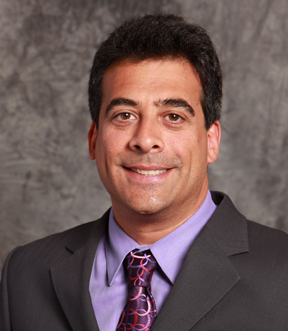
SVC Podcast – Show Notes – Show 129-2:
In this edition of the SVC Podcast, SVC Contributing Editor Bennett Liles talks with Chris Maione of Christopher Maione Associates about his Infocomm course, Managing Multiple AV Facilities through a Central Control and Monitoring System. Chris discusses common mistakes in setting up AV control systems and outlines the information he will have for those who attend the class on June 17 at 12:30.
Links of interest:
- Infocomm Course Listings and Session Search
- Christopher Maione Associates
- Crestron Fusion RV Remote Asset Management Software
- AMX RMS Enterprise
- Extron Global Viewer
Download Podcast Here:
https://s3.amazonaws.com/nb-svc/public/public/Managing_Multiple_AV_Syste…
From Sound & Video Contractor Magazine, this is the SVC Podcast with Chris Maione. Show notes for the podcast are available on the web site of Sound & Video Contractor Magazine at svconline.com.
What used to be a quaint idea, putting AV assets on a network, is now an essential operation and Chris Maione will be teaching a course at Infocomm in how it’s all done, “Managing Multiple AV Facilities through a Central Control Room and Monitoring System.” He’s here to tell us about what we can expect from that class at the show. That’s coming up right now on the SVC Podcast.
Chris, thanks for being here with us on the SVC Podcast. You’re going to be teaching a course at Infocomm but before we get into the details on that, how have things been going at Christopher Maione Associates?
Very good. We are keeping busy. We had a great 2014 and we already have several very exciting projects underway for 2015 and even throughout 2016. So we see an uptick in the economy and that means business is good. [Timestamp: 1:16]
And at Infocomm you’ll be teaching the class on “Managing Multiple AV Facilities through a Central Control Room and Monitoring System.” You’ve been teaching that course for a good while now and things have really changed a lot over that time.
Yeah. I started this class, I guess it was eight or nine years ago, and at the time it was very much ahead of its time. Attendance was so-so with the class. It was getting the amount of people that Infocomm needed to keep it going for a couple of years. After about the fourth year I told Infocomm I think we’re kind of done with this – I’m a little tired, it’s the same stuff – and I didn’t submit it. And Infocomm came back to me and said no, you gotta do this class. The time is now right for this. And now as we approach, I don’t know if it’s seven or eight this year, the need for this as the network and the IT folks get more and more involved with our systems, this is becoming a very hot class. So yes, it’s good. [Timestamp: 2:13]
So at some point you have to decide if you’re going to go with a centralized control and monitoring system. How many AV systems do you have when that approach becomes the thing to do?
Anybody that’s got 10 or more conference rooms or AV facilities that they’re managing, or if you’ve got a handful of AV facilities in a variety of different locations or buildings, then it makes sense to have a central control system. [Timestamp: 2:35]
All right and start making friends with the IT people right away.
I think so, yeah. And the convergence still continues. AV and IT on the network are now living together in harmony. Most of the bandwidth issues and the security issues have been successfully addressed and I think IT recognizes that AV can now safely mitigate on their network. [Timestamp: 2:57]
It has taken some of the IT people a good while to come around to that but I don’t blame them for wanting to protect their networks. You get around a lot and I know you’ve seen a lot of central AV control layouts. What’s the most common mistake you see being made in setting up and operating central AV control systems?
Certainly the biggest pitfall is poor initial planning; try to understand what it is you’re trying to accomplish from a central control system and then making sure that your end points – your individual AV conference rooms, classrooms, training rooms, etc. – are in fact designed to work well with a central control system. And a lot of that has to do with uniformity; keeping to a specific control system methodology, making more rooms operate as similar as possible. That type of planning greatly enhances the functional capability of a central control system. [Timestamp: 3:52]
Uniformity is really the thing, particularly on a university campus. You really want the professors, most of whom are not techie types, to see the same control panel in all the rooms with all of the buttons in the same positions.
Absolutely. You know if you ask anybody if they can get cash out of a cash machine the answer is yes and they can do it from just about any cash machine and they can do it pretty much anywhere in the world. I don’t know why, but we need to move towards control systems that have a more universal look at feel and they need to be simpler; simpler control systems, better user interfaces, and absolutely the smart hooks into a central control system. [Timestamp: 4:33]
And when you respond to someone having trouble, people handle occasional glitches differently. How do you handle the user?
Well the first think you do is tell the user “Calm down. Everything is going to be fine.” And then you asked them politely to take their hands off the steering wheel and then you take it from there. You know, so if you can grab control of the system quickly, if the user who’s in the room might be in a panic, needs help and they can see that you’re helping quickly, you’ve responded and your finger’s on the mouse, that usually is the quickest way to get the situation resolved quickly. [Timestamp: 5:11]
And everything you can do by remote control is great so they don’t have to wait for you to get to the room so what elements of remote control are good to have?
The first thing is user assist. You need to identify quickly to the user that you are there and you are able to assist remotely. Then things like power, on/off, understanding systems status, detecting video signal from laptop, projector lamps on/off, projector lamp not working because bulb dead – any of the fundamental stuff that you can quickly and easily see from a centralized control. Nine times out of 10 it’s something silly, so those fundamental things are the things that you want to have access and control to. [Timestamp: 5:51]
And one of the greatest things about centralized control and monitoring is that it allows you to do a lot of preemptive problem solving, finding trouble and fixing it before it causes somebody a problem and they have to make the call.
Correct. And we look at centralized control systems now as more what the IT folks call an enterprise solution to managing AV systems. So systems should go on automatically in the morning. If there’s inactivity during the day they should automatically go into sleep mode, at the end of the day they should advise and then begin controlled power downs. At 3:00 a.m. they should run diagnostics, and at 7:00 a.m. when we’re all coming to work, if anything has failed the test we should have an alert so we know we can take that room out of the scheduling mix until we can address it. [Timestamp: 6:40]
Organizing this is a key function and one of the more challenging aspects of it is organizing the people. What do you see as the usual organizational model between people who assist users with computers and those devices and those who assist with the AV systems? Sometimes it’s the same people; sometimes it’s different people.
Yeah. We’re seeing it become more of a subset of IT while we’re seeing the AV department, which has typically fallen under Facilities, is now falling under Technology Group, whether it be IT or whether it be a group within Facilities that’s set up to support users in a technical level. I think it’s going to be more of an IT model going forward. [Timestamp: 7:20]
And in the beginning when AV first started using networks, the IT people may have been a little stand-offish worrying about clogging up their networks. So how well do AV and IT coexist on the network now?
I think from a technical standpoint we’ve got all the hurdles behind us. I think there’s still an emotional part about IT folks not understanding our technologies. We’re not switches and PC’s. We’re not wireless access points. So we need them to understand our technology a little more. We need them to become familiar with it and not as intimidated with it, and then I think it will continue to coexist in years to come. [Timestamp: 7:58]
Okay, Chris when people get to Infocomm and attend your course what should they come away with? What should they get out of this one?
The course is designed to provide a very good in depth overview of how a central managed control system can benefit any folks that support multiple AV systems. We go into a demonstration of how a system actually monitors, how it tests, and how a managed control system operates in a real life, day-to-day situation. I show throughout the course how technicians can utilize a control system in order to provide better user support and better ongoing maintenance of the AV systems. And then we talk about demystifying the complexity and explaining how a centralized control system operates over the control network and how it provides a very good technical user interface to meet its objective. [Timestamp: 8:51]
It’s going to be great to have all that information for the people who come in on Wednesday June 17th from 12:30 to 2:00 p.m. “Managing Multiple AV Facilities through a Central Control and Monitoring System.” Chris Maione with Christopher Maione Associates. It’s going to be a great class and we’ll see you down there.
Thank you very much for your time, Bennett. I greatly appreciate it.
Thank you for being here with us for the SVC Podcast with Chris Maione. Show notes are available on the website of Sound & Video Contractor Magazine at svconline.com. Be back here with us again next time for the SVC Podcast.










