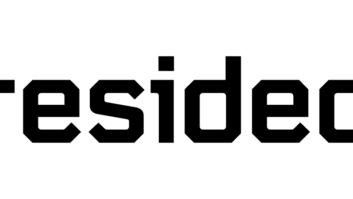A Networked Signage System for a Community College, Part 1
Apr 26, 2010 6:29 PM,
By Bennett Liles
Listen to the Podcasts
|
Editor’s note: For your convenience, this transcription of the podcast includes timestamps. If you are listening to the podcast and reading its accompanying transcription, you can use the timestamps to jump to any part of the audio podcast by simply dragging the slider on the podcast to the time indicated in the transcription.

Keywest Technology installed a digital signage network at the 234-acre Johnson County Community College in Overland Park, Kan.
Keywest Technology was called on to install an extensive digital signage network with remote control displays and distributed operation on the campus of Johnson County Community College (JCCC) in Overland Park, Kan. David Little is here to give us all the details on how the network was set up and how it works.
SVC: David, it’s great to have you with me representing Keywest Technology on the Networked AV podcast, and this was a job right out there in your own backyard out there in Kansas—a big digital signage installation on the campus of Johnson County Community College in Overland Park. First of all, though, tell me a little bit about Keywest Technology.
Little: Keywest Technology, we were chartered in 1998 and incorporated in ’99, and so after several years of video hardware development, … we really at that time saw a bigger future in software. So in 2001, Keywest Technology bought the assets of a company that had long roots with software called Video Data Systems, and they really pioneered in the field that was to become digital signage. We launched our first software-based product called MediaXtreme in 2002, and even though our current MediaZone software is all new code, it retains some of the broadcast conventions found in the original product. [Timestamp: 1:52]
Related Links

A Networked Signage System for a Community College, Part 2
Johnson County Community College has a digital signage network that covers the 234-acre campus….

Flatpanel displays surround our everyday lives—at home, at work, and even in the aisles of the supermarket. Flatpanels have shown huge growth in popularity and market share in the last few years, and that trend isn’t dwindling in the slightest…

HDMI for Digital Signage: Strategies for Image Quality and Price/Performance
Expectations for quality and features in digital signage applications are going up. This means better image and audio quality, but it also means true digital, networked performance that allows for ease of use, longevity, content updates, maintenance, and remote access….
Yes, I have seen a lot online over the past few years about MediaXtreme, and it’s very well-known. Now, on the Johnson County Community College campus-wide digital signage installation, how did you first get involved with the college on this? How did the job get started?
Yeah, it certainly didn’t get started overnight. Maybe it’s important for the listeners to realize that Keywest Technology, back in our broadcast hardware days, we had a working relationship with the college and their broadcast department. So I would say we had a long-standing tradition with them. At one time, we manufactured time-base correctors as well as Hamlet videoscopes, and the college used both of those products. [Timestamp: 2:33]
OK, so they knew you guys were around.
Yeah, yeah, we’ve had the relationship with them for almost 10 years, and then when they began to research products for their digital signage initiative, which was a couple of years prior to actually doing the installation, we gave them insight into what we were doing and some onsite demonstrations, and part of it also was the building to customize for them. [Timestamp: 2:55]
This is no small little place—a 234-acre campus, I believe it is—and I believe the network goes even beyond that.
Right, yeah, the main campus is about 234 acres, and then they have about three [campuses], and they are just about ready to add four satellite locations, including one in Lawrence, Kan., which is about 30 miles to our west. So it’s definitely a significant-sized community college, and I believe it’s the fifth-largest in the nation. [Timestamp: 3:24]
How many displays are we talking about in this big digital signage network for the campus?
The displays that we installed, there was approximately 75, very close to 75, that we put in—primarily LG displays. However, the campus already had installed, kind of in the hodge-podge format, about 25 displays. So right now, the system is somewhere hovering right around 100 displays in all the campus locations. [Timestamp: 3:52]
OK, and you mentioned this whole network is based on MediaZone, and exactly, for anybody that doesn’t know, what is MediaZone and how does that all work?
MediaZone is our newest digital signage effort, and the editor is really a content management system, depending on the kind of hardware you install on the player software. So MediaZone is two parts. There is the front-end side, which is the editor, and then there is the back-end side, which is the player software. This product is really our very best effort at bridging the gap between what we call video-based narrowcast channels, which is where we started, and now digital signage.
By bridging this gap, it’s important to realize that we’re using our broadcast roots with this software and that really makes it unique to the market, and it’s also why we’re able to deliver broadcast quality in the digital signage environment. We really have come to the point with the MediaZone software, depending on what hardware it’s mated with, that it will perform equally as well for video-based applications as well as for digital signage. And really this requires flexible software that doesn’t care about one type of standard but can conform to many standards. And that’s one of the keys here of what we are doing. We accomplish this by creating a template-based editor that has adjustable pixels. So if you kind of remember back to the days of all the transcoding that used to happen in the analog world—when there was POW formats, and C-cam formats, and all these different conversions and line rates—we used actually some of that technology and thought in developing MediaZone, so we’re able to go all the way from as few pixels as you possibly need all the way up to HDTV—not a problem for it.
MediaZone has the built-in template editor that controls the pixels that are played out from the hardware giving us the ability to meet any resolution all the way up to 1080p. And there’s another feature here that makes MediaZone rather unique in the marketplace, and that’s the exclusion of the broadcast-style character generator. For crying out loud, do you remember the CG, the character generator? [Timestamp: 6:04]
All too well.
All too well, yeah. These are things that the people in the broadcast field with nonlinear editors, of course, use on a daily basis. Well, believe it or not, the MediaZone has a CG very similar to what’s used in nonlinear editing, and it’s a plug-in to it. So with this CG, we can generate color backgrounds and boxes and fonts, crawls, scrolls, insert logos, do broadcast overlays, we even generated an alpha key, and it just brings it right in and overlays it on whatever you want to overlay it on. And so, the end result is it that it gives it a really professional presentation quality. [Timestamp: 6:45]
A Networked Signage System for a Community College, Part 1
Apr 26, 2010 6:29 PM,
By Bennett Liles

JCCC content includes traffic alerts, tuition due dates, department announcements, and more.
I’ve seen some pictures of the application that we are talking about here, and how are they using this at Johnson County Community College?
The template that they’ve created with their marketing department, basically, it kind of rebrands their image. So if you go to their website, you are going to pick up certain colors, you are going to pick up a logo, you are going to pick up a little bit of a theme—that’s the way the website template works. Well, they essentially have used the same concepts from the website, incorporated them into the MediaZone template, and so I think from that standpoint, the signs pretty much reflect … it looks like their Internet website in that regard—same color scheme and same template layout. [Timestamp: 7:26]
Yeah, the pictures that I have seen look like they have got every display divided into two rectangular areas for content and a crawling banner down at the bottom under those.
Yeah, they really have divided it into three main zones. At least, that’s what they have settled on most recently. One zone is being used for a live TV input feed, and I believe it’s a CNN feed; the second zone is basically what I would call the bulletin board, where they have all of the current events scrolling or being updated through a little slide generator that we have for them; and then the third zone is the crawl generator or ticker that’s along the bottom of the screen. [Timestamp: 8:01]
Yeah, it looks like they’re using that … a lot of different departments, and from what I read about it, it looks like the idea kind of, after it got started, it sort of tended to grow a little bit. I think the original plan was a little bit more modest than what it came out to be?
Originally it was an eight-channel plan, and the eight channels, they already had 25 screens and that was the original plan. But what happened is as the various deans of the departments got together and administrative assistants and other people, the marketing people, [they all] got involved with it. I mean, seriously, over two years, the thing grew to what it is today. [Timestamp: 8:40]
Yeah, I can imagine people walking around, and probably if you would have just told them verbally the idea [of a] digital signage network, [they would haved asked,] “Well, what’s that?” That probably sounded like something for the IT people to work on, and you’ll never see it, but probably when they walked around and saw these screens and everything and all the information that’s coming on there, [they said,] “We gotta get our department on here.”
You know, I think a lot of credit goes to Mike Waugh. Mike Waugh heads up the video broadcast department at JCCC, and I mean, seriously, he’s a visionary on this, and I really do think it grew partly through his vision. He was also an early adopter with the videoscopes that we sold him back when videoscopes were almost unheard of, and that’s when you take basically NTSC signals and overlay vectorscopes on top of televisions. That was really an unusual thing to do. Mike Waugh was involved in that over 10 years ago, so it’s not surprising that, I guess, he would adopt to digital signage quickly as well. [Timestamp: 9:39]
How do they get the signal around to the different displays? What’s the actual video format and method of distribution on this?
With the exception of maybe a few displays, to the best of my knowledge, they’re all connected to the MediaZone players using our product that’s called MediaXtender, and MediaXtender is basically an RGB-over-Cat-5 extender. Of course, these are common units. There’s a lot of them out there in the marketplace. What we’re offering is a really high-ability extender that has the ability to adjust to gain and EQ on the signal, and that’s really crucial in making that signal very sharp on the monitor. It also can carry and transport audio RS-232 and IR all within that same Cat-6 cable, and they’re using all of that, so it’s very effective for them. [Timestamp: 10:31]
OK, are any of these screens outside anywhere, or are they all pretty much in offices and indoor gathering places?
They are all in indoor gathering places and essentially at the main crosspoints of hallways as well as various lounge areas. [Timestamp: 10:45]
OK, so there’s not really the challenge of the elements involved here.
No, there is none outdoors that I am aware of.
Well, I guess that, at least, made for a somewhat simpler installation, not having to build protective enclosures for the displays. Now, where does it all go? Where’s the central control point for all of this?
The system at the Johnson County Community College, it’s maintained really by one or two administrator systems from every given department, so that’s really quite a few people. I wished I had the exact number for you, but I believe at last count that was about 25 people total, because you’re talking a couple people, two to three, per department and there’s, of course, back ups on that. So in this situation, the digital signage system is not centrally controlled, but it’s maintained by multiple staff members from their various departments, and the video production department oversees the training and coordinating efforts of the college departments, and they’re doing that to ensure a unified campus-wide system, including the off-site buildings. [Timestamp: 11:51]
Right. It is important, I guess, to have the same sort of unified look about everything and to kind of tie everything together, but leaving room for everybody’s individual departmental messages and personality, I guess you could say.
Right, yeah, see, that’s what the template manager really does. The template manager allows you to create the overall theme. However, the individual departments are primarily responsible for the information that goes in the zones, so they update the zones according to the information for their particular building. [Timestamp: 12:21]
When you finished the installation that you did, did Keywest come in there and start training people, or did you train the video production people first and then have them pass that on to the various users?
No, not really the video production department. They’re aware of how everything works, but, honestly, it goes to those administrative assistants that, day to day, maintain this, and really training, I have to say, is ongoing for the college. And maybe that points to the fact that our office is, first of all, about 5 miles from their campus, and so it makes it easy to cover new employees and employee changes and things like that that occur. We typically don’t get such an opportunity. We normally use Internet tools to do training on our software, and that can be done pretty quickly and efficiently, but face-to-face training, you just can’t beat it. [Timestamp: 13:14]
Yeah, really, the ability to ask questions really speeds things up and having sort of a, at least, halfway guru there who’s been through it and kind of knows what everything does and the ability to just turn around and say, “How does this work?” and, “How does that work?” rather than pouring over a manual or messing around with a webpage and navigating menus and things really makes a big difference in the time it takes to pass the learning on.
Yeah, and the problem with a manual is as soon as you write them, they are obsolete.
Yeah, the technology is moving pretty fast, and obviously, I mean, this isn’t just something you plant and have it work. It has to reflect changing conditions and things around the campus. One example that I saw of that was the, I believe, what they call “orange barrel alerts,” where they’ve got traffic and road work and everything going on around the campus and steering people around and making them aware of where all the streets are going to be torn up or anything. That was kind of interesting, and obviously, it takes communication and staying on top of it to make sure the information doesn’t get old.
Right, and I think that’s why there is such a small army of people that are maintaining it because they do have a lot of information to get out, and basically, it’s being published now in two places: It’s being published on the Internet and it’s being published on their digital signage system, and that’s where they drive everyone for the information that’s current. [Timestamp: 14.33]
All right David, this has been great. In part one we’ve pretty much covered what the system is, and when we get into part two on this in the next podcast, I want to get into more detail on the serial control and the emergency notification system and how things are edited and maybe get into more details on how the software works, but for now this has been great and thanks for being here for part one.
Thank you, Bennett.