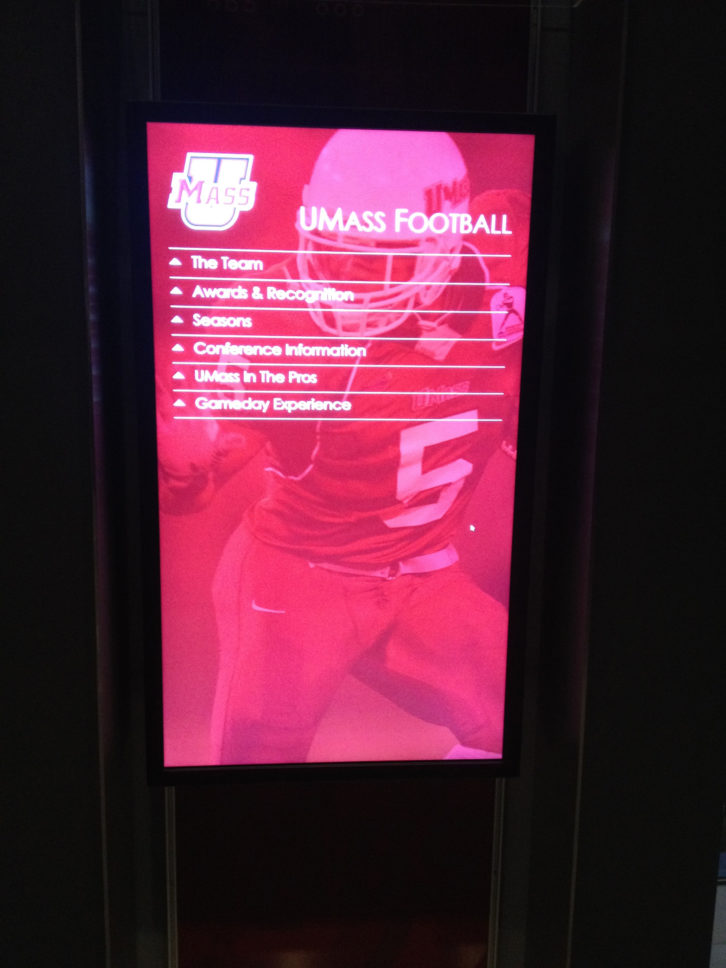
In this edition of the SVC Podcast, SVC Contributing Editor Bennett Liles talks with Seth Phillips of Tightrope Media Systems about the new interactive touch display at the stadium of the University of Massachusetts Minutemen football team. Seth explains how the programming was done and he provides an outline of the system’s capabilities. Also discussed are the challenges involved in assembling and organizing all of the detailed information on the team, it’s history, the coaches, mascots, player stats and more.
Links of interest:
- Tightrope Media Systems, featuring the Carousel digital signage platform
- The University of Massachusetts Minutemen football site
- YouTube video showing a fan operating the Carousel interactive kiosk
- Another YouTube video showing the system operation
Download Podcast Here:
https://s3.amazonaws.com/nb-svc/public/public/Tightrope_at_U_of_Mass_Phi…
From Sound & Video Contractor Magazine, this is the SVC Podcast with Seth Phillips of Tightrope Media Systems. Show notes for the podcast are available on the web site of Sound & Video Contractor Magazine at svconline.com.
If you’re a big fan of the University of Massachusetts Minutemen football team, you can now have a blast at the stadium with their new interactive touch screen from Tightrope Media Systems. Player stats, team history and the coaching lineup are all at your fingertips. Seth Phillips of Tightrope Media Systems is going to tell us about how it was programmed and how it works, coming up next on the SVC Podcast.
Seth, welcome to the SVC Podcast. Nice having you here from Tightrope Media Systems in St. Paul, Minnesota. Tightrope has the Carousel digital signage system and one of these was installed in the Football Performance Center at the University of Massachusetts. Maybe not your most typical Carousel setup, but certainly an interesting one. And there are a couple of YouTube videos – we’ll have links to those – showing people there using it. It looks like it’s not only good for the team and the players but it would just be fun to play with for a while. So tell me Seth, what all can the Carousel system do?
Carousel digital signage software is a full-featured digital signage software platform. It is a template-based design, so it gives the user the ability to create, edit and manage dynamic content in a way that is approachable to somebody who doesn’t necessarily have graphics editing skills. So it allows full control over content and it allows you to employ rich media in a variety of ways. [Timestamp: 1:50]
Okay, and this system can run just about any type of visual media, still graphics, Flash. This one is of course laid out in the team colors and what can they do when the fans walk up to this interactive display?
In this particular example what we did is we created basically a full-featured web site for them that is displayed within the Carousel software, and the mission of the kiosk is to encapsulate 150 years of U-Mass’ football program into an engaging and visually pleasing format. So people can browse player history, they can get player stats as well as awards players have won. They can browse – if they’re a player they can browse other people that have held the same position or the same number. They can look back through the game history and see every game U-Mass has played back to 1931 and get a variety of stats on those games as well as images that are uploaded from the games. And they can get a sense of nostalgia from looking back at the conferences that U-Mass has been a part of and getting some general information on that. They can also get general information about the tailgating experience and the band, the mascots and various venues they’ve played at over the years. [Timestamp: 3:06]
Yeah, even the band and the mascots. That’s maybe not what you would normally think of first but it does add an interesting dimension. It looks like they can also do searches on player’s names and things.
Yeah, we have a few areas of search that we thought would be interesting for folks. Both players and coaches are searchable both by name, by position and by number.
You know, I would think that for some of the players that might be a little intimidating just knowing that anybody can step up to this interactive display and instantly compare their stats with those of any other player in that position and see who comes out on top as far as the history and the stats.
This is true. I guess that could be a bit intimidating. Let’s hope he’s a good player on that list. [Timestamp: 3:47]
Yeah, maybe an added impetus to excel for the team. There is so much information on this thing that just gathering and organizing it must have been a real job in itself. How did you assemble all of the information and graphics and interface with the various sources for all that?
Well, this project was a particular challenge in that regard in that they have a lot of historical data. They warehouse that with CBS Sports and they have a variety of feeds that give both historical and current and ongoing data for both the team, the current roster, the coaching roster as well as individual game stats. And there’s a lot of statistics, so the trick for us was to merge that data with a locally-stored set of information that was more personal, things like pictures and bios and their hometowns and which players had become pro players and the pro history. And then all the kind of game day experience things we talked about like mascot and the band and all that kind of stuff. So the trick was keeping all the statistics current, relevant and updated continually and merging now with a local set of information that could be modified and tweaked onsite. [Timestamp: 4:55]
And there are a zillion stats generated on every game, and a lot to keep up with. How long did it take you to get all of that together and organized and into programming?
The process of looking through what data was available, figuring out how we wanted to display it and just where to display it was maybe a two or three-week process of going back and forth with John Sinnett from U-Mass and deciding kind of the best plan of attack for what to store where and what extra information needed to be gathered. And then from there it was about three weeks’ worth of programming, a few weeks of fine tuning testing and then turning the program loose to John and his team to add all the supplemental information. So player headshots, descriptions, hometowns, their numbers, their last position that they played, all that kind of thing. [Timestamp: 5:46]
You’ve got the players’ names and faces on there and it looked to me almost like when the game is broadcast and they bring up a graphic showing all of the offensive line players and name them just before the play starts. Of course, you’ve got just about anybody walking up to this display and you don’t know what their skill level is going to be.
Yep and we tried to make it accessible for anybody who wanted to use it. We figured most of them coming in would have a destination in mind and the idea that I heard bandied about quite a bit was that a family would come in and want to see Grandpa Joe’s history with the team because now the grandson was playing with the team. They’d want specific players they would look up and that had to be an easy, fast and engaging experience. [Timestamp: 6:28]
Well, I know that was a challenge just organizing all of the stats and information so that it’s simple and easy to use. Did your guys try it out first and then use a few local test subjects to see how they did with it?
We did most of the testing behind the scenes, so we were able to pull in all those live feeds and start adding content. So really most of the testing involved was us kind of adding a few players content ourselves and adding in some of the pro players’ information. And of the 950 or so players, I think, that are on the system we added in 15 to 20 in the testing process just to make sure that the experience was a good one not only for the end user, but also for John’s staff and U-Mass in keeping track and editing and modifying all this content. [Timestamp: 7:12]
Yeah, and John’s going to be with us in part two to give us the user angle to this and the various things they do with it. But there’s so much going on behind the scenes on this display system. I’m sure it’s fine though that the users don’t have to have any idea how much is going on behind the curtain.
I would hope the end users don’t have to think a whole lot about what’s happening behind the scenes.
Now the Carousel is a digital signage system that can do a lot of things but I think it’s important to note this is not your classic digital signage setup that you might see, say in a commercial retail signage environment.
This is not a Carousel deployment in the sense that this is not Carousel content. This is one single bulletin in Carousel being displayed as a web page. This is basically an HTML5 web site that is being displayed within Carousel. In this instance Carousel is really acting like a kiosk monitoring system, so every 45 seconds it refreshes the page if no one’s touched it and it makes sure that people can’t go out to other web sites and makes sure that they can’t get to the operating system of the computer. [Timestamp: 8:13]
So in this particular installation, it’s basically a web page but in a more standard signage situation you can do all of the things that you would need in authoring and setting up interactivity.
Yeah. So Carousel is dividing the screen into zones. Each zone can have independent content and each zone plays content in a playlist. So we call the content – the populates zone – we call it bulletins and it plays those bulletins kind of in a repeating loop. And bulletins can consist of pictures, text, videos, flash content, interactive content like a webpage, and that is what this project is, is a webpage. [Timestamp: 8:53]
Just one iteration, just one of the modes that you can have it operating in but for a more standard digital signage application, you would have the same type of authoring software and the templates that you can use?
Yes. Each zone comes from us prepopulated with templates designed to fit a customer’s needs exactly or customers can choose from about 45 premade channels that are kind of prepopulated with commonly used kind of content. [Timestamp: 9:21]
But of course things don’t always go exactly as planned and one thing that’s going to happen sooner or later is probably going to be a power glitch. When the power goes out and eventually comes back up, how long does it take for this particular system to get back up and running?
As long as Windows takes to reboot – I’d say 30 to 45 seconds – as well as a quick boot time for the Carousel software, which might be another 30 seconds. So I’d say in under a minute the system should be back up and operational. [Timestamp: 9:47]
Oh, well you’ll still have people there interested in picking back up where they left off with it. What was the most, say, difficult or challenging part of this whole project?
It was a challenge to get all those disparate sources of data kind of combined together and gelled into – like every single thing that we had from data was missing one piece here or one piece there, so doing them all to communicate and be in sync and accurate was the challenge with this one. [Timestamp: 10:11]
Yes, a lot of potential data holes in all that information from all the different sources. Very detailed and constantly being updated as the team’s season moves on and the player lineups change.
One great example of that would be in the player information. The data from CBS didn’t have identifiers in the stats from the players, so a player was identified by name. So learning about football as I went, we made determination that a player name would be valid for about five years – play for four years and have one red shirt year. So if a player name came up, if it was within that five-year window it was that person otherwise it was a person with the exact same name. [Timestamp: 10:56]
Well, the big trick as you said was just making it look simple from the front side.
Yeah. As I said I learned a whole lot about football in the process as well.
Well, that’s great. You’re an even bigger fan and that could certainly give you some ideas for the next one of these things you are called in to set up and get going. It’s still very interesting to see the more nuts and bolts side of it that most of the users don’t even think about.
I hope the experience is such that they don’t have to think about it. [Timestamp: 11:18]
Looks like fun and with a bunch of really rabid fans, you could have a line forming at the display with people wanting to see what they can do with it. Thanks for telling us about how this interactive display works for the fans of the University of Massachusetts Minutemen. It’s Seth Phillips from Tightrope Media Systems.
Thanks for having me on.
Thank you for being here with us for the SVC Podcast with Seth Phillips of Tightrope Media Systems. Show notes are available on the website of Sound & Video Contractor Magazine at svconline.com. In part two we’ll talk to John Sinnett on how the University of Massachusetts Minutemen football team is using their new Carousel digital signage system. Next time on the SVC Podcast.










