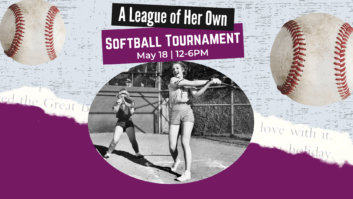By Kathryn Gaskell and Paul Dolynchuk
One of the intended purposes of the Americans with Disabilities Act (ADA) is to ensure that those with physical disabilities have appropriate accommodation to access and use public venues. As these spaces are increasingly designed and constructed with new technology and become even more interactive, there can be no doubt AV is intersecting ADA. While there are many aspects of the ADA’s regulations that apply to the AV industry, the Standards for Accessible Design Section is perhaps the most critical document for AV integrators. Below is just a sampling of what they need to know about accessible design.
Operable Parts: This ADA regulation identifies accessibility requirements to operable parts which, for AV, typically include things like the drawstrings of a pull-down projection screen, input/output cables for laptops, and PCs/Blu-ray players on lecterns and learning station surfaces. Using the floor as the reference point, an ADA-compliant wall-mounted switch should be installed no higher than 48 inches and no lower than 15 inches. Called the 48/15 rule, it provides a guide for locating switches, control surfaces, and anything else that users — whether standing or in a wheelchair — may need to comfortably access.
Reach Ranges: Reach range ensures someone in a wheelchair can reach essential room functionality such as an AV control device, touch display, or other operable part. The ADA defines four kinds of reach ranges: unobstructed front reach, obstructed high front reach, unobstructed side reach, and obstructed high side reach. Designers and integrators should know and understand all four instances to ensure reachable zones.
Work Surfaces and Clearance: Lecterns, collaborative tables, instructor tables, and teaching stations should be at least 28 inches but no taller than 34 inches – high enough to accommodate a wheelchair, but not so high that the individual can’t use the work surface. In addition, any keyboard trays/drawers, cable management systems, and under-table-mounted equipment must not limit space underneath for knees and toes. For knee clearance, there needs to be between 9 inches and 27 inches between the work surface and the floor. The area between the floor and the first 9 inches above is considered toe clearance, which must have a depth between 17 inches and 25 inches and minimum width of 30 inches. It’s important to note that all these specifications must be met after, not before, any AV components have been installed underneath a work surface.
Protruding Objects and Maneuvering Room: Displays and their hardware that are mounted between 27 inches and 80 inches off the floor must not protrude more than 4 inches from the wall. Using an ultra-thin display and in-wall AV storage box, integrators can achieve a 2-inch depth or less. Whether due to the screen, mount, or even architectural challenge, it’s not always possible a display or install be less than 4-inches from the wall. In that case, something such as a credenza must be mounted below the display for it to be detected by someone who is visually impaired. AV systems mounted on posts or pylons have other limits.
Wheelchair users also need room to easily maneuver around AV equipment and surfaces. There should be a minimum of 30 inches by 48 inches of unobstructed floor space and room for a turning circle or a T-shaped turning space. A turning circle must be at least 60 inches in diameter — enough space for a 360-degrees turn. A T-shaped turning space requires a minimum of 60 inches square, enough for a three-point turn. Each arm of the T must be at least 36 inches wide, obstruction-free within 12 inches of the T-arm, and have adequate space for knee and toe clearance.
As technology is added to more spaces, ADA compliance will become more essential. AV professionals should be educated on the laws and standards and seek out advice from the ADA National Network. Those who comply not only obey the law, they also ensure everyone has the best experience — and that’s what this industry is all about.
Kathryn Gaskell, Director of Product Management | Chief Products at Legrand AV and Paul Dolynchuk, Director of Product Management | Middle Atlantic Products at Legrand AV