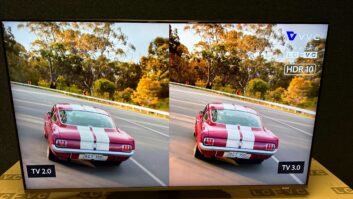SVC: AV Control is for me the heart of our industry and it’s an area that’s changing quite dramatically now, especially with alternatives to custom hardware. From your perspective, can you give us some context into how AV Control systems were set up in the past and how they are evolving? Why do you think it’s so important to reconsider AV programming as it is done today, particularly in a meeting room/enterprise application?

Jan Vanhoutte: Let’s start with the main reason why one would install an AV control system. It was to ensure meeting room participants could easily operate devices and have efficient meetings–the complexity of the devices would be hidden behind the AV control solution. The way this was achieved in the past, was by having an AV Control that was setup in a very customized and distributed way. Rooms would have to be mapped out individually, designs would have to consider all the required devices individually. In-room proprietary controllers had to be connected with cables to these devices. The whole logic of the room had to be programmed by an AV programmer and put into the controller. Then anytime a change or upgrade in new equipment such as adding a new display or projector was made, it would require reprogramming the AV control system. Due to the amount of freedom allowed in programming, an additional complexity could arise for the AV programmer doing the update: before being able to make the changes, the programmer would have to study what & how the initial AV programmer did. There was a lot of room for complexity.
What’s the alternative?
When designing a software-based AV control solution, one of the goals it to design a solution that can be scaled to a very large number of rooms. Many of the key principles already exist to enable this—the same types of principles used in the IT world where they also have lots of large deployments. These include configuration and permissions; flexible, scalable software that can be used over available, non-custom hardware; automation; an adherence to IT architecture; integration with third-party solutions through an open API; and the flexibility to choose on-premise or cloud deployment and maintenance.
What are the pros and cons of a software/configuration-based model?
I get into this in detail in the webcast, but to summarize on the pro side, there is speed of deployment from a central interface—you don’t need a controller in every room. It’s scalable, and can take advantage of virtual machines and cloud deployment. By design the concept of central management and remote access is in the DNA of this model. You can do away with designing user interfaces; custom templates can provide a consistent user experience. And this model is naturally more BYOD compatible. Last but not least, it’s inherently more future-proof through simple software updates. On the con side I want to highlight two elements: Such a solution is designed for high scalability, and therefore a tradeoff was made on the ability to highly customize. As a result in scenarios where high customization is required, such a model is not ideal. As another point we see that some people have difficulties to value an intangible (invisible) solution like this, but we are convinced this mentality will disappear over time. More and more we see legacy hardware solutions transition into a SW approach that is enabled by ready available hardware. That’s going to continue.

Can you give me one example from Overture that illustrates how the software/configuration model can be powerful?
In addition to hitting the points I’ve previously mentioned, consider the concept of smart behaviors. These allow you to add automation to your setup, without any programming. You can map out a behavior such as turning off all the lights on a specific floor. Or monitoring the usage of the Barco ClickShare–whenever it detects that somebody has plugged in the ClickShare dongle in their laptop, Overture will setup the display or projector in the right state. And the nice thing about are smart behaviors is that you can copy them easily to other rooms or floors, so you only have to think about the logic you want once, and then you can duplicate with a few clicks.
So what are your future predictions?
If we look to general AV world, there is no doubt that the AV world and the IT world will keep on moving closer. Specifically for the AV control world, it’s clear that it will be less about in room manual control, and more about automation and remote monitoring. It doesn’t make sense to monitor a few meeting rooms and fly blind on the others. Just compare to IT: imagine they were only monitoring a few, limited number of PCs in the company, and all the rest was loose. And again learning from the IT space: AV will start to move from a rather transactional business into a service business: AV as a managed service that is about monitoring and ensuring uptime, providing a consistent experience across rooms, and bringing the total cost of ownership down.