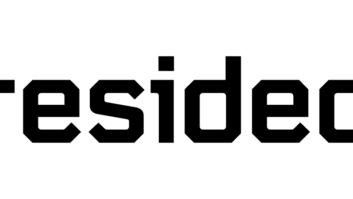Why Are We Scared of the Cloud?
Aug 20, 2012 11:14 AM,
By Jason Bovberg

Whenever I talk with any members of my extended family about computers, they invariably bring up “cloud computing.” They are utterly confused about what it is or what it means. All they know is that it scares them. They’re deeply troubled by it. And I think it’s fair to say that this fear isn’t isolated. A lot of people are troubled by the cloud, which—thanks in large part to the mysterious connotations of its name—comes across as ephemeral, fleeting, and baffling. I can’t help but think that had the name evolved into something like “offsite vault computing,” then perhaps it would have more supporters today.
Because the fact is cloud storage—which is largely what we’re talking about it when we think of “the cloud,” at least from the perspective of home computing—is extremely safe and is a relatively simple concept. You might also call it “Storage as a Service (STaaS);” essentially, for a certain cost or subscription fee, a company hosts the storage of your data over the Internet. It probably goes without saying, but these hosting companies—at least, the reputable companies—use the latest and most potent security techniques to ensure the safety of the data that they store on their server networks. They’re constantly updating their high-end security software to be absolutely sure that your data is protected from malicious users and infections.
Can you say the same thing about the data-protection measures you take in your computing environment? Do you go to the same lengths to protect your important financial files or journals or photos?
You might have heard of three other hosted-services models in the business world: Software as a Service (SaaS), Infrastructure as a Service (IaaS), and Platform as a Service (PaaS). Those are all examples of cloud computing, and despite their increasing ubiquity in the workplace, you might be using one or more of them at home without even realizing it. That’s right: You’re probably already in the cloud. Are you using an online email service such as Gmail, Hotmail, or Yahoo! Mail? If you are, then you’re in the cloud. Do you use Apple iCloud, Google Docs, DropBox, or Amazon’s Cloud Drive? Yeah, you’re working in the cloud. But, you might say, it’s one thing to host email or non-essential files offsite; it’s quite another to go ahead and back up your most essential files, or even your entire computing environment, in the cloud. So, it’s STaaS (aka cloud storage) that most home users are nervous about, even as they see it as an unavoidable part of their computing future.
When I ask my family what makes them nervous about the cloud, they say it’s not only questions of security that make them cautious but also the inherent loss of control involved with handing over your most essential files to someone else. I always ask them to think about another essential thing that they already entrust to the “cloud.”
Money! Rather than stuffing our cash under our mattresses or even in private safes hidden away in our homes, we store that money in offsite institutions. And it’s not even in the form of cash—something tangible that we can hold in our hands. Rather, we know it’s there simply thanks to a series of numerals in our checkbook and on our monthly statements. We can’t even see it! And what’s more important to us than our money?
So what’s really got people in a lather about the cloud? Perhaps it’s the difference between trusting banks that have decades of trustworthiness behind them versus hosting companies that, in many cases, have been around for just a few years. And that’s a legitimate concern, given the economic realities of the past decade. But the more time goes by, the more it becomes clear that some truly reputable companies are ready for your business—and ready to treat your data with far more care than, frankly, you probably treat it at home (if you’re anything like me!).
Here are some tips for starting with online storage:
1) Choose your provider wisely. Many people just choose the cheapest solution, or the one that offers the highest number of gigabyte storage. Do your due diligence and research a company’s reputation across the Internet, and also check into whether the service offers different kinds of backup (realtime, manual, or automated); what kinds of files it’s capable of backing up (if you have specific needs); whether the service backs up just files or your whole operating system; and—of course—what kind of security (encryption) and data durability the company offers. These kinds of stats should be readily available.
2) Supplement the service. Following a disaster of my own last year, I invested in an external hard drive to which I can have my machine periodically back up my primary folders. I can set up the backup software to take care of this for me on an automated schedule. But personally, I feel more secure by keeping this hard drive in a separate location, unplugged, and backing up my files manually. The obvious flaw in that reasoning is that I’m not as reliable as an automatic backup routine, so I like this solution as a backup to my backup procedure, if that makes sense.
3) Have at least two levels of archiving. One mistake many people make is to let their hard disks bloat with all the files they’ve ever created in the history of their computing lives. They’ve carried over Word documents, Excel spreadsheets, and larger files such as high-resolution photos from computer to computer, since the dawn of PCs. And many of those files are never actually accessed. A better solution is to archive never-accessed files into DVD-ROM discs, redundantly, and store them in several locations. Doing so saves a ton of space, requiring less of not only your computer (and external hard drive) but also of any subscription-based hosting service that you sign up for.
4) Don’t trust free clouds. We’ve recently been talking about the social-engineering hack that caused Mat Honan to lose his cloud accounts to malicious invaders. But Honan himself admits that he wasn’t properly backing up his files. “Because I wasn’t backing up makes me feel a lot of this stuff I could have prevented, stuff that was my fault,” he said. He was relying on Google and Apple iCloud services for his storage rather than serious storage providers. In the aforementioned bank example, that would be akin to taking money to your local branch and setting it on the counter. Although the free or “attached” cloud services that come with your phone or iPad are useful, they aren’t as secure as dedicated storage services.
The cloud is in your future, and the means with which it’s provided gains stature and reputation every day. Once you understand it, you find that cloud storage is far more secure and flexible and reliable than any method you have in place at the home.