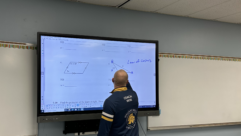Located in the heart of Washington, D.C., the George Washington University Law School (GW Law) has an enrollment of about 2,000 students. Lectures are recorded, and since students are often only graded on one final exam, they rely heavily on recordings for studying.

GW Law had already been using cameras and lecture capture for a number of years. Recently, GW Law started an initiative to enrich the student learning experience even more – by bringing newer, more advanced AV technologies into the classrooms. They were looking to update their cameras, improve the video quality of its recordings, and integrate soft conferencing technology to incorporate remote guest speakers into the curriculum. The existing recording system needed updates to meet the latest requirements for video storage, resolution and transmission.
Each of the 55 multi-purpose rooms across seven buildings had to be able to serve as a classroom, meeting room or event space. Additionally, the law school wanted to be able to host guest lecturers from anywhere in the world, but their current system didn’t connect optimally with cloud video conferencing technology, according to Matt Bochniak, Head of Instructional Technology at GW Law.
A big part of the solution started with selecting Cattura, a video recording and streaming solution that was chosen based on the school’s need to record a high volume of classes while only needing to share with a limited number of students. Working with Acuity Audio Visual, an integrator located about 45 minutes west in Manassas, Va., the law school chose Vaddio solutions, including RoboSHOT 12 and 30 PTZ cameras plus the AV Bridge system.
“Over a four year period we did renovations to all of our AV systems,” said Bochniak. “The renovations included the addition of HD Vaddio cameras, as well as AV Bridges in all 55 of our classrooms.”
The rooms have at least two cameras, typically with one camera placed in the back of the room for recording lectures and a second camera to use during events. They also added soft client conferencing into the classrooms through Vaddio AV Bridges.
“Once I saw (the AV Bridge), I realized it was perfect for our needs and so we had an AV Bridge placed in every room,” Bochniak said. “It allows us to bring a guest lecturer into the classroom. With the AV Bridges, we’re using our Vaddio cameras to feed the far side so the guests are actually seeing HD quality video of the classroom on their end while they’re addressing our students,” said Bochniak. “I like the AV Bridge because it’s user friendly. It’s really easy for us to incorporate the AV Bridge into the classroom experience.”
“Sometimes a faculty member has a colleague that would love to jump into the classroom, but they can’t because of budgets and travel,” said Bochniak. “Now they log into WebEx, Zoom, whatever, and they’re there.”
Faculty committees or other organizations can record their events and simply upload recordings directly to YouTube or save them as an mp4 file on a thumb drive.
“The HD quality is very crisp and clear. They serve our needs perfectly,” said Bochniak. “It’s very crucial that our videos are as close to them being in the seat as possible.”
“If you are doing an event in our moot courtroom, which is one of our premiere venue spots, we’re doing 1080p full-blown HD out of that room for streaming and recording to YouTube,” Bochniak said. “Sometimes, for guest speakers, they stream to their Facebook account with the Vaddio cameras. I think it’s been a huge success for very little investment. I would recommend this solution to any school that is looking for a high-quality educational experience. Technology augments the learning environment.”