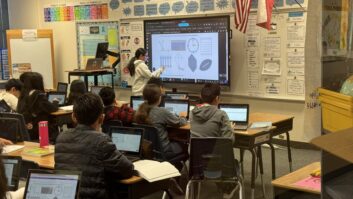Creating your profile
Mar 26, 2010 10:33 AM,
By Franklin McMahon
Facebook signup requires that you use your real name. This allows
people to search for you by name who may know you, and it is the reason
why Facebook is the fastest-growing social network. You input your name
and email and create a password, then select male/female and your
birthday. Your birthday can be hidden on your profile page. After that,
you can search your email account for users who may be on Facebook.
Facebook can search through your contact list/address book if you wish,
and if an email comes up that is registered on Facebook, the site will
bring up the profile with an option to add them as a friend. You can
skip this step, but it is a fast way to add a lot of people you know
fairly quickly. Next, you can fill in your details such as where you
went to school and your current company. Again, you can skip this step.
Finally, you can upload your photo for your
profile. Once your profile is created, you can add as much or as little
info as you want—your website, links you like, hobbies, info about you,
and what you do. Bear in mind the more info you can add, the better
picture you paint about yourself. Consider whether you want to blend
your personal/family information with your business (some do) or if you
want to maintain both a personal account and a business account. This
will keep you from burying your relatives in activity from all your
business partners and overwhelming your business partners with the
minutiae of your teenage nephew’s personal life.
Twitter allows you to sign up with your real
name, but you can also create a username. I recommend that your username
be your actual name. It helps with people searching for you and makes
you easily identifiable on the Twitter timeline (the stream of updates
from all Twitter users). I use my real name on all social media
networks. On Twitter, I am twitter.com/franklinmcmahon, and on Facebook, I am facebook.com/franklinmcmahon
(feel free to friend me).
After creating your password and entering your
email, in a few seconds, Twitter creates your account and takes you to a
Friends Suggestion page, where it suggests people in various industries
to follow (for example Jack Welch pops up if you choose Business).
Follow as many as you want or skip this step entirely. Next, as with
Facebook, you can have the site search your email address book and if
there are matches, the site will bring them up and allow you to follow
them. Finally, a standard search box comes up with the option to do a
keyword search for globally finding friends. After this step, you can
upload your profile picture.
One important difference between the two
services is worth noting. On Facebook, if you friend someone, it is a
two-way street. Each of you can see the other’s updates. On Twitter,
however, if you follow someone, you can see their updates, but they will
not see yours unless they follow you as well. A lot of people will
return the follow, and it is a nice feeling to see someone you are
following also follow you. But if you follow someone with thousands or
millions of followers, the chances go down that they will follow you
back, because sometimes it just too hard to keep track of.