
When the pandemic hit, the AV team at the University of South Florida had to quickly reconfigure the whole place—hundreds of classrooms—for hybrid learning. Noah Kessler and Michael Kraus from USF and Sennheiser’s Andrew Kornstein have the story on what teamwork between company and client can do when the chips are really down. Now, whether it’s online or in person learning or a mix of both USF is ready to make it happen.
SVC: Noah, Michael and Andrew, good to have you all together for this story. You guys had to move like a commando unit to get this flexible hybrid technology reconfiguration done on a massive scale with very little time. Michael, how were the USF classrooms configured prior to this project? Tell us where you started.
Michael: Sure. The University of South Florida, and IT specifically, have a five-year refresh rate on all general-use rooms. We look at them against our new standard—not necessarily per equipment specs, but mainly on functionality and workflow. We update one fifth of our rooms every year to match what our current standard is. So prior to this emergency project, the majority of the classrooms were to at least to our standard of the last five years. They didn’t have full microphone pickup for the students, because that was never really a requirement to begin with, but the technology itself for the most part was modern. We’re not talking about 10-year-old rooms or anything.
How do you define flexible hybrid technology?
Michael: So that’s a good question. It’s a different answer depending on which department you ask. From an IT perspective, flexible hybrid is an expectation that same educational academic experience can be achieved if you are sitting at home or if you were in the classroom itself. So, for example, if there’s a group discussion in the corner of the classroom and that was within earshot of where you were sitting, you should still be able to hear it if you happen to be at home.
Of course all of this was driven by the COVID pandemic. Michael, when the USF AV team saw this happening, what appeared to be the biggest single technical challenge?
 Michael: I would definitely say the biggest challenge for us at the beginning of it, was lack of information. As I said before, the general-use classrooms are managed by IT and so those have no problems. We have it documented. We have photographs so we know what control system is in there. We know if they have microphones and what models. The problem was we had quite a few gaps in academic spaces that were not managed by IT and instead were managed by the individual departments. So I would say right when lockdown started, before we even had direction from senior leadership, we were just reading the lines in the sand; the first thing we did was gather information. The operations and the engineering groups split the campus in half and started just walking through it. So it probably took about two weeks. It was basically send technicians out with masks, with gloves, to every location that wasn’t bolted shut. And if it was bolted shut, we would reach out to departments and say, “Who has a key?” We would photograph the rooms and document what technology was in there just so when senior leadership made a plan we had all the information in front of us. We were able to present and say, “Well, these thirty rooms are going to take an extra $20,000 because they’re nowhere near. They don’t even have a projector in them. You can’t really do Teams or virtual learning if you can’t even do a display in the room.” That was probably our first largest hurdle.
Michael: I would definitely say the biggest challenge for us at the beginning of it, was lack of information. As I said before, the general-use classrooms are managed by IT and so those have no problems. We have it documented. We have photographs so we know what control system is in there. We know if they have microphones and what models. The problem was we had quite a few gaps in academic spaces that were not managed by IT and instead were managed by the individual departments. So I would say right when lockdown started, before we even had direction from senior leadership, we were just reading the lines in the sand; the first thing we did was gather information. The operations and the engineering groups split the campus in half and started just walking through it. So it probably took about two weeks. It was basically send technicians out with masks, with gloves, to every location that wasn’t bolted shut. And if it was bolted shut, we would reach out to departments and say, “Who has a key?” We would photograph the rooms and document what technology was in there just so when senior leadership made a plan we had all the information in front of us. We were able to present and say, “Well, these thirty rooms are going to take an extra $20,000 because they’re nowhere near. They don’t even have a projector in them. You can’t really do Teams or virtual learning if you can’t even do a display in the room.” That was probably our first largest hurdle.
That was quite a job in itself.
Michael: Correct, yeah. At that time, when we were first gathering the information, we weren’t sure what the direction was going to be. Are we going to target classrooms that are closest to being ready? Are we going to target the classrooms that are already heavily used before pre-COVID? So we really wanted a full picture of every single classroom. At our satellite campus areas, we have around 700 classrooms that we also had to capture information on and get photographs so we could be prepared for when the decision was made on budget and timeline.
That’s interesting because a lot of places found that they had organizational challenges they even got to the hardware. Noah, you were lead engineer on this. Why did the University of South Florida decide to go with the Sennheiser TeamConnect Ceiling 2 system?
Noah: It was the one we knew the most about. We had actually installed a Connect 1, the original version, so we knew the product. When the Team Ceiling Connect 2 came out, Andrew had brought it by to our office. We had played with it in the lab a little bit, and actually took it to a classroom and tested it. Not in a live class, but with our team. While Michael was dealing with the politics, I was calling around seeing how many we would need— because we knew we were going to need a lot. So I was seeing what was available and Andrew was assuring me yes, we do have enough available. So it was a combination of familiarity and availability.
It sure helps to have that kind of support from the company on a job this big.
 Michael: We’ve been a long-time user and we appreciate Sennheiser, both the relationships and the hardware and software support that we get. So that was a no-brainer there.
Michael: We’ve been a long-time user and we appreciate Sennheiser, both the relationships and the hardware and software support that we get. So that was a no-brainer there.
And Andrew, speaking from Sennheiser’s perspective, technical question for you: How does the TeamConnect Ceiling 2 microphone array focus on the person speaking in the room?
Andrew: We use automatic dynamic beamforming technology, which is a patented technology that we developed. If you look at the microphone you see an X configuration and that’s actually 28 capsules that all work together to form a direct beam to the loudest source in the room. It takes less than 10 milliseconds for this beam to lock onto whatever that source is, whether it’s a voice or anything else. So as somebody is walking around the room, this beam is always following them. You can think of it almost like a shotgun microphone or a spotlight. When you have multiple people talking, the beam actually switches back and forth between each person every 10 milliseconds. And on the other side, on the far end, you’re hearing a complete conversation, really, because your brain doesn’t differentiate the switch that quickly. So that’s the strength of the microphone—the patented technology that we developed and really just the speed at which that vector point is formed.
What sort of feedback did you have coming from the market that drove the development.
Andrew: As Noah said, he had mentioned the Connect 1 that they have in one of their executive boardrooms. That technology really was developed to allow the users to get rid of microphones on the table, whether they were boundary microphones or install button microphones. Some of the problems that you have with table mics are things like paper shuffling. Sometimes just the fact that you can see them is a problem, especially in some of the executive rooms. People wanted something that was completely hidden and you can’t see technology. Another traditional way of miking conference rooms or meeting spaces would just be your standard hanging microphones, maybe like a choir-type style. Well, each one of those picks up a pretty large area. You get a lot of room noise. You have multiple inputs on a DSP that have to be automixed, gated, etc. And the sound quality just leaves a lot to be desired a lot of times. So we developed the automatic dynamic beamforming technology to really isolate specific voices in a conference room or a boardroom-type scenario. Now you fast-forward several years and Covid hits and then all of a sudden we see this technology in such a high demand because you need touchless audio. Nobody wants to be touching or sharing microphones anymore. Nobody wants to have to have a center aisle where they’re all lined up getting ready to ask questions or do a Q&A type session. But also ease of use as well. So in the case of USF and some of the other customers we work with where they do have to deploy a large number of microphones or classrooms in a very small amount of time, you want that single channel of audio. You want that reliability from room to room, whether the room is 20×20 or 30×30 or sometimes even a little bit larger. One solution can really fit a lot of these different areas. So we’ve seen the demand go from more of a meeting room space for aesthetics and functionality to now just this hybrid learning, sanitary, easy-to-use type situation. That demand really did change overnight, as you can imagine.
Man, it sure did. So Noah is there a central control system in each room that the professors use to operate everything? What have you got for that?
 Noah: We have Crestron in every classroom and we monitor using the Crestron Fusion. So we are a Crestron house.
Noah: We have Crestron in every classroom and we monitor using the Crestron Fusion. So we are a Crestron house.
That does give you a lot of programming versatility.
Michael: I’ll also add that we’ve started a project after this that actually includes a heartbeat monitor to the microphones so we can track to see if the microphones are offline.
That’s a big feature in the education environment in solving a problem before you start getting calls from a harried professor with a stalled class.
Michael: Certainly our goal.
And I know there’s a degree of control in the Sennheiser system. Andrew, how does the Sennheiser Control Cockpit work?
 Andrew: Yeah, there are a couple of different ways you could use Control Cockpit, for a local type scenario. Basically it’s a service that runs on a host whether it’s a Windows 7 or 10 PC or a server; you access the control through any standard web GUI. In one case, you could just bring your laptop into the room, plug into the switch and then access that microphone locally. Or if you’re looking for more of an enterprise-wide or a campus-wide deployment you could just have an external server that is running this instance of Control Cockpit and access all of your equipment over any web browser using the IP address or the host name of that particular Control Cockpit server. So it just depends on if you want more of a localized deployment or a campus-wide deployment.
Andrew: Yeah, there are a couple of different ways you could use Control Cockpit, for a local type scenario. Basically it’s a service that runs on a host whether it’s a Windows 7 or 10 PC or a server; you access the control through any standard web GUI. In one case, you could just bring your laptop into the room, plug into the switch and then access that microphone locally. Or if you’re looking for more of an enterprise-wide or a campus-wide deployment you could just have an external server that is running this instance of Control Cockpit and access all of your equipment over any web browser using the IP address or the host name of that particular Control Cockpit server. So it just depends on if you want more of a localized deployment or a campus-wide deployment.
I’m sure that people get used to using their version of it and the features they use for their particular situation.
Andrew: Yeah. And you do have the expandability with Control Cockpit. It’s not just the TeamConnect Ceiling 2 that can integrate with it. It’s RG4 Series 300 and 500 as well as our Speechline digital wireless. It’s a central platform where you’re able to monitor your battery status, get alerts if something goes down or there’s an RF issue. Then of course you can monitor all your ceiling mics from that same platform as well.
The USF AV team had a lot of ground to cover and little time to do it. Did you develop a kind of routine on the installation?
Noah: [Laughs] Boy, we gathered up as many vendors and AV contractors and everybody we could and said “Okay, you go to this building, you start on this floor and work your way across to the other end.” All of our engineering staff was ready at will if anybody needed a part or had a question, but seriously it was crazy. I mean, I’ve never been in that many rooms in such a short period of time. Hats off to this group and all the contractors and the vendors that we hired to help us out.
 Michael: I can also add to that too. So for the installation portion Noah was correct. I think the goal originally was to get the microphones in and go back later and tweak them and set up exclusion zones and do that properly. Whereas right now we just needed them in.
Michael: I can also add to that too. So for the installation portion Noah was correct. I think the goal originally was to get the microphones in and go back later and tweak them and set up exclusion zones and do that properly. Whereas right now we just needed them in.
Noah: Total run-and-gun. [Laughs]
Michael: And just before classes were starting—like the weekend before—we actually did an all-hands bulletin. We got our administrative department, our HR department, to come in and just assist. They had a list of rooms and they would go in, log into the PC, and open up Teams. We had of four of our techs answer the calls remotely and do tweaking of the microphones live, right then and there, just to make it sound good enough for opening day. [Laughs] And then off to the next room. So it was an all-hands effort.
How much of a challenge was it to even get access to all the classrooms? How busy were things there?
Michael: Well, once the decision from senior leadership came in that we had to be on campus, all the departments were eager to work with us. We already have an open communication line with building managers. We said “It’s going to be an emergency installation, work with us.” We really didn’t have a hard time with them communicating back.
Yeah, in my experience, it can be a battle to get into the classrooms sometimes when you have some that are booked all day. And if you have to fix something while the class is going on, you become the center of attention rather than the professor.
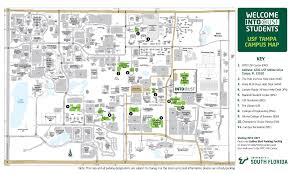 Michael: While that is true, I feel it’s a little easier to have them work with you when you’re offering them something for free. “Here’s some awesome microphones. Can you let us into your room?”
Michael: While that is true, I feel it’s a little easier to have them work with you when you’re offering them something for free. “Here’s some awesome microphones. Can you let us into your room?”
Noah: Plus with the Provost on your side that helps a little bit too.
Michael: There you go. [Laughs]
You mentioned exclusion zones on the TeamConnect system. Andrew, how do create the exclusion zones to avoid picking up projector noise and things like that?
Andrew: This is all done in the Control Cockpit software. We actually just recently released a new update that increases the functionality of those exclusion zones. In prior versions you had horizontal exclusion zones where you could cut out specific parts of the rooms, almost in a pie-shaped pattern. But now we’re able to add a vertical component; you can actually go as small as a 10-degree slice. So for example if you have one projector that’s creating a lot of fan noise and distracting that beam, you could actually slice out that particular piece of equipment from the pickup range of the microphone. That’s a new feature that we’re really excited about. And Noah and Michael, I think you guys kind of mentioned it, correct me if I’m wrong, but your number one priority was just to pass audio and move onto the next one. With this microphone you’re able to do that right out of the box; pass audio, move on. I think the 80/20 rule probably comes into account here. Eighty percent of your effort is passing audio and then the other 20 percent, which takes a lot of time, is to perfect it and then really dial in those zones.
Noah: On a few we’re still dialing them in. Just because now the students are on campus, so we’re still playing with the exclusion zones. One of the biggest challenges during the install is where do we put this mic because lot of times it’s right where the projector is or it’s right where there’s a vent next to it. So that was one of the biggest challenges—where to put the mic in the room and be able to affix it to the desk because it has to be securely fastened. That was a big challenge I did not foresee that took a lot of time. We’re circling back a lot now and going okay, this one’s a little noisy. Let’s do this exclusion zone. Let’s drop 10 percent here and a little cone here. It’s really cool software.
So how did the professors and students take to this new TeamConnect Ceiling 2 system? What was their feedback on it?
Michael: I think the first reaction was “wow, you actually did it.” [Laughs] Followed by “I don’t have to put a microphone on anymore? That’s wonderful.” The number one thing, even beyond quality, was the fact that they don’t have to touch anything save for the keyboard. They touch the keyboard to log into the machine. They open up Microsoft Teams and they just start talking. They no longer have to “oh, is the microphone on? Is the power on? Did I accidently mute it?” That seamless experience of virtual learning was crucial to get the faculty on board.









