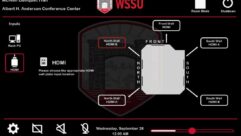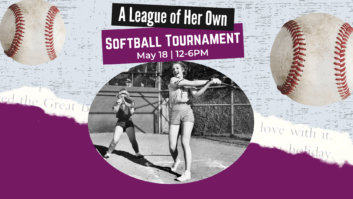Touchpanel Design
Mar 14, 2011 3:12 PM,
By Patrick Barron
Understanding GUI considerations by vertical market.

There is an old saying that a chain is only as strong as its weakest link. In the same regard, a control system is only as powerful as the graphical interface used to run the system. A complex and powerful control system can be rendered almost useless with an improperly designed system interface. User interfaces come in many forms, but the most common and visible type is a touchpanel. A touch panel is the main point of communication with the control system. The importance of this single item cannot be understated.
The primary focus of a control system is to combine many complex operations from various pieces of equipment into a single system that is easy to use. The types of entities using this technology vary greatly. Residential, corporate offices, government buildings, hospitals, schools, restaurants, and entertainment venues are a few examples. Each of these facilities have unique requirements for their control systems, and the touchpanel designs incorporated should adjust for their unique uses. It would be laughable to take the same design for a bowling alley and try to incorporate that into a system for a hospital. Yet this mistake is made by many system integrators and programmers when using a standard template for every job. There are instances when templates can be used, but their use should be carefully monitored.

Corporate/Government
In a corporate office or government building, a touchpanel often will be used by different people in a shared space. A design for this type of room should be well thought out. Anticipate that a novice user could operate the system and appropriate training might not be available. This system should be simple enough to use by different people without training. In specialized rooms where complex operations take place, an advanced user might be the only person qualified to navigate the system. It isn’t always possible to simplify highly complex operations. In this situation, the design of the touchpanel should be highly dependent on input and guidance from the primary operator of the room. If average users are required to operate the room in a basic mode, while at other times the room is used for a complex specialized function, the touchpanel design should accommodate both types of room operation. This could be done by creating different modes within the same panel or by creating a basic panel in the room and a technical panel in a control booth. The goal of a user interface is to make the system simple to use. The preferences and views of the person operating the room should be the overriding factor in determining the final design. Even if a touchscreen layout doesn’t make sense for everyone, if it makes the system easier to operate for the person actually using the room, then the design is right for them. That is the most important factor.
A standardized design can be useful in saving and creating a nice interface on a limited budget. However, it is important to know when to use a template. Many corporate and government entities have spent millions of marketing dollars in creating a highly visible identity and image through the use of logos, graphics, colors, and even particular fonts. Brand recognition is a vital part of corporate identity. It would be unwise to design a touchpanel through the use of a cookie-cutter one-size-fits-all template for a company with high brand recognition. A design strictly based on a template would not only be unimaginative and lazy, it would undermine the vast amount of effort and money that went into creating their image and identity. Integration and programming companies often take shortcuts and try to save on a job by using templates instead of taking the time to talk with the end-user. You need to create a user interface that truly addresses the entities needs and recognizes their identity by using the proper logos, color schemes, and fonts. A wealth of information is available on the internet simply by finding the company’s website and styling the touchpanel after the general look and feel of their website. Typically a company has already spent thousands of dollars and countless hours fine-tuning the look of their website, and this can be a good resource for interface designs. Always talk to the end-user to verify that their website is current and still fits their corporate image. These rudimentary steps of gathering information from the website and using the existing brand recognition are often overlooked when dealing with corporate clients.

Education
Systems used in schools are unique because the same design often must be used in many areas. If the system is in a lecture hall, that same space might be used by different professors. If a system is in a classroom that has identical classrooms on the same campus, the touchpanel seen in a single room is going to be the exact same design installed in every classroom with the same equipment. There can be customizations done like showing the name of the teacher or the room number, but the general design will be the same in each room. The system should be intuitive and easy to operate by a person that has never seen the system before. How to turn on equipment, how to select a source to view, how to operate the controls on the source devices being used, and how to adjust the volume should be apparent without training. Just like a person buying a car doesn’t need an in-depth training session on how to drive that particular car, a user should be able to operate the main functions on their touchpanel. A car has a standard layout that we call the dashboard. Several years ago an InfoComm committee took the idea and developed a Dashboard for Controls as a guideline for developing a touchpanel. This guide is an excellent reference and has many useful resources to help develop touchpanels that are easy for anyone to use not only in the education environment but in all instances where clear and intuitive touchpanels are desired.
Touchpanel Design
Mar 14, 2011 3:12 PM,
By Patrick Barron
Understanding GUI considerations by vertical market.
Custom markets: Restaurants, bars, Entertainment venues, and hospitals
Many systems don’t fit a typical mold because the functions they are called upon to perform are extremely unique. Restaurants, clubs, bars, entertainment venues, and hospital systems are often highly customized, and special considerations should be taken when designing a touchpanel because of the environments in which they will be used. A touchpanel in a restaurant, bar, or club might be used in low visibility areas by staff that are primarily occupied by other tasks, such as serving food or drinks. Have you ever been at a bar and asked the bartender to change the channel to watch your favorite team? You don’t want to wait while they browse through the user’s guide for the touchpanel to figure out which button on a page buried five layers deep on the panel they should use to change the channel.
A system in this type of venue should have menus that are extremely simple to navigate and buttons that are larger than normal with extremely high contrast colors and large fonts. The use of icons is highly desired because icons can be scanned and identified quickly instead of reading entire words. The same is true for a system used in a hospital either by a nurse that has to monitor patients or by a doctor in an operating room. The system must allow the nurse or doctor to focus their attention on the patient and not divert their attention to use the touchpanel. How would you like to be the patient on the operating table when the doctor looks away to figure out how to change the view on the endoscopic camera? These types of systems need to involve a high degree of input from the end-user. The design should be highly customized to optimize operation of the specific tasks needed.
Touchpanels in restaurants and clubs can benefit from having representations of the floor plan imbedded as part of the design. When trying to adjust volume, lighting, or TV in a particular area, it is much easier to see what the area looks like and select the action desired instead of trying to remember an arbitrary numbering scheme that might identify a TV location or audio zone. These floor plans can be obtained from system drawings provided by the architect or integrator. If these are not available, simple floor plans can be drawn on the panel to help identify key locations in the facility.

Residential
The same concept can also apply in residential systems to identify locations of TVs, lighting, and audio zones. Residential touchpanel designs are different in a fundamental way from corporate because there is not the same branding and corporate identity. It is much more accepted and appropriate to use templates in a residential system because the types of functions available will be similar from one residence to another. Once the basic system functions have been defined, the style of the touchpanel should be determined on the personal tastes and preferences of the homeowner. Style and colors can complement the users interests or décor of the room where the panel is located.
The complexity of a residential touchpanel is determined by the technical prowess of the end-user. The user might be a hardcore techie or an elderly couple in their 70s that doesn’t know what a Blu-Ray is, much less how to use their touchpanel to watch it in the living room. The programmer for a residential system should spend a great deal of time communicating with the end-user. The touchpanel should reflect the aptitude of the person using the system and adapt if multiple people with different skill levels use the system. One approach is to design multiple touchpanels where each panel is custom to each different user. Another approach is to design several levels of operation into a single panel in such a way that the “skin” and available functions change based on the user. If children use the touchpanel, a simple kid-friendly interface with icons and pictures can be used to ease the operation of the system. Since a residential touchpanel is highly personal, the importance of knowing the user and their desires cannot be underestimated.
The Vertical Market Checklist
Corporate/Government
- Use their website as a guide for graphics, colors and style
- Keep basic operation simple for a variety of users
- For advanced operations, customize for primary user even if it might not be simple for others
- Create several modes with a single panel or use multiple panels to accommodate multiple users
- Limit use of templates and be sure not to hide corporate identity
Education
- Ease of operation by multiple users especially important
- InfoComm’s Dashboard For Controls is a useful resource here and in other venues
- Customization possible even in similar systems with a standard design
Restaurant, bar, club, hospitals
- Simple layout with quick to find buttons and simple to navigate menus
- Larger buttons, higher contrast, larger fonts
- Use icons to quickly find desired functions in fast-paced environment
- Incorporate floor plans help to identify locations
Residential
- Get to know the homeowners so the touchpanel can incorporate their personality and style
- Floor plans in panel can simplify operation by making areas easy to locate
- Templates are more common
- Adapt complexity of panel based on technical skill level
Patrick Barron, CTS specializes in control system programming and audio and system design; he holds the following certifications: AMX VIP, Crestron CAIP, Infocomm CTS, Biamp, Clear One, BSS London Soundweb, HiQNet Architect.