Zoom Escaper is a piece of free software created by artist and educator Sam Lavigne. It works through another piece of software called VB-Audio, which operates under a donation system.
Here’s his step by step video tutorial. For the instruction manual minded, here’s how to do it:
1. Go to the Zoom Escaper website.
2. Enable microphone access on the site by clicking the Enable Microphone button underneath the first instruction box.
3. Download and install VB-Cable. Then refresh the Zoom Escaper website.
4. Hit the Start button. You’ll see eight different audio effects you can try out: echo, upset baby, wind, construction, bad connection, dogs, man weeping and urination (why you’d want the latter two I’m not quite sure). You can change the volume and some other features like feedback on some of the options.
5. Under Output on this page, find VB-Cable on the drop down. Select it and hit Start.
6. Open Zoom, and go to Settings > Audio. Set your Microphone to VB-Cable. Under Suppress background noise, select Low. Under Music and professional audio, select Show in-meeting option…, and make sure all of the boxes under that are unchecked.
7. Start or join a Zoom call. Go back to the Zoom Escaper site, and check the box or boxes for the audio effects you want to add.
8. When you’ve successfully escaped your meeting (or are done playing around with this), hit the Stop button on the Zoom Escaper site. Go back to your Zoom Audio settings and switch your microphone back to the one you typically use.
Remember: When you apply an audio effect to your call, you won’t be able to hear it applied to your own voice, so be careful.
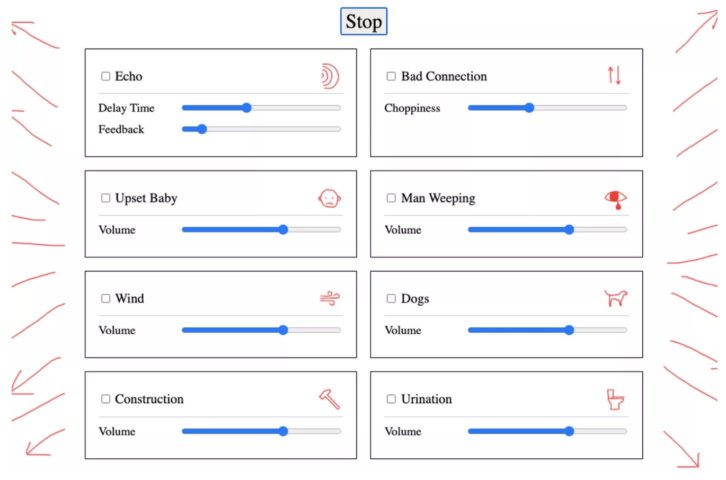 If you’re running Zoom Escaper, you can’t actually hear the sound effects yourself. Here’s The Verge news editor Chaim Gartenberg with his review of the sounds.
If you’re running Zoom Escaper, you can’t actually hear the sound effects yourself. Here’s The Verge news editor Chaim Gartenberg with his review of the sounds.
- Urination: “That sounds very fake. Also, I’m not entirely sure what the plan is to sell this as a reason to leave a call?”
- Construction: “This sounds like you literally stood in the middle of a construction site. I think the sounds need to be a bit more muffled to sell it, but it’s very good.”
- Man Weeping: “Those are the sobs of a broken man. But who’s crying — is it your roommate, your partner?”
- Bad Connection: “This one works really well. Your audio is coming through broken up and disrupted. Get off the call.”
- Echo: “Extremely annoying and very convincing. This sounds like a busted Zoom connection. If someone I was speaking to had this, I’d tell them to get it fixed. It wouldn’t be feasible to have a meeting with that.”
- Wind: “If you were trying to skive off work, I’m not sure how you’d convincingly sell gale force winds in your own office.”
- Dog: “That sounds very real. It sounds like a dog barking outside, but maybe not the sort of thing you’d need to take care of?”
- Upset Baby: “That baby sounds decently upset! This is definitely something you should go and check on! Go and take care of your baby!”










