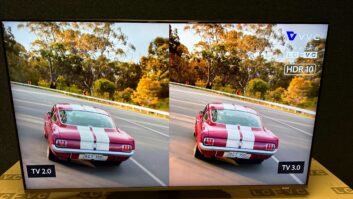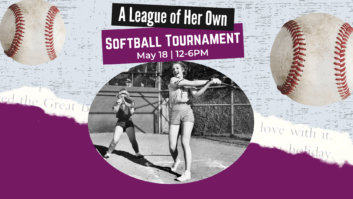All About LEDs
Despite being about the size of your pinkie’s fingernail, light-emitting diodes (LEDs) aren’t far behind transistors in terms of ubiquity.
Despite being about the size of your pinkie’s fingernail, light-emitting diodes (LEDs) aren’t far behind transistors in terms of ubiquity. Over the past few decades, they’ve found a home in everything from TV remote controls to Jumbotrons. Chances are if you haven’t encountered LEDs in an AV installation, you will soon.
All diodes — including LEDs — have an anode (positive) terminal at one end and a cathode (negative) terminal at the other, but they allow current to flow in only one direction. (In an LED, the anode and cathode are the two wires poking out the bottom.) Diodes are unbalanced in the sense that they don’t have equal amounts of negatively and positively charged particles. The more extra electrons that are floating around, looking for a home, the more conductive the diode is. A byproduct of their movement is light — a phenomenon LEDs leverage.
Here’s how the process works: Multiple electrons orbit around an atom, and the ones with more energy orbit farther away. When an electron jumps to a closer orbit, energy is released as photons, which are a rudimentary form of light. As the homeless electrons move across a diode, they change orbits, producing light. However, sometimes that light isn’t visible — as is the case with the infrared produced by the LEDs poking out of the end of your TV’s remote control, for example. By adjusting the size of the jump electrons have to make when changing orbits, the light can be made visible and its color adjusted. The bulbous shape of an LED throws that light in one direction.
Although they look and act like miniature incandescent light bulbs, LEDs don’t have a filament, so they don’t burn out after just a year or two of heavy use. They’re also more efficient because most of the energy goes toward producing light, whereas in an incandescent bulb, a lot of energy is wasted in the form of heat.
Pretty mundane devices
Although the underlying principles of LED technology were discovered in 1907, LEDs as we know them today originated in the early 1960s. First-gen LEDs produced only invisible, infrared light, but by the end of the 1960s, red LEDs debuted. Other colors appeared over the next few decades, and the technology also advanced in terms of the light’s brightness and purity. “They were pretty mundane devices until the early ’90s,” says Jagdish Rebello, principal analyst for communication systems and optical components at iSuppli, an analyst firm based in El Segundo, CA.
That’s when high-brightness red, yellow, and amber LEDs made their commercial debut, followed by high-brightness blue and green LEDs around 1994. “That basically revolutionized the market from the signage perspective, because by mixing the output of red, green, and blue LEDs, you could produce colors across the entire spectral range,” Rebello says. “In 1996, when white LEDs came along, that was even better because now you could do white or color.”
“White LED” is somewhat of a misnomer because no material emits white light. The technology typically gets around that limitation by putting a fluorescent phosphor coating on a blue LED. What’s the catch? The phosphor’s quality goes a long way toward determining the white light’s purity. Different phosphor coatings are used to produce other colors, such as pink.
No dim bulbs
LEDs also have improved in terms of brightness, which has doubled roughly every two years over the past decade. “Now you have LEDs with intensities on the order of about 50 lumens per watt,” Rebello says.
An LED’s brightness — often referred to as its “intensity” — also is measured in candelas. “The brightness of an LED depends on the properties of the LED chip itself, on how the LED is packaged (through-hole versus surface-mount), and on how much power is used to turn an LED on,” says Reece Kurtenbach, vice president of video systems at display manufacturer Daktronics, based in Brookings, SD. “When LEDs are clustered together and arranged in a display, they’re measured by area in candelas per meter squared, or ‘nits.’ The formula for the sum of LED intensity is the number of LEDs in a square meter multiplied by each LED’s intensity.”
BEYOND THE SPECS
Two attributes separate one LED display from another in terms of price and image quality: pixel pitch and LED density. As a result, vendors frequently get creative with pixel layouts to increase resolution while decreasing the total number of LEDs. That can muddy the process of comparing products.
“To represent this creative layout, manufacturers often will promote the product as a different pixel pitch, usually tighter than the true, physical pixel pitch,” says Reece Kurtenbach, vice president of video systems at Daktronics, based in Brookings, SD. “The practice goes by many names but is sometimes referred to as a ‘virtual’ or ‘dynamic’ pixel. Other companies may offer the same advantages of creative pixel layout, but instead prefer to represent the true, physical pixel pitch of the product.”
As a result, it’s worth checking with the vendor to get the story behind the number you’re using to make a purchasing decision. “Because there’s no standard definition of pixel pitch, it’s important for AV integrators and customers to know what the pixel pitch number of each manufacturer represents in order to get an accurate, apples-to-apples comparison,” Kurtenbach says.
One obvious way to increase the brightness of an LED display is to use brighter components, with an equally obvious downside. Because the LEDs cost more, so does the display — a reality that proves to be a drawback for price-sensitive applications.
Another option is to shoehorn more LEDs into the array. “You can add more LEDs to a cluster, such as two reds, two greens, and two blues to make an individual pixel,” says Tony Turiello, vice president of sales, marketing, and operations at Lighthouse Technologies, an Irvine, CA-based maker of LED technologies. “But again, it will cost more, and it will create more overhead for your processing equipment to contend with because there are more LEDs that have to be addressed and refreshed.”
A third option is to crank up the drive current, but the downside is that the LEDs’ life span is reduced. So display manufacturers often use other techniques to make LED displays bright and crisp. “Different dark matte surfaces and textures can also reduce glare and improve color compounding, giving the effect of a brighter screen,” Turiello says. “This would increase the contrast ratio.”
Pros and cons for pro AV
LEDs are a good fit for environments where ambient lighting can’t be controlled. “LED technology has the brightness, contrast, and color spectrum to make a great image in high-ambient environments,” Kurtenbach says. “For indoor environments, surface-mount technology allows tight pitch displays to have a high enough pixel density to produce a good image, even in a smaller viewing area. The current direction of the industry is to take the surface-mount technology outdoors, allowing for closer viewing in outdoor environments.”
Another advantage is the ability to tile together LED arrays to create large displays without seams. That flexibility extends to different shapes, making the technology a good fit for unusual installations. “Currently, there’s a rise in demand for unique displays: ones with curves, specialized shapes, and distinct designs with creative uses,” Kurtenbach says. “Customers are looking for ways to take LEDs to the next level, and manufacturers are rising to the challenge by developing individual, fully addressable pixel elements and strips of pixels to use in imaginative ways.”
A third advantage is the ability to work in hot environments, without the need for a cooling fan, which would increase the display’s cost. “There are now LEDs that are capable of operating at 40°C (104°F) ambient temperature without cooling,” says iSuppli’s Rebello.
Despite their increasingly intense brightness, LEDs are considered a “cold” light source in the sense that you don’t feel them radiating heat while standing in front of a large display. That’s because all of the heat is conducted out the LED’s back end. So to maintain that cool operating temperature without adding a fan, manufacturers are exploring innovations, such as more effective heat sinks, to dissipate heat more quickly.
A final advantage is longevity. Today’s LEDs have a life span of about 10 to 12 years, Rebello says, and unlike plasmas, they don’t suffer burn-in. Nevertheless, LEDs have a few downsides for pro AV apps:
- LEDs systems don’t have the same native pixel counts as plasmas, projectors, and LCD displays, so image compression is used. “This compression can be minimized by using larger LED screens of higher resolution, but this isn’t always understood by the rental company or the client,” says Lighthouse’s Turiello. “LED systems in the 3-millimeter to 6-millimeter pixel pitch range will handle high-definition (HD) content quite nicely, if the screen is large enough and has enough pixels to carry it. For example, in the case of Lighthouse products, a 12-foot-high by 16-foot-wide, 6-millimeter screen is more than capable of displaying HD content.”
- As the number of pixels increases, so does the price. “A display with a 6-millimeter pixel pitch has almost three times as many LEDs per square meter as a 10-millimeter display,” Kurtenbach says.
- Installation typically is more expensive compared to alternatives such as long-throw projectors. “Because of the size of LED displays and the number of panels required to construct one, installation is more labor intensive,” Kurtenbach says.
Popularity and price
LEDs are used in a wide variety of applications outside of pro AV. Over the past few years, roughly 25 to 30 percent of all LEDs manufactured were used for cell phone display backlights, iSuppli estimates. That usage is worth noting because it means higher LED volumes, which, in turn, drives down prices to the point that the technology can be used in a wider variety of pro AV applications. “Right now, price erosion is on the order of 10 to 15 percent per quarter in some cases, and about 10 to 20 percent per year across the board for many of the ultra-high-brightness devices,” Rebello says.
LED DISPLAY CHARACTERISTICS
Pixel Pitch. Pixel pitch refers to the center-to-center spacing of pixels on a display. The resolution of a display depends on the pixel pitch and the physical dimensions of the display.
Resolution. Most displays of video quality have a resolution greater than 10,000 pixels. The resolution can be increased by expanding the physical dimensions of the display or by reducing the pixel pitch. However, once the minimum effective pixel pitch is reached, the only way to increase resolution is to expand the physical display dimensions.
Viewing Angle. The optimum viewing angle is determined by the points both horizontal and vertical where the measured light intensity is 50 percent of that measured directly in front of the display. The maximum viewing angle is defined by the vertical and horizontal points where the displayed information can no longer be interpreted by the viewer.
Minimum Viewing Distance. The minimum viewing distance can be defined as the closest distance at which the colors from an individual pixel begin to blend with the surrounding pixels. The chart at left lists the minimum viewing distances for some common pixel sizes.
Maximum Viewing Distances. The generally accepted guideline is 40 feet of viewing distance per 1 foot of display height (40:1 ratio). Using this ratio, a display that’s 8 feet tall could be reasonably viewed at a distance of 320 feet.
Minimum Effective Pixel Pitch. Image quality can be improved by reducing pixel pitch. However, there’s a point that reducing the pixel pitch no longer produces a significant enhancement in image quality. This point varies depending on viewing distance and is somewhat subjective depending on the person and ambient lighting conditions. However, the chart at left can be used as a rule of thumb to determine the minimum effective pixel pitch at a specific distance.
Levels of Gradation/Number of Colors. The number of displayable colors is dependent upon the number of colors per pixel and the number of intensity levels or gradations per color.
Refresh Rate. To minimize “flicker,” LED displays should be refreshed at 120 times per second (120 Hz) or greater.
Those declines have made LEDs practical for more applications. “If people shopped around for LED systems years ago, they probably still have sticker-shock memories to contend with,” Turiello says. “If a facility is going to be replacing older video systems, they should research and consider LED products again. When you factor in the relatively low maintenance costs of LED systems, and the absence of lamps or burned-in screens that need to be replaced (requiring parts and labor), the maintenance cost comparisons over five to seven years are significant and should be considered in any purchasing decision.”
Over the past decade, LED technology has improved in ways that make it more viable for a wider variety of pro AV applications. For example, on the price side, manufacturing processes were refined, dramatically reducing the cost of producing LEDs. On the technology side, the lifetime and brightness of LEDs both grew. “Manufacturers experienced improved repeatability with the products that they were producing, and AV integrators experienced better success with each successive product install,” Kurtenbach says.
“Approximately five years ago, the surface-mount LED became bright enough to use for indoor display applications,” Kurtenbach says. “The surface-mount, three-in-one technology permitted LEDs to be spaced closer together on a display face, allowing displays with a pixel pitch as tight as 3 millimeters to be manufactured. It also allowed for wider viewing angles, gave better evenness to the display picture, and improved display color and consistency.”
Translation: Although LEDs were pretty mundane devices nearly a decade ago, they’ve since come into their own as viable choices for many pro AV applications.
Tim Kridel is a freelance writer and analyst who covers telecom and technology. He’s based in Kansas City and can be reached at [email protected].