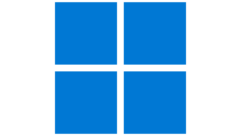Bells and Whistles
Aug 1, 2003 12:00 PM,
Steve Filippini
During the past decade, home automation and security have become more sophisticated. It’s also a bit more fun, if fun is the desired end result.
In the early ’90s, I was working as a field engineer for a large company that had developed its own home automation and security product line. The concept and resulting panel was distinct for its time, and within a few months of its release, the product had become an industry standard. It started with a control panel that was based on a user-friendly security system, a smart thermostat that communicated on the same data loop as the system keypads, and an X-10 power line carrier interface. The optional components were modular and easy to afford. Add a phone line voice module that reported system status along with indoor/outdoor temperatures, and you were riding high in technology breakthroughs.
The security industry was already embracing the high-end concept and focused more on the larger systems to channel its resources. Smaller panels with bigger feature sets and affordable payments were still around, thankfully, but the target customers had money, and they were willing to spend it on nifty gadgets. Security companies with research and development dollars dove in headfirst and shifted their panel designs to be able to communicate with a wide variety of appliances and smart devices. It was an exciting time to be in the security industry, but a few of us forgot what our core business was all about. We forgot that protecting the customer’s life and property was our primary goal.
A few years later, the market’s consumer-gauged pendulum swung back to the security-only platform and held its ground. Home automation and security quickly faded into the background, and life started over again for the field technician. No more JBL speakers and ChannelPlus video distribution systems — it was back to basic alarm systems with only a minimum set of bells and whistles to make it interesting.
REFOCUS
Where did the companies that offered the futuristic systems and automation toys go? It may surprise you to know they didn’t just quietly go away. They regrouped and merged onto the information superhighway. Search the Internet for “home automation and security,” and you will be inundated with sites for companies and products looking for your business. I spent several days sifting through them and discovered more than a few things. The majority of the companies that offer home automation and security use X-10 products for their applications, especially the do-it-yourself product lines.
Some of the early players I worked with survived the industry swing and continue to offer their concept of what it takes to automate a home. Companies such as Home Automation, X-10, and Smarthome have improved their product lines and embraced the latest rage, the Web. Now you can control most of your normal household activities through your laptop or desktop computer.
Of course that means you need a PC that’s always online located in your home. That’s not a problem with modern DSL and cable services. Today’s society demands instant access and signal response from systems — one click of a mouse, and the world is quickly dropped onto your lap. People have trouble waiting for the microwave to finish its three-minute burrito-nuking bombardment, much less a signal string with digital commands traveling at a speed of only 300 baud. Now that Internet communication speeds are at their consumer-based fastest, you can reach out and activate something without too much trouble. Coffeepots are commanded to perk, ceiling fans are told to spin, and garage-door openers are awakened and controlled. It sounds great, but you may want to start off small.
If you are thinking about offering home automation to your customers, give it careful consideration. A little education and research is necessary to do it right. When it comes to building your list of automated system applications, it’s best to start with the basic needs. A solid security system is a given. Home owners want to know when someone is in their den when they aren’t supposed to be. Alarm notification and police response are expected.
Remote control of my thermostat is another common option. If I travel from Minneapolis to Los Angeles over the Christmas holiday, I don’t need the place heated at a constant 72 degrees while I’m gone. Instead, 60-something degrees can be dialed in and maintained during my vacation. I won’t worry about the temperature back in Minnesota until I am standing in line to board the flight back home. From there I can call my system from my cell phone and raise the thermostat’s set point to 70-something and hold it there. While I’m at it, I may want to flip on a few lights to have the house ready for my arrival.
But as I said, those are the basic functions of a home automation system. Now that technology has advanced to new levels, you can do more with the systems. That also means there are additional steps you need to take to achieve it. There aren’t too many residences out there that are home-automation ready. In order to have a smart home, your home needs to have smart wires and appliances installed. There’s more to it than just plugging in a module and entering a password. Smart devices and appliances do not come standard at your neighborhood cash-and-carry stores. There are many companies out there with catalogs full of smart devices — you should do some research before any product decisions can be made.
PRETTY SMART
Smart wires are composed of data cables, coaxial runs and sometimes include lines with fiber-optic properties. General home wiring provides only a small piece of the much larger picture. Now you need a data-cable infrastructure to increase the intelligence of your home. Wiring of that magnitude is best done during the framing cycle of the home-building process, which means the planning stage begins earlier than that. Each system module (security, HVAC, lighting, and so on) has specific requirements for installation and activation. All system wiring needs to be identified and routed up front. The number of wires and type of cables are dependent on the system features you want.
A typical large system may require a coaxial drop, a fiber-optic connection, and a data-bus line in each room. Coaxial cables and fiber-optic lines are usually home-run back to a central distribution center, sometimes referred to as the holy point. Interface panels and junction boxes grow at the same rate as newer system options are added. Data-bus lines can be daisy-chained throughout the home. An RS-485 interface line, for example, can be home-run and daisy-chained, depending on the layout of the home.
HIS BOY, ELROY
People who grew up in the Jetsons/Twilight Zone years often believe that home automation is the full electronic/mechanical operation of everything imaginable in the home. A person who lived in such a place would never raise a finger to do the easiest of tasks. Lights, appliances, and entertainment would run as needed with only the slightest action taken. When the stories of how Bill Gates had his new home tricked out hit the streets, I drooled. Stories of people with ID bracelets that invoked personal music tracks to be played as the person walked from room to room fascinated me. Face it: the amount of money needed to invest in those types of systems is usually well out of reach. So instead of spending thousands to do the simple stuff, should you be spending hundreds to attain the easy stuff?
Early automation systems relied on keypads and soft-key annunciators, many of which resembled ATM screens that could be programmed and configured to meet the customer’s needs. Fundamental operation of the system required a pass code and a preprogrammed option selection to achieve the desired results. For most of the population, that was all they needed. It was simple to use and easy to understand. One day some marketing folks, always looking for new and improved ways to sell their product, realized these menu-driven systems could also interface with touch-screen monitors for that futuristic mode-of-operation feel. This type of user interface is fun to look at and designed to impress your friends and neighbors, but it isn’t all that necessary. In fact, once the shine is off the plastic mold, these types of interface systems usually fall back to basic on/off operation with a few macro functions thrown in. If cost is a factor, then the standard keypad is more than enough for your customer. If money is no object, then some of the latest interface designs are out there, waiting to attract your financial attention.
Home automation systems that can interface with stereo and television functions are not necessary (especially if security is the primary requirement) but are fun to have around. There is something special about walking through your front door at the end of the day and having your favorite song play as you enter the living room. If you normally get home at 8 p.m. every Wednesday night and you know that two of your favorite South Park episodes are lined up for the evening, you can program your system to record the episodes just in case you run behind schedule.
The concept is simple enough. If the alarm system is not disarmed by 8 p.m., the VCR is activated. If the alarm system is disarmed on time, the user turns on the television to the correct channel. Of course, your VCR has the ability to do the same, but it’s more fun to have your automation system do it instead. It’s even more fun to activate the record function from your cell phone as you sit in traffic.
Infrared networking is the easiest way to interconnect your home entertainment systems to each other and to your automation panel. I used to install a system that relied on a dry-contact closure to initiate a preprogrammed macro of IR data that was transmitted throughout the home to all logically attached devices. As I entered the home, the stereo/CD system turned on, and the volume was automatically adjusted to belt out my favorite tune from a bank of predetermined speakers. I could have just as easily walked over and pressed a few buttons on my stereo receiver, but having it done for me was cool.
If music isn’t your thing, then a television might be turned on instead, and a DVD can cue up to play a favorite movie. Anything with a remote control would be at your mercy. In a perfect world, that would be all you needed to take into consideration when designing such a system. In reality, the addition of remote controls for each stereo component you own may get in the way. For example, a bank of stereo, cassette player, CD player, and turntable components from the same manufacturer might not have separate power signals emitted from the remote for each device. Attempting to turn one piece of equipment on or off could result in multiple power sequences and scenarios, throwing the core setup out of whack. Black tape over the IR receiver window and better planning would avoid such problems, but these things don’t usually show up until it’s time for the show-and-tell portion of the installation.
To achieve an infrared network throughout the home, special infrared targets and data transmission lines need to be installed and interconnected to the stereo system. If the stereo component does not have an infrared input/output jack, external emitters need to be attached to the surface of the infrared receiver of each device. It’s a bit clumsy, but it’s effective.
One company’s product offers the ability to turn stereo speakers into an extension of a telephone mouthpiece or computer microphone. If you know someone is in your home, you can announce your virtual presence and ask the intruder to leave if he or she wants to avoid legal problems. All you need is a system that can channel the voice off of the telephone line and route it through a stereo amplifier. It’s a fun idea, but not very practical.
REMEMBER THE BASICS
Home automation and security is a fascinating field. Technology is advancing at mind-numbing speeds, and nothing short of a PhD in telecommunications softens the learning curve. The trick is to not get caught up in the smoke-and-mirrors presentation. After all, most of the magic is based on relays and switches. You must understand your customer’s basic needs and design a system to meet those needs. Adding a few bells and whistles and room for system growth is expected and encouraged, but loading up the feature set to pad your wallet and overwhelm your customer is not what the security industry was founded on. People tend to forget that every now and then.
Steve Filippiniis a senior technician with more than 20 years of experience in the security and installation industry. He can be reached at[email protected].