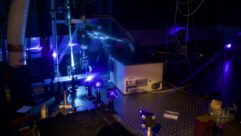Blue Laser DVD, Hands On
Image quality is great. Too bad the interfaces aren’t…
It’s been nearly impossible to avoid the topic of blue laser high-definition DVDs this summer. Online forums are abuzz with discussions of the pros and cons. Columnists debate what success the competing forums will meet with, while analysts wonder if prices are too high and how that will affect market penetration.Samsung adds a pair of memory card readers for viewing digital photos through the player. These include the larger compact flash, Micro Drive, Memory Stick, and Secure Digital types. Toshiba doesn’t support those formats, but instead provides a pair of USB 2.0 ports for controllers when playing yet-to-be-released HD-DVD video games.Both the HD-A1 and BD-P1000 offer selectable 480i/p, 720p/59.94 Hz, and 1080i/29.97 Hz video formats through analog component video jacks. The HDMI outputs are supposed to deliver 480p, 720p, or 1080i as user-selectable output resolutions, with the BD-P1000 adding 1080p to the list. (Note that this player does not output multiples of 24 f/s, such as 48 or 72 Hz)
Samsung’s BD-P1000 Blu-ray player
The picture is further clouded by questions about digital display device compatibility, ergonomics, limited availability of HD content, and little-to-no availability of HD-DVD and Blu-ray disc burners.
I covered the HD-DVD and Blu-ray issues a few months back in Pro AV. Recently, I got in both a Toshiba HD-A1 HD-DVD player and a Samsung BD-P1000 Blu-ray player for testing.
I also had several late-model native 1080p and 720p LCoS, DLP, and LCD front projectors in house, all of which were equipped with HDMI (High Definition Multimedia Interface) inputs — the sole digital video interface used by both blue laser players.
The Samsung player has the ability to output 1920x1080p video, although the actual refresh rate wasn’t listed in the owner’s manual, and it took some digging around through factory channels to find out what it was (59.94 Hz). Toshiba’s player isn’t as versatile, supporting only 720p and 1080i HDMI interfaces.
These two players couldn’t be more different in appearance. Toshiba’s HD-A1 is a big box, resembling a thin personal computer laid on its side. In contrast, Samsung’s BD-P1000 looks a lot more like a contemporary DVD player, although it’s not exactly tiny either.
From a connection standpoint, the two players are almost identical. Each provides one composite and one S-video output, plus three RCA jacks for component analog (YPbPr) HD video connections. There’s also the HDMI interface for an all-digital path to a projector, monitor, or HDTV.
For audio output, there are two RCA jacks (stereo analog audio), six discrete RCA jacks for 5.1 decoded surround sound, and coaxial (SPDIF) and optical (Toslink) jacks for digital audio connections. The HD-A1 adds a LAN connector for Internet downloads of software updates and possible links to movie websites found in yet-to-be-released HD-DVDs.
There’s been lots of chatter on the Web about the long boot-up times for each player. I timed several different operating cycles with a track stopwatch to see exactly how long they take. Here’s what I found out:
- HD-A1 — from power on to “LOAD” or “NO DISC” prompt: 50 seconds
- HD-A1 — the time to read the disc after loading and ready to play: 30 seconds
- HD-A1 — the time to play the loaded disc after startup: 10 seconds
That means it could take a minute and a half to see a menu on a movie after you’ve turned on the power. Samsung’s player was a bit more expedient:
- BD-P1000 — from power on to the “LOAD” prompt: 5 seconds
- BD-P1000 — the time to play the disc after loading: 31 seconds
Keep in mind that both players also read red laser discs (DVD-RAM, DVD VIDEO, DVD-RW, DVD-R) and audio CDs, so they need a little time at start-up to determine (a) if the content has been coded for blue or red laser playback, (b) what audio and video formats are used, (c) if the content is legal and secure, and (d) if a valid HDMI-equipped display is present so that output can be used.
The LAN connection on the HD-A1 is not required to verify that the disc and player are in full compliance with AACS copy protection. That handshake is done between player and disc, using a sophisticated key that can determine if an illegal copy of an HD-DVD is being played. If so, the HD-A1 will simply shut down. (If an illegal copy was made from that player, the player’s keys will be saved to the disc and on subsequent playback, the player is supposed to be disabled — permanently.)
Toshiba’s HD-A1 HD-DVD Player
I tested both players with a variety of home theater front projectors. First off was JVC’s DLA-HD10K. It wouldn’t work with the HD-A1’s 1080i HDMI signal because the projector is configured and optimized strictly as a 1080p device (1080p/50, 1080p/59.94, and 1080p/60 are compatible rates).
Surprisingly, the BD-P1000 wouldn’t work correctly with the DLA-HD10K either, even though the progressive-scan output rate is compatible with the projector’s sync timing. Instead, the BD-P1000 set its HDMI output to 720p/59.94, which the Samsung manual defines as the default setting in the absence of full EDID (Extended Display Identification Data). Problem was, the DLA-HD10K won’t display 720p video.
So, no 1080p/60 playback from either machine was possible to a native 1080p/60 home theater projector, unless I used analog 1080i YPbPr video connections from both players and a go-between video scaler (in both cases, NEC’s TheaterSync and Silicon Optix’ Whitehorse).
In effect, the players interlaced HD content that was natively encoded to the discs as digital MPEG-2 1080p/24 video frames, adding 3:2 pulldown and a digital-to-analog process to get to analog 1080i/29.97 output. The video scalers then de-interlaced the analog signal, correcting for 3:2 motion errors and performing an analog-to-digital process to convert the signal back to digital (DVI-D) 1080p, then again performed 3:2 pulldown to achieve the 59.94 Hz refresh rate.
Direct HDMI connections didn’t work with either scaler. The HD-A1 player showed “HDMI ERROR 1” each time I tried this trick and stopped playing, while there just wasn’t any video to be seen from the BD-P1000.
How about 720p? Optoma’s new HE7300 DLP projector worked just fine through its DVI-D HDCP port with the Samsung player, which again set its HDMI output resolution to 720p, matching the projector’s native resolution and making both machines as happy as clams. This wasn’t the case with the Toshiba, which again displayed the dreaded HDMI error code.
Results were much different using Sanyo’s PLV-Z4 LCD projector. Here, the HD-A1 was happy driving 1080i through PLV-Z4’s HDMI port, while the BD-P1000 also set itself to 1080i output. Neither player configured to 720p to match the PLV-Z4’s native resolution.
When I did get the HDMI handshake to work, I was able to unplug and reconnect the HDMI cable while a movie was playing without crashing either player. The movie would simply stop, and then resume playing once the EDID was re-established. (One odd note: If I switched from the HE7300’s DVI input to any other input while a Blu-ray disc was playing, the BD-P1000 player crashed and had to be rebooted.)
There’s no question that HD-DVD and Blu-ray content looks clearer, crisper, and more cinematic than red laser DVDs. In my tests at home, I quickly realized my 82-inch diagonal 16:9 Stewart screen was actually too small to take full advantage of the format, given the viewing distance. In fact, my Sony 7-inch CRT projector was also unable to do the 1080 content full justice, as subsequent tests with the JVC DLA-HD10K quickly revealed.
However, the HDMI interfacing problems I experienced were enough for me to caution readers not to buy one of these players if a 100-percent-digital 1080p connection is desired. Sorry to say, an analog 720p or 1080i hook-up may be the only way you’ll get either blue laser player to work with an older display. (The good news is, even the 1080i conversion from native 1080p film content still results in beautiful images.)
The blue laser disc format battle and high player costs are still issues. Toshiba’s HD-A1 sells for $500, while the Samsung player will set you back close to $1,000. Those prices need to be cut in half if either format is to take off, given that conventional DVD players can be had for $50 to $150, and many HDTV screens aren’t large enough to take advantage of the difference in resolution.
With the holiday selling season less than four months away, look for further price reductions as more players come to market. One version of Sony’s new PlayStation 3 game console will be available with a Blu-ray player for about $600 starting in November, and that will be a significant price disruption. Pioneer has already dropped the SRP on its Blu-ray player to $1,300, while Sony pushed the rollout of its dedicated Blu-ray player to mid-August.
In the meantime, if you decide to sit this one out for a while, I wouldn’t blame you.
Pete Putman is a contributing editor for Pro AV and president of ROAM Consulting, Doylestown, PA. Especially well known for the product testing/development services he provides manufacturers of projectors, monitors, integrated TVs, and display interfaces, he has also authored hundreds of technical articles, reviews, and columns for industry trade and consumer magazines over the last two decades. You can reach him at [email protected].