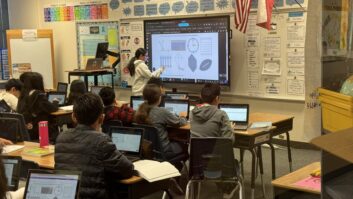CCTV in the real world: designing systems for people who use them:Sometimes experts get so caught up in the features and buzzwords that theyforget an important element in any CCTV system: the people who use them.
Aug 1, 1997 12:00 PM,
Robert D. Grossman
We all live in the real world, but few of us actually work there. Think ofthat the next time you push a door that you should have pulled to open, tryto unwrap the cellophane from a new compact disc, or fill out a form bywriting above the line you should have written below.
Some of the most usable systems I have ever seen were put together bypeople who said over and over again, “I don’t know anything about this, butshouldn’t we .” and then came up with a suggestion based on the specificapplication and common sense, not years of experience. Conversely, I haveseen the same mistakes repeated over and over again by the “experts.”
This article will discuss two aspects of CCTV: the elements of CCTV systemsdesign that many of us don’t think of but annoy the people who use oursystems day in and day out, and some of the high-tech features andbuzzwords, and what type of user benefits from each.
How today’s CCTV user was bornTo understand where a design can go wrong, it is important to step back andlook at the evolution of the closed circuit television (CCTV), consumerelectronics and entertainment industries. Although they are not acombination we ordinarily put together, there are several interestingparallels that brought us to where we are today.
The original CCTV systems were built using equipment intended for otheruses, primarily broadcast or industrial television. Cameras were large,expensive and power hungry and required frequent maintenance. Tubes had tobe changed every 12 to 18 months, and the heat the units generated allowedthis fledgling industry to look upon service calls as a continuing andlucrative revenue stream. Only the well-to-do purchased video surveillancesystems, as the cost of buying and maintaining this equipment wouldotherwise cost more than the items to be protected.
In the mid-1960s, CCTV started to evolve as an industry. Donald Horn, whoeventually formed Vicon, short for Video Control, in 1967, tinkered in hisgarage and invented the scanner, or motorized pan-tilt device, whichallowed a camera to see in many directions, and the motorized lens,allowing remote control of zoom, focus and iris adjustment. Theseinventions reduced the number of cameras required to cover an area.
In the consumer electronics market, video rentals and the amateurvideographer were coming on the scene. VCRs changed from a pricey luxury toa necessity, and inexpensive CCD cameras were married to lightweightportable VCRs, creating the camcorder. Suddenly there was a mass market forproducts that had previously only been enjoyed by the well-heeled. Thedramatic reductions in price and improvements in quality continue today,with mass merchandisers selling do-it-yourself CCTV systems at the low endand major suppliers offering an ever-increasing array of features, bellsand whistles at the high end.
At the same time, broadcast television and movies were becoming more andmore sophisticated. Cable television became a household word in themid-1970s with an easing of restrictions and increasing availability.Further programming and audience growth came in the early 1980s, when thegovernment moved to deregulate the industry. The plethora of channelsavailable raised the bar in terms of expectations for video quality.
>From this melting pot step today’s CCTV users. They are not intimidated bybuttons and will happily press them all day long. Crisp, clear video imagesare taken for granted, as are time-shifting and reviewing videotapes. Theavailable choices in equipment increase daily as the prices continue todrop. And, if this wasn’t enough of a challenge, the blinking clocks on thefront of their home VCRs are a testament to their unwillingness to readmanuals. This video boom has created a generation of people withexpectations a penchant for instant gratification.
The importance of a planIn looking at our users and the events that conspired to create them, wemust recognize the tremendous variety of situations in which they can befound. CCTV today does not always mean the double-naught spy material ofJames Bond or the vast sums of treasure found in a vault. It can mean asingle camera in a convenience store, a traffic control system on theinterstate, a system for viewing license plates at a toll booth or guidingairplanes into gates, the high-tech systems found in prisons, casinos andnuclear power plants, or anything in between. The more thought that isgiven to the intended use of the system, the closer we get to having thesystem function perfectly for that application.
Whatever the use, several common elements must be addressed. I divide asystem into three categories regardless of size: system viewing andcontrol, device selection and placement, and event documentation. They areequally important to each application and, to complicate the issue, all ofthem must be addressed simultaneously.
System controlThe most critical information needed for a system design is not what willbe covered, how many cameras or any of the other obvious questions. It issimply, “How will the system be used?” Selection of devices, numbers ofmonitors, recording methods – all of these issues depend on the intendedusage of the equipment. It makes no sense to tape things that will never beplayed back, install pan-tilt cameras that will never be moved, or providemonitors that no one will look at. The operation of the equipment is thedriving force behind the selection of the equipment and yet is oftenignored.
I always try to see whether the system will be used for surveillance orsecurity. Although these terms are often used interchangeably, I define them as follows: security watches things; surveillance watches people. If you have cameras in a warehouse and you are looking to see why you are coming upshort on widgets every month, you are using a security CCTV system. If youneed to keep an eye on Mike Tully, the infamous widget collector, you areperforming surveillance. Surveillance systems rely more on control ofdevices; security systems typically have more fixed cameras and recordersfor later review and examination. Although a system may be designed toperform both functions or have certain areas leaning toward one method orthe other, a system designed strictly for surveillance will perform poorlyfor security and vice-versa.
To determine the intended usage, ask some pointed questions. How will thesystem be usedWill operators be specially trainedWill the console be mannedat all timesHow important is the unattended recording of certain camerasForan easy, seat-of-the-pants method of determining system functionality, seethe sidebar, “The Surveillance vs. Security Quiz.” Once the intendedpurpose has been determined, the environment may be designed to handle thatfunctionality.
SecuritySecurity systems often rely on unattended recording. Because an operatormay be called away at any given moment, the ability to go back and see the”tale of the tape” is critical. Systems left unattended are strictlysecurity systems. They are also characterized by more fixed than movablecameras and frequently rely on many monitors with the intent that operatorsmay see something out of a corner of their eyes.
A security system will have more automation than a surveillance system.Cameras with associated alarms may automatically pop up on assignedmonitors. Monitors can often page through a sequence of related images (onemonitor may show egress points while another shows hallways). Integrationwith other systems, such as access control and intercom, are more prevalenthere.
Operators on security systems are rarely dedicated to CCTV functions. CCTVfunctions may be part of their duties or a slot on the schedule rotation.They are less familiar with the equipment and rely more on identificationlabels, graphical user interfaces and other ease-of-use features. Onsmaller systems, turnover may be high or system control may be as timepermits.
When designing these systems, keep in mind that the videotape is of primaryconcern and operational features are secondary. They are looking to view anevent after the fact and will rarely catch anyone in the act. The “wall ofmonitors” approach so familiar to appliance store aficionados is ofteneffective; the operator is looking for change rather than function and canspot things amiss from the corner of an eye. PTZ devices are often used asbackup, and today’s domes with on-board alarm processing are effective atacquiring a target automatically when events occur.
Integration with other subsystems must be accompanied by the appropriatetitling and annunciation. If not, operators may think they did somethingwrong when the picture suddenly changes and “fix” the system so it doesn’thappen again.
A byproduct of this type of system is the tinkerer. There is always atleast one operator who takes a keen interest in the inner workings of theequipment and seeks to further customize it. This may seem like a lifesaverin that someone will actually read the manuals and be able to performroutine programming or system maintenance. However, this presumes thatability matches desire; otherwise that individual can be responsible forall sorts of bizarre and unpredictable system behavior. I have seen thetinkerer lock all users out of the system by deleting passwords, wipe outall programming, change the date format so March 1 becomes January 3(MM/DD/YY changed to DD/MM/YY) and a host of other harmless andnot-so-harmless puzzlers. A well-documented system configuration printoutis critical in this application.
SurveillanceSurveillance systems are as concerned with how it happened as they are withwhat happened. They generally are looking for deviations from establishedprocedures; when they see them, they watch further to see what is going onbehind the scenes. Fewer monitors are used, and screen size is generallylarger. Pan-tilt devices are more prevalent, with the overwhelming choicebeing the discreet dome, to prevent subjects from knowing they are beingwatched.
Surveillance operators are generally dedicated to CCTV work and do not wearas many hats. They may not use as many features in the system as securityoperators, but the ones they use are accessed continuously. When you designfor this application, performance, speed and reliability are critical.Videotape is used as backup and support but is not the only tool in thearsenal. The ease-of-use features are often dismissed as distractions;constant usage of the system breeds such familiarity that they are simplynot needed.
Device selection and placementMoving into the second of the three categories, the interaction between thethree design areas becomes more apparent. With the selection of devices wealso must consider the way they will be viewed, controlled and recorded. Ifthe system is to be unmanned for the most part, with a heavy reliance onrecorded material, pan-tilt-zoom devices make little sense. Left toperforming pre-programmed tours, they will invariably be pointing the wrongway when something happens. Many units will acquire targets rapidly, butall are limited to only being one place at a time. Fixed vs. moving is oneof the first decisions to be made and will vary from camera to camera, roomto room, and job to job.
With cameras, color vs. black and white is an easier decision. Monochromecameras still offer better low-light response and a sharper picture, dollarfor dollar. Many applications will not permit color; sodium vapor lightsused in parking lots and garages cast an orange hue that will render anycolor information useless. Rooms with two strong light sources – sunlightthrough a window and bright fluorescent lighting – will not allow a colorcamera to accurately white-balance.
Color, on the other hand, aids tremendously in identification of people andobjects. Sometimes these added visual cues can be more hindrance than help.During a major incident at a well-known casino, I once watched surveillanceoperators describing a suspect to security guards attempting to apprehendhim. The tan jacket, blue patterned shirt and blue jeans were allaccurately described, and after much confusion (“that jacket was gray, nottan”) the suspect was apprehended. What amazed me at the time was that noone even mentioned the eye patch the suspect was wearing, a clue that wouldhave been less prone to personal interpretation.
Although the color vs. monochrome debate is still an area of strongpersonal preference for end users, the trend is toward color. Carefulconsideration of environmental factors will prevent your choice frombecoming a mistake.
I am amazed at how many projects are installed without the use of camerahousings. In my opinion, without exception a camera should always be in ahousing. Cost should not be a factor; if the project warrants a camera, itshould warrant a housing. If the price is particularly sensitive, you canuse one of many low-cost units on the market. A housing makes the systemlook better, protects the camera, hides the fact that a camera is missingif it has been pulled for service or maintenance, and makes sabotage muchmore difficult and time consuming. Although this is always the firstsacrifice to budget constraints, it is one that I try my best not to make.
Event documentationAs with device selection, the manner in which the system will be operateddetermines the method to be used. If the intention is to log events forlater review, it makes little sense to have a camera that is not going tobe recorded. And if no one will ever play the tape, why have the cameras(or recording) at all?
When the decision is made to record an event, carefully consider how thatwill be done. There are many ways to accomplish this task, and manysuccessful designs rely on a combination of technologies to meet theirneeds. As we review various recording methods, VHS is used as an examplebecause of the overwhelming support and market share of this form factor.For a commentary on the state of digital video recording, see the sidebar”Digital Recording – Will Tomorrow Ever Come?”
To capture a moving image, the best alternative from a quality perspectivetoday is always 1:1 recording (each camera has its own VCR), real-time (theVCR is continuously recording full-motion video) and high-resolution (S-VHSor equivalent). Anything else involves a sacrifice; because almost allsystems consider expense and physical space, we wind up making a lot ofsacrifices.
The first sacrifice is usually resolution or picture quality. For whateverreason, VHS is the standard despite a 40% loss in picture quality out ofthe box. VHS has the advantage of being less expensive and more readilyavailable, although if the higher resolution format had been accepted bythe consumer market, this would not be the case.
When we depart from 1:1 recording, we have two alternatives: screendivision (or quads), and time division multiplexing. With screen divisionmultiplexing, a quad divides the screen into four quarters (or quadrants)and places a separate, full-motion picture in each. This method providesseveral benefits: the space required is reduced because you have fourcameras on one tape, review is easier because no decoding is required toplay back the image, and the full range of motion is available. Drawbacksinclude loss of picture quality and the limitation of only four cameras ona tape. Some quads advertise recording of eight cameras, but beware; onlyfour are recorded at a time, with the unit alternating between a “page”showing the first four and a second page showing cameras 5 through 8. Thenet effect is a loss of both time and resolution, or the worst of allpossible worlds.
With time division multiplexing, a multiplexer distributes multiple camerasinto the full-motion video stream of 30 frames per second (fps), placingone camera in each frame. The result would be a jumble of flashing imageswhen viewed on a standard player, but this system reassembles each camera’simage on playback with a decoder. Depending on the number of camerasrecorded, the effect is either close to full-motion video or resembles thestop-action motion familiar to silent movie fans. Benefits include atremendous reduction in tape storage, with the industry standard being upto 16 cameras per unit (some specialty units record more, but they usuallyrequire synchronization of camera signals, an expensive proposition), andfull-resolution video. Many units offer digital manipulation of the picturewith freeze frame, digital zoom and multiple camera displays common. (Seefigure 1.) The drawback is playback compatibility; a tape must be decodedto be viewed, and units made by different manufacturers are usually notcompatible. You also lose fluid motion, which can be minimized by reducingthe number of cameras fed to each multiplexer (three cameras are recordedat 10 fps; 15 are recorded at 2 fps) and by units that increase the refreshrate (frequency at which a frame is recorded) based on motion or externalalarms. Time division multiplexing combined with 24-hour real-time ortime-lapse recording requires further compromises to the refresh rate.
Now we further complicate the sacrificial process by tossing anothervariable into the pot: the tape speed and format at which the image isrecorded. Here we split into four more categories: real-time, 24-hour realtime, time-lapse and event driven.
Real-time records 30 fps, includes the three commonly available VHS speedsand allows eight hours on a tape using T-160 cassettes (most manufacturersrecommend using six-hour T-120 tapes). This should always be the method ofchoice unless circumstances do not permit tape changes (i.e. a system leftunattended for extended periods).
24-hour real-time is a newer format that reduces the refresh rate to 20 fpsand the tape speed to allow 24 hours of quasi-full-motion video on a T-160cassette. Newer units are available that allow as much as 40 hours ofcontinuous recording. Tape wear is higher, playback compatibility is anissue, and some people complain of a flickering image (our eye is used to30 fps). Many consider this better than time-lapse, but if the expectationis real-time, most will be disappointed by the quality.
Time-lapse is a method of pausing the VCR between recorded frames, spacingout the recording to allow as much as 960 hours (40 days) on a standardT-120 cassette. At the slowest speeds with long intervals, the recordedimage will resemble a series of still images rather than a moving sequenceof events.
Event-driven recording is a way of combining full-motion video with tapeconservation. A VCR begins recording, usually in real-time full-motion,when an event is triggered (i.e. contact closure). This method is oftencombined with time-lapse to allow a logging recording to be sped up to fullmotion when something happens. Many people prefer this method because atape may contain only actual events rather than long spans of emptyhallways and rooms. Disadvantages are the difficulty in predicting when thetape needs to be changed (depends on the number of events recorded), andthe fact that anything leading up to the triggered event is not captured.This problem often means valuable evidence is lost; in the case of someonebreaking into an office, we may miss all the footage of the person’s faceas he looks through the window, but capture his back leaving the room oncehe is through.
Synchronized titlingA final note in the design and selection of recording systems: payattention to the time and date display. Many industrial VCRs have aninternal time-date-title generator that superimposes the time over theon-screen image. If you are using more than one VCR, do not use thisinternal clock. Virtually every major CCTV system’s house manufacturer hasan external product to provide synchronized time and date for multipleVCRs. These will provide the same time and date generated by thesurveillance system or will function as standalone equipment.
One of the main reasons for making a video recording is to provide evidencefor a legal proceeding. With the VCRs independently generated clock, thesubject being viewed can walk from one room (VCR A) to another (VCR B) and,according to the tapes, arrive before he left. In some cases, he may arrivehours or even days before! If your intent is to gather evidence, this isusually worthless. Be sure to do what is required so your material willhold up in court.
Putting it all togetherOne of my pet peeves is that too many people do 95% of a good job. Thesoftware industry has a saying that the first 95% of the job takes 95% ofthe time allotted, and the last 5% takes the other 95%! Sometimes it seemsthat the work never ends, and if you don’t stay on top of it, it neverwill. I have never had customers thank me for the 300 cameras that areworking, but they will tell me about the three that aren’t.
I think of the last 5% of the job in two ways. There are things that mustbe done to clear the punchlist, and there are the little details that makea system useful and differentiate your business from the competition.Punchlist items must be done if you want to get paid and they won’t goaway. If you ignore them, you can forget about all the hours you put in;your reference from the customer won’t mention the fine job you did butwill dwell on the missing fill panels, scratched faceplate, and the one VCRthat eats tapes.
Little details will make your design work well. Do the overhead lightscause a reflected glare on the monitor screensWas the air conditioningsystem sized properlyAre there worklights behind the racks and extraoutlets for soldering ironsDid you leave space for equipmentexpansionAlthough these aren’t your responsibility, you are the only personwho could have brought them all together and prevented a problem.
Designing a system that is effective and fun to use is both frustrating andrewarding. I recently went back to one of the first major casino systems Idesigned. I had not been there to see it in more than four years and wassurprised to see how little it had changed. Some monitors had been movedand equipment had been added. I remembered working shifts as an operatorwhile the final punchlist items were being resolved and making changesbased on the feedback I received. The things I learned helped me withnumerous designs; the fact that I was welcomed and not cursed as thedesigner of this original system showed that I must have done somethingright.
This article defines the difference between security and surveillance CCTVsystems by stating that security watches things; surveillance watchespeople. To quickly determine which type of system you are working on, trythe following quiz. Score 1 point for each yes answer; if your score isbelow 5, you are interested strictly in security; 5 to 8 indicates a systemthat may serve both functions; above 8 means big brother will be watchingall.
o – Yes – o – No – The system will be manned at all times.
o – Yes – o – No – Operators will have a good understanding of the properway to perform work being observed.
o – Yes – o – No – Operators will maintain accurate written logs of anyevents they observe.
o – Yes – o – No – Tapes being recorded will be spot-checked occasionallyto see if anything suspicious has happened.
o – Yes – o – No – Viewing activity is the primary concern. There will befew if any functions for the operator to perform that will distract themfrom this focus.
o – Yes – o – No – Operators will not be rotated in and out of otherassignments.
o – Yes – o – No – Operators will be discouraged from fraternizing withother employees.
o – Yes – o – No – Operators will be asked not to discuss their workresponsibilities with other employees, friends or the media.
o – Yes – o – No – An operator will require a period of training andexperience before becoming effective in the position.
o – Yes – o – No – It is more effective for an operator to concentrate on afew monitors than to casually observe activity on many.
“But what,” asks your customer, “about digital recording Isn’t that thenext big thing?” Well, yes and no. Not today, but a distinct possibility inthe future. Digital recording has two things going for it: quality andaccessibility. The medium (digital) is not subject to the anomalies thatplague analog tape: dropouts, stretch, humidity, mechanical failure,generational loss, to name a few. The jury is out on the reliability ofdigital media. Although steps can be taken to improve redundancy, thehard-drive recording systems used today do occasionally crash, and whenthey do, they have the potential of instantly vaporizing your trail ofevidence. Video resolution can be higher, although if that were a burningpriority, S-VHS would not be relegated to the niche status that it hasbecome. And to be able to instantly recall an event without scanningthrough hours of footage is appealing to most people.
So what are the problemsWell, the three that come to mind are cost, costand cost. Once again, the consumer market drives us. Until a format isaccepted and popularized, the cost is prohibitive. One manufacturer ofdigital video recording systems was talking up the benefits of its systemcosting roughly $9,000 per channel of video. “We have no competitors,” itexclaimed. Although prices continue to fall, in today’s market, thiscompany has a serious competitor: a VCR costing as little as $250, alongwith a shelf of tapes.
As the sophistication of high-end CCTV systems continues to grow,integration with other systems and equipment becomes a major consideration.With features comes complexity, sometimes resulting in systems that areunreliable and difficult to use. It is important to stop and look atfunctionality as well as specifications, and to separate the myths from thereality.
Let’s take a look at some of these technologies and review their value inthe real world. A lot of beneficial new toys are available, and hypesurrounds them all. By understanding the applications for, alternatives to,and drawbacks of these new technologies, you will be better able to designand implement system solutions that work.
A strong house needs a good foundationFeatures are rarely added to systems on a whim. No one has ever come to youand said, “I have money to spend. What do you have for me?” You will eitherbe asked to provide a specific technology, or more likely be given a wishlist of desired functionality and asked to plug in the pieces that willmake it work. Sometimes these will be an integrated package from the groundup; in many cases they will be added on to the existing system. In eithercase, be sure to kick the tires before going on a long trip.
The base system is critical to the success of the peripheral functions, butthis point is often forgotten until it is too late. If a change must bemade, bite the bullet up front rather than figuring out the cheapest way todo things and experiencing the back-end support nightmares that come from apoorly implemented design. If your system will use a high-level interfacewith other computers feeding information upon which your system is to act,be sure it is up to the challenge. For example, many older CCTV systemdesigns use a single microprocessor for all functions. If an add-on willincrease the amount of alarms to which the system must respond, the addedburden may slow down existing functionality. You will be the unluckysacrificial lamb, as the system was working fine before you started muckingaround! In my experience, you are better off recommending systemreplacement or refusing to bid the project if there is a danger ofdegrading the existing functionality.
CommunicationsAny device added to or included with a system must have a way ofcommunicating with other components. This is generally done in one of twoways. Low-level communications refers to a contact closure or otherdedicated trigger to signal an event. High-level communications refers to adedicated link or data path between two computers. This is generally anRS-232 serial line and is usually handled by means of an ASCII data stream.
As an example, let’s say that we want to report a door alarm to the CCTVsystem, and that all door alarms are currently run through the accesscontrol system. With a low-level interface, a second dry contact closurefrom the door contact is fed to a collector box somewhere in the building.When the door is opened, the contact closure is fed to both systemssimultaneously, and each one reacts accordingly. The big advantage of thismethod is that the failure of one system has no impact on the other. Thedisadvantage is considerable; twice the wiring often means twice the cost,and a large number of doors are messy and expensive in terms ofinstallation.
A high-level interface is much cleaner and simpler once the software issueshave been resolved. When the door is opened, it triggers the access controlsystem only. That system then sends a data stream to the CCTV system. (On aVicon switch, the ASCII stream u0017S sends alarm 17 to the CPU.)One RS-232 line is all that is required for commands, and most CCTVmanufacturers have programs to assist other complimentary equipmentmanufacturers in integrating with their systems.
A further caveat to computer control of a system: You are better offsending an alarm and letting the CCTV system respond than sending theactual event. In the example listed above, there are two possibilities.First, the access control system can send alarm 17 (u0017S) andlet the CCTV system use that information to call camera 50 to monitor 5 andacquire preset two. Alternately, the access control system may send alonger string of commands (A005B0050G02) toperform the three functions directly, eliminating the middleman. Althoughthis may be necessary in systems withlimited alarm handling capabilities,it is not usually a good idea. Functionally, we are splitting the controlof cameras between two systems; any problems or changes will subsequentlybe twice as hard to find and fix. If separate departments handle the CCTVand access control systems, the problem becomes even thornier.
With all of this integration at the CPU level, care must be given to avoida single point of failure at the system CPU. To avoid this, several CCTVmanufacturers offer hot-standby switching, or a means of automaticallysubstituting a backup processor for the primary one in the event of afailure. Although the intent is the same, these differ widely inimplementation. The best systems handle communications between the main andbackup CPUs so that both always remain synchronized. If the main CPU fails,the backup CPU is switched on-line automatically; when the main CPU isrepaired or replaced, the backup CPU tests it, updates it and switchescontrol back to it. A less sophisticated system acts as a “Y” cord, sendingall commands to both CPUs simultaneously. When one fails, the other one isswitched on-line. When the failed unit is repaired, it must be manuallyreprogrammed before being put back on line, allowing easy entry of the”oops” factor.
The graphical user interfaceAt one time, the graphical user interface, or GUI, was the focus of allCCTV manufacturers’ marketing efforts. Today, most manufacturers have themand they are – as they should be – another tool to be used whereappropriate. A GUI is a computer-based (PC in all but one instance) meansof controlling the system, usually by means of clicking icons on amap-based representation of the installation.
GUIs have instant appeal at the systems purchase level. They are sexy,high-tech and easy to understand, and almost everyone who sees them likesthem. If an operator wants to see the camera in the third-floor lobby, heclicks on the building, then the map of the third floor, and finally theicon depicting the lobby camera. This, according to the people who writeGUIs, is much simpler than pressing 71 and the CAMERA button on a keyboard.The operator no longer has to remember camera numbers, and anyone cancontrol the system with little training or experience.
This argument works very well for many applications and falls short inothers. A GUI is great in an area where there is high turnover, limitedtraining and not a lot of concentration. As the operator gets comfortablewith it, the GUI may become a limiting factor; they can improve to a pointbut no further. There comes a time when it is faster to enter the cameranumber, once you learn it, than to continuously click around maps. A GUIwill get you from zero to 30 mph in no time at all, but you’ll never exceedthe speed limit in this fashion.
GUIs are also difficult to design and expensive to maintain in the case offrequent system changes. Someone who knows what she is doing must programthem, and few dealers or end users have the manpower or inclination todedicate a person to the task. As a result, many of them are only partiallyimplemented, and others are outdated because the system evolution is notreflected in the software.
Digital intrusion detectionIt is ironic that one of the most useful, affordable and innovative toolsavailable to a CCTV user is also the least used and understood. The companythat I work for makes a digital intrusion detector, as do several others.We find that when we take the time to explain what it does and demonstratethe features, people immediately think of a thousand uses. As with lifeinsurance, this is a product that is never bought unless it is sold – noone asks for one but everyone wants one.
The digital intrusion detector works by dividing a video image intorectangular blocks or cells that are stored as a reference image. Eachblock may be further divided into pixels, with high-end units splitting theimage into more than 16,000 of these segments. The referenced image inmemory is updated at a frequency set by the user, who also defines the detection zone. Detection takes place only in the exact area desired. Movement inthe rest of the scene cannot trigger a false alarm if the camera and lensare properly set up. When a video level difference is detected, thesensitivity level setting determines whether an alarm should be generated.The alarm event then passes through software analysis to determine theobject size and duration of event. If the alarm event passes through allevaluations, an alarm signal is generated by the system.
Because these units can be extremely sensitive and accurate, they areversatile. One common usage is known as museum mode, with an object ofinterest, such as a painting, being selected in a fixed shot of the room.People can walk in front of it, wave their hands, turn lights on and offand point to it without any ill effect. The moment the painting is removedfrom the wall (affecting the entire detection zone for a set duration) analarm is triggered. Several museums and private art collections areeffectively protected in this manner.
Virtual control roomsThe idea of splitting one monitor into sections and letting it function asseveral dates back to the quad. However, the advent of inexpensive LCDprojectors and the multiscreen displays on digital multiplexers havebrought a whole new twist to the idea. A plain white wall can now become abank of monitors, with no tubes to replace and minimal wiring. And, at thetouch of a button, the configuration can be rearranged or an image can beinstantly blown up to full screen. Digital zoom allows even furthermagnification of the image, and the effect becomes that of the viewscreenon the starship Enterprise. Try doing that with 16 rack-mounted 9 inch (229mm) monitors!
The concept is simple. Dedicated switch outputs or individual cameras arefed to a digital multiplexer. The output of the multiplexer feeds a largemonitor or LCD projector (rear-projection televisions do not work wellbecause of the propensity of an image to burn into the three CRTs). Bychanging the mode of the multiplexer via the front panel or a remotecontrol, the images may be resized, relocated or otherwise manipulated onthe screen. Originally designed for gaming applications, this design isused in several casinos, hospitals and other facilities around the country.
The only drawback is that with today’s technologies the best multiplexerson the market do not refresh each section of the screen in real-time. Sinceeach section updates sequentially, the range of motion for each image issometimes jerky or sporadic. In actual operation, some people prefer thismethod because it serves to accentuate movement and smaller details becomemore noticeable.
Image enhancementOne catchall phrase bandied about by end users is image enhancement.Hollywood movies show the local policeman pulling a full-color face shot ofa criminal out of a white shot of a football stadium, and end users want todo that too. The good news is that many of the tools exist to do this; thebad news is the time it takes to master them. An alternative is to puttogether several components to give the desired functionality.
Tape playback – The single biggest improvement that can be made is toprovide a professional or prosumer (a hybrid combination of professionaland consumer) VCR. This may offer a jog-shuttle wheel with precise controlof transport functions. It will help with the input source quality,providing a better chance for everything downstream.
Time-base correction – Again, the prosumer line offers equipment that willstabilize the image and reduce generational loss when dubbing. Althoughthis feature may be included in a high-end VCR, the better ones arepurchased as a stand-alone unit. A time-base corrector will correct colorshift and reduce tape dropout as well.
Image magnification – Many multiplexers provide digital zoom and freezeframe of an image. Most offer 2X magnification, with 12X being the mostpowerful currently available. These units allow the user to electronicallypan, tilt, and zoom a fixed camera or tape playback. Be sure and look for aunit that processes both fields of a frame to create the image; many sampleonly one field and repeat it, sacrificing half of the resolution. Thisbecomes more apparent as the picture is magnified; garbage in, garbage out.
PC with video capture board – Now we’re getting into serious tinkering. Ifthe staff is in place to go through the high learning curve, manycommercially available software packages are available that will turn arelatively inexpensive multimedia PC into a graphics workstation. Be awarethat it is difficult if not impossible to work magic on full-motion images;limit your wonders to the cleanup of individual frames. Also, no amount oftechnical proficiency will let the operator work at the speed of the moviestars. Forgive them their added time – they can’t fly or conquer alienseither.
As the technologies continue to evolve, the marketing and salesmanship ofmany features will continue to blaze the trail. With each new “next greatthing,” we must make sure to understand the limits and capabilities beforeputting these products in front of our customers. Although many peopleprofess to wanting the latest and greatest, everyone wants their system towork as advertised. And that concept is not likely to become outdated.