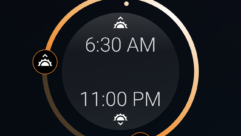Ease 3.0 for Windows
Mar 1, 1999 12:00 PM,
Leslie McLeod
The new version 3.0 of EASE will include all of the functions of its DOSpredecessor, but the number of new features far outweigh even thisvenerable legacy. Although EASE has become the de facto standard in soundsystem modelling software, the development of a 32 bit version went farbeyond porting this familiar tool to Windows. Through the use of OpenGL, aWindows graphics protocol, the program allows detailed rendering thatprecludes waiting for recalculation when changing views of the 3-D model.The integration of real-time auraliza-tion, from the DSP code experts atLake DSP in Australia, provides access to this powerful feature from withinthe program. In fact, you can now listen to direct sound from loudspeakersources just seconds after you select a listening position.
Conceived by Dr. Wolfgang Ahnert of ADA (Acoustic Design Ahnert), Berlin,and programmed and compiled using Visual Basic by Rainer and StefanFeistel, the Enhanced Acoustic Simulator for Engineers (EASE) has risen tothe forefront of computer modelling tools for acoustical and sound systemdesign. This has happened over the past decade by garnering support fromthe widest spectrum of loudspeaker manufacturers and by yielding measurablecorrelation between model and finished project. With more than 2,000 usersaround the world, EASE has become familiar to architects, engineers andbuilding owners that need to know sonic characteristics before the buildingis finished. The new 32 bit version will extend the level of detailpossible within the model and reduce the processing time required toanalyze or listen to the results.
Although the functions of the previous versions of EASE (modelling) andEARS (auralization) have been integrated into this new version, the resultforms a group of 12 software modules. The program loads a base applicationthat includes all of the Project Data. From this module, other applicationsare called as functions require, and then the data generated in theseexternal modules are communicated back to the Project Data module using OLE(Object Linking and Embedding) automation functions of the Windows OS. Thisdata is also distributed to other modules automatically or by selectingUpload/Download commands within each module. The modules can be run asstand-alone applications should a narrow investigation be required.
The database for acoustical materials and loudspeakers has been extended tooffer far greater detail. All data is in 1/3-octave resolution andloudspeaker polar data can be imported with 5 degrees accuracy. Data thatdoes not reach this resolution (such as importing projects from theprevious version) will be interpolated automatically. The program willconvert data from previous EASE 2.1 projects, including wall materials andloudspeaker data, and it will now import CADP2 data. The result is aprogram that allows many current users of either software application toimport existing projects and extend investigations using the new facilitiesof this powerful program. Complete EASE projects can be packaged for filingwith the project or sharing with other users. This feature generates asingle compressed file with all of the related project data.
The mapping functions of EASE play an important role in the analysis ofsound system and room acoustical behaviour. Through the use of OpenGLsource code, EASE is able to control graphical elements and perform screenredraws quickly. This results in fluid rotation and fly-through animationof the model. Providing more than simply cool graphics, the program allowsthe user to move readily through the model to visualize the relationshipbetween surfaces in the model, loudspeakers in a cluster or sound levels ona painted map. The use of OpenGL extends to all of the 2-D and 3-D mappingand rendering functions so that users never have to recalculate or redraw acoverage plot while examining minute details within any part of the model.
The program is made up of a family of applications that interact using OLE.These modules include EARS, the auralization component of the program,which was a separate, optional program in the previous version and is nowfully integrated into EASE but remains an extra-cost option, for listeningto the model, and EYES, the mapping and rendering component, which allowsall of the acoustical and loudspeaker data to be visualized. Thisvisualization extends beyond the basic mapping of previous versions, toinclude new information, such as the colour of surfaces based on theiralpha value (absorption coefficient) at any selectable 1/3-octave band.This new view will allow the user to see the degree of acousticalabsorption each surface provides in a selected 1/3-octave band with darkercolors indicating greater absorption.
The visualization extends to new capabilities in showing loudspeakercomponents. The walls of horns and cabinets of loudspeaker systems can nowbe mapped in the same colourful way as faces and areas. The array now takesa solid-looking form within the model that is true to scale. The 3-Drepresentation does not, however, interfere with the acoustical propertiesof the loudspeaker devices, so these faces on the loudspeaker components(Case Faces) do not produce inappropriate shadows when calculating coveragemaps.
Loudspeaker data has been increased in resolution to 1/3-octave and 5degrees increments for polar data. Acoustic origins are now definedindependently for each band of the loudspeaker to improve the way the modelcalculates interference within a loudspeaker and among components in anarray of loudspeakers. This can extend to the acoustic origin being definedas existing in space between two components of the loudspeaker at thecrossover frequency. There is a mechanical reference point defined for theloudspeaker, which is independent of the acoustical properties, for use asa rigging reference or locating point when creating documentation forpositioning the unit onsite. The loudspeaker information includesuser-defined crossover and EQ in addition to the overall level, signaldelay and orientation settings.
The loudspeaker data is now in separate files for each loudspeaker devicerather than the combined catalogue files of the previous version. A projectwill now include pointers to the database of loudspeakers rather thancreate a new catalogue of data for each project. Data for loudspeakerssupplied by manufacturers, however, does not currently include all of theparameters available for modelling in EASE 3.0. It may take some time forthis new level of information to become available from all loudspeakermanufacturers.
Loudspeakers can now be combined into arrays, which can then be stored aspre-defined components for later use. The user can develop a complex arraythat may include driver alignment delay, frequency shading or even beamsteering and save the result as part of the loudspeaker component library.A new Balloon-Show feature also allows the interference patterns of anarray to be examined in detail. This includes 3-D mapping of the far-fieldresponse from the combined devices that may be viewed from any angle,including anywhere inside the balloon. The calculation of interference isselectable between complex power summation (interference), the Ureda methodand simple power summation. Mapping the level, speech intelligibility andarrival time of sound from loudspeakers is no longer restricted to audienceareas. Now, any face in the model can be painted by these mappingfunctions. Although only far-field calculations are valid for detailedanalysis, the intensity of sound on nearby surfaces can warn the user ofpotential problems associated with nearby beams or overhangs.
Acoustical materials can include 1/3-octave data (available from some ofthe major suppliers by request but rarely published in this resolution),but importing Version 2.1 EASE data includes an automatic interpolation ofoctave-band data to this new format. The wall material data includes afield for 1/3-octave diffusion-coefficient data; however, this informationis currently unavailable and awaits support from the industry.
Viewing the model has been enhanced to include the Omniview, familiar toCADP2 users, where a 3-D, side, front and top view are all active on thescreen. This enhances the speed of entering and editing the model when itmight be difficult to maintain a reference from just one view. To maintaina sense of scale, 2-D and 3-D grids are available to improve the accuracyof freehand drawing. The user can elect to snap to the grid and ensure thatobjects are placed exactly. The grid spacing can be resized to suitdifferent aspects of the drawing process.
Using the conventions of 32 bit Windows software, the new version of EASEputs context-sensitive commands just a right click of the mouse away. Inthe event an error is made in creating or editing the model, the levels ofUndo are unlimited, although they can be reduced if resources are limitedon the user’s computer.
New tools have been added to expedite the process of building a 3-D model,including more powerful duplication modes, such as linear and curved arraysfamiliar to AutoCAD users. In addition, a Sequence command provides amethod for entering a series of objects. such as faces or loudspeakers,that are not evenly spaced. These commands can create a complex series ofbalconies, stepped ceiling planes or doorways in just a few steps, and 3-Dobjects can now be trimmed (Freeform Cut) to truncate complex surfaces asthey meet at a single plane. Objects can be grouped to allow movement,duplication or removal in fewer operations. Grouping can allow loudspeakersto be reoriented in a locked array.
Extrusion offers an interactive graphic method of creating 3-D objects, forexample, to generate walls and ceilings directly from the floor plane. Withup to 64 vertices defining a single face in the model, complex shapes canthen be extruded in a single pass. Duplicate allows selected objects to becopied and pasted in a single pass. Selecting vertices within a model hasbeen enhanced to allow visually overlapping vertices (due to the currentview perspective) to automatically bring up a dialogue that offersselection from the list of vertices in the immediate area. Solving problemswith faces that do not form a plane has been improved with a Flattencommand available on the right mouse (contextual) menu, and the FaceProperties dialogue box includes a spinning view to improve the visibilityof non-flat errors in the current face. A table for the current object canbe accessed from the right mouse button to allow exact numeric entry ofdetails in the location or other properties of the object.
A special function called Seat Grid allows the user to fill an area withseats. This can instantly populate a seating area with hundreds of listenerseats. Sound sources can then be examined for their interaction with soundreflecting surfaces that impact these seats, a powerful new tool forreviewing the shape, size and location of reflecting panels in venues.
The auralization features offer the greatest increase in power in this newversion. The familiar EASE Probe now includes a Walker that can generateinstant auralizations of direct sound at the current location. To listen tothe acoustical conditions of the model, ray-tracing speed has been greatlyenhanced by full access to 32 bit math and the latest Pentium processing.Now, complex models can have a maximum four seconds of impacts (sound raysfrom the source that reach the listening position) rendered and madeaudible right from within the program. Additional late reverberation can beadded to the reflectogram after the initial impulse response of the room iscalculated. The resulting combined impulse response is then convolved forauralization within the EARS module of the program.
The EARS module includes a licensed algorithm from LAKE DSP of Australiathat generates the auralization in real time from streaming audio. Withtypical latencies of less than 300 ms, this software engine allows instantcomparison of various listening locations or conditions with completebinaural localization. A cross-correlation algorithm developed by Dr. FloydToole of Harmon International, will allow these binaural HRTF (Head-RelatedTransfer Function) files to be heard with the same 360 degrees localizationover stereo loudspeakers. The LAKE processing functions also support theTIM file format, which will allow measured transfer-functions to bedirectly compared to those derived within the EASE model. Real-timestreaming of audio through the LAKE process within EASE will require a PCwith a full-duplex sound card and provide the functionality that haspreviously required more than $10,000 in DSP hardware. Half-duplex soundcards will limit the user to playing back WAV files through theauralization filter.
The Walker function can also be used to produce animated AVI files thatallow the user to display a dynamic moving view of the rendered model tothe client. The Walker View is a form of the probe function that allows 3-Dnavigation within a fully rendered view of the model. The Walker is movedto areas of interest to the user, and buttons are available to probe thatlocation for data in the form of reflectograms, 3-D Waterfall displays anddirectional hedgehog displays along with comb filters and other aspects ofthe frequency response. A Walking button will set this view in motion,automatically moving through the model.
Bringing EASE to the Windows OS has been a long-awaited event for users ofthis comprehensive modelling program. The new features not only address therequests from users, but also raise the standards of computer modelling forsound system and room acoustics. Be aware, however, that the variations inWindows 95 implementations will require the attention of the user duringinstallation to ensure that support for OpenGL is available. The removal ofmemory restrictions in Windows 9x and NT allows users to create moredetailed models and analyze the results, both visually and audibly in waysthat should push forward the craft of sound-system design. The initialrelease of EASE version 3.0 for Windows is scheduled to coincide with the1999 NSCA convention. Renkus Heinz is the world-wide distributor for EASE,while Telex/EVI distributes the program exclusively through its dealernetwork.
Now, when the sound system designer tells the architect that a problem willsound bad, it is far more convenient to make this problem audible. Tools,such as EASE 3.0, may actually make room acoustics and sound system designmore tangible to the other members of the building design team. The resultshould be better room acoustics and sound systems as the modelling processallows more detailed study of conditions and better tools to communicatethe criteria to the decision makers involved the process of creatingbuildings.