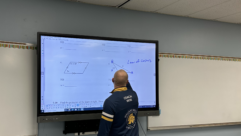Finding the Perfect Projector
Jan 1, 2002 12:00 PM,
By Peter H. Putman, CTS
It’s a familiar ritual: You walk the aisles at InfoComm, checking out the latest projector offerings to see if they might be the best things for your upcoming projects. Your shoulder bag is practically bursting with product literature, not to mention free swag and press kits. You spend hours talking specs, prices and delivery with company representatives. Maybe you even spend a few hours within the darkened confines of the Projection Shoot-Out, looking for more inspiration and guidance. Later, as you slump into your seat on the flight home, you begin plowing through all of the specifications, trying to determine which product features are truly significant and which ones are simply needless bells and whistles.
There are more products and more players in the projection marketplace than ever before, and all of them are working overtime to get your signature on a purchase order before the next guy does. Your clients are depending on you to come up with a cost-effective and reliable projection system for their conference room. And you have nothing but choices. But with so many me-too, look-alike products being peddled, what’s the best way to choose an installation projector system without losing your mind?
PICKING THE BEST ONE
HAVING WALKED IN YOUR FOOTSTEPS many times, I can appreciate how much work you’ll be doing. From 1994 until last year, I spent many hours on the InfoComm Shoot-Out alone, evaluating the image quality of every single projector and monitor in a given category. I, too, have shouldered hundreds of pounds of press kits and literature, and spent many hours on planes trying to make sense of what I saw or even to simply remember my first impressions of a given product.
But the truth is that there are many projector features you may never use. So why pay extra for them? Many features may sound cool but remain relatively unnecessary. There is no one best solution for everybody, but there are a number of features you shouldn’t be without in any installation projector. If you take some time to envision the features of your ideal projector, it will be much easier to look past the extras and get to your best choice. To get you started, here are some factors that would influence my choice of an ideal projector.
Brightness and Contrast
We’ve essentially reached a time when brightness and contrast aren’t an issue anymore. There are enough models out there that cover a wide range of brightness specifications. For the average conference room or boardroom, a brightness specification in the range of 1500 to 2500 lumens is more than adequate. But you may want to tilt towards the upper end of that range because you’ll have more illumination options when choosing projection lenses.
A manufacturer’s typical brightness specification is developed with the lens that has the widest aperture, or f-stop. Typically, the focal length of such a lens will be from 1:1 to 1.5:1. If you need a longer projection throw — or even a super-short throw for rear-projection — the available lenses will most likely have a smaller aperture. Using an extended zoom with an aperture of f/4.0, as opposed to one of f/2.8 optic means the light output will be cut by one f-stop, or 50%. Our 1500-lumen projector will now produce about 750 lumens on the screen, but the 2500-lumen model will kick out just over 1200 lumens.
And there’s another good reason to have some excess light capacity on hand. At least one company (Stewart Filmscreen) has developed a special screen for LCD and DLP front projectors. These GrayHawk screens use a light gray surface material, not the usual matte-white finish. The result is better black level performance and higher apparent contrast, but screen brightness won’t be as high as it would be on a pure matte diffusion surface.
Digital Keystone Correction vs. Lens Shift
Digital keystone correction has become so ubiquitous on a wide range of projectors that it’s not really a selling point anymore. To me, digital image distortion (for that’s what this really is) is a Band-Aid fix for improper design and installation techniques. If the imaging devices used in LCD and DLP projectors were capable of producing really deep black levels, then I wouldn’t complain so much.
But the truth is that they can’t do better than about 10% gray, and sometimes (in the case of projectors using 1.8-inch polysilicon LCDs) those levels approach 15% to 20% gray. Simply tilting the image electronically doesn’t solve the problem of unilluminated pixels that spill off the screen but are bright enough to be noticeable. The correct solution, and one that’s not too difficult to implement, is to provide mechanical lens shift.
Just as a professional photographer can shift the lens on a view camera to correct for parallax distortion, an installer can shift the projection lens vertically (and sometimes horizontally) to maintain a square image along the plane of focus while mounting the projector at an offset angle from the screen. Optical lens shift is the only way to go — trust me — and a must-have on any installation projector design.
Several manufacturers provide optical lens shift as a matter of course, including NEC, Sony, Barco, Christie, Sharp and Sanyo. NEC now offers a fairly compact installation LCD projector with both horizontal and vertical lens offset, which would be ideal for retrofits in tight areas or with rear-projection, multimirror designs.
Autosync Circuits
These features go by many names including Auto Pixel Adjust, ImageACE and AccuBlend to name a few. Their purpose is to analyze the incoming signal and determine the optimum pixel clock and phase setting for that signal, then center and size the signal correctly. In many cases, the signal will also have to be scaled up or down in resolution.
In my mind, a good autosync circuit should be completely frequency-agile, delivering a centered, correctly sized image from any notebook or desktop computer or digital/analog video source without further assistance on your part. (To autosync makers: If you wanna replace CRTs, you gotta work like CRTs!) This would include formats from VGA to SXGA (including 1365 by 1024 and 1280 by 1024), plus older sync-on-green workstation standards and ATSC DTV standards.
Color Temperature, White Balance and Gamma
These are all good functions to have at your fingertips. Many installation projectors let you adjust red, green and blue drive, but not bias. This makes it difficult to set up the projector to match a specific color temperature standard for watching video or HDTV, particularly with a multistep grayscale ramp. My ideal projector would have both drive and bias controls that are easily accessible.
More importantly, I’d want to be able to calibrate and save multiple combinations of brightness/contrast and drive/bias in built-in memory. The best settings for viewing a PowerPoint presentation or Excel spreadsheet won’t be the best settings for viewing a videoconference or DVD. Not too many installation projectors provide multiple gamma settings, but you could certainly incorporate this feature into your wish list.
DTV Compatibility
If you’ve been following the consumer trade press, you know that more and more DTV and HDTV programming is becoming available via OTA, cable and DSS sources. Your client may express an interest in having that capability for his or her installation, and it’s always good to be future-proof.
Most of the installation projectors I have tested are capable of supporting DTV and HDTV signals in the sync-on-green (YPbPr) format, but not all of them work well with RGBS or RGBHV DTV playback. There’s no excuse for a given installation projector not to have that capability these days. Arrange to test your choices with a DTV source in both modes, and make sure the projector can autosync and size the most common formats: 480i (usually 4:3), 480p (16:9 or 4:3), 720p (16:9), and 1080i (16:9).
Connectivity
It goes without saying that the more connector options, the better. It also helps if the projector has one or two expansion slots or cards. Support for both of the popular component video formats (BNC, 15-pin) is a given. Make sure the projector also has some future capacity for pure digital formats, such as DVI and SDI.
There’s very little demand for DVI right now, due to cable length limitations and a general lack of DVI video output cards. However, SDI may become more popular in the near future because it’s a common broadcast standard and is supported by a wide range of products including cameras and digital VTRs.
LAN Interfaces
I have been a big fan of LAN connectivity and IP addressing of display devices, if for no other reason than for remote diagnostics and the ability to perform software upgrades without having to make a service call. As with DVI, there’s little demand for LAN connectivity now; the installation market is still getting used to Cat-5 RF transmission of video and audio. But the demand will increase; count on it. LAN connectivity is really a future-proof feature, and it’s one your next projector should have.
FUTURE FEATURES
AND NOW FOR SOME features I’d like to see manufacturers add to future models.
Lamp Redundancy
Several manufacturers have incorporated more than one lamp into their projectors to achieve higher light output, or to more evenly illuminate the imaging surfaces inside the projector. Some models use as many as four lamps and provide redundancy by letting you operate the projector with only two lamps functioning.
Although no manufacturer currently has a purely redundant lamp housing (i.e., one lamp is active, but the other is switched off until needed), I’d like to see this feature incorporated down the road. Given that the typical short-arc projection lamp lasts about 1000 to 1500 hours before it becomes noticeably dim and must be replaced, a “standby” lamp that would automatically swing into place and fire up when the original lamp fails would be a great idea. (Navitar has done this with 35mm slide projectors in the past.)
Variable Power Modes
Some manufacturers are already providing a “low power” or “cinema black” mode on their front projectors. Why not everyone? There may be times when the projector doesn’t have to be run full-bore, such as when watching video with the room lights brought down. (This technique is also possible with multilamp models.) It’s somewhat easier to implement this feature on projectors equipped with xenon arc lamps, as opposed to high-pressure mercury vapor lamps.
Built-In Test Patterns
Hey, just because we’re not using CRT technology for front or rear projectors doesn’t mean we don’t need test patterns! Granted, you can get many of them off PC programs, such as Soneira Technologies DisplayMate. But it would be nice to just toggle a switch and have patterns such as PLUGE, color bars, crosshatch registration, fine text and contrast at your fingertips.
Multiple Aspect Ratio Memory
Finally, although this is not a big issue right now, the ability to quickly toggle from video standard aspect ratios such as 4:3 and 16:9 to film standards (1.85:1, 2.35:1) is a nice thing to have in a projector. It’s likely that a lot of progressive-scan DVD players will find their way into conference room installations.
Peter H. Putman owns PHP Communications, Doylestown, Pennsylvania. He has been reviewing projectors for years and is the author of The Toastmasters Guide to Audiovisual Presentations.
Autosynchronicity
A GOOD AUTOSYNC CIRCUIT is a useful add-on feature. Autosync circuits vary widely in performance between manufacturers, but there are a few systems that work very well. I run tests of these circuits every year for my annual “Projector Round Up” inS&VC‘s sister publication,Video Systems,and usually find the same companies competing year after year for the best-in-show autoscaling prize. You can find these reviews on the Video Systems sitewww.videosystems.comor my Web sitewww.projectorexpert.com. You can also read more about InfoComm and the latest video technologies atwww.svconline.com.