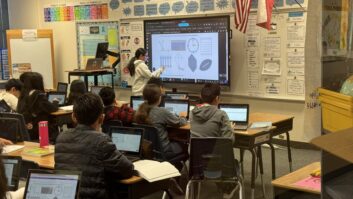Installing The Amish Experience
Apr 1, 2001 12:00 PM,
Chuck Gloman
The system has performed thousands of shows flawlessly. Ienjoyed returning many years later to find that the same equipmentwas in operation and did not need to be upgraded.
YES, IT’S SOMEWHAT IRONIC THAT A HISTORIcal tale of the Amishpeople in the United States would be told through high-tech means.Jay Leno, in fact, got some comedic mileage from this concept onThe Tonight Show. But, if you think about it, how is aninteractive theatrical experience about the Amish any more ironicthan any historical film set in a time and place before cinema hadbeen invented? People don’t walk out of a movie likeGladiator commenting on how strange it is that a movie canbe made about a time in history long before movies.
The Amish are an almost iconic culture that stands for spiritualpurity and simplicity of lifestyle. Though they do not believe inusing modern technology such as electricity, telephones,gas-powered vehicles or anything that might capture their image, beit video or film, they do attract a good amount of tourism toPennsylvania every year. In an effort to enlighten the manyvisitors about the unique place the Amish hold in American historyand culture, Brad Igou developed “The AmishExperience,” in Bird-in-Hand, Pennsylvania, to tell theirstory to people who take high-tech media for granted.
It’s important to realize that Igou is focussed not on thetechnology, but on the story. (See “#@$% The Technology: JustTell the Story!” by Brian Edwards online or in the February2001 issue of S&VC.) With this in mind, the object ofthe installation was to provide sound and video that would bring anaudience into the story — not distract them from it. Giventhe unique nature of both the theater and the subject matter, thisinstallation was unusual in many ways.
A UNIQUE PROJECT
No two installation projects are ever the same, but most seem tofollow fairly standard processes. Some, however, are truly unique,and one of the most unusual was for “The AmishExperience.” I was hired several years ago to design andinstall the audio and visual portion of this“experience.” A 3-story building was erected on thesite to house the multimedia theater and allow 100 patrons at atime to watch the event unfold before them.
The theater itself is in a drywall-enclosed room with 30-footceilings, wooden benches for the audience and a general expanse 40feet wide by 70 feet deep. The main element in this theater (andmost others) is the viewing area, the screen. “The AmishExperience” boasts five screens, each with a different sizeand shape, so that the audience has images surrounding them.
When first given an installation assignment such as this, it’sbest to have a design or model to work from. Since I workedhand-in-hand with the builders of the theater, there were key timeswhen I would have access to the skeleton of the building beforeeverything was enclosed. There was a detailed model of the theater,so I had a good idea of what everything was going to look like inthe finished structure. I just had to make that a reality.
THE BEST TOOLS FOR THE APPLICATION
To make the images appear on the screens, video projection waschosen. The presentation itself, “Jacob’s Choice,” hadbeen shot on Betacam SP and was mastered onto laserdisc. At thetime, this was the best medium for presenting the 28-minuteexperience 11 times a day, six days a week.
We purchased six laserdisc players; a Pioneer LDV-8000 as theunit that would play all the audio tracks (four channels) and fivePioneer LDV-4400 units to send signals to each video projector.Because of the technology at the time, non-linear editing systemsand eight channels of sound weren’t the norm. One laserdisc wouldcontain only the narration, dialogue and sound effects, and theother discs would each contain only the visuals that went to thatparticular projector. Each player’s output was routed to adistribution amplifier by Sigma Electronics via a Belden BNC cable.Because of the long coaxial cable run, we used the amplifier tokeep the signal clean through almost 200 feet of cable.
The Pioneer units were timed from a Sigma Electronics CSG-460Color Sync Generator. The BNC cables were custom lengths and usedCambridge Products (CPMC 88) BNC crimped connectors withgold-center conductors on Belden RG-59 coaxial wire. The shieldingisn’t as critical in these connectors as the center pin, so onlythat was gold. Red Belden wire was chosen to make the cable snakingmore visible through the conduit, insulation and rafters in theroof.
KEEPING IT CLEAR AND SIMPLE
Before any of the cable was cut or crimped, a detailed routingplan for the video and audio signals was drawn by hand using thearchitectural blueprints as a guide. A CAD CAM system would havebeen the wisest choice, but the lack of time in our tight schedulemade that impossible. The hand-drawn flow diagram with all of thecorrect symbols was designed, drawn and redrawn several times. Wehad to determine exactly where every cable would run. Sometimes Iwould find a shorter route to run a cable than the initial design.If this was the case, the drawing would be redone to reflect thischange. I would never want to make cabling changes without makingthe same changes to the diagram, or we’d have headaches down theroad. This latest routing diagram was copied and taped to the backof every system cabinet.
Obviously, every single foot of cable doesn’t have to berecorded. If you change a run from 50 feet to 47 feet, I don’tbelieve that information is critical. But if it’s routeddifferently, everyone must know. I’ve looked for missing cablesmany times only to find that the installer changed his routing pathand never reflected the change on the wiring schematic.
Whenever installing a video or audio system, every detail of theproject must be documented clearly. You have no idea who may behired to maintain or operate the system after you leave. If you arehired to install a system, you probably will not be hired full-timeto maintain that facility. With a detailed diagram, almost anyoneknows your plan of what is attached to where. If I were hired tomaintain someone else’s system, I would certainly appreciate a flowchart of the signal path.
SETTING THE PROJECTORS
The video outs from the distribution amplifier were sent to eachvideo projector via a 50-foot to 100-foot run of Belden BNC cable.The projectors themselves were two Sharp XG-E 1100 LCD projectors(chosen for their brighter output and longer throw) on the mainscreens, two Sharp XG-E 850 LCD units for the side screens, and oneSharp XG-E 440 for the beam splitter box. Obviously, theseprojectors had to be mounted somewhere high enough to be out of theaudience’s reach.
Using scaffolding before the audience benches were installed,and following a detailed placement map, I was able to determinewhere each projector needed to be placed. Using the architecturalblueprint and measuring the lens setting and throw distance, ataped “X” was placed on the ceiling. In the attic,someone would determine where the nearest 2 × 6 rafter studwas and watched as a tiny ¼-inch hole was drilled up throughthe ⅝-inch drywall ceiling/attic floor.
Our initial plan was to nail a 2 × 10 across the rafterbottoms in the attic and attach the top of the mounting system (viaan iron flange) to this horizontal board. A 1-inch-diameter ironpipe would then extend down through a hole in the ceiling from thiswooden cross member to the top of the projector mount. The exactlength of this heavy pipe was determined by the distance from theceiling that each projector would be hanging. The runs were 8, 5, 3and 2 feet.
Using the chart that came with the projectors, we had determinedhow many feet from the screen each unit could be, using the zoomlens. If the screen was 20 feet across diagonally, our zoom lenswould be set at 15 millimeters with the projector 23 feet from thescreen. Not being one to believe charts, I took each projector,tested all the measurements in another building and found them tobe extremely close (but it never hurts to make sure).
The Sharp projectors were attached to a standard projector mount(purchased from Sharp), and a threaded female flange accepted thethreaded end of the pipe extending from the attic. On a scaffold 20feet above the ground, I personally screwed and twisted eachprojector into the threaded pipe. Without forearms like Popeye’s, Ilearned that holding something so heavy above your head andscrewing it home took strength I didn’t have. When the projectorwas screwed on tight enough, it always faced the screen, thanks todumb luck.
PRACTICAL IMPROVEMENTS
The design of a system and the practical side are rarely thesame. This rough attachment system of the projectors was sturdy andwould keep them mounted above the audience’s head for eternity.This worked out well until the first lamp in the XG-E 1100 neededto be changed after 1,000 hours of operation. A huge step ladderhad to be erected above the wooden benches, and a brave soul had toascend to this dizzying height, unscrew the projector above hishead, bring it to ground level, remove the mounting hardware,install the new lamp, re-attach the mounting hardware, ascend theladder and screw a 40-pound projector into a 1-inch-diameter pipeabove his head — not a task for the faint hearted. I had afear of heights before this project, but that soon ended. I wouldnever send someone up a ladder to do a job that I was afraid todo.
In order to preserve life as we know it, we developed a bettermounting system. Instead of using an iron pipe and dangling theprojector upside-down from its center, the projector was placed ona steel platform attached on all four sides by angled steel. This4-sided support was definitely more stable (someone could actuallyhang on it) and made the projectors much easier to lift on or offto replace the lamps. Something attached on four sides is saferthan something hanging just in the center, so all three projectorsnow use this mounting system.
Because the Sharp projectors had RCA rather than BNC videoinputs, Radio Shack gold BNC to RCA adapters were attached to theends of the long Belden BNC cables. The audio would not be input tothe projectors because their tiny internal speakers could not matchthe output or performance of the JBL speakers.
The fourth projector was mounted on top of one of the wooden setpieces, so that installation was simple and the image didn’t haveto be inverted. However, the most difficult mounting would be thatof the beam splitter’s projector.
DISSOLVING IMAGES: COMPLICATED BUT EFFECTIVE
In several scenes throughout “Jacob’s Choice,”images appear and disappear on a boxed-in stage. With walls paintedblack and an 800-pound sheet of glass mounted at a 45° angle,the projected image from directly above in the attic shines throughthe partially silvered surface of the glass and reflects onto themesh gauze that stretches across the opening. The glass,manufactured by Rochester Insulated Glass Company, is the largestsingle piece of glass they have ever produced, and six people wereneeded to unload it and position it correctly. The projected imagesof people (shot in front of Chroma Key backgrounds) magicallyappear and disappear in this void. These ghost-like images aresemi-transparent and have a haunting quality.
The Sharp XG-E 440 had to be mounted pointing directly down ontothe glass from the attic. The 440 doesn’t have the light output ofthe 850 or 1100; but the throw was only 15 feet, and the lumenswere enough in the cheaper 440 model. When deciding how much lightis needed to project an image at a given distance, I always rely onmy old film days and use a Sekonic 396 incident light meter (areflected light meter would give a different reading).
An image of 100 foot-candles is bright enough to be seen in adarkened theater at a normal viewing distance of 25 feet. Simplyhold a light meter in front of the projector at the specifieddistance to see if its output makes the grade. This is how the 440got the job and saved us a few dollars in the process.
After climbing through a maze of rafters en route to the attic,being careful not to step on the drywall floor, and braving the150Þ July heat in the unventilated space, we arrived at the440’s new home. We knew the projector would not function long intemperatures that made us perspire.
The projector is mounted in a 90Þ vertical position andbolted securely to a plywood mount. A whole-house exhaust fan waspurchased and mounted to the only shuttered vent in the attic.Normally used to pull the heat out of an attic, this exhaust fanwould pull the projector’s heat from an insulated length ofductwork and vent it outdoors. A plywood enclosure was erectedaround the projector and covered with foil insulation. This“baking box” would muffle the projector’s fan noise andallow the exhaust fan to pull the heat out. Another round tube ofductwork was used to send air conditioning into the enclosure. Itseemed the whole house exhaust fan wasn’t strong enough to pullenough heat out alone; the air had to be cooled first. With theplywood door removed, the projector was easily accessible.
A RUSTIC SCREEN
Rather than using conventional screens to view the projectedimages, we chose a new approach. We used actual, 6-inch-wide woodenbarn boards painted white and spaced 1 inch apart. We also usedmuslin stretched behind these wooden boards like a fine net. When alight is turned on behind this “screen,” the audiencesees an effect like someone on the outside seeing a light on insidethe barn. When light is projected onto the front of the whiteboards, it acts just like a screen with its reflectivequalities.
We tested several brands of white paint to find the mostreflective white. White barn boards aren’t the most reflectivescreen in town, but they do work, and the materials and theirtextures add to the rustic effect of “The AmishExperience.” To keep reflections down in the theater, thewalls and ceilings were painted black.
FURTHER EFFECTS
Not all the wooden-slatted surfaces were flat. One of thescreens was curved like the exterior of a grain silo. The imagewould keystone slightly when projected onto this surface. Each ofthese screens also had to open to reveal other effects.
Behind the main wooden screen, a destroyed Amish buggy wouldhydraulically appear as the screen opened to reveal its remainsfrom an accident with a car. Another screen would open to reveal acannon that would fire smoke rings into the audience.
All the stage and effects lighting were programmed into a StrandGSX lighting board. Over 100,000 watts of light were mounted to theceiling on a grid system that controlled gels, cookies and gobos.All these, of course, had to be “barn-doored” off thescreen to prevent washout.
AMISH EXPERIENCE AUDIO
The four channels of audio from the laserdisc were routed to apair of Crest Audio FA901 power amplifiers. The signal was furtherprocessed through a Crest Audio CA6 “Smart Pac.” Fromthis unit, four Rane 30 graphic equalizers sweetened the soundexperience for the patrons in the theater. Using a mixture ofBelden cable and XLR, ¼-inch phono and RCA jacks, our audiorouting diagram was followed exactly and tied and bundled in therack.
The equalized signals then passed into a Tascam M106 audioconsole, which allowed further fine tuning of the audio before thecrowd in the theater would hear it through four JBL speakers with15-inch woofers.
MECHANICAL ENHANCEMENTS
All of the mechanical effects and hydraulics were controlled bya Direct Logic 205 system and routed to the master control system— a Dataton Show Control. This system allowed each element inthe “experience” to be controlled or activated at thecorrect time. Running on a Macintosh Performa 6116 CD computer, theentire show is automated.
The system has performed thousands of shows flawlessly. Ienjoyed returning to the scene of the crime many years later tofind that the same equipment was still in operation and did notneeded to be upgraded or repaired.
If I were installing the same system today, DVD players wouldreplace the laserdisc units (though without a noticeable pictureimprovement), the Macintosh Performa would be replaced with a G4Cube or iBook laptop, and the Sharp projectors would make way forsome of the newer, smaller, lighter, brighter and cheaper units nowavailable. Beside the few changes in technology, the installationprocedures would remain the same, however.
It’s wise to plan for maintenance in the installation processbecause all equipment will have to be attended to once in a while.The key things to remember are to make all mountings strong andsecure, keep all cabling neatly labeled and bundled and, mostimportantly, have a design and routing plan that is accessible tothe parties that need to use them.
Chuck Gloman is a producer and independent installer ofvideo and audio systems. He firmly believes that installationsshould be built to outlast the installer. That’s why he has vowerdnot to install any more systems until he is in hismid-eighties.
10 Necessary Steps in Unusual Installations
- Determine exactly what the client wants, and have them involvedthroughout the process.
- Draw or generate on a computer a diagram of the proposed systembefore anything is purchased or installed.
- Take exact measurements of the structure to best determine whereeverything will be placed.
- Draw or computer-generate a signal flow diagram for even thesimplest installations, and make it readily available.
- Document any and all changes to your wiring run or flow and addthem to your schematic.
- Mount everything securely. Make sure you leave room for futuremaintenance access by creating doors or removable panels.
- Neatly route and bundle all cables. Leave a little extra cablefor maneuvering room. No one wants to sort through a rat’s nest tofind a needed cable.
- Test all equipment before permanently mounting it. It’s betterto find a problem on the ground than in the air.
- Leave all installed equipment on for a burn-in period. This timeis critical to find problems.
- Return to the installation site several months later. It’s goodPR to make sure all of the bugs have been worked out.
FOR MORE INFORMATION
Belden
www.belden.com
Circle 274 on Reader Service Card
Cambridge Products
www.cambridgeproducts.com
Circle 275 on Reader Service Card
Crest Audio
www.crestaudio.com
Circle 277 on Reader Service Card
Dataton
www.dataton.com
Circle 278 on Reader Service Card
Direct Logic
www.directlogic.com
Circle 279 on Reader Service Card
JBL
www.jblpro.com
Circle 280 on Reader Service Card
Macintosh
www.mac.com
Circle 281 on Reader Service Card
Pioneer
www.pioneerelectronics.com
Circle 282 on Reader Service Card
Radio Shack
www.radioshack.com
Circle 283 on Reader Service Card
Rane
www.rane.com
Circle 284 on Reader Service Card
Sekonic
www.sekonic.com
Circle 286 on Reader Service Card
Sharp
www.sharpelectronics.com
Circle 287 on Reader Service Card
Sigma Electronics
www.sigmaelectronics.com
Circle 288 on Reader Service Card
Strand
www.strandlight.com
Circle 289 on Reader Service Card
Tascam
www.tascam.com
Circle 290 on Reader Service Card