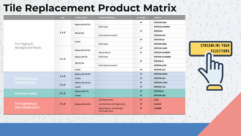Know Your Options
Aug 1, 2002 12:00 PM,
Katie Sillanpa
IN RESIDENTIAL INSTALLATIONS, projector and large flat-panel-display mounting can be an intricate project. Often you’re attempting to balance the customer’s vision and the house’s structure. Mount manufacturers specialize in designing a variety of systems to help you easily overcome installation particulars and to transform home-entertainment visions into realities. A good start to developing a great installation is knowing the mounting options and understanding how to choose the best one for the application.
Installations for projectors and large flat-panel displays can be classified into two categories: exposed and concealed mounting systems. Exposed systems are economically priced and are designed to unobtrusively support aesthetically pleasing projectors and large flat-panel displays. Concealed mounting systems produce high-end installations, allowing the customer to completely hide the equipment so as not to interrupt room decor and to add security. The following guide will help you determine the mounting system you need by giving you questions to analyze your installation and to purchase a mount with the right features.
EXPOSED PROJECTOR MOUNTS
Identify the right mount
Most front-throw projectors are ceiling mounted to save space and to remain low profile. When choosing a ceiling mount, consider the need for easy installation, attractive appearance, and easy maintenance.
Appearance
How low profile is the mount? The height or width of the mount should not overpower the projector’s appearance. Projector housings are designed to be visually appealing. The mount should inconspicuously support the projector and be nearly invisible from standing below the projector when it’s ceiling mounted. Mounts can be as small as 1.75 inches high.
Registration
Does the mount provide easy and secure projector registration? The ability to achieve and maintain precise roll, pitch, and yaw adjustments is probably the most defining feature of a projector mount. Mounts give you the ability to register your projector through various systems. Many mounts now use a ball and socket design for quick registration, sacrificing your ability to attain precise and secure adjustments. A mount with independent roll, pitch, and yaw adjustments gives you clear, concise registration that will be securely maintained when removing the projector.
Installation
Does the mount support easy installation? Be sure to find a mount that comes preassembled so you can cut down on installation time.
Maintenance
Does the mount support easy projector maintenance? A mount should allow easy access to the lamp and filter to reduce maintenance time. Because all projectors are designed differently, look for a mount that utilizes a custom-designed bracket that gives easy access to projector components and permits proper projector ventilation.
Servicing
Will the mount allow quick projector disconnection for servicing? When the projector needs to come down from the ceiling for servicing, you will want a mount that can quickly release. A fast disconnect and reconnect feature will let you easily remove and replace your projector on the mount. A mount that uses hardware to reconnect the projector will give you quick and precise reregistration.
Determine installation needs
Installation time can be reduced when you enter the situation with a predetermined strategy and the right accessories.
Drop distance
How much drop distance is needed to align the projector with the screen? Many installations require an extension column to mount the projector to the ceiling and align it with the screen. Projector mounts often attach to a standard one-inch NPT extension column that comes in fixed or adjustable lengths. Adjustable columns give you the scope you need to position the projector at the correct height. Columns come in a wide range of adjustable lengths, the smallest starting at 6 inches and the largest extending to 12 feet. Some adjustable columns won’t give you the rigidity you need to eliminate movement. If you use an adjustable column, be sure that it incorporates a bolt to hold the weight of the projector and a set screw to add rigidity and prevent column movement.
Installation accessories
What accessories are needed to incorporate the mount into the ceiling? Mount manufacturing companies provide a wide variety of accessories to overcome installation challenges and to assist you in achieving a custom installation. Accessories that will help simplify residential installations include 16-inch on-center mounting plates, internal joist mounts, pipe clamps, angled ceiling adapters, ceiling plates, suspended ceiling kits, I beam clamps, truss ceiling adapters, and Unistrut kits.
Lens alignment
Is a lateral shift needed to align the projector lens to the screen? A lateral shift accessory can be used to fix horizontal lens misalignments quickly and easily by allowing as much as four inches of shift to the right or left of center.
Mounting method
What mounting method will be used to install the projector to the ceiling — extension column, flushmount, or threaded rod? Although extension-column mounting is the most common way to mount a projector, keep the option of flushmounting in mind. Flushmounting gives you the lowest-profile installation that is possible. Make sure the mount provides a full range of pitch to permit easy projector registration.
CONCEALED PROJECTOR MOUNTS
A concealed system generally uses a lift mechanism to lower and raise the projector from the ceiling. To identify the right lift for your application, you will need to have a good grasp on your application factors and various lift features. Be sure that you fully understand the installation prior to purchasing a lift so that you will get exactly what you need.
Determine installation needs
How much downward vertical travel is required to project onto the screen? How much vertical clearance is available above the ceiling, and is there a lift to accommodate the size limitations? You’ll have to consider local building codes, as well as if the lift must be plenum rated. Also, how much weight does the lift need to hold? Remember to add the weight of the projector and any special finishing that may be added to the bottom of the lift.
Select the right lift
Will the dimensions of the projector fit the maximum equipment size of the lift? Does the lift allow lateral as well as fore and aft shift to properly align the projector, and does it enable roll, pitch, and yaw adjustments to register the projector? Check to see if the vertical travel distance can be adjusted and if the lift allows for easy removal and replacement of the projector. Can the lift be opened in the event of a power failure, and can it be connected to control systems? Lastly, make sure that the lift can be ready to ship in time for the job.
EXPOSED LARGE FLAT-PANEL-DISPLAY MOUNTS
As large flat-panel-display technology continues to develop, mounting systems are evolving to meet a greater range of market needs. Exposed mounts for large flat panels include wall mounts, ceiling mounts, carts, floor stands, and table stands. These mounts come in a wide variety of designs to complement the appearance of the displays without disrupting room decor. Large flat panels are most commonly wall-mounted and are designed to meet various needs and price points.
Static mounts
Static mounts provide an easy and economical way to mount a display to the wall. A static mount will fix the display to the wall, so no adjustment options are needed.
Pitch-adjustable mounts
Pitch-adjustable mounts secure displays to the wall and provide as much as 15 degrees of pitch to give an optimal viewing angle. A mount will allow you to pitch the screen by adjusting bolts for rock-solid rigidity or by letting you pitch the screen by hand for smooth, versatile adjustments.
Swing-out arm mounts
Swing-out arm mounts add extensive versatility to large flat-panel-display wall mounting. These mounts provide varying lengths of extension and pivot points to give the display as much as 90 degrees of horizontal traverse for viewing the display from different rooms and angles. Some swing-out arm mounts let you recess the mount into a wall or cabinetry to give the display a flush look, enabling you to easily pull out the screen for cable hookup and expansive viewing angles. Swing-out arms generally include a cable management plate that runs along the arms to keep the installation attractive and the cables safe from twisting.
Identify the right mount
Identifying a wall mount that is sturdy, easy to install, and low profile is the first step. When working with such a heavy, expensive piece of equipment, it is critical that you use a mount that perfectly fits and safely holds the display. How low profile is the mount? The mount should be hidden behind the display and hold it close to the wall. Mounts can have a depth of less than one inch, giving the display an almost flush appearance.
Does the mount aid easy installation? Many mounts utilize systems that will allow you to lift and set the display on the mount. Does the mount confirm that the display has been properly connected? Be sure that you have safely attached the display to the wall mount upon installation. A feature such as a confirmation flag will cover the display-mount connection point, assuring proper alignment.
Does the mount use customized brackets that meet the large flat-panel display’s ventilation as well as support requirements?
Can the mount resist vibration and jarring? Mount failure is not an option for such fragile, expensive equipment. Look for a mount that has been rigorously tested for safety and stability.
Determine installation needs
Just as with mounting projectors, you want to be aware of the mounting situation prior to going to the job site to install large flat-panel displays. The following questions will help you determine installation needs.
Do you need to reinforce the wall studs to securely hold the weight of the display and mount? Make sure the wall studs can hold as much as four times the weight of the load being mounted. Consult a contractor if you are uncertain how to reinforce them.
Do you need a lateral shift accessory to fit the stud pattern and precisely position the display on the wall? Most mounts are designed to fit 16-inch on-center stud systems. A lateral shift accessory will let you securely mount into wall studs and reposition the display. Lateral shift accessories will provide as much as four inches of shift on either side of 16-inch on-center studs or allow you to span a 24-inch on-center stud system.
CONCEALED LARGE FLAT-PANEL-DISPLAY MOUNTS
Large flat-panel displays can be lowered from the ceiling or raised from the floor, with the most common applications being a lift mechanism that raises displays from credenzas and cabinets.
Determine installation needs
How much upward vertical travel is required to raise the display or to determine the height of the lift and decide if it can be completely concealed inside the cabinetry? Also, how much weight does the lift need to raise? Add the weight of the display and any finishing features such as a cabinet top. Check out the cabinet size restrictions and find out if the lift will fit inside.
Identify the right lift
Will the dimensions of the display fit the maximum equipment size of the lift? See if the vertical travel distance is adjustable and whether the lift will open in the event of a power failure. Does the lift utilize a reliable mechanical system, such as a chain-driven system? How quiet and smooth is the lift? Some lifts keep the motor in the bottom of the lift when the display is raised to reduce noise.
It’s also important to consider safety provisions, such as ones that prevent pinched fingers. Pressure-sensitive safety strips can be ordered in inches to place around the edge of the lift, which automatically shuts off the motor when weight is applied. Can the lift be connected to advanced control systems. Again, make sure that the lift can be ready to ship in time for the job.
The key to achieving a custom residential installation is knowing your mounting options and using the application factors to determine the best solution. Taking the time to identify quality mounting systems that give you key features, advantages, and benefits will influence your profitability.
Katie Sillanpa is communications manager for Chief Manufacturing Inc. She can be reached at[email protected].