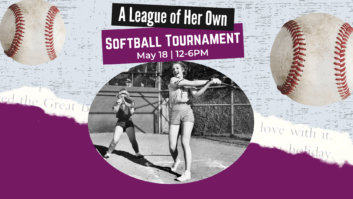Making It Count
Dec 1, 1998 12:00 PM,
Milton Zall
Ownership of a sound contracting business alone does not automatically meanthat your computer is tax deductible. The rules for deducting the businessuse of a computer are tricky. PCs and associated peripheral equipmentgenerally fall under the rules for listed property, which is property thatcan be used for non-business reasons, such as amusement and recreation.Because of a computer’s varied applications, special rules apply.
Any computer and related peripheral equipment is listed property unless itis used only at a regular business establishment and owned or leased by theperson operating the establishment. A regular business establishmentincludes a portion of a dwelling unit if that portion is used bothregularly and exclusively for conducting business. A computer is defined bythe IRS as a programmable, electronically activated device capable ofaccepting information, applying prescribed processes to the information andsupplying the results of those processes with or without humanintervention; it consists of a central processing unit with extensivestorage, logic, arithmetic and control capabilities. Related peripheralequipment is any auxiliary machine designed to be controlled by the centralprocessing unit of a computer.
If, however, you do not use listed property predominantly for businessfunctions, you cannot take a section 179 deduction for the property andsimply write it off as an expense. Instead, you must depreciate theproperty using straight-line depreciation.
Listed property meets the predominant-use test if its qualified businessuse is more than 50% of its total use. You must allocate the use of acomputer used for more than one purpose during the tax year among itsvarious uses. You cannot use the percentage of investment use of yourcomputer as part of the percentage of qualified business use to meet therequirements of the predominant-use test.
Here is an example. Peter Bradley uses a home PC half of the time to managehis investments. He also uses the computer 40% of the time in hissound-contracting business. The home computer is listed property because itis not used at a regular business establishment. Because he does not usethe computer more than 50% for business, it does not pass thepredominant-use test, and consequently, he cannot elect a section 179deduction for this property. The rate of business use for determining thedepreciation deduction is, in this case, 40%.
In a slightly different situation, if Bradley were to use the computer 30%of the time to manage personal investments and 60% of the time forbusiness, his property would meet the predominant-use test. In this case,he could elect a section 179 deduction and write off 60% of the computer’scost as a business expense. If he were to decide to depreciate thecomputer, his business use for determining the depreciation deduction wouldbe 60%.
Again, a qualified business use is any use in your trade or business, butit does not include investment use. You cannot take any depreciation orsection 179 deduction for the use of a computer unless you can prove yourbusiness use with adequate records or sufficient evidence to support yourstatements. To meet the IRS adequate records requirement, you must maintainan account book, diary, log, statement of expense or similar record orother documentary evidence, which, together with any receipts you may have,will be sufficient to establish each element of expenditure or use. You donot have to record information in an account book, diary or similar recordif the information is already shown on a receipt, but your records shouldback up your receipts in an orderly manner.
Elements of expenditure or useYour records or other documentary evidence must support the amount of eachseparate expenditure, such as the cost of acquiring the item, maintenanceand repair costs, capital improvement costs, lease payments and any otherexpenses. Also necessary is the amount of each business use and the totaluse of the computer for the tax year. Lastly, documentation of the date ofeach expenditure or use along with the business purpose for eachexpenditure or use is required.
Written documents of your expenditure for and use of your computer willsatisfy IRS requirements. A written record prepared at or near the time youpurchase a computer for use in your business will serve as proof of theexpenditure or use for business purposes. You do not have to keep a dailylog; it will be sufficient to provide some documentation of yourexpenditures and the business use of your computer that is made at or nearthe time of expenditure that can be supported by other documents.
SamplingYou can maintain an adequate record for portions of a tax year and use thatrecord to support your business use for the entire tax year if it can beshown by other evidence that the periods for which you maintain an adequaterecord are representative of use throughout the year. If a computer is usedexclusively at a regular business establishment and owned or leased by theperson operating the establishment, then it is not listed property; you donot need to maintain a log to prove the business purpose. If, however, thecomputer is used at home, it is listed property unless the space where thecomputer is kept qualifies as a home office under the applicable tax law.
It can actually be quite difficult to qualify for a home-office deduction.The space must be used as your principal place of business, meaning youhave to generate most of your revenue out of the office. If you run a soundcontracting business and have a business office away from your home, youroffice at home will probably not qualify because you have to be on variousjob sites to earn any income. If you meet with customers or clients in yourhome office on a regular basis, or the office is in a separate structure,then you may be able to qualify your home office. The bottom line is thatunless you qualify under the home-office rules, the business use of yourhome computer is determined by the listed property rules.
On the other hand, if you cannot prove 100% business use for your homecomputer, your depreciation is limited to the percentage of use for yourbusiness. For example, if you can prove you use the computer 60% of thetime in your business, you can deduct 60% of the expenses. To prove thebusiness usage of your home computer, maintain a written record of allbusiness use. Show the date used, business purpose, time spent and softwareused. Keep a record of non-business use as well. That is the only way youwill be able to calculate the percentage of usage for business purposesaccurately.
Record-keeping requirementsWe all know that you must maintain books and records to substantiate thedeductions, gross income and credits claimed on your business tax return.Such books and records must be available for review by the IRS upon requestand must be retained until the statute of limitations for the tax yearcovered by these records has passed. In the past, that meant keeping hardcopies of such documents as sale invoices, expense records, receipts andbooks. Now that you are using your home computer to maintain the records ofyour business, you will need to know what type of computer records you haveto maintain to satisfy IRS documentation requirements. A recently issuedInternal Revenue procedure offers some key definitions.
Electronic storage systems are used to prepare, record, transfer, index,store, preserve, retrieve and reproduce books and records by eitherelectronically imaging hard-copy documents to an electronic storage mediaor transferring computerized books and records to such electronic storagemedia as floppy disks or CD-ROMs. Such a system must allow books andrecords to be viewed and/or reproduced through use of a specific indexingprogram that the user retains. You can use more than one electronic storagesystem if they all meet IRS requirements, meaning that it must ensure thatthe transfer of hard copy data and books are accurately and completelytransferred to an electronic storage media.
A system must contain reasonable controls to ensure the integrity, accuracyand reliability of the system. The IRS does not explain precisely whatcontrols are reasonable, so you will have to use your best judgment. Thegoal is, of course, to make sure that the data housed in the electronicstorage system is reliable. The system controls must prevent and detect theunauthorized creation, addition, alteration, deletion or deterioration ofelectronically stored books and records. The owner of the system mustmaintain an inspection and quality assurance program that includes regularevaluations and checks of the electronic storage system. In addition, thesystem must contain a data retrieval system that incorporates an indexingsystem capable of reproducing legible and readable hard copy ofelectronically stored books and records. Books and records reproduced bysuch a system must be legible and readable when displayed on a videodisplay terminal or printed as hard copy.
The information the system contains must provide support for your books andrecords. There must also be an audit trail that allows an IRS auditor tolink information in the electronic storage system to its hard-copy source.Upon request, you must maintain and make available to the IRS a completedescription of the electronic storage system and the indexing system itemploys. If the IRS is examining your records, you must be able to retrieveand reproduce electronically stored books and records and show the IRS howto locate, retrieve, read and reproduce these electronically stored booksand records.
Any electronic storage system you use in support of your tax return must bereadily accessible to the IRS upon request and not be subject to anagreement that would limit IRS access or use of the system.
There are some additional pertinent rules to consider. You must retain yourelectronic storage systems for as long as it may be needed in accordancewith existing tax law regulations. For all intents and purposes, that meansyou must maintain records for at least three years following the actualfiling date of a tax return. Information contained in an electronic storagesystem can employ compression and formatting techniques. Once you determinethat your electronic storage system meets IRS requirements, you can destroythe original hard-copy data that was used to create the records in thesystem. Because you do not know for sure whether the IRS considers yourelectronic storage system to be in full compliance with their requirements,that can be more than a bit risky. It makes good sense for you to keep yourhard copy for the same length of time as you retain your electronic recordsystem.
From time to time, the IRS may ask to test your electronic storage systemand evaluate both the hardware and software as well as the procedures thatyou use to prepare, record, transfer, index, store, preserve, retrieve andreproduce documents that are electronically stored. If they make such arequest, you have no choice but to permit them to conduct whatever test orevaluation they wish.
PenaltiesIf an electronic storage system that you use in support of informationcontained on your tax return fails to meet IRS requirements (as identifiedabove), you may be subject to an IRS-imposed penalty. This penalty does notapply if you have kept the hard copy to substantiate your tax return, whichis another good reason to hold on to your hard-copy records. If you hire aconsultant to design and/or install your system, you, not the consultant,are responsible if the system fails to pass muster with the IRS. To protectyourself, establish a penalty clause in the contract you enter into withthe consultant to indemnify you against any IRS penalties.
Home-office deductionThe 1997 tax law overrides a Supreme Court’s decision restricting thehome-office deduction to those whose home is their principal place ofbusiness. That decision made it difficult to take a home-office deductionif you used your home office for your business, but it was not your primaryplace of business. A home office now qualifies as your principal place ofbusiness if you use the office to conduct administrative or managementactivities of your business, and there is no other fixed location ofbusiness where you conduct substantial administrative or managementactivities of your business. A home-office deduction is allowed for a homeoffice meeting the above two-part test only if you use the officeexclusively and on a regular basis as a place of business and, if you arean employee, only if such exclusive use is for the convenience of youremployer.
The rules governing the tax deductions of a PC, though somewhatcomplicated, are worth both investigation and implementation. On one level,you may end up saving your company some money, and every little portion isvaluable, especially for smaller companies. On the other level, and equallyimportant, you can avoid difficulties with the IRS. Failure to follow taxrules properly will inevitably lead to unnecessary hassles, and nobodywould rather plod through a lengthy audit than be hard at work earningmoney.