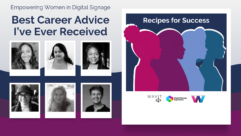Manipulating Signage With Gestures
Forty-one years ago, the mouse was invented. Of course, the human hand goes back at least 200,000 years. So, which is best for manipulating images and information on-screen? Silicon Valley-based GestureTek aims to make everything from digital signage to museum displays not only interactive, but also intuitive.
Forty-one years ago, the mouse was invented. Of course, the human hand goes back at least 200,000 years. So, which is best for manipulating images and information on-screen? Body parts, say developers of so-called gesture technology, a growing category of products that eschew mice, joysticks, and trackballs for simple, human movements.
In addition to its Greenbelt Nature Center installation, VideoSonic Systems recently integrated gesture technology into New York’s new visitor center, where people can wave their way through Google maps of the city.
Credit: Videosonic Systems
It’s more than touch, and expands on simple sensors. As one vendor, Silicon Valley-based GestureTek, puts it, “We deliver Wii-like gesture control without the need to wear, hold, or touch anything.” The goal: Make everything from digital signage to museum displays not only interactive, but also intuitive.
“Right now, a lot of the projects we’re involved in, the clients are looking for interactive technology,” says Alex Mills, CTS, vice president of Bluewater Technology Group, a Southfield, Mich.-based integrator. “It’s a hot topic.”
One of the best-known examples of gesture technology is the 2002 movie Minority Report, in which Tom Cruise plays a detective who conducts investigations by standing in front of a large display and using special gloves to virtually sort through videos, photos, and text on-screen.
But gesture technology is increasingly showing up in everyday life, too. For example, at the Greenbelt Nature Center on New York’s Staten Island, visitors can use their hand to navigate down a trail that’s projected on a screen several feet away.
“A gesture interface can emulate a pointing deviceâeuro“mouse or track ballâeuro“and behave similar to a touch screen,” says Glenn Polly, owner of VideoSonic Systems, the New York-based integrator that worked on the Greenbelt installation. “Any digital signage application that may incorporate a touch interface, such as wayfinding, can be adapted to gesture.”
Gesture products typically can work with both displays and projectors, with the latter enabling interactive images on a variety of surfaces.
“Projection on a floor probably is the biggest part of our business, just because there’s so much floor space in use, and it’s so easy to engage when [people] just walk past them and over them,” says Vincent John Vincent, co-founder and president of GestureTek. “And it’s not competing with the other displays in the space.”
Throwing Down the Glove
Gesture products can be divided into two broad types: Those that require the user to wear special apparel, such as glass-beaded gloves, and those that don’t. The difference affects where the applications can be used. For example, gesture-enabled digital signage in a mall probably shouldn’t require passers-by to don gloves simply to interact.
Instead, that application could use a gesture system that creates an infrared field in a nearby area, such as the floor in front of the signage. When a foot enters that field, something changes on screen.
That’s the basic concept behind one of Bluewater’s installations, the General Motors “Fuel For Thought” display at Walt Disney World Resort’s Epcot theme park. When people walk past a videowall, ceiling-mounted infrared sensors detect their movement and cause the on-screen corn field to sway and part; information about corn-based alternative fuels flutters up out of the corn like birds.
By comparison, systems such as Raytheon’s Interactive Gestural Exploitation and Tools (IGET) platform also use infrared cameras, but instead of tracking limbs, they follow reflective beads embedded in gloves worn by the user. Such a design makes it a better fit for business or military applications where users need more precise manipulation of on-screen images than flesh tracking alone can provide.
Which isn’t to say that non-glove systems can’t be precise. They can, in the right hands.
“In general, it’s possible to make tracking very fine indeed,” says Greg Jeffreys, director of Paradigm Audio Visual, a U.K.-based integrator that uses GestureTek products. “But this is often only a function needed for specialist or mission-critical applications. Most public-facing applications do not need such finesse, as the finesse tends to lie more in the content than in the manner it’s triggered.”
A public display also could be operated by a person trained to use the system, such as for a product demo, instead of letting people interact directly. Such factors are taken into account during system design.
“You have to differentiate what you’re going after,” says Bluewater’s Mills. “In the public domain, you’ve got to keep it simple because you can confuse people pretty quickly.”
Cultural issues can also affect the user experience, especially in major, melting-pot cities such as New York and Toronto. That’s because some cultures gesture differently than others. Gesture vendors, as well as integrators, have to take those differences into account when designing a product or system in order to avoid frustration.
Regardless of cultural nuances, experts say gesture systems designed for public use need to be as intuitive as possible. They also shouldn’t require users to learn new movements, like the way the Apple iPhone requires users to “pinch” a Web page to scale it.
“Visitors don’t always immediately grasp how to interact with a gesture interface,” says Polly. “It is very important that the system be responsive and provide both visual and audible feedback to indicate to the visitor that their input has been recognized by the system and that they are actually doing something.”
Plan Ahead
Even the most sophisticated gesture system can cause frustration when it’s in a poorly designed installation. Case in point: Bright light is the enemy of infrared, which would affect design and technology decisions. Plus, if the gesture system works with a projector rather than flat-panel displays, bright light can wash out the images, too.
“Lighting is very critical in your overall plan,” says Mills. “You have to be very careful about the kind of light in the facility and how much light you have on the area you’ll be projecting onto.”
In fact, the light issue could limit the field of potential applications for gesture technology. “You’d like to take this outside,” says Mills, “[But] it’s a controlled-environment-type solution.”
Despite those caveats, some vendors now offer do-it-yourself gesture products that are designed for plug-and-play installations. For example, GestureTek’s Cube is a box about the size of a large home subwoofer that includes an infrared camera, projector, and computer for floor-projection applications. “We want to make it easy, where we can send someone a unit, and they just sit it on the floor and turn it on,” Vincent says. “We don’t have to go through the steps of understanding the height of the ceiling, the ambient light, the engineering of it.” Even the light gremlin apparently isn’t an issue.
“The projector is so close to the floor, it doesn’t lose any lumens,” Vincent says.
What’s Inside Counts
Gesture technology requires software, so IT skills are a must-have for deploying and maintaining a system. GestureTek is among vendors that offer software-development kits (SDKs), which integrators can use to create highly customized installations.
“You have to have a really strong IT department,” says Mills. “If you don’t have that kind of expertise in house, you’re asking for it.”
If an integrator doesn’t have IT expertise in house and doesn’t want to add it, they can either partner with a IT firm, see if the vendor will develop the software, or farm out the work to a third party such as Alpharetta, Ga.-based PlayMotion. “You can be very creative with this stuff,” says Mills. “There’s a lot of creative potential. You need somebody who really knows how to work the software.”
The importance of IT skills to a good gesture-based AV solution also underscores the importance of picking a vendor in part based on its service and support.
“One should be familiar with the vendor they are assessing,” says Polly. “How good is their tech support? Is there an SDK available for the product?” Although gesture systems can be added to a client’s existing projectors or displays, the content already running on them usually can’t be repurposed to make it interactive. Instead, content typically has to be created from scratch to take advantage of the gesture system’s features.
“It’s really hard to take existing content and convert it,” Mills says. “You have to think of it from the get-go as going to be interactive content.”
Not thinking about design, content, and other factors from the get-go risks attracting another gesture from clients and the audiences they serve: a certain finger gesture. AV
Tim Kridel is a freelance writer and analyst who covers AV, telecom, and information technology. He’s based in Columbia, Mo.