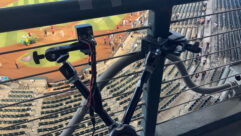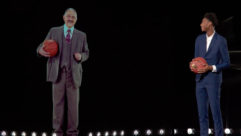No More Hit or Miss
Jul 1, 2003 12:00 PM,
Peter H. Putman, CTS
Over the past couple of years, I have touched on the subject of understanding RF and working with it in the A/V systems integration space. Given the preponderance of wireless devices within homes and businesses like 802.11 hubs and the growth of digital cable, DBS, and terrestrial broadcasting, it’s almost impossible to avoid crossing paths with RF signals these days.
With that in mind, you ought to be considering adding a spectrum analyzer to your inventory of test equipment, if you haven’t already done so. The good news is that there are several available models that are both affordable and highly functional. With a little practice, you’ll spend less time setting up RF devices, and you’ll do it with more confidence.
At InfoComm 2003, I taught a four-hour workshop on the fundamentals of RF for systems integrators. No such course had been taught in the past (at least none to my knowledge), and it seemed that much of the RF installation work I had witnessed in the field was largely hit or miss.
In other words, the contractor(s) simply plugged in things like terrestrial DTV receivers and even DBS receivers, then attached antennas and aimed them in the general direction of the signals they wanted to receive. If everything worked, no more attention was paid to the install — that is, until the customer called to complain about signal dropout or interference.
By using an analyzer, the installations could have been done right the first time. Antennas would have been aimed at the strongest and cleanest waveforms, and any potential interfering signals would have been discovered early on and dealt with. Marginal components in the signal chain such as unstable or noisy preamps and LNBs would have been weeded out, and signal losses in long runs of cable could have been compensated for with better preamps or lower-loss cables.
Given the increasing number of terrestrial DTV stations that are on air, the expanded programming of DBS providers DirecTV and Dish Network, and the growth of HDTV programs on digital cable, it’s just not wise to guess about RF system performance. With a spectrum analyzer, you can check out both wanted and unwanted signals.
WHAT’S IN THE BOX
Spectrum analyzers may look imposing, but they’re nothing more than wideband receivers with a real-time display connected to their output. Instead of listening to or watching audio and video modulated onto RF carriers, you’ll see the actual waveforms and be able to gauge their strength as well as monitor how the environment is affecting these waveforms.
Analyzers do this by functioning as high-speed scanners. In effect, you tell the analyzer how big a chunk of the RF spectrum you want to monitor, and in how much detail you want to see it. If your requests are reasonable (either larger spreads of channels with less resolution, or smaller bands of frequencies with higher resolution), the analyzer will be only too happy to comply.
By using different sets of filters, you can determine just how much detail you’d like to see in a given signal. You can also change the resolving power of the analyzer’s graticule (that crosshatch pattern of lines across the display CRT) to measure signal levels, determine the precise center frequency of any signal, and also look for distortion caused by signal reflections.
The majority of analyzers on the market still employ cathode ray tubes (CRTs) for display. This makes them a little problematic for portable operations, due to the higher plate voltages of the CRT and subsequent power requirements. Some newer models have transmissive LCD screens, which operate at much lower voltages. However, you may pay a premium for this type of screen.
Your analyzer should also provide a means to set the reference level. This adjustment will usually be in steps of 10 dB. Decreasing it will increase the size of any waveform under measurement. At some point, you’ll also see the signal noise floor start to rise with the waveform. In most cases, you’ll want to set the reference level so that the waveform/carrier under measurement just touches the top part of the graticule. If the analyzer is calibrated to 10 dB per division, you merely count the grid lines down from the top to determine signal level.
Spectrum analyzers also measure detail in a signal by setting the resolution bandwidth (RBW) control. A coarse setting won’t reveal much about modulation swing, but is faster to scan. A fine setting will show the RF carrier in much greater detail, but will require a slower scan rate to work accurately.
There will be times when your spectrum analyzer will not be accurate. Typically, this happens when you set the sweep rate too fast and chose lower RBW numbers. The electron beam is being asked to trace an awful lot of information in a very short time, and it reaches a point where that’s just not possible while maintaining accuracy.
If this happens, you’ll usually see some sort of indicator on your analyzer such as a blinking red LED. To correct this, select a narrower frequency scan width, a higher RBW number, or less video filter correction. Even with an “out of calibration” indicator, your readings aren’t useless — you can still see waveform strength and shape, and that’s what matters for digital signal reception.
The video filter control found on some spectrum analyzers is used to add or eliminate detail around the carrier. You’d typically adjust it when testing a signal that is being modulated (AM, FM, VSB, QAM, and so on) to simplify carrier level readings. Increasing the value of the filter (up in kilohertz) means you’ll see more of the modulation products on the carrier, while decreasing it (down in kilohertz) will eliminate most of those products.
As far as the intensity and seep of the CRT are concerned, less is more. You can really crank up the brightness to see better in high ambient light, but you will be shortening the life of the CRT by doing so. It is best to use a fast sweep rate with a bright display to guard against phosphor burn-in. (LCD displays don’t suffer from this problem).
MEASURING 8VSB SIGNALS
Those who know me well also know I’m a big advocate of terrestrial digital TV. For one thing, it’s free. For another, the HDTV programming you can receive is usually delivered at high bit rates. And many of the major network HDTV prime-time shows, sports, and movies simply aren’t available on digital cable systems, nor are they appearing on DBS systems.
The beauty of terrestrial DTV is that the desired signals only need to achieve or exceed a threshold of about 20 dB above the local noise floor. This means your customers can watch DTV signals that are studio-quality with much lower signal levels than those required for clean analog TV reception.
The trick is, you’ll need to set up your outside or inside antennas for optimum reception, and there’s simply no way to do that precisely unless you can spot the waveforms. Fig. 1 shows a “perfect” 8VSB terrestrial waveform from KYW-26 in Philadelphia. This waveform was measured with my B&K 2650 analyzer, using an attic antenna and 24 dB low-noise mast-mounted preamp.
There’s plenty of signal here and little (if any) multipath. The carrier appears to be about 44 dB above the local noise floor. (Each horizontal division represents 10 dB). I measured the carrier using a resolution bandwidth of 400 kHz, selected from the front of my analyzer. Because the width of the carrier is 6 MHz, I have set the frequency scan width of the analyzer to show a 20 MHz slice of the RF spectrum. (The center frequency is around 545 MHz.)
I can choose to see more detail in this waveform by changing the resolution bandwidth to 20 kHz. Now, the analyzer is able to show more detail in the carrier including the amplitude of the modulated signal (see Fig. 2). In this view, KYW’s carrier doesn’t seem to be as strong — perhaps only 32 dB or so above the noise floor. But take into account the total swing of the modulated signal, and you’re right up in the 40-plus dB region.
I should add that digital signal readings require a bit of correction, depending on what resolution bandwidth is selected. Fig. 3 shows the typical correction factors, depending on what resolution bandwidth you have selected. You’ll need to add the correction factor at lower RBW selections to get a more representative reading. Alternately, you could take a reading with a handheld RF signal meter equipped with a digital mode.
DIGITAL CABLE SIGNALS
Digital cable signals aren’t much different. Fig. 4 shows three QAM waveforms at the low end of Comcast’s digital cable spectrum, around 566 MHz. Again, these waveforms are shown at 400 kHz RBW, and they’re plenty strong — somewhere in the neighborhood of 46 through 48 dB above the cable system noise floor (and more like 58 dB with the correction factor).
We can see more detail by switching to 20 kHz RBW, as seen in Fig. 5. Again, even though the overall signal level seems lower, the modulation peaks are about the same level above the cable system noise floor. Incidentally, Fig. 6 shows QAM and NTSC waveforms side-by-side, and you can see that signal levels of both are almost the same.
I recently had a chance to try out Sencore’s new SA1501 portable spectrum analyzer, and while its display screen is smaller than the B&K unit, the functionality is pretty much the same. It has three different RBW settings — 30 kHz, 300 kHz, and 3 MHz — as well as an internal battery that lasts 3 to 4 hours.
Fig. 7 shows three 8VSB carriers (and one analog NTSC) on TV channels 64, 65, 66, and 67 as displayed by the SA1501. In this view, digital carrier strength looks good, and the levels range from 18 to 30 dB above the noise floor before applying correction factors. The same cable QAM carriers from before are shown in Fig. 8 alongside their analog equivalents. Because of the lower RBW setting, the analog carriers now appear to be somewhat stronger than the digital versions.
Fig. 9 shows a close-up of the SA1501 controls. I’m pointing to the RBW switch, which is set to 30 kHz. Note the frequency span of 30 MHz, or about 3 MHz per vertical division. The video filter control is set to about 2 kHz, and the sweep rate is close to maximum.
OTHER MEASUREMENTS
It goes without saying that you can check out AM or FM signals too. One way to see if a MATV system has sufficient bandwidth is to pump in a broad spectrum of RF channels, and then sweep across the spectrum to see if signal levels at the high end are within 3 dB of signal levels at the low end. If so, you’re looking at a good system. If not, you may see a slow, steady decline in all signal levels, a rapid falloff in signal levels above a certain frequency or, even worse, evidence of noise and oscillation due to amplifier instability.
You can also use your spectrum analyzer to verify operation of handheld radios, check for interfering signals — even sweep for wireless microphones and video transmitters! For instance, I used my Kenwood TH-F6A handheld transceiver on 223.180 MHz, loosely coupled into the analyzer with a collapsible whip antenna, to check for RF carriers.
You can also verify the operation of analog and digital cordless phones and check their range, verify operation of a cell phone, and check to see if your FRS radios are still chirping away. Be careful when measuring handheld portable radios! If you use an outboard whip antenna, keep the transceiver some distance away to prevent overloading your receiver. (I used a distance of about 2 feet to measure the TH-F6A output, and it was set to low power mode — less than 1W out.)
The collapsible whip is a great thing to keep with your analyzer. I have a model I made by soldering an old junk-box whip into a BNC connector and filling in the remaining space with epoxy. This whip extends to 20 inches (¼ wavelength at 147 MHz) and collapses to 4 inches (¼ wavelength at 750 MHz).
That’s sufficient for taking measurements from the middle of the amateur two-meter band, through the high VHF public safety band and TV channels 7 through 13, all the way through the UHF public safety band, and up to the end of the UHF TV channels. This whip is also a good way to “sniff” for RF leaking out of CATV systems (it happens!) when there is a corroded or loose connection at a utility pole. With it, you can cover CATV channels.
Another way to check for RF is to use a loop probe, as seen in Fig. 10. This is simply a small loop connected between the center and outer conductors of a coaxial cable, and is a fast way to verify if a carrier is present from wireless microphones and video transmitters, handheld radios, and even wireless LANs. It can also help you find potential sources of RF interference, such as computers, cell phones, PDAs, printers, and even digital set-top boxes — all devices that have built-in microprocessors.
For higher-power measurements (or to couple more RF from a source into the analyzer) you can wind several turns of wire around the RF source, such as an antenna, RF coil, and so on. Enough energy will be induced into this temporary “secondary” winding to allow satisfactory measurements. You’ll need fewer turns at higher frequencies, and more turns at lower frequencies. Be careful not to couple too much energy into the analyzer!
MEASURING SATELLITE SIGNALS
While both of these analyzers have a upper frequency limit of 1.25 GHz, there are models available that can cover satellite L-band, C-band, and Ku-band frequencies, and there are even models that will show 1 MHz through 2.1 GHz. In general, problems with DBS signal dropout or fading aren’t due to weather — they’re more the fault of not aligning the satellite dish correctly for strongest signal or failing to check for possible obstructions in the DBS path (like tree branches blowing in the wind).
AVCOM has a few nice offerings here, including the PSA-33B. It scans 1-1,100 MHz and 950-2.1 MHz in two bands, so you can use it for analog and terrestrial DTV, analog and digital cable, and L-band DBS services. This model employs a CRT display, but it is capable of limited portable operation. It also has much greater sensitivity to weak satellite signals than the internal signal indicators that come with DBS set-top boxes.
Analyzers with coverage to 2.5 GHz (such as AVCOM’s PSA-1727A and PSA-2400A) will display 802.11 wireless links. This is helpful if you want to predict coverage area inside and outside of buildings, or optimize the placement of a wireless hub for coverage by all users without spilling out too much of the desired coverage area. There’s no sense in giving unauthorized users free Internet access and possibly compromising network security.
Some AVCOM models have the ability to feed the display out to a computer for screen capture, a feature that is usually seen only on expensive, laboratory-grade analyzers. The benefit of this feature is obvious — when you complete your RF system installation, grab and save several waveforms from the high and low end of the RF spectrum that you are using.
You’ll then have a reference waveform set in case parts of the system fail and you need to isolate the problem. If possible, you can capture waveforms at the antenna or RF input source, as well as through the chain and ultimately at the receiver. I have hundreds of such waveforms taken of 8VSB signals from numerous locations I’ve visited around the country, all tagged, dated, and saved as lightly compressed JPEG files.
In short, the business case for spectrum analyzers is easy to make. It’s all about your installation/service call time, and the value of it. When you install any wireless equipment or troubleshoot it, you want to get in and out as quickly as you can and do the job right. If used correctly, a spectrum analyzer will save you time and money, and it will prove to be a valuable addition to your test bench.
Peter H. Putmanowns PHP Communications, in Doylestown, Pennsylvania. The author of The Toastmasters Guide to Audio/Visual Presentations, Putman is also a regular columnist in S&VC.
Warning!
Spectrum analyzers have very sensitive receivers in them. Always use at least a 10 dB series attenuator that is DC decoupled before taking any measurements in any system. Don’t apply strong RF fields to the input, or you’ll blow out the first RF amplifier stages (not to mention your checkbook). Some analyzers (like the B&K 2650 unit) have built-in attenuators, while others use outboard pads.
For More Information
AVCOM of Virginia
www.avcomofva.com
Ž 201
B&K Precision
www.bkprecision.com
Ž 202
Blonder Tongue
www.blondertongue.com
Ž 203
Sencore
www.sencore.com
Ž 204
Ž Circle this number on Reader Service Card or visit freeproductinfo.net/svc