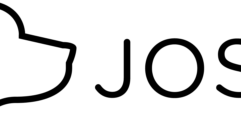Not Dim, Not Blinding
May 1, 2001 12:00 PM,
Chuck Gloman
Room lighting is one of the most important aspects of a presentation, whether a 1-camera event or a multi-unit switched extravaganza.
HAVE YOU SEEN THIS HAPPEN? YOU WALK INTO A ROOM FOR A PRESENTATION that includes slides or videos. As you make yourself comfortable, you notice cameras set up to capture the event on video. The lights dim and the speaker enters. He or she blinks uncontrollably during the presentation because the presenter light is shining directly at face level. The upper third of all the projected images are faded to illegibility by the light’s reflection on the whiteboard or projection screen. When it comes time for you to ask your intelligent and important questions, the presenter can’t see you without squinting into the dark room. All of this is being filmed: a document of the lighting engineer’s failure.
If you are called upon to make an ordinary conference room into a well-lit showplace for 100 to 1000 people, the meeting or event can be properly lit with a little pre-planning and some basic knowledge of what lights will do for you.
As in tackling any task, it is best to break everything down into manageable steps. Since the installation will be in place for a long time, each step must be checked and rechecked. It’s much more difficult to return to the scene of the crime later and correct a problem than to avoid it in the first place.
You may be called upon to light for cameras or just for the audience. Whether the presentation is a 1-camera event or a multi-unit switched extravaganza, lighting is one of the most important aspects. I’ve seen my share of poorly lit rooms where speakers have had to fumble around in the dark, as well as rooms where the speakers become overly lit, glowing orbs that lose all detail on video. When lighting presentations, you want to avoid both extremes. Ideally, nobody will notice the lighting at all because it will look just that natural.
So the question is: How do you light boardroom and corporate presentations without blinding the presenter or washing out the projected images? The key is to make the room work for you.
MAKING THE SPACE WORK
It’s always best to scout out the location well before the first planned shoot or rehearsal. Most corporate presentations are rehearsed well before the event so the presenters know exactly what to do and when, and the camera crew has a chance to get their acts together. Since this setup will be permanent, it is critical to learn what will be needed on an on-going basis. Will the events be video taped? Will the cameras always be set up in the same positions, or should they be flexible? Will the same number of cameras always be needed? Will the presenters always be speaking from the same area, or will that change from presentation to presentation? These questions need to be answered early on, before the setup is rigged, to help you set up the lighting correctly.
Once a client contacts you for lighting a presentation, arrange a convenient time to meet, discuss the details, and see the room. This may seem like common sense to some, but others may think it’s a waste of time. The truth is, this “meet and greet” time is imperative.
I did an install some time ago. Seeing the room for the first time, we noticed that the conference room was rather small: No more that 50 seats filled the area and it seemed a breeze to light. The client then said that the room was currently sectioned off and would be opened for the actual presentation. That meant the room would be six times its present size. Our new lighting system would have to work in a sectioned-off area or through the entire space. This little fact made life more difficult. We now had to mount lights that would work in any of the six possible rooms, but at least we were able to get the information early in the project.
The lesson is to set aside this time to get questions answered early — and not to assume the room you walk into will be the same size during the presentation. It’s very common for these larger spaces to be sectioned off into smaller units or expanded to suit a variety of needs. Ask the client exactly what size the room will be and how large the audience will be.
Once the room’s dimensions have been determined, discuss the actual event. Find out how many presenters there will be, whether they be at a podium or allowed to pace back and forth, if a screen be used and of what type — front or rear projection. Ask as many questions as necessary to gain a thorough understanding of the event. Obviously if you are hired only for the lighting, get all the information you need pertaining to that. If you will be taping the event, make sure you know what’s going on in the program.
LIGHTING IT
In the install mentioned above, 12 featured speakers would each spend up to 20 minutes presenting, followed by a brief question and answer session. These meetings would occur every month and would essentially have the same setup.
Directly behind the presenters, a 4×5ý front-projection screen displayed the PowerPoint images from the presenter’s laptop. In order to properly illuminate the presenter, care had to be taken not to splash too much light on the projection screen.
When you try to light both a human and a screen (front or rear projection), you are faced with some dilemmas. Because you will be illuminating two different reflective surfaces, your lights must be extremely focused, almost spotted. It’s sometimes nice just to throw a light up and expect it to illuminate everything. It will, but you will probably have too much spill on the screen, washing out its images. As far as screens are concerned, you never need to light them. Their purpose is to reflect light (the Power Point or projected images only), and that’s exactly what a screen will do with your light source. Your goal is to keep the screen as dark as possible so you won’t have an eight stop difference in light. Contrast will also be a problem, but having too much light is worse. This is the best time to use a light meter: See the sidebar “Using a Light Meter.”
After you have taken readings of ambient light on the presenter(s), podiums and screens, make a detailed plan of what additional illumination is needed. Decide how much light you need on each area. The presenter needs to be the brightest, so the strongest light must be on him/her. It’s up to you and the client to determine the ratio of light. Do discuss it with the client: Should the lighting be high or low intensity? Will a dimming board be used? Are effects lighting necessary (color gels, etc.)?
When lighting the presenter, you may need to consider skin tone. In our case, we have 12 different speakers each month. Some of the presenters may have very dark skin that absorbs light while others may have very light skin that reflects light. A dimming board is necessary because someone must ride the light level depending on the presenter’s skin tone. A person with dark skin and a white shirt, for example, will cause a contrast nightmare. You will have to do your best to block the light off their clothing.
REDUCING INTENSITY
I usually diffuse every light in addition to using a lighting board. Diffusion filters like Rosco 216, Tuff Spun, Tough Silk or Tough Frost work best. Always use the “tough” variety because this will soften the blow considerably. The texture on the presenter’s face will change depending on which type of diffusion you use.
When it comes to de-illuminating the viewing screen, the only solution is to focus, spot or flag off any light that may fall onto the screen. This can be accomplished in several ways, depending on what types of lights you may be using. Lighting can be grouped into three main categories: spot lights, stand- or ceiling-mounted supplemental lights, and practicals.
The Spot Light
These are usually found in larger presentations or events that happen on a stage. These massive units may be pointed directly at the speaker or fixed onto a grid system. If the talent chooses to move, an operator will have to stay alert and follow the action. Spots can be focused down to a pin point or flooded to fill a larger area. Stay with the smallest pattern so the spillage will be minimal. Don’t be concerned when the talent walks in front of the screen; they will be blocking the image anyway. This is the most controllable and most expensive lighting option.
Mounted Lights
Stand- or ceiling-mounted supplemental lighting is what we use most often. Either a lighting grid is suspended from the ceiling (if the room is high enough), or lights may be erected on stands and placed out of harm’s way (make sure to tape down all the AC cords). Lights on stands may get in the way, but if the ceiling is too low in the room, they may be your only option. These lights may be focusable (if they are Fresnels) but they will not be able to follow the action unless they are the programmable models.
Barn Doors
The best way to get the light only where it’s supposed to be is by using barn doors, flags or black wrap. The barn doors may be opened or closed to position the light only where it’s needed. These metal surfaces — which are set 3 inches from 1000-watt lights — become hot rather quickly, so use gloves when handling them. Have someone maneuver the light as someone else stands in position with a light meter. You will know visually and feel when the light has been barn-doored off. This takes a considerable amount of time and must be done right. I prefer to get the barn doors close while the grid is still on the floor. Once the grid is in position, someone on a ladder may fine tune each instrument (with gloves).
Flags
Flags are much more cumbersome but may assist if barn doors aren’t working or if additional light blockage is needed. The drawbacks are that they must be mounted somewhere, requiring additional stands or clamps, and they are bulky. A smaller flag will block more light if it is held closer to the source, but its edges become less defined. Larger flags are more practical, but in a strong wind they may become airborne.
Black Wrap
This is one of the easiest, most cost-effective ways to block light. The wrap may be attached to almost anything and crinkled, folded or bent to the desired shape and size. The only problems with black wrap are the attachment method and heat. You should use clothes pins or non-flammable clamps to attach the black wrap. Tape will quickly burn and leave a gooey residue. Although black wrap will block light, it will heat up, smoke and stink. Luckily, it will never burn, but the last thing an audience member wants to see is a smoldering piece of something above their heads.
Practicals
Practicals are obviously the easiest method of lighting. These are the types of lighting units that already exist at the site. This is why I suggested taking a light reading first with just the ambient, practical lighting. Usually no elaborate rigs or grids have to be erected; just use the lights that are there.
But this does pose some issues. Are the lights strong enough (dimmable)? Can they be re-arranged to suit your needs (without offending someone)? Is the color temperature correct (important only if recording the event visually)? And do you have enough lights? Rarely will the practicals do the job alone.
Your first meeting with the client is the best time to decide what type of lighting you are going to use. Don’t surprise the client. Share your thoughts and see if they will work for the project. You and the client need to be on the same page, and he or she shouldn’t have to worry about your lighting problems.
Chuck Gloman is an award-winning producer and installer with over 20 years experience. When acting as a stand-in during lighting adjustments, the crew has learned to back the lighting off when he begins to simmer.
Using a Light Meter
As a filmmaker, I always have a light meter handy. My meter is a Sekonic 398 incident/reflected meter (a digital or analog model will work fine). I prefer to use the meter as an incident rather than reflected meter. By using the sphere on the meter in its incident mode, I can determine the amount of light falling on its surface (the screen, the presenter, etc.). A reflected meter would tell me how much light is reflected off a particular surface. That information isn’t as critical as the amount of light (or lack thereof) falling on something.
Walk in front of the screen from side to side watching your meter. The light reading should be even without any “hot spots.” If an area is too bright, the lighting will need to be adjusted. When reading a screen, it can never be too dark.
The exact opposite is true when lighting the presenter. If the speaker is too dark, the viewer will be watching the screen instead of the person speaking. Take a walk around the rest of the presentation area to make sure the lighting is even.
The first light reading should be taken before the lights are mounted. It’s important to see what the ambient light of the room is. The ambient light shouldn’t change from show to show, but it’s always better to add only the permanent fixtures that are necessary. If you have 200 foot-candles on the presenter with natural room lighting, there is no need to add another 1000-watt light on the grid. Additional light will be necessary, but you may use much less wattage.
Test and test again; the only way to achieve perfection is through experience and trial and error.
A LARGE PHARMACEUTICAL COMPANY was having its monthly state of the union address for its employees and wanted the events recorded. The event was to be captured using two Sony 537 Betacam SP cameras. One camera would be stationed at the back of the auditorium to focus on the speakers, and the other camera (stage left) would allow cutaways of audience reactions.
The images on the projection screen are for the benefit of the live audience. If a camera operator tries to record these images, a washed out, underexposed, pixilated image will result. The PowerPoint images shown on the screen were to be edited into the finished program using the Media 100.
The client also wanted the audience’s questions and answers recorded. Therefore, the presenter, as well as the entire audience, had to be lit to achieve a proper exposure without overpowering the projected image — not an easy task.
Our first attempt at lighting was with supplemental lighting because of the 7-foot ceiling height. Grid lighting was out of the question because the ceilings were too low. We chose an Arri 2K Fresnel on a stand. Silked with Tough Spun and barn-doored to a narrow slit, the unit was placed 40 feet from stage left. This diffused and controlled light gave the presenter an F4 exposure without blowing out the projected image. The major drawback was that the presenter couldn’t look toward the light without searing his retinas into the back of his skull. Another approach was desperately needed.
We required a properly exposed image for the cameras, and the presenter had to feel comfortable under the hot lights. If the presenter were to pass out from the extreme heat, the audience would never learn how the company had done that month.
The Solution
I suggested we make better use of the track lighting in the auditorium. These lights, although illuminated, were dimmed to a faint glow. Each halogen unit (15 in total) was positioned 5 feet from the stage area, recessed in the ceiling. With the aid of a step ladder, three of these tiny units were rotated to face the speaker. Because of the height of the lights, the shadows were cast below camera level. The presenter now had a more even, less harsh illumination. White balancing both cameras on the new halogen source created a pleasing exposure without the squinting that the Fresnel created.
The same approach was used to illuminate the audience. The additional halogen units in the ceiling were turned from the stage to face the audience. This light allowed the first several rows of people to be exposed at F2.5 and made the audience’s view of the screen less washed out.
We had now switched our lighting from supplemental units to practicals. (This is the only time using just practicals ever worked on an installation.) These halogen units gave us a slightly dimmer light but were close enough to the presenter and audience to supply the needed illumination. One of the lights (directly in front of the presenter) was silked with Tough Spun diffusion to slightly soften it. The diffusion was taped to the offending unit, and this softer source was more comfortable on the speakers.
Once all the lights had been set, I tested them again with my light meter. The lights facing the screen were turned toward the audience so the screen registered only 25 foot-candles. Once the image was projected, the natural illumination from the PowerPoint was more than adequate.
When the presenter looked out into the audience for questions, he could actually see their faces instead of silhouettes. This “practical” lighting approach solved several problems. First, no additional lighting instruments were needed for the shoot. Fresnels on stands would have had to be taped or roped off — taking seats from the audience. Additional twelve gauge AC cables would have had to be taped down and run to an adjacent wall for power.
Second, to avoid harsh shadows, the Fresnel had to be extended as high as possible. The proximity to the ceiling could have caused scorched ceiling panels, activated the sprinkling system or created a potential danger to an audience member.
Third, the presenter felt uncomfortable staring at the 2K during rehearsal. A less intense source was more comfortable. But when you’re lighting a large area, you need the punch a 2K gives.
Fourth, the halogen lights in the ceiling were cooler, less harsh, and rotating them to face the audience removed the wash on the screen that their initial placement created.
When the presenter began speaking, the lights on the audience could be dimmed or raised depending on the situation (we still had a dimming board mounted on the wall). Having used the natural halogen lighting in the ceiling allowed the camera crew to go unnoticed, making a happier client in the process.
The house’s sound system was used to supply our audio needs. The output from the house’s mixer drove ours, which in turn went to each camera.
As a first line of defense, try to do what calls less attention to your crew. Most people at these events are there to learn what the speaker has to say, not watch a camera crew in action. With a little pre-planning, your event can occur without a hitch. The key is to have an open mind and be willing to improvise, nothing is usually as easy as it looks. Check the room’s ambient light with your meter and test it again when the lights are in place. As the units are tweaked, use your meter to find out what needs to be blocked or brightened.
Test and test again; the only way to achieve perfection is through experience and trial and error.
Chuck Gloman is an award-winning producer and installer with over 20 years experience. When acting as a stand-in during lighting adjustments, the crew has learned to back the lighting off when he begins to simmer.