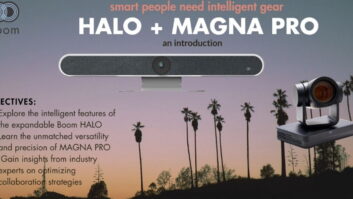Speed Isn’t Everything
Next-gen WiFi will be faster and more reliable, but wireless is likely to remain a bench-warmer rather than a starter.
SPEED MATTERS. Just ask anyone who’s struggled with streaming multimedia or PowerPoint slide transitions using a wireless projector. So it’s no surprise that vendors such as Hitachi are looking to use 802.11g for wireless projectors they launch next year. But although 802.11g maxes out at 54 Mb/s, it still struggles to keep up with AV trends such as high definition.
Enter 802.11n, a forthcoming wireless standard that’s the newest member of the “WiFi” family. When 802.11n makes its commercial debut next year, it’s expected to deliver peak data rates of about 100 Mb/s, although some chipset vendors envision speeds beyond 600 Mb/s. Under real-world conditions, first-gen 802.11n products probably would muster about 50 Mb/s.
“That gives you enough headroom for a high-definition, H.264-type signal, which would be going about 20 Mb/s,” says Chris Casper, group manager, product marketing, for Toshiba’s Digital Products Division, based in Irvine, CA.
To increase throughput and resist interference, 802.11n uses multiple input, multiple output (MIMO) antenna technology, where several antennas send and receive data. By comparison, most current-generation WiFi devices use only one or two. Although MIMO is one example of how 802.11n is significantly different than its older a, b, and g siblings, it’s still backward-compatible with them. That’s a plus in at least two ways: First, because an 802.11n laptop can feed a presentation to an 802.11b projector, existing WiFi equipment doesn’t have to be replaced. Second, even with only one of the devices running 802.11n, MIMO can help performance by making the most of a weak signal.
“Having multiple antennas means that even if you have a device that’s using b or g, you’ll still get a boost to the transfer rate with n on the other end,” Casper says.
Faster…somewhat
For 802.11a, b, and g, half of the peak bandwidth is consumed by housekeeping-type communications between the devices. For example, although 802.11a has a theoretical maximum of 54 Mb/s, only about 27 Mb/s is available to the application — and that’s under ideal, short-range conditions. The remaining 27 Mb/s also gets whittled away by interference, walls, and the distance between the laptop and the projector. The most widely used version of WiFi — 802.11b — has an effective throughput of only about 5.5 Mb/s under ideal conditions.
“Even just standard-definition 480i video takes up about 3 Mb/s,” Casper says. “If you have only 5Mb/s total under ideal conditions, what happens when your devices are separated by more than 10 feet or somebody puts a bag of popcorn in the microwave?”
Those caveats apply to 802.11n, too. Although MIMO helps work around interference sources such as microwave ovens, roughly half of 802.11n’s peak data rate is still devoted to tasks other than carrying the data traffic. Based on independent tests of pre-standard 802.11n equipment — usually referred to as “pre-n” — by research firms such the Tolly Group, there’s reason to believe that when the final version debuts, it will be faster than existing WiFi technologies — but not as much as its 100 Mb/s theoretical peak would suggest.
“Tolly Group’s test showed relative throughputs around 26 Mb/s for pre-n, whereas 802.11g was around 14 Mb/s, and most of the b was 3.5 Mb/s,” says Matt Nelson, director of strategic business at Avocent, a Huntsville, AL-based maker of WiFi equipment for AV.
In pro AV, WiFi’s bandwidth shortcomings have spawned add-ons — such as Avocent’s Emerge WMS1000 — that use compression and other techniques to shoehorn more bandwidth through an 802.11 connection. In some cases, those systems have delivered performance on par with what 802.11n is expected to offer, as Avocent found when it visited the lab of chipset-maker Airgo more than a year ago.
“They said: ‘Look, we can get a 42 Mb/s throughput on our 802.11n. Isn’t that great?’” Nelson says. “We said, ‘That’s nice, but we’ve been doing that for two years.’”
Fast technology, but slow adoption?
The Institute of Electrical & Electronic Engineers (IEEE) plans to vote on the 802.11n standard sometime in November. If that timetable holds, the first chipsets using the official version of the standard could be available to equipment vendors by mid-2006.
Even so, equipment based on preliminary, unofficial versions of the 802.11n standard has been available for several months. For potential users, pre-standard gear can be useful for determining whether a forthcoming technology is worth considering. Depending on how and when pre-standard equipment is designed, it may be software- or firmware-upgradeable to the official version of the standard when that becomes available.
“If vendors wait until the spec is complete, they will minimize the risk that there will be a last-minute change,” says Jim Zyren, executive director of marketing for wireless at Conexant, a San Diego-based chipset maker. “However, this must be weighed against the fact that by waiting too long, vendors risk allowing first-to-market advantage to competitors. As a result, some vendors are undoubtedly moving forward even at this early stage.”
At least two factors will determine how quickly pro AV adopts 802.11n — if at all. The first is how fast it starts showing up in laptops, either built-in or as a plug-in PCMCIA card.
“One thing that drives the projector industry is the laptop industry,” says John Glad, a product manager at Hitachi America, headquartered in San Diego. “What the laptop industry says it’s going to do, then the projector industry says, ‘We’re just a monitor, so we’re going to be a monitor for your laptop.’”
So far, it’s anyone’s guess whether 802.11n will start showing up in laptops by mid-2006. “We don’t know of laptop vendors that have announced plans for 802.11n,” Zyren says. “However, interest is strong and competitive forces are considerable in the PC market. Therefore, we take the view that laptop manufacturers will adopt pre-standard 802.11n products as soon as vendors can credibly claim that their products will be field-upgradeable to the eventual standard when it’s finally and formally adopted by the IEEE.”
The second factor is the cost of the chipsets. Indeed, one of the reasons why most of today’s pro and consumer projectors don’t have built-in wireless is pricing pressure. “How much will putting in something like that increase the projector’s cost, and will the user want to pay that extra cost, especially now that we’re getting down to such inexpensive projectors?” Glad says.
The answer hinges at least partly on 802.11n’s performance: If the initial products prove that the technology can deliver a wired experience in terms of smooth, fast PowerPoint transitions and support for full-motion video, then users might be willing to pay a premium for projectors and other AV products that have 802.11n built-in. How much of a premium in turn depends on 802.11n’s adoption in areas outside of AV. For example, if high-volume products such as laptops and Tablet PCs start using 802.11n en masse, then chipset prices should quickly decrease, reducing the premium.
Declining chipset prices are part of the reason why vendors such as NEC and Panasonic are adding wireless projectors, with a total of 12 models between the two companies. Hitachi plans to offer its first wireless projector next year. “I think we’re going to use 802.11g,” Glad says.
Connections vs. connecting
Despite its faster speeds, resistance to interference, and ability to work with weaker signals, 802.11n doesn’t address a major reason why wireless is still a niche play in pro AV: the tedious task of connecting devices, such as a laptop to a projector.
The ideal situation would be similar to WiFi hot spots at places such as Starbucks: A presenter would walk into a conference room and fire up her laptop, which would immediately “see” the wireless projector. With one click, she could then could establish a link to the projector and start feeding it her presentation. As one AV integrator told Pro AV earlier this year, “If it were that easy to connect to a projector, then we’d be selling a lot more wireless systems.” (For more information about WiFi in pro AV, see “What’s Wrong with Wireless?” in the May 2005 issue.)
Although 802.11n speeds up connections, it doesn’t make connecting any faster. So as with its older siblings, 802.11n’s adoption in pro AV hinges partly on whether vendors pair it with software that enables fast, plug-and-play set-up. Vendors such as Toshiba already provide client software for laptops that provides a radar-like view of available 802.11 equipment, including projectors. But if that were the rule instead of the exception, some speculate that pro AV might not necessarily be better off. After all, with projector prices dropping and margins disappearing, cabling installation is one area left to generate profits. Increasing use of wireless may chip away at yet another profit center for systems integrators.
MORE ON WWW.PROAVMAGAZINE.COM
From our home page, you can access more information about WiFi in related back articles featured in Pro AV, including:
- What’s Wrong with Wireless? — Unreasonable expectations, technical hurdles, and security issues have prevented wireless projection from going mainstream. Are we any closer to a solution?, May 2005
- What’s Next: Ultra Wideband Doubles the Speed of WiFi — Still at least one year away from its commercial debut, ultra wideband could supplant WiFi for wireless dominance, August 2003Tim Kridel is a freelance writer and analyst who covers telecom and technology. He’s based in Kansas City and can be reached at [email protected].