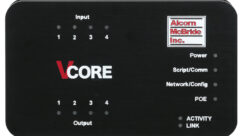Technology Showcase: AV Room-control Systems
Nov 1, 2008 12:00 PM,
By Bennett Liles
Choosing the right hardware for your specific needs is a challenge.
The evolution of AV room-control systems continues with the more proprietary systems still holding the big market share but with the clear trend toward open systems and software control of generic hardware through standard and proven communication protocols including RS-232, infrared, and good old contact-closure interfaces. Recent moves by some of the major players include a more inclusive approach to operating with third-party hardware and toward showing multiroom environments on one display. The biggest single enabling factor in this progression has been the advent of onboard web servers that allow a standard and well-known browser interface to be used in configuration, programming, and remote operation. Hardware scenarios run from a single, wall-mounted panel no larger than a light switch to rackmounted processors with connections for user-interface devices including hard button panels and touchscreens. With today’s selection among all these aspects of AV system control, the biggest challenge is choosing the right system for the specific environment. Here’s what is out there now.

Altinex MT2488CV Courtview 8
Altinex markets the MT2488CV Courtview 8 system specifically to manage AV assets and presentation devices in a courtroom environment. At the heart of the system is the company’s MultiTasker Universal Audio Video Integration System. This central module is a rackmounted chassis with anywhere from four to 20 mission-specific interface cards. Front-panel options include a blank panel, a panel without switches on the front that sports RS-232 ports on the back, and a panel with switches for direct operation. The MTSetup application provides a graphical environment in which to configure and program all the system’s functions. In the Courtview 8 system, there is an 8×8 VGA/UXGA switcher that connects up to four laptop computers, one document camera, and two DVD players. It feeds these to as many as four plasma or LCD displays and one large-screen projector. Audio signals are routed through an eight-in one-out audio switcher with volume control. For player control, the system has four hard-wired IR ports, and two touchscreen controllers may be connected. A judge override feature allows one-button shutdown of the system at any time.

AMX NI-3101-SIG
The NI-3101-SIG Signature Series AV controller from AMX integrates a pretty hefty amount of control processing into a 1RU box that can also be used as a standalone unit at the center of a NetLinx AV control system. Programmable through a USB port, the NI-3101-SIG uses 32-bit processing and 64MB onboard RAM to command a variety of control interfaces. Included are eight IR/serial ports, all of which can be used simultaneously; eight digital I/O ports; eight relays (LED indicated); six configurable RS-232/RS-422/RS-485 serial ports; and interfaces with both AxLink and 10/100 Ethernet networks. The chassis has a glossy black surface with a blue power bar and blue-and-white status LEDs. These indicate correct wiring, network activity, and programming status. The blue-and-white LEDs also indicate when the unit is sending and receiving data. Protocols used on the Ethernet port include ICSP peer-to-peer, ICMP, Telnet for remote configuration and diagnostics, and HTTP through an onboard web server. There is also an onboard FTP server. The AxLink connector is a black, 4-pin captive wire terminal that provides data and power to external control devices.
Technology Showcase: AV Room-control Systems
Nov 1, 2008 12:00 PM,
By Bennett Liles
Choosing the right hardware for your specific needs is a challenge.

Aurora Multimedia WACI-PAD 6
Among its wide range of AV controllers, Aurora Multimedia offers the WACI-PAD 6 for small-footprint AV control with hardware buttons. The unit mounts in a standard single-gang wall box, and it uses buttons that can morph into other functions when a control source is selected. One button serves as a return-to-main-menu point in an arrangement that maximizes functional flexibility in a very minimal space. An onboard web server allows remote configuration and operation of the built-in serial and IR ports. Included are a 250-MIPS processor; built-in diagnostics and setup; Power over Ethernet; internal bitmap setup; and a range of button backlight colors in red, orange, and green. Through remote programming and setup, the user can read the unit’s serial number, MAC address, IP settings, host name, and WACI Master IP. Along with these settings are password programming, serial data configuration, baud-rate settings, and button-group assignments. The WACI-PAD 12 has 12 buttons and fits a standard double-gang wall box.
Bitlogix markets an economical solution for connecting networking and non-networking projectors in the same plant with its NetControl software application and the SDS5110N, a new product for use with non-network projectors and NetControl software. The SDS5110N is a low-cost external (single-port) serial device server to connect non-network projectors to the network. You can use the SDS5110N with NetControl software for a very low-cost control solution. Network and non-network projectors can be controlled together while NetControl software and hardware needs are kept to a minimum. The SDS5110N is a small hardware module that has an Ethernet port and one RS-232 port on a DB9 male connector. The serial data rate is 110bps to 230.4kbps, and the protocols include ICMP, IP, TCP, UDP, DHCP, ARP, BOOTP, Telnet, DNS, SNMP, HTTP, and SMTP. The unit comes with power adapter and a quick-installation guide, along with administration software and documentation on a CD-ROM.
The Ion series of controllers from Calypso Control Systems provide control over a limited number of AV devices, but the low cost and compact Ion controllers can be networked for substantial expandability. All feature Calypso’s c_Link for hyperlink control from nearly any software interface including PowerPoint, MS Word, Windows desktop icons, and other hyperlink-friendly applications. The heart of the system is the event database that is accessed through an onboard web server. This database translates incoming events in the form of contact closures, IR triggers, and serial or Ethernet input into predetermined actions. This opens the system to being controllable by a wide range of interfaces and software applications. The Ion-8r has eight relays, one RS-232 port, and Ethernet. The unit’s blue LED indicates power, the green LED shows communication activity, and the amber LED alerts the user to relay status. The RS-232 connects on a removable screw-down block terminal.

Crestron Pro2
The Crestron Pro2 professional dual bus control system is the flagship of the company’s 2-Series line of AV control units with its 32-bit Freescale ColdFire processor. Designed for medium- to large-scale commercial and residential control applications, the Pro2 features six bidirectional RS-232/422/485 ports on DB9 connectors; eight serial/IR outputs; eight I/O Versiports for digital or analog signals; eight normally open, isolated relays; and one Z-bus and three Y-bus expansion slots, along with front and rear serial computer ports. IP-connected control and monitoring are possible using Crestron’s RoomView application, and the unit communicates with other Crestron devices on a 4-pin CresNet connection. Memory expansion is made through a card slot on the rear panel for any Type II CompactFlash card up to 4GB. The built-in web server has the capability of both static and dynamic IP addressing, and SNMP support allows network management using any third-party SNMP software. All Internet-enabled 2-Series processors support Secure Sockets Layer for protecting sensitive network communication.
Technology Showcase: AV Room-control Systems
Nov 1, 2008 12:00 PM,
By Bennett Liles
Choosing the right hardware for your specific needs is a challenge.

Cue ipCue-epsilon
Based on the Motorola ColdFire processor, the IP-enabled Cue ipCue-epsilon controller is housed in a 2RU rack chassis with two bidirectional serial RS-232 ports, one bidirectional RS-485, eight IR/serial outputs, four analog outputs (0V-10V), eight relay terminals, and eight general-purpose I/O terminals all on rear-panel captive- screw connections. Setup, configuration, and diagnostics are done through an onboard web server and using a standard web browser. This user interface also provides graphical monitoring and remote control of AV room devices. An internal IR sensor serves as a learning port for IR codes and as an IR control receiver to accept commands from a handheld remote. Front-panel LED indicators show power, Cuenet activity, CPU, and the status of each interface port. An internal realtime clock with battery backup allows scheduled events, which are stored via 16MB RAM and 16MB internal flash memory. A wide selection of ready-made interface cables can also be ordered from www.cuesystem.com.
Extron‘s MLC 226 IP is an example of the all-in-one processor and user interface combination unit with 11 backlit buttons and an RS-232-linked volume control. As is the case with its smaller brother, the MLC 104 IP, this controller also incorporates an RJ-45 twisted-pair IP connection to use with either static or dynamic IP addressing. The controller can be programmed with Extron’s Global Configurator/Viewer software. RS-232 drivers for a wide range of AV devices can be downloaded from the Extron website. IR drivers can be user-made by “teaching” them to an IR receiver built into the front panel of the unit. Actions can be sequenced with adjustable time delays and the MLC 226 IP can be set up to automatically generate email alerts for conditions such as high lamp times, blown lamps, or disconnected display devices. The internal web server allows for easy programming of time-scheduled events such as nightly projector shutdown.

FSR RN-WPCS
Part of the Room Navigator line of products from FSR, the RN-WPCS wall-plate control system can control one serial and two IR devices along with all of the Room Navigator devices. Mounted in a single-gang Decora wall plate, the controller can be installed on a wall or desktop for AV source-switching and transport-control functions with an illuminated front panel. The unit features a built-in IR learner and internal command storage, mixed-format command scripting, a Windows-based configuration utility application, programmable delays, toggling command functions, time-based automatic execute functions, and auto power-up scripting. Downloadable control templates are available from the FSR website. Configuration files can be saved, emailed, and reused. The RN-WPCS uses 9VDC power at .35A, and it comes with the power supply, mating connector, serial cable, IR emitter, and a termination adapter. The hardware interfaces with the control unit on a rear-mounted 6-pin captive screw connector.
Another example of the in-wall, consolidated user interface and controller is the Kramer Electronics RC8IR eight-button universal room controller with IR learning, which is capable of controlling audio and video components as well as lights and screens. The unit has eight backlit, label-capable buttons, each of which can store up to four macros. Each macro can have up to 15 commands. The Ethernet port serves as the connection interface for Kramer’s RC Configuration software and for IP-based external monitoring and control. There are two IR ports, and the unit can learn IR control codes from handheld remotes. Drapes, screens, and other devices can be controlled through two relay contact-closure ports. Through two RS-232 and one RS-485 port, three or more additional devices can be controlled with serial control protocols. The unit also has a lockout function for security, and the whole device fits inside a standard one-gang wall box. A single IR emitter and IR extension cables are available, and the unit operates on 12VDC at 155mA.
Technology Showcase: AV Room-control Systems
Nov 1, 2008 12:00 PM,
By Bennett Liles
Choosing the right hardware for your specific needs is a challenge.
The Mediatech ButtonMate EZ2 Control Panel offers 32 buttons for programming and operation of AV devices and seven LEDs for system-status indication. The unit can directly connect to players and displays for RS-232 control of up to six devices, and it uses contact closure for activation of powered projection screens, drapes, and other items. Using two double-head IR emitters, the ButtonMate can control up to four media players, and it can launch commands and command sequences from activation of two internal sensor inputs. A built-in IR learner has 60 command storage locations, and the controller can be connected to Mediatech’s other control hardware for an expandability solution. All interfaces are on captive-screw connectors on the back of the unit.
The DigiLynX IP-based audio/video distribution network from NetStreams consists of a wide variety of hardware devices offering a considerable degree of customization. The system provides source control, a graphical user interface, and among other functions, sensor/relay control. All components connect with Cat-5e to form the network. Centrally rackmounted units can include the Streaming Music Manager, an IP-based device that finds music files stored on a PC, Mac, network-attached-storage system (NAS), or USB storage device. The MediaLynX Pro MLA4000 is a unit that provides four channels of analog-to-digital audio conversion, and the MediaLynX A/V MLAV300 performs realtime encoding of audio and video from a legacy video source. The SwitchLynX series of IGMP-enabled megabit and Gigabit Ethernet switches are designed to handle IP-based audio- and video-signal distribution. All these are powered by the PowerLynX PL750/PL600 line of intelligent power supplies. Among other options, the system can be controlled with the TouchLynX TL430 4.3in. in-wall touchscreen or the TouchLynX TL700 7in. in-wall touchscreen.
Sansonic‘s HNB system provides sound control from a number of devices in a classroom situation and adds wireless microphone capability and ADA-assisted listening receivers. The system is completely modular with control and connector panels that mount in standard one- or two-gang electrical boxes and connect through standard Cat-5e UTP cable. The units can also interface and operate with fire-alarm and security systems, PA systems, and intercom systems from 1V to 70V. The HNB-B unit provides transmission of RGB/VGA, S-Video, and composite video signals through a buffered VGA monitor output that takes the signal up to 150ft. on UTP to the video projector. The wireless HNB-C unit can be added at any time to enable up to two wireless transmit channels and two wireless receive channels between wireless handheld or head-worn microphones, headsets, and ceiling loudspeakers. The HNB system strives for maximum customization with minimum size and price.
The Custo RLRS AV system controller from Vity is designed for use on its own in a small AV environment or for augmentation of another such unit or other controllers such as Vity’s Custo LAN or other units using the RS-485 MBC bus, on which up to 16 of the controllers can be linked. The Custo RLRS can operate up to four relays in normally open or closed configuration, and it can drive one RS-485 linked device. It can also use this link for connection to the company’s Multicustom, XMonopro, and Minimono controllers, and firmware updates can be done by direct RS-232 connection. The front-mounted IR port also allows the unit to be operated either by infrared wired keypads or with a handheld IR remote. All Custo modules also provide a 12VDC power output to supply a second device with 4A maximum current. The RS-232 connection is on a standard DB9F while the wired IR port exists as a stereo mini 3.5mm jack. The MBC bus connects on a detachable Phoenix block.
As is evident, there is an AV-control solution for any situation. The key to selecting the right one is to carefully assess the present and future needs of those who will use the system and the level of their technical ability. Match the hardware to the task and the users, and success will follow.
MORE INFORMATION
Altinex
www.altinex.com
AMX
www.amx.com
Aurora Multimedia
www.auroramultimedia.com
Bitlogix
www.bitlogix.com
Calypso Control Systems
www.calypsocontrol.com
Crestron
www.crestron.com
Extron
www.extron.com
Kramer Electronics
www.kramerelectronics.com
Mediatech
www.gomediatech.com
NetStreams
www.netstreams.com
Sansonic
www.sansonic.net
Vity
www.vity.com