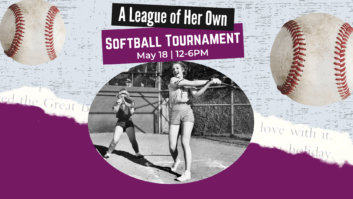Technology Showcase: IP for A/V
May 1, 2004 12:00 PM,
By Jeff Sauer
A Crestron touch-panel system in a boardroom environment.
It should come as no surprise to anyone in the A/V industry that a convergence is blurring the lines between audiovisual and information technology infrastructures. Internet protocol (IP), the effective language of local area networks (LANs) and the Internet, is fast replacing traditional serial control of A/V systems. Increasingly, A/V control information is sharing Ethernet cabling with traditional business traffic.
As with any major change, it’s both exciting and tenuous. New functionality means potential business and consulting opportunities, as well as new, smarter ways to work, but it also punctures the wall that once separated A/V and IT departments. In order to stay current and to collaborate with IT experts, A/V professionals need to learn new tools of the trade. After all, those IT pros are inevitably the gatekeepers of the IP infrastructure, and speaking their language and understanding their concerns is a good first step toward building successful relationships — to say nothing of proving your own mettle.
CHANGES IN PRACTICE?
Fundamentally, at a user-interface level, IP control of A/V systems need not be any different from traditional types of control. Users push buttons on interfaces and projectors turn on, screens and lights go down, and inputs are selected. Indeed, many local control units remain serial (though that is changing, too). The conversion to IP primarily is expanding control systems. The big difference with that IP connection is that instead of being tethered by a serial cable and limited to a local control room or a conference room wall panel, control interfaces can be literally anywhere in the world.
The advantages of IP begin with its presence within a physical infrastructure that almost invariably already exists in today’s commercial, educational, governmental, and, increasingly, residential buildings. Cat-5 cable already serves LANs, and employing it allows A/V installations to minimize physical redundancies and lower costs immediately.
AMX Modero touch panels

Yet, IP is not just about the cable. It’s about the infrastructure. By converting control commands into IP data, A/V control systems can leverage the physical Ethernet routing, switching, and repeating network components that regularly send information through office buildings and around the world. In its most basic form, IP network control lets a central administrator monitor, power up/down, and make basic adjustments to A/V equipment that may reside on the other side campus — or even across the country — without ever leaving the control room swivel chair.
Imagine eliminating the room-to-room walkthrough at the beginning and end of each day at a university or corporation with a couple dozen lecture halls or conference rooms. Imagine, too, a panicked presenter with a projector or audio configuration problem five minutes before the start of a meeting. If a centrally located A/V tech can simply read a computer control interface and remotely make an input change, reset projector color and audio EQ levels, or just power on a microphone, a crisis will have been averted. Stress will subside and institutional confidence in A/V will increase.
Now add interface standardization for both large and small systems. Also add the ability for a control system to automate notification by e-mail or page if a technical problem, a theft of equipment, or a lamp reaching the end of its life occurs. Even add the software ability to chart maintenance and operational status and give A/V crews wireless access to that information on a PDA or tablet PC while riding on a golf cart to set up microphones in another room. The flexibility and efficiency of IP becomes easier to see.

That’s not to say that everything IP is perfect. Although computer network headaches and configuration conflicts are slowly becoming a dated cliché, there are still caveats to heed before figuratively and literally boarding the IP bus. The most obvious is simply that IT departments are often hesitant to load their precious networks with more data. Sharing bandwidth and workload is more of a political issue than you might expect. Although control information is minimal, the implications of A/V media data with huge file sizes moving over Ethernet can be a hurdle (see the sidebar “A/V Media over IT” on p. 90).
A/V control companies can lessen those IT concerns with features such as automatic IP address configuration via DHCP. Today, the major control vendors support that, but not as the factory default. It typically translates to a potentially unnecessary serial connection configuration step to manually assign IP addresses. More serious, A/V control companies have to implement security features for remote administration, as AMX and Crestron have done by incorporating support for a secure socket layer for data transmission.
Costs for IP products and systems tend to be higher because control systems need more powerful processors. The added costs are more directly related to the additional hardware components — Ethernet ports and NIC cards — needed to connect control systems to a network. However, it’s understandable that companies need to recuperate the R&D costs of developing IP-based products, and those real costs add to prices.
Still, within the past two years IP-capable control systems have surged from the minority of purchases to the overwhelming majority. The up-front system costs (including the education costs of learning new systems) may be higher, but the marketplace verdict clearly sides with the added flexibility, productivity, and scalability of IP.
CONTROLLING IP
AMX and Crestron have dominated discussions about A/V control systems for several years, and the move toward IP doesn’t change that. In fact, starting more than six years ago, AMX and Crestron have essentially led the A/V industry down the path toward IP convergence with their products.
NetLinx, AMX’s flagship family of IP control products, includes central controllers, device control modules, and Ethernet cards. NetLinx controllers can communicate with older AMX interfaces — wall and tabletop touch panels — through the proprietary AXLink bus. That way nothing changes on the user end. They can also communicate with AMX’s newer line of Modero touch panels. The Modero line includes both wired and 802.11 wireless units that are native IP, using a standard TCP/IP transport layer.
Sony VPL-FX51 SuperSmart

NetLinx Studio is AMX’s Windows-based programming kit, or programming shell, that allows dealers and integrators to assist clients and consumers in developing custom applications for monitoring entire control infrastructures. AMX’s library of Internet Inside applications is a series of template utilities for solving common problems with that Studio framework. For example, there are stock software modules for scheduling and scripting equipment operations, monitoring maintenance, sending e-mail notification of trouble, and more than a dozen others.
Crestron’s MediaManager flagship family of products is similarly built to support both legacy Cresnet bus control of local devices and remote IP monitoring using Crestron’s e-Control software. E-Control effectively puts a standard Crestron physical touch-panel interface inside a Web browser, providing a consistent look and feel to control whether it is local or remote. Crestron also has had IP wired and 802.11 wireless touch panels available since late 2003.
Crestron’s RoomView software makes facility-wide monitoring possible. Like NetLinx Studio, this software provides a programming environment for integrators and dealers. For basic room-level control, Crestron also has announced a wizard-based SystemBuilder programming that will walk integrators through building simple, room-size control interfaces.
Cue Systems, another maker of touch panels and control systems, has developed the eCue hardware and software interface that connects to traditional control units. These communicate with touch panels through standard serial connection. The eCue software lets you build browser-based interfaces for central PCs and for handheld PDAs. Cue’s pdCUE software effectively turns any PDA into a wireless touch panel at a much lower relative cost.
Extron IPL T S2

Extron, a company almost synonymous with the A/V industry, is known for infrastructure hardware: matrix switchers, signal processors, and image processors, as well as architectural mounts, faceplates, and other interfaces. But Extron is also moving more toward command and control thanks to IP. Extron’s combination of IP-Link hardware and Global Viewer configuration software represents a significant step toward IP-enabled system control.Extron offers several versions of IP-Link modules with various port configurations, but the basic function of each is to allow theoretically any controllable device to become an IP-controllable device. By translating serial, relay, IR, and even power up/down commands into IP and vice versa, IP-Link devices can communicate with the Global Viewer software in a central control location. Further, Global Viewer, a free utility for IP-Link systems, walks users through building custom interfaces for controlling entire rooms or groups of rooms connected by IP-Link hardware.GENERAL-PURPOSE PROCESSORSWhile AMX and Crestron ultimately stand atop the A/V industry when it comes to integrated control systems, their strengths ultimately lie in traditional control hardware: touch panels, keypads, and central and local device controllers. In fact, because their respective proprietary hardware devices function as the ultimate control processor even when accessed through a browser, neither company is particularly exploiting the power of general-purpose computer CPUs.QuickLogix’s NetControl, on the other hand, starts with the software. NetControl resides on a Windows computer that communicates directly with individual devices rather than through a dedicated control unit. For devices without built-in Ethernet, QuickLogix recommends devices like Extron’s IP-Link or other serial-to-IP converters from companies such as Sharp (AN-LS1) and Eiki (NPC-1).NetControl is scalable and can control entire facilities and campuses. By adding devices to a custom user interface matrix, NetControl offers an overview of entire fleets of projectors and other devices. An event manager allows administrators to preschedule functions. A status control manager monitors lamp life, device temperature, as well as setup configurations. And an antitheft manager can sound an alarm or send a page immediately if a device is unplugged from its power source. With those and other features, NetControl more squarely targets AMX- and Crestron-style control systems, though QuickLogix itself does not offer any touch panel, router, or other control system hardware.Simtrol’s ONGOER similarly uses a Windows 2000 or XP computer and CPU to control A/V devices. In some ways, ONGOER Builder is similar to AMX NetLinx Studio and Crestron’s Roomview in that it builds custom control applications, but Simtrol focuses more on a user-friendly, point-and-click computer interface.Aurora Multimedia sits somewhere in between, selling a simple and much less expensive control interface module that converts IP to serial and IR ports, running off the CPU of the host computer. Aurora’s WACI hardware and software toolkit features customizable setup, event manager, and diagnostic monitoring interfaces.In the realm of control systems, there also may be competition from manufacturers who have incorporated an Ethernet port and IP control into display devices. Sony and Epson became the first companies to add Ethernet ports to projectors almost five years ago, and now several companies, including Barco, Christie, InFocus, NEC, Sanyo, and Sharp, have projector models with Ethernet ports. Each company offers proprietary software for remote administration of projector functions. The software grants all of the basic advantages of general IP control, including power up/down, parameter setup, and checking lamp life. Sony, a company with a stated goal of eventually giving every product an IP address, has gone the farthest of the device manufacturers with its PJNet software. This gives features like e-mail notification of lamp life limits or other maintenance problems.Sony’s thorough control software controls only Sony devices, and the same is true of most others. An exception is Christie, a projector maker with control room monitoring solutions, though its products are clearly the focus. Some, though not all, require a separate browser window for each device, and that is not an efficient solution for larger A/V infrastructures. Ultimately, most display manufacturers view their proprietary software as more of a jumpstart toward IP, with the native IP in the hardware as the piece that will more efficiently link their devices to larger control systems.A/V Media over IPIP network control commands represent a relatively small amount of data to put on a corporate intranet, but the mere mention of A/V anything over IP can often leave IT heads spinning. Why? A/V media can mean huge amounts of data, and it’s not hard — at least not for a paranoid IT pro — to see A/V network control as the drip coming through the dam.It’s not new, for example, for projectors to have reader utilities for common applications like Microsoft PowerPoint, Word, and Excel for PC-free presentations. Historically, that has meant inserting a flash memory storage device into a projector slot. However, with IP connectivity, Barco, Epson, and Sony have all demonstrated moving those presentation files over Ethernet. Still, those are moderate corporate file sizes.Sony and Barco projectors with built-in versions of the Windows operating system can also leverage Windows XP’s remote desktop feature that allows a projector to be a remote monitor for running presentations directly off a networked computer in a different location. Screen images don’t represent all that much data either, but they do demand a responsive network with unimpeded bandwidth. Converting visual screen data to IP is also what enables the 802.11 wireless projection solutions from manufacturers like Epson, InFocus, NEC, and Sony to display computer screen images without a physical cable between the computer and the projector. Wi-fi networks are usually switched components of greater IP networks and shouldn’t add to the bandwidth.However, motion video has serious bandwidth implications. MPEG-over-IP solutions from VBrick, Optibase, and Visionary Systems target applications such as distance learning, video-on-demand training, remote security monitoring, and distance communication. Those demand a higher-quality video image than videoconferencing or applications that can be served sufficiently by Internet streaming video. By using MPEG-1 or MPEG-2 compression, these video network appliances can deliver live television-quality content to viewers across a local or wide area network. In the case of VBrick’s VBStar, video can be captured to a built-in hard drive and automatically configured to be forwarded to another IP address for later on-demand viewing. Adtec’s Edje and Electrosonic’s FrEND are examples of network-controller MPEG video players that include programming, scripting, and scheduling features. These devices typically have a local hard drive and are configured to receive video files from a server and play them back in a point-of-sale or kiosk-style application.All of those video-over-IP devices feature browser control over an IP network or the Internet, sometimes with sophisticated control. The volume of data, however, comes from the large files — and that’s what can scare the IT folks.For More InformationAdtec
www.adtecinc.comAMX
www.amx.comAurora Multimedia
www.auroramultimedia.comBarco
www.barco.comChristie Digital Systems
www.christiedigital.comCrestron
www.crestron.comCue Systems
www.cueusa.comEiki
www.eiki.comElectrosonic
www.electrosonic.comEpson
www.epson.comExtron
www.extron.comInFocus
www.infocus.comNEC
www.nec.comOptibase
www.optibase.comQuickLogix
www.quicklogix.comSanyo
www.sanyo.comSharp
www.sharpusa.comSimtrol
www.simtrol.comSony
www.sony.comVBrick
www.vbrick.comVisionary Systems
www.visionary.com