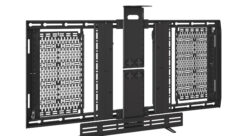Testing the installed sound system: Testing a system helps identifyhard-to-find yet easy-to-correct installation errors that ruin the sound ofyour system.
Jul 1, 1997 12:00 PM,
Pat Brown
In all areas of life, we rely on goods and services to make our liveseasier and more productive. And with our investment, we have the right toexpect a level of performance consistent with what was promised by themanufacturer or designer. Final testing and calibration plays an integralpart in assuring that the product or service has been manufactured orinstalled in a manner that assures that the full usefulness of the deviceis realized. Testing the installed sound system in a methodical andrepeatable manner benefits the end-user because the system performs better;testing benefits the designer and installer by revealing shortcomings thatlead to better future designs.
What to evaluateA common misconception is that the installer should test the system afterthe system is in place. In fact, you should test a system during theinstallation process. That way problems can be detected and corrected asthey occur. We’re assuming we are working with a good design and goodcomponents. From here the focus shifts to assuring they work togetherproperly.
During the installation and commissioning process, the installer shouldevaluate a number of areas for proper operation. They include:
Safe rigging practices.
Safe grounding practices.
Hums resulting from ground currents.
Proper system polarity.
Susceptibility to radio-frequency interference.
Susceptibility to electromagnetic interference.
Proper system gain structure.
Consistency and accuracy of coverage.
Fidelity of the direct sound field LD.
Adequate acoustic gain.
Of all of these, the most important are rigging and safety grounding. Evensystems that soundgood can kill or maim if not properly affixed andproperly grounded. If in doubt about the rigging, defer to a specialist inthat field. Be certain that all loudspeakers have safety cables affixed andsecurely fastened. Safe grounding practice means each component is earthgrounded through its AC cord, rack rails or both. Improperly groundedsystems can present a shock hazard to the end user, and the results areoften lethal. The challenge–to accomplish safety grounding withoutintroducing audible hum into the system–is certainly possible, although itmay require minor modifications to some system components. The final wordsin these two critical areas: If in doubt, consult an expert.
Ground currentGround current problems most often result from current flowing aroundmultiple ground paths between electronic devices. Whenever wire is looped,current flow will be induced by fields that radiate from electrical devicesor conductors in close proximity. Also, since different parts of a soundsystem will have slight variations in the potential of their earth grounds,current will flow between these ground points. Just like water, electricitywill always try to level itself. Water covers 70% of our planet, yet thereis only one reference that we call sea level. Any body of water with aconnection to the sea will seek that level. That’s why rivers flow andlakes don’t.
Sound-system grounding works much the same way, with an earth ground thatis the zero potential (or sea level) point of the system. All other groundpoints higher than this potential will seek this one when they areconnected together. Care should be taken when using an electrical circuitthat is not dedicated for the audio system with its own technical groundconnected at the building service entrance. Even with a good technicalground, there are often three ground paths between individual electroniccomponents, which makes the flow of ground current inevitable. Sound systemcomponents are connected together through the AC supply for the system, therack rails and the shields in the interconnect cables. Ground currentsflowing through these multiple paths often find their way into the signalpath, resulting in audible hum or buzz at the output of the system. Theproblem is not that the current is flowing, but in where the current isflowing. When it finds its way onto circuit boards, things are going tobuzz.
You can take two approaches to correct this problem. One is to try toeliminate all but one of the ground paths. This approach can be frustratingand often results in unsafe practices, such as lifting the third prong ofthe AC electrical cord. Other methods include isolating equipment from rackrails with insulating washers and lifting shields at one end oninterconnect cables. All of these are stop-gap measures and never reallyaddress the heart of the problem: Ground current hums are caused by currentflowing around ground paths and into the internal circuitry of mixers andamps; how does it wind up there?
Unfortunately, many manufacturers provide a path directly onto the circuitboards by connecting their internal circuit grounds to pin one on balancedinput and output connectors. This provides a direct route for all kinds ofnasties to invade the most sensitive circuits of a device. Imagine routingthe downspouts from the gutters on your house into your basement;connecting cable shields to signal grounds is the electrical equivalent ofthis plumbing disaster. One way to break the flow–lifting interconnectcable shields at one end–can also cause problems because the lifted shieldbecomes an antenna that may be connected directly to a circuit board viapin one on an input or output connector at the un-lifted end of the cable.
Because the cable shield is essentially the “metal chassis” that surroundsthe signal conductors, the best solution is to connect all shields to AC orchassis ground at both ends of the interconnect cables, which meansconnecting the shields directly to the metal box that houses the equipment.Some manufacturers do this for you, but as of the time of this writing,most do not. As a result, an important part of the interconnect procedureis to identify and correct pin-one problems. The pin-one problem has beenwell-documented by Neil Muncy and other grounding evangelists, to whom theaudio industry owes a debt of gratitude.
A simple tester works well to identify pin-one problems. (See Figure 1.)Called a hummer by its inventor, John Windt, this inexpensive testerdeliberately injects about 100 mA of 60 Hz AC current into pin-one of eachsystem component. Properly grounded inputs and outputs will not conductthis ground current onto circuit boards. Improperly grounded componentswill hum at the presence of this electrical invader. A current of 100 mA ischosen because it is a typical value of ground current that will flow in alarge sound system. To perform this test, start at the power amplifier andwork your way back to the system input as you interconnect components. Myhummer has an XLR-type male connector that can be plugged into the inputjack of each component. If a component hums when tested in this manner,reroute shields on interconnect cables directly to the metal chassis ratherthan pin-one on both the input and output jacks. (See Figure 2.)
Seem like a lot of trouble? Finding and correcting a ground loop in a largesystem is much more trouble and will take much longer to correct. Theinstallation phase of a project is the time to do it. Not only will youfind the problem or potential problem, you will educate yourself as towhich manufacturers properly ground their inputs and outputs, saving youtime and money in the future.
PolarityMaintaining proper polarity is important in every part of the system,especially in loudspeaker arrays because of the close spacing (andtherefore significant acoustic coupling) of loudspeaker components.
Polarity problems are most easily understood if you consider thelow-frequency loudspeakers of a sound system, because we can sometimesactually see them move. Of course the high-frequency devices are movingtoo, just faster and with smaller excursions (and invisible to the nakedeye). When a positive-going signal is applied to the positive loudspeakerterminal, the loudspeaker should move outward in a properly polarized soundsystem. From a system perspective, an over-pressure at the microphonediaphragm should produce an over-pressure at the listener; as themicrophone diaphragm moves in, the loudspeaker diaphragm should move out.
Suppose you had two loudspeakers in close proximity. One moves outward inresponse to a signal; the other moves inward. The net effect is no sound orvery little sound because each movement is telling the air molecules to dothe opposite thing. The actual result is frequency dependent and usuallymanifests itself as weak bass because of longer wavelengths and increasedacoustic coupling at low frequencies. (Remember, the lower the frequency,the longer the wavelength and the greater the acoustic coupling betweenclosely spaced transducers.)
For subwoofers, the cancellation can be nearly complete. In mid- andhigh-frequency loudspeakers, polarity problems often show up as a dead spotat a location equidistant between the two devices that are out of polarity,or an acoustic image that appears to be coming from somewhere other thanwhere the loudspeakers are located. Mispolarized loudspeakers often createfloor or ceiling reflections that are stronger than the direct field at thelistener, so accurate imaging goes out the door.
Polarity can be tested several ways, ranging from quick and dirty to quitesophisticated. Let’s start with a quick and dirty method that works wellfor woofers. Simply take a 9 V battery and touch it to the loudspeakerterminals. The loudspeaker should move outward when the positive batteryterminal is connected to the positive loudspeaker terminal. Test the cablein the same manner, with one end connected to the loudspeaker.
High-frequency devices aren’t quite so easy. The best method here is to usea set of polarity testers, which consists of a send and receive unit. Thesend unit outputs a pulse, and the receive unit–you guessed it–receivesit. The outgoing pulse is a positive-going spike, and the receive unit,which has a built-in microphone, shows whether the received pulse ispositive (proper polarity) or negative (reversed polarity). These testersare commercially available from a number of sources.
Work through the system in the following manner, beginning at the systemoutput–the loudspeaker–and working toward the input–the microphone. Anideal time is right after the hummer test is conducted on each component.First, place the receive unit in front of the loudspeaker (about a foot or250 mm is a usually a good distance). Use the send unit to drive theloudspeaker directly (some have a “loudspeaker out” jack especially forthis purpose). Once the proper polarity of all loudspeaker devices has beenestablished, you can then work backward as you interconnect the electronicdevices ahead of the loudspeaker. This includes power amplifiers,crossovers, equalizers, mixers, microphones, etc. Be sure to check allinterconnecting cables. I have found many reverse-polarity cables right offthe shelf. Be sure to check each signal-processing device in both thestandard and bypass modes, as some devices invert polarity when they areswitched in or out.
Also, remember we are looking for devices that invert polarity betweentheir input and output. At least for this purpose, it doesn’t matter if adevice is pin-two high or pin-three high, as long as it doesn’t invert thepolarity of the signal. This is true for all devices except poweramplifiers, as a pin-three high-power amp will invert the polarity of thesignal sent to the loudspeaker. I wonder how many mysterious sound systemproblems have been solved by overhauling the system when the main problemswere actually simple polarity reversals.
As with pin-one problems, the time to test is during installation;otherwise when mysterious problems do arise (as they always do), the firstthing that must be done is to rule out polarity reversals. For instance, ifthe sound system has poor bass response caused by polarity inversionbetween two subs, you may incorrectly determine that new subs are requiredwhen all you really need to do is reverse two wires.
Microphones are another major offender concerning polarity because theoutput jacks are often wired by hand on an assembly line. Again, you canfind the “Monday morning microphone” with a polarity tester or by placingit in close proximity to a microphone you know is good and speaking intoboth. Identically polarized microphones will sum when set at equal levels;reverse-polarity microphones will cancel. Keep a “golden microphone andcable” of known polarity on hand as a standard.
Radio-frequency interferenceRadio-frequency interference (RFI) is another problem that plagues soundsystems. Fortunately, most RFI problems will be corrected by fixing thepin-one problems already described. Good grounding practice means thatextraneous noise induced into a sound system has a low-impedance pathdirectly to ground through cable shields and never gets to sensitivecircuit components, much like a good drainage system around your house.This problem goes beyond having country music hits pouring out of a systemwithout a tuner installed. Sound systems that have RFI problems will popand click as electrical contacts close throughout the building. The smallspark caused by switching a light on or off generates a broadband burst ofenergy whose bandpass extends into the radio frequency portion of thespectrum.
A good way to test for this is to generate a small electrical spark nearthe equipment rack and listen for clicks at the output of the system. A gasgrill ignition or small electric fence-charger can be used for this purpose(be VERY careful). Keep a distance of 5 to 10 feet (1.5 to 3 m) between thespark source and any system component, and don’t use it around DSP-basedequipment. Use a headphone amplifier to isolate the problem to a specificcomponent or microphone line. RFI filters are sometimes useful at systeminterconnect points. (See Figure 3.)
Electromagnetic interference (EMI)Even with all pin-one problems eliminated, hum can still get into a soundsystem by induction. A common culprit is a signal processor mounted inclose proximity to a power amplifier. The electromagnetic field from theamplifier induces hum components into the sensitive circuitry of theprocessor. The best fix for this problem (rack manufacturers will lovethis) is to isolate the two devices physically. It is also a good idea tobuy equipment that carries the CE label, which means that it has beentested and approved for sale in Europe. Our European friends have strictguidelines on the permissible fields that can radiate from an electricaldevice. Devices that meet these guidelines will be less likely to have EMIproblems.
One way to locate a hum-sensitive component is to use a degaussing coil ora tape-head demagnetizer, both of which are available from the largerelectronic supply houses. Move the coil in close proximity to each systemcomponent while monitoring the output of the system. This procedure hasabout the same affect on floppy disks as attaching them to the refrigeratorwith a magnet, so keep it away from computers and other devices that employmagnetic storage, unless you just enjoy having a system crash and burn whenyou turn it on.
Coverage problemsIn any installed sound-reinforcement system, there are inevitably goodseats and bad seats in the audience. For speech reproduction, good seatsresult from a design that provides the following:
Time-coherent direct sound field.
Good signal-to-noise ratio.
Good direct-to-reverberant ratio.
Absence of strong reflections less than 5 ms or greater than 40 ms afterthe arrival of the direct sound field.
For music reproduction, no one can really decide what sounds right, whichis why we have marketing departments to tell us what we should like. Yes,”warm bass sound” is just another way to say “distortion.”
When a listener seat has poor speech intelligibility, one or more of thesecriteria has been violated. Our ears are excellent at telling us that aproblem exists, but we sometimes need supplemental information as to why aproblem exists. Welcome to the world of audio and acoustic measurements.
Most sound-system measurements fall into two categories: electricalmeasurements and acoustical measurements. Signals in the electrical domainare referred to as audio signals. Signals that propagate by vibrating amaterial such as air, water or steel are called acoustic signals. Audiosignals are measured by direct connection to the analyzer. Acoustic signalsmust be acquired via an appropriate transducer: the golden measurementmicrophone. A good microphone is required because its response will besuperimposed on the data you collect.
Manufacturers offer many good audio and acoustic measurement systems. Someare so simple that a novice can use them; others require special trainingand expertise. Let’s look at the pros and cons of a few of the major types.
Single-port measurement systems gather data only, with no knowledge of theinput signal to the system. You have two of these attached to your head.Sound-level meters and real-time analyzers also fall into this category.They usually run off batteries (except for your ears, which arefood-powered) and can be useful for quick checks and verifying coverageover large areas.
An instrument that measures sound level only is called a sound-level meter.Such meters use a pressure-calibrated microphone to measure fluctuations insound pressure, then display the information as a sound level in decibelson an analog or digital display. Sound-level meters that display thespectral response of the system and the room are called real-time analyzers.
The most popular type has filters spaced at 1/3-octave intervals. They areeasy to use but are unable to ignore ambient noise, reflections andreverberation when displaying the response of the system. Also, theanalyzer displays the spectral content of the program material, so you arenot really measuring the sound system, but the combination of the room,sound system and whatever is being fed into it.
To provide a more consistent program source, noise can be input into thesystem. Suitable noise, called pink noise (no one is really sure why, but alot of audio stuff is that way), contains an equal amount of energy peroctave, which yields a far more useful display. However, the analyzer stilldisplays a summed response of all that it hears, just as a listener would.Analog real-time analyzers (useful tools that have been around for years)can be thought of as 30 or so “tuned” sound-level meters, each displaying adifferent 1/3-octave band of energy on standardized (a standard thateveryone agrees on!) center frequencies. The output is usually displayed ona matrix of LEDs.
A new twist to the RTA game is the FFT real-time analyzer. These littlemath machines gather data in the time domain (as a function of time) muchin the same way you would make a recording. The gathered data is displayedin the frequency domain, a process made possible by a mathematical routinecalled a Fast Fourier Transform (FFT). Dual-channel FFT analyzers work likesingle-channel FFT analyzers, with the added advantage of being able tocompare the two channels and display the difference between them. Thestimulus can be fed to one channel and the output from the measurementmicrophone into the other. These systems know exactly what was fed into thesystem and can measure exactly what comes out of the system. As such, thetwo can be compared and the actual response of the system can be displayed.When this response includes both the time and frequency behavior of thesystem, it is called a transfer function. Such measurements are invaluablefor diagnostic work because they can ignore the room noise by averagingsuccessive measurements. Variable time windows can also be used to allowthe direct sound field to be observed without the effects of reflectionsand reverberation. The stimulus can be any broadband source, includingnoise and music.
Stimulus-response measurement systems generate a test signal that is fed tothe system and reacquired at the output of a system component or at alistener seat with a measurement microphone. Stimuli can include noise-likesignals, chirps and swept sine waves, all of which are ways to acquire theimpulse response of a sound system without using an impulse. In thesimplest sense, an impulse response measurement means “Bang on it and seewhat happens.” Thumping watermelons and kicking tires are crude examples(yes, there’s a little scientist in everyone). The simplest form of impulseresponse is the hand clap. Modern measurement tools are essentially a meansof improving on this time-proven method by removing its shortcomings (handclaps aren’t perfect or repeatable, and even if they were, a loudspeakercouldn’t reproduce them). Our modern generation of analyzers can measure asystem’s impulse response without using an impulse. It is arrived atindirectly through some mathematical routines. Once the impulse response ofa system is known, its response to any other stimuli can be determined.
Thus far, we have only mentioned analyzers that acquire data in the timedomain. A notable exception is the TDS analyzer. TDS is an acronym for timedelay spectrometry, named by its inventor, Richard Heyser of the JetPropulsion Laboratories. TDS analyzers gather their data in the frequencydomain via a swept sine wave and a synchronized tuned tracking filter. Thetracking filter has a narrow bandpass, and synching it with the send signalallows the analyzer to “hear” all of the signal but only a small amount ofthe noise that is present. The ability to make precision measurements undernoisy conditions makes this a valuable tool for many applications.
Remember that all measurement systems require an understanding of audio andacoustic fundamentals to be affective; the radiologist gets the big bucks,not the X-ray technician. After all, what you are really getting paid foris interpreting the data, not just collecting it.
System gain structureGain structure problems manifest themselves in two ways: one, as audiblenoise at the system output because of insufficient signal levels throughthe signal processing chain, or two as audible clipping that results frominsufficient headroom in the system. If something sounds “fuzzy” or themeters don’t move, you need to check your gain structure.
Establishing a proper system gain structure involves evaluating eachelectrical device in the system and providing the appropriate impedance andsignal level between it and the other components in the system. For eachdevice in the system, it is prudent to know the following information:
Microphones:Output impedance
Sensitivity
Line-level devices:Input impedance
Output impedance
Maximum output voltage
Power amplifiers:Maximum continuous output power
Minimum load impedance
Input sensitivity
Loudspeakers:Sensitivity ratings
Power handling capabilities
With this information in hand, you can bring any system to its fullperformance potential.
The following is an overview of an orderly approach to establishing thegain structure of the system. It should be performed after the systeminterconnect procedure described earlier, only this time by starting at thesystem input and working toward the output.
Verify that each microphone is properly wired and is connected to a loadequal to at least 10 times its own output impedance. This intentionalimpedance mismatch should be maintained at every interface between allsystem components. It assures that the output voltage of each deviceremains unchanged when connected to the input of the next device. Themicrophone should have the proper sensitivity to be able to drive the mixerto a zero indication when picking up the sound source in the manner inwhich it will be used. This level can be trimmed back if not needed.
In turn, the mixer should be operating in the optimum part of its dynamicrange for adequate headroom and optimum signal-to-noise ratio. On mostconsoles this means that the average output signal from the device is about1 V (0 dBV) with 20 dB of headroom (clips at 10 VRMS). Actual values willvary from brand to brand (an example of a standard that no one agrees on).As such, a zero indication does not mean the same thing on all meters. Ilike to measure an unknown mixer’s maximum output voltage before clippingas well as its output with a zero meter indication.
Virtually all mixers have a very low output impedance and are connected tovery high input impedances, so calibration can be done with open-circuitvoltage measurements. To verify that the mixer is operating open-circuit,use the plug in Figure 4 and a voltmeter to verify that the mixer’s outputvoltage does not change when its output is connected to the input of thenext device up the line. A significant voltage change indicates excessiveloading of the mixer’s output usually caused by improper use of Y cords, apad of improper impedance, shorted wires, etc.
To properly set the mixer’s operating level, input a tone to one of theinput channels. With the main and channel faders at their zero mark,advance the trim control until the mixer reaches clipping. Oscilloscopesare well suited for this purpose but, just like pens and policemen, itseems like there’s never one around when you need one. I prefer to use asmall, inexpensive piezoelectric tweeter connected between pins two andthree on the output jack to signal the onset of clipping. Such a device hasa high impedance and sufficient bandpass to reproduce the harmonicsproduced by an overdriven device. If a 400 Hz test tone is used, you won’thear anything until the unit clips and the piezo tweeter sounds off. Leavethe mixer set just below clip and connect the next device (usually theequalizer). Move the piezo tweeter to the equalizer output and listen forclipping.
Many mixers have much hotter outputs than the input circuits of mostequalizers can handle. If the equalizer passes the signal cleanly, advanceits gain control until it clips. If the equalizer is clipping with its gaincontrol set at zero (usually the case), insert a pad or attenuator betweenit and the mixer to reduce the drive level to the equalizer to a value thatit can pass without clipping. Proceed in a similar manner until you reachthe power amplifier. Crossovers can be calibrated in this way by increasingthe bandpass of one of the outputs to pass both the fundamental tone andthe harmonics. The gain settings for that channel can be duplicated on theother bandpass outputs. Don’t forget to restore the proper bandpass forthat output before energizing the loudspeakers.
This procedure assures that each device in the signal chain clipssimultaneously and has the same amount of headroom above its averageoperating level for transients to pass. It also reveals the wide range ofinternal structures used in our industry (another standard that no oneagrees on). In actual use, the mixer will be operated at or near its zerometer indication, and each device after the mixer will have the sameheadroom that the mixer does. As such, the meter on the mixer displays theoperating level of every device in the signal chain.
To adjust the power amplifiers, disconnect the tone generator and inputsome broadband noise or program material from your favorite CD into themixer, adjusting the trim control for a zero indication on the main meter.Set the input attenuators on the power amplifiers at minimum and switch onthe amplifiers. Advance the input attenuators until the amp clips on thepeaks, is loud enough, or your loudspeaker smokes. If the smoke comesfirst, remember back at the beginning that I said we were proceeding withthe assumption of a good design. Everyone knows that when you let the smokeout of a loudspeaker that it never works right anymore.
The amplifier input attenuators will probably be at 12 o’clock or less,indicating that excess drive level is present at the amplifier’s inputterminals, which is always the case if you have things set right. I realizethat this violates one of the 10 commandments of rock and roll, so if youwish to operate the amplifiers wide open, insert a pad or attenuator aheadof the amplifier to reduce the gain overlap between the driving componentand the amplifier. Some prefer to simply reduce the drive from thecrossover, which in some equipment can reduce the signal-to-noise ratiothat we have tried so hard to maintain. But then again, at 110 dB at theback row, who cares?
In short, a properly calibrated signal chain will have some flashinglights. Meters should indicate strong readings and peak lights should flashintermittently. Calibrated in this manner, the system should have a noisefloor that is inaudible in the audience area. In fact, you may have tospeak into the system to verify that it is even on.
Acoustic gainSound systems with inadequate acoustic gain will go into feedback beforethe desired level is produced at the listener. Unfortunately, thisimportant system parameter is best achieved during the design process,where the required acoustic separation between microphones and loudspeakerscan be determined and designed into the system.
In auditoriums, a quick way to evaluate whether the acoustic gain of thesystem is adequate is to use a sound-level meter to measure a live talkerat a listener position with and without the use of the sound system. Anormal talker produces a sound level LP of 71 dBA at a distance of 2 feet(610 mm). This represents normal face-to-face communication conditions.
The question now is whether the face-to-face level (or higher if necessary)can be achieved at all listening positions when the talker is using thesound system. A good designer brings every listener into a face-to-facerelationship with the talker by virtue of the acoustic telescope that wecall a sound-reinforcement system. The variable here, once the loudspeakersand microphones are in place, is the distance between talker andmicrophone, which is why acoustic gain problems usually occur with lectern,floor, lapel and choir microphones.
Several remedies exist for insufficient acoustic gain, including a few thatcan be worse than the disease. Filters and such can be useful to add somestability to a system but are rarely sufficient for correcting a poordesign job. On an installed system, once you’ve determined for eachmicrophone the maximum talker-to-mic distance that allows adequate acousticgain, take some time to educate the end-user on how to use the microphone.
Avoiding the worstThis article addresses the major parameters that should be evaluated duringthe installation and testing phase of a project. It is by no meansexhaustive, but it will serve to head off many of the major problem areasthat seem to plague systems on a regular basis. If your systems are safe,don’t hum, have inaudible noise and sufficient acoustic gain, and don’tplay music when none is desired, your phone should be ringing off the hookwith referrals from satisfied clients rather than with threats fromdisgruntled customers. Adapt a systematic system check-out procedure andstick to it, and you will live long and prosper in the world of pro audio.