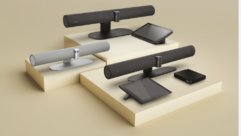ViewSonic WMG120 and WMA100
Nov 1, 2005 12:00 PM,
By Jeff Sauer
Cost-effective wireless combo sends video to digital signage.
Different people have different reactions when they hear the term “streaming video.” The optimist might think it’s cool, or at least a pleasant novelty. But many others have less-positive impressions — because of frustratingly poor video quality, stuttering images, or just a general disinterest in something that’s not really ready for primetime.
Yet those impressions are often more a result of streaming’s adolescent past than today’s state of the technology. Indeed, many streaming-oriented companies now tend to avoid the term altogether in favor of more descriptive terms, such as “video over IP” or “Ethernet TV,” that imply how easy it now is to move digital video. ViewSonic’s Media Gateway WMG120 ($549) and Media Adapter WMA100 ($349) combination is a good example of how easy “streaming” can be.
The basic idea of the Media Gateway and Media Adapter combo is simple: play media files that reside on a networked PC or hard drive and watch them on a monitor in a different location. Those files can be MPEG (-1, -2, or -4) video files; JPEG, PNG, or GIF stills; or WMA, WAV, or MP3 audio. In all cases, they are sent as digital data over Ethernet from one location and decoded at the viewing end and displayed on a local monitor without the need for a local PC.
A NETWORK MPEG DECODER
To understand how the Media Gateway and Media Adapter combination works, it’s probably easiest to start at the end and work backward. In this case, the end is the Media Adapter WMA100. It’s essentially an MPEG decoder with many of the same connection ports found on a traditional hardware MPEG decoder. In terms of outputs for display, on the back you’ll find straightforward video jacks for component video (3×RCA), S-Video, and RCA composite, as well as an RCA stereo audio pair and an S/PDIF jack. There’s also a DVI port for connecting to a computer monitor (there’s no native 15-pin, but rather a DVI-VGA adapter in the box).
The difference is that the WMA100’s only “inputs” are an RJ-45 Ethernet port and an 802.11b/g wireless antenna. There’s also no hard drive in the unit, so the MPEG files (or stills and audio) it plays all have to arrive over either wired or wireless Ethernet, streamed from a hard drive somewhere else. That somewhere else is either going to be a networked PC or the Media Gateway WMG120.
Interestingly, and a little counterintuitively, the Media Adapter WMA100 doesn’t need the Media Gateway to play media files, but rather just a PC with ViewSonic’s myView software installed. That software organizes media files in specific directories so you can browse them via the WMA100’s included IR remote control, using just the Media Adapter and its local monitor. Scroll to directories for videos, music, or pictures (there’s also a built-in Internet radio option) and hit select, and the files play over the network.
If you do add the Media Gateway, you add another source for playing media files. The WMG120 has a built-in 120GB hard drive onto which you can move files. (There’s also a WMG80 version with an 80GB drive, $150 less at $399.) The files appear as an option in the Media Adapter’s menu. More than that, however, the Media Gateway itself is a four-port wired and 802.11b/g wireless router that functions about as well as any other, both with wires and wirelessly. Other than the added size to accommodate the hard drive and two USB ports for uploading data, the WMG120 has very much the same ports and features as a typical NetGear or Linksys four-port wireless router. There are no video ports here — no inputs for live feeds — just the Ethernet ports for moving existing media data.
Indeed, the main configuration pages for the Media Gateway WMG120 look very much like those of any other router, with DCHP, IP address configuration, MAC addressing, and basic network security features, plus typical advanced setup options for MAC filtering, firewall enabling, and other common utilities. There’s also an important setting for enabling/disabling remote administration. The system runs about $500; there are probably more affordable solutions for adding networked storage, and there are certainly less expensive routers. But, for small local networks, the Media Gateway combines the two effectively and inexpensively.
PLAYERS AND RECEIVERS
ViewSonic has positioned the Media Gateway and Adapter as a solution for both digital signage and home networking/entertainment, with a heavy emphasis on the latter. That’s not too surprising given the size of the home entertainment market. The included software bears out the emphasis on the home. The myView software is designed to be unintimidating. That’s good, but myView is not ideal for most business uses. On the other hand, it might be just right for allowing a store clerk to launch a continuous digital signage loop on a few in-store displays.
And that’s just the kind of use that makes the Media Gateway and Media Adapter intriguing for AV contractors. For about $800, plus the cost of the displays, ViewSonic is a potential one-stop shop for a small-scale digital signage installation that doesn’t require an onsite PC.
Of course, once you start thinking about potential business uses it’s easy to start wishing the WMG120 and WMA100 had a few more options. For example, the splash screen of the myView Media Manager software is really just an HTML page. It would be nice to able to give it a different background, maybe a corporate logo, or a more focused set of options. A clever programmer could create a workaround.
There is a built-in slideshow function for playing a series of JPEG stills, including options for looping them and the ability to set duration and transition style, and you can similarly play through multiple videos. But a bundle of modest scheduling software would allow a user to mix videos and stills in a playlist. MyView cannot. Also, there is no way to play files from a networked PC’s DVD-ROM drive or to connect and play from a DVD player — and there’s no help for any automation or scripting.
I also found the software a little buggy, both the myView Media Manager and the function of moving files onto the Media Gateway hard drive. I had to restart my computer a couple times when I was trying to access the Media Gateway’s hard drive files. There is also limited information in the CD-based user manual. For example, I wanted to know more about proper JPEG file sizes and dimensions. The Media Adapter can scale small images up to fullscreen automatically, but it completely ignores images that are larger than 640×480.
The Media Gateway and Media Adapter are designed to be a simple-to-use streaming solution for playing and displaying media files from one central location. For the most part the wireless combo handles those basics pretty well, at a price well below that of most other video-over-IP configurations.
PRODUCT SUMMARY
Company: ViewSonic www.viewsonic.com
Product: WMG120 and WMA100
Pros: Simple to use, does the basics well.
Cons: Very little functionality or flexibility in scheduling.
Applications: Small-scale digital signage installations.
Price: $549 for WMG120; $349 for WMA100
SPECIFICATIONS
WMA100:
WLAN Standards IEEE 802.11g (54, 48, 36, 24, 18, 12, 9, 6Mbps bit rates); IEEE 802.11b (11, 5.5, 2, 1Mbps bit rates)
Video Ports Composite video, S-Video, component video (YPbPr), DVI with HDCP compliant (includes DVI-to-VGA adapter)
Audio Ports Stereo analog audio, coaxial S/PDIF digital audio
Network Ports 10/100 Mbps RJ-45
Networking Interfaces Ethernet (IEEE 802.3 10BaseT, IEEE 802.3u 100BaseT); wireless (IEEE 802.11g-2.4GHz-DSSS)
Media Formats MPEG-1, MPEG-2, MPEG-4 video; MP3, WMA, unprotected AAC, WAV, Dolby Digital 5.1 pass-through audio; JPEG, GIF, PNG images
Coverage 100m indoors; 400m outdoors
Wireless Security 64/128-bit WEP encryption, WPA
Dimensions (H×W×D) 1.8″×6.8″×5.5″
Weight 1lb.
Packaging Contents WMA100 adapter, ViewSonic Networking Companion CD, power adapter, Quick Start Guide, stand, remote control with batteries, DVI-VGA adapter, Ethernet cable, S-Video cable, and RCA audio video cables.
WMG120:
WLAN Standards IEEE 802.11g (54, 48, 36, 24, 18, 12, 9, 6Mbps bit rates); IEEE 802.11b (11, 5.5, 2, 1Mbps bit rates)
Ports 1×WAN, 4×LAN, 2×USB
Main Board Memory 16MB Flash, 64MB SDRAM
Storage 120GB hard drive
Networking Interfaces Ethernet (IEEE 802.3 10BaseT, IEEE 802.3u 100BaseT); wireless (IEEE 802.11g-2.4GHz-DSSS)
Channels 1-11 U.S. and Canada
Coverage 100m indoors; 400m outdoors
Wireless Security 64/128-bit WEP encryption; WPA (Windows XP, SP, and Windows 2000 SP4 only); and MAC address filtering
VPN Passthrough Gateway supports VPN (L2TP and IPSec) traffic
Dimensions (H×W×D) 3.0″×7.1″×5.8″
Weight 2.5lbs.
Packaging Contents WMG120 router, power cord and adapter, Ethernet cable, ViewSonic Networking Companion CD, and Quick Start Guide.