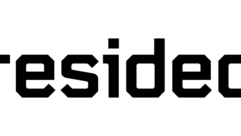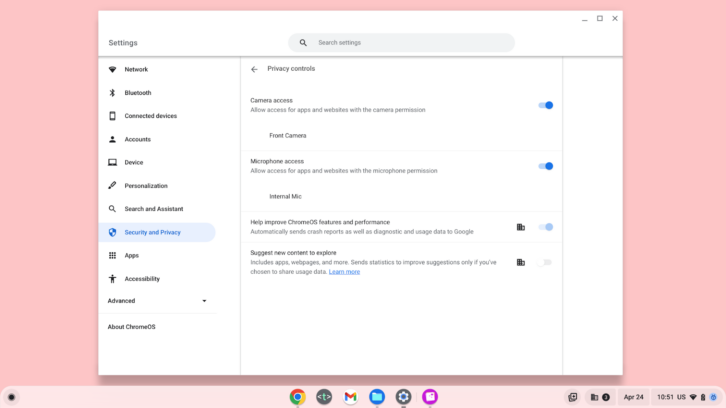
Chromebooks will be getting a bit more secure when it comes to webcam and microphone access, which is a good thing, seeing as how the laptops are ubiquitous at schools. In an announcement titled “Protect business data with ChromeOS Data Controls and new security integrations,” Head of Security, Identity, and Privacy, for ChromeOS Tony Ureche revealed several upcoming changes for Google products and applications.
One important note is that Chromebooks will be receiving a new options under Settings that will toggle permissions for webcam and microphone access:
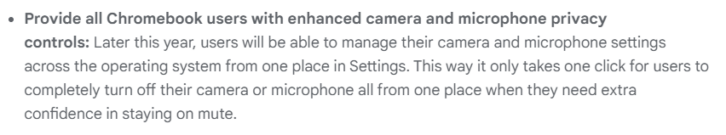
The implementation for this feature would allow a default position of “off,” meaning that if any application tried to use the laptop’s webcam or microphone, an alert would display for the user saying “Your mic is muted by your system settings,” or that an app was attempting to use the device’s webcam. The user could then grant (or deny) access with one click of the prompt.