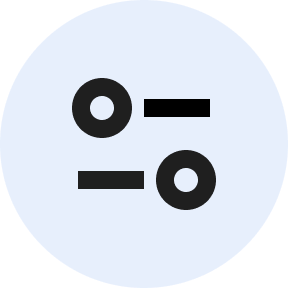
Google has released a novel statistic, that only 11% of users know what the padlock icon in Chrome’s URL bar means. The clickable icon that signifies a secure HTTPS connection, the padlock seems to have outlived its use, as now nearly all websites loaded on Chrome are done so using a secure HTTPS connection. This is a stark contrast from when the padlock was first implemented, and users had to be much more wary of their connection.
As a result, Google has announced that they are doing away with the icon, instead replacing it with a variation of a “tune” icon, which Google calls a “neutral indicator” to prevent misunderstandings and make the icon’s usage more intuitive, as it will still be clickable in order for the user to adjust some security and browser settings.
See also: A “Godfather of AI” quit Google to speak freely about his concerns about the technology
“Browsers have shown a lock icon when a site loads over HTTPS since the early versions of Netscape in the 1990s. For the last decade, Chrome participated in a major initiative to increase HTTPS adoption on the web, and to help make the web secure by default. As late as 2013, only 14% of the Alexa Top 1M sites supported HTTPS. Today, however, HTTPS has become the norm and over 95% of page loads in Chrome on Windows are over a secure channel using HTTPS. This is great news for the ecosystem; it also creates an opportunity to re-evaluate how we signal security protections in the browser. In particular, the lock icon…Replacing the lock icon with a neutral indicator prevents the misunderstanding that the lock icon is associated with the trustworthiness of a page, and emphasizes that security should be the default state in Chrome.”










