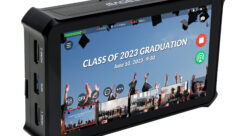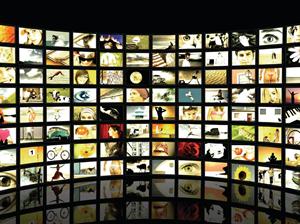
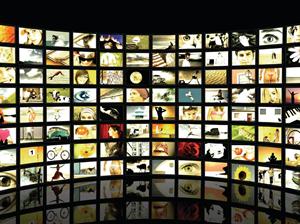
Streaming AV Over IP Networks
Streaming technology offers AV professionals a world of possibilities and a fresh set of challenges.
Before Your Begin
What exactly is “streaming media?” If you’ve been on YouTube, you’ve seen it, but in a nutshell, it’s a way of delivering video:
A: Over Internet protocol networks
B: Without needing a direct cable connection to a source
C: Without downloading and storing large video files
Streaming media can be shown live or on demand; between two points or from one to many points; and on everything from a videowall to an iPod. It is compressed in order to travel over an IP network, and that compression scheme can be central to the decisions you must make in your system design.
Factors That Affect Streaming
Videoconferencing is a streaming application. So is YouTube. Depending on your application of the technology, you need to ask yourself or your client how you’ll define quality video. There are five things that impact the quality of the streaming video experience:
Bandwidth: The capacity, in bits per second (bps), of a network to carry your video stream. Private networks might offer more; public networks, such as the Internet, usually offer less.
Compression and encoding: The former shrinks the video stream so it fits in the available bandwidth; the latter converts it to packets that can be transmitted over networks.
Bit rate: The number of bits sent per unit of time, also measured in bps (or megabits per second, gigabits per second, etc.). Normally, the lower the bit rate, the poorer the video quality, unless the streaming devices are optimized to conserve bandwidth and deliver quality video.
Latency: The time delay in transmitting video packets over the network (see graphic below for streaming applications by delay and bit rate).
Error correction: A method by which a streaming solution sends redundant video information in case packets are lost along the way. It can add delay and consume bandwidth.
SOME COMMON STREAMING MISTAKES
If the goal of your streaming application is to get video out to a wide audience, keep an eye out for these stumbling blocks:
Wrong streaming rate: Just because you can stream at 3 Mbps doesn’t mean your audience can receive 3 Mbps. Use a rate or rates that matches your audience’s ability to receive.
Wrong format: Select a format that viewers can receive. Windows Media using Silverlight viewing is supported on many popular computers, including Windows and Apple, IE, FireFox, and Safari. It’s also supported on set-top boxes, smart phones, and more.
Wrong source: A dedicated live-streaming appliance is important. Shared computer solutions might be good for authoring video, but performance hits could affect live video.
Wrong network: You need enough outbound bandwidth to stream to the distribution network. Having a T1 line could be meaningless if it’s shared with other corporate resources.
Sources: “Streaming AV Over IP Design Guide,” Extron Electronics; VBrick Systems.